PDF (Portable Document Format) is a file format developed by Adobe in the early 1990s to ensure documents could be viewed and shared consistently across different devices and operating systems.
The key strengths of PDFs are still the same today:
Before PDFs, sharing documents digitally was unreliable—fonts broke, layouts shifted, and printed output varied. PDFs solved this by locking the document’s visual integrity.
As Adobe famously described it, PDFs allow readers to view documents “exactly as the author intended.”
That reliability is why PDFs quickly became—and remain—the standard for documents that matter.
Despite the rise of cloud apps and collaborative tools, PDFs are still everywhere.
They are used daily in:
The reason is simple: PDFs are the final artifact.
They are the version that gets signed, audited, archived, and shared externally. Even when data lives in databases, the PDF is still the deliverable that represents the official record.
Consistency
PDFs preserve layout and formatting regardless of device or software.
Security
They support encryption, password protection, permissions, and digital signatures.
Universality
PDFs are widely understood and require no training to open or share.
Versatility
A single PDF can contain text, images, tables, forms, and signatures.
Despite their strengths, traditional PDFs introduce friction:
Poor mobile experience
Zooming, scrolling, and small touch targets make PDFs difficult to complete on phones.
Hard to edit
Editing PDFs typically requires specialized software and manual setup.
Disconnected workflows
PDFs are often emailed back and forth, creating duplicates and version confusion.
Limited automation
Traditional PDF tools treat documents as static files—not as part of an active process.
These limitations are why organizations started looking for alternatives.
PDF forms were an early attempt to modernize paperwork.
They allowed users to:
This eliminated paper, reduced errors, and sped up basic processes.
But PDF forms still had limits:
PDF forms digitized input—but not workflows.
To solve usability issues, many teams adopted online form builders.
These tools are excellent at:
However, most form builders are data-centric by design.
Their model looks like this:
This works well for surveys and simple intake forms.
But it breaks down when the PDF itself is the outcome.
Examples include:
In these cases, exporting a PDF after the fact is not enough.
Across many industries, PDFs are:
The challenge was never PDFs themselves.
The challenge was that most tools treat PDFs as:
What organizations actually need is document-centric workflows.
Document-centric workflows start from a different assumption:
The PDF is not a byproduct—it is the source of truth.
Instead of pushing raw form data between tools, actions are triggered on the generated PDF itself.
This enables:
This shift becomes powerful when combined with AI.
AI removes the biggest friction in working with PDFs: setup.
Instead of manually rebuilding forms, AI can now:
AI doesn’t replace PDFs—it unlocks them.
PlatoForms is a PDF-first, AI-powered form and workflow platform.
Unlike typical form builders, PlatoForms is designed for organizations that already rely on PDFs.
Upload a PDF or describe your form in plain language. AI detects fields, structure, and logic automatically.
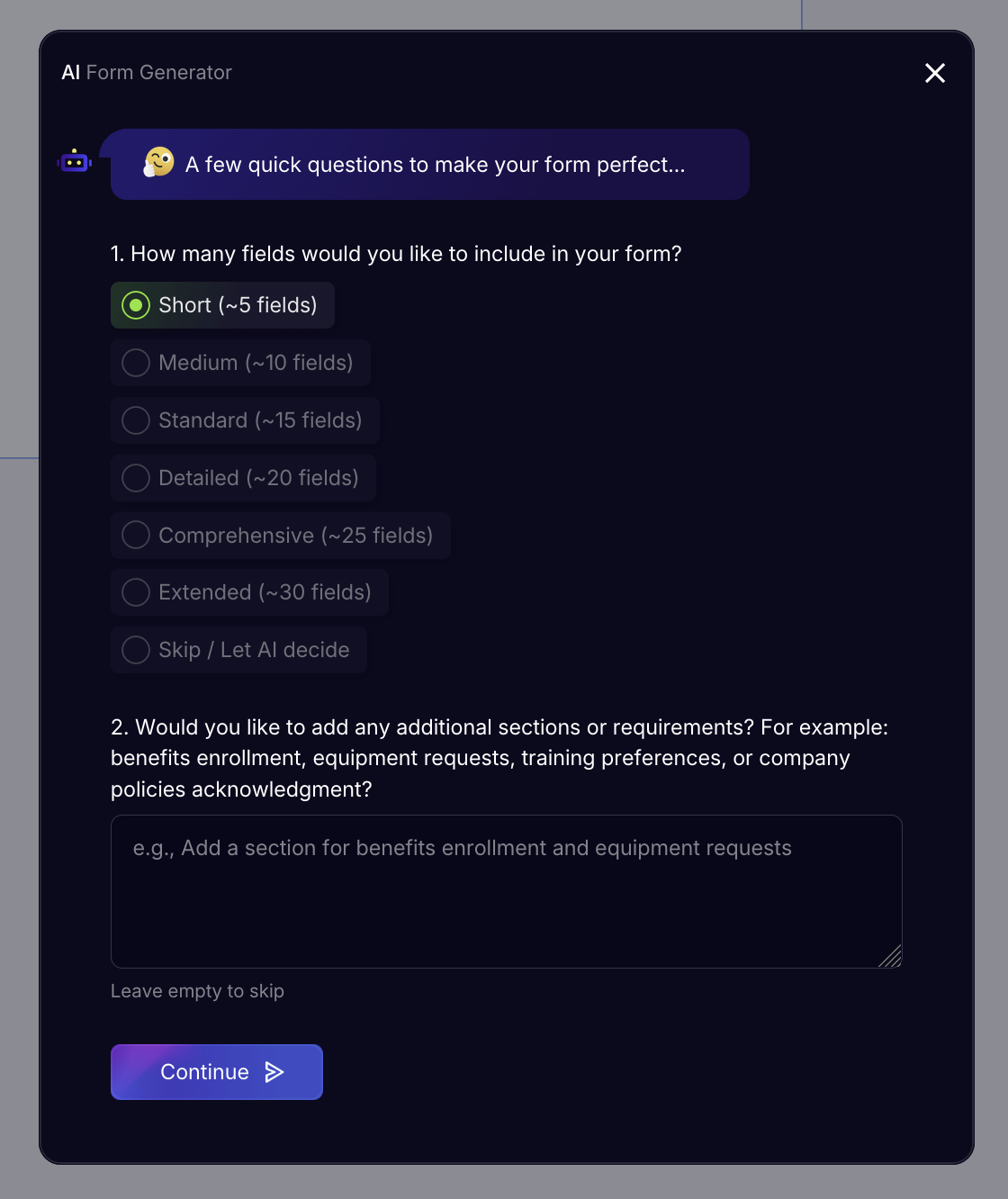
Start quickly with proven templates, or customize them to match your documents.
Turn existing PDFs into mobile-friendly online forms—without redesigning layouts.
Switch any form to a one-question-at-a-time experience to improve completion rates.
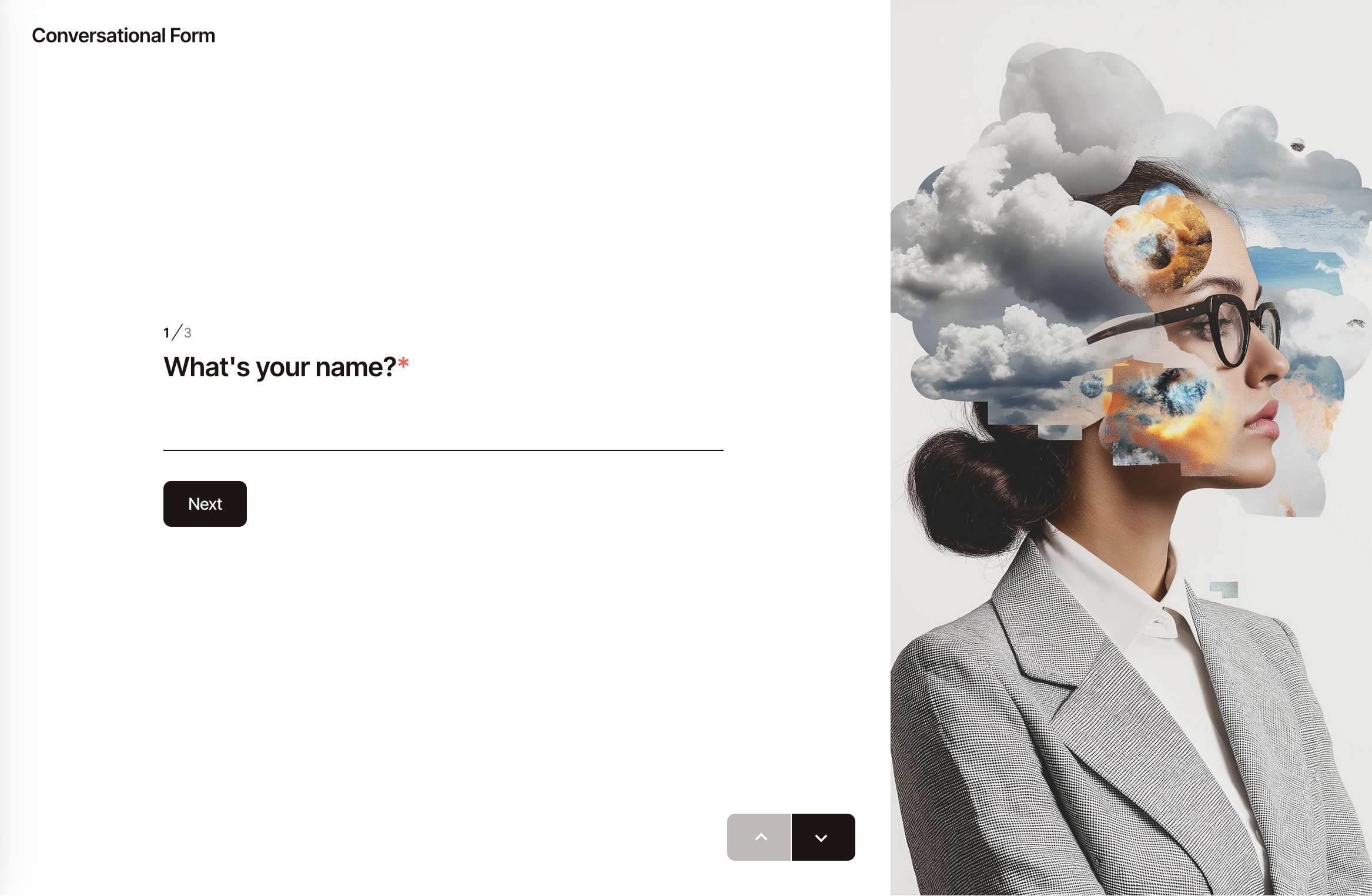
Route the same PDF through multiple people for completion, review, approval, and signature—without version chaos.
Send partially completed forms, track progress, and reduce errors.
Connect PDFs directly to Slack, cloud drives, Stripe, Zapier, Make, and internal systems.
Pre-fill forms, generate PDFs, manage workflows, and trigger webhooks programmatically.
PlatoForms doesn’t replace PDFs.
It turns them into:
Organizations keep the documents they trust—while gaining the speed, usability, and automation of modern software.
If PDFs are still how your business gets work done, the next step isn’t abandoning them.
It’s making them intelligent.
👉 Explore how PlatoForms transforms PDFs into AI-powered, document-centric workflows.