
Going paperless continues to be challenging for companies–papers have been a huge part of our everyday lives. However, its harmful effects on the environment continue to soar, not to mention the expensive cost of using it.
Luckily, the internet has been innovative enough to provide sources on how to go green. With the help of developers and modernization, apps and online management tools were created to make going paperless easier than before–and much cheaper. We listed 5 of the best apps that you and your company can use in order to maximize the benefits of going digital–while helping the environment.
1. PlatoForms
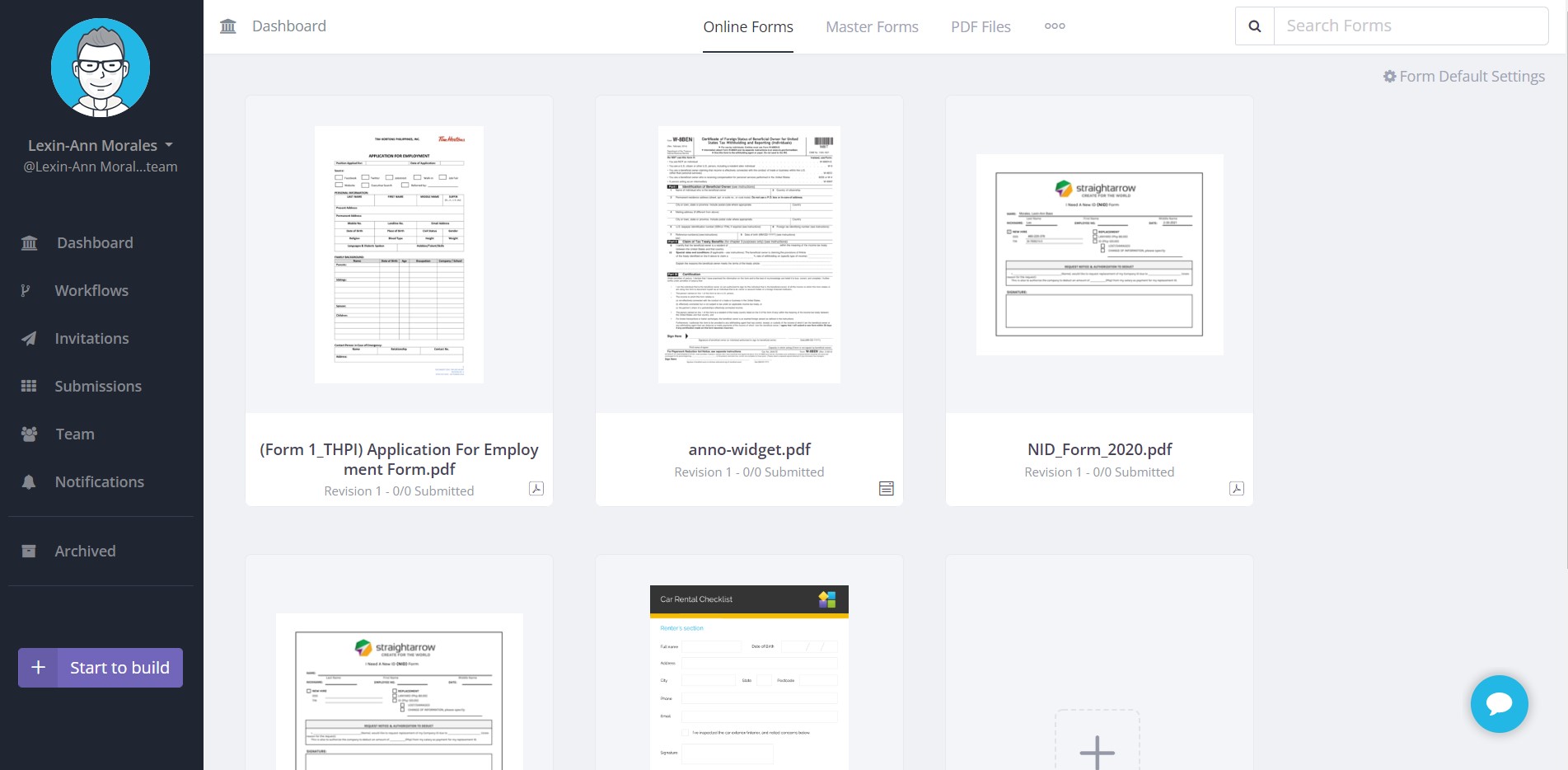
The best way to go paperless is to take all your documents online–whether you’re signing an application form or sending a customer order form. Going digital isn’t easy–given it’s difficult to train employees on how to use online tools. Thankfully, PlatoForms is a no-brainer PDF software that can take your electronic documents to the next level. With its drop and down tools and easy interface, it won’t take long for your office to get the hang of making PDFs fillable online or completing PDF forms online. PlatoForms provides features that can help you convert PDFs to online forms, make PDFs fillable online, or turn your PDFs into fillable forms. This way, you don’t have to print papers and use inks ever again. Using PDF as its main output, you’d save a huge amount of money from printing supplies and physical storage units.
Aside from making PDFs fillable online and converting PDFs to online forms, PlatoForms also offers various features such as pre-filled invitation forms, E-signature certificates, and app integration for seamless processes.
Features we love: PDF to web form, and PDF to online form features
2. Evernote
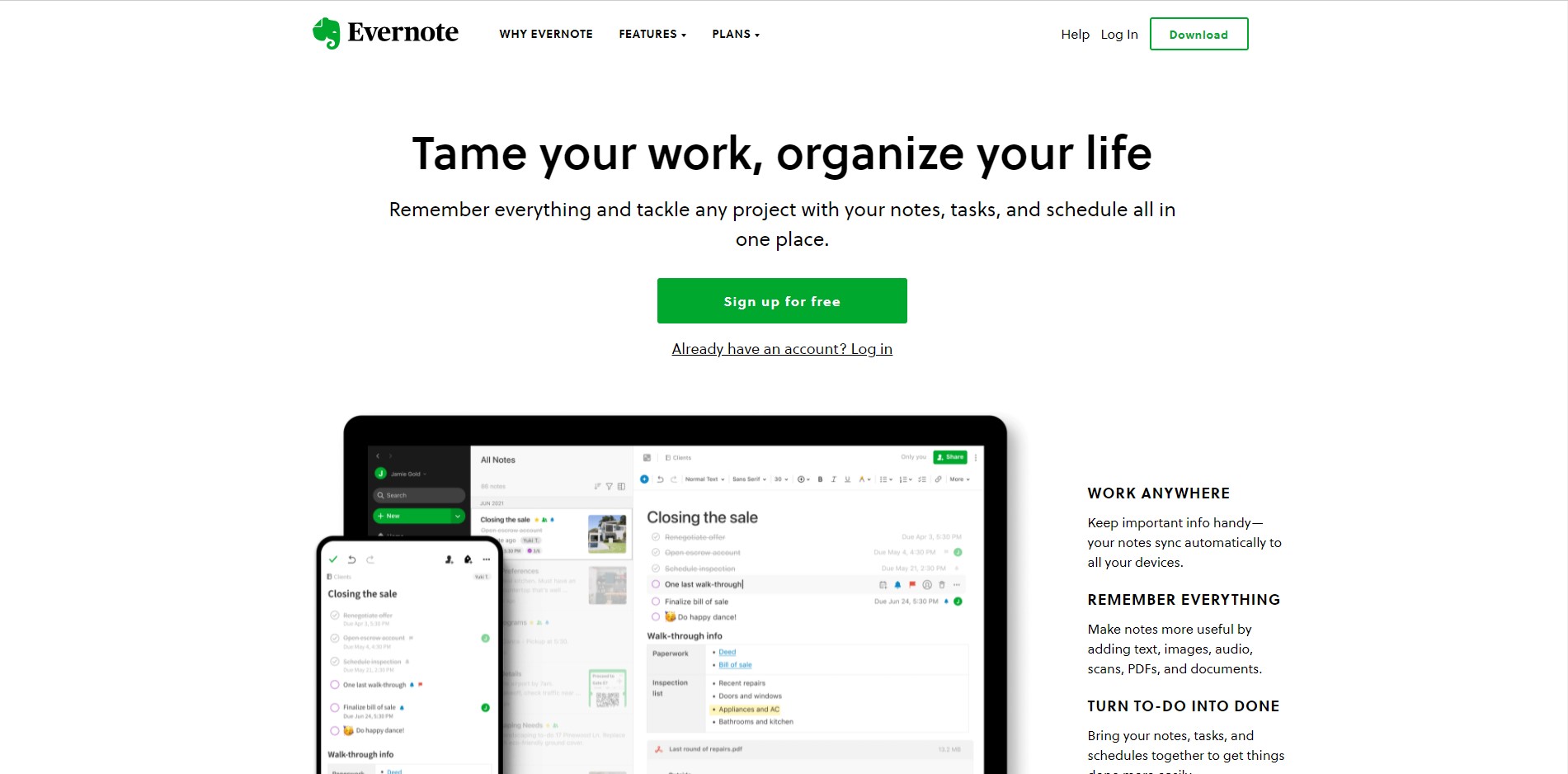
Taking down notes has never been more fun than before, thanks to Evernote. Providing a sleek and minimalist appearance, users can now ditch the usual usage of sticky notes and ball pens. Evernote provides a lot of note templates to choose from–letting you make not just notes and to-do lists, but also sketch and draw on its scratchpad feature. Unlike sticky notes, you don’t have to worry about losing your notes on your desk–you can easily manage your notes and arrange them. Evernote also provides document storage, audios, and emails for convenience.
Aside from the note-taking feature, Evernote also offers a notebook section where you can keep track of your longer notes, or just build a diary.
Features we love: Notebook, Tasks
3. Google Docs {#google_docs}

Google Docs continues to be widely used in all industries–and it won’t be stopping anytime soon. Google Docs offers tons of templates not just in ordinary word documents, but also for other projects such as lesson plans, resumes, brochures, or letter proposals. Aside from its numerous templates, everyone can freely use Google Docs, even without training and instructions. The app is connected with Google Workspace, allowing you to save your documents in your Google Drive account for easy access.
Although Google Docs is a bit limited for companies that prefer to customize their documents further for branding purposes, Google Docs is perfect for beginners and individuals who just prefer to get things done with a simple document.
Features we love: Tons of ready-to-edit templates
4. IDrive {#cloud_drive}
Going green is now easier, thanks to cloud drives. With a reliable drive, you can now take your papers to online storage for good, saving costs from physical storage units and drawers. Of course, drive solutions should offer more than just a silo–but also maximum security. IDrive is a cloud solution for backing up files that can help you restore your important files. With its automatic updates, you can keep track of your docs and back them up automatically. IDrive offers complete protection for all types of devices, such as PCs, Macs, iOS, Android devices, even an external hard drive–all just in one account.
IDrive costs $59.62 per year for personal use–but also provides more features for teams and businesses.
Features we love: IDrive Snapshots, Mobile Backup
5. Asana
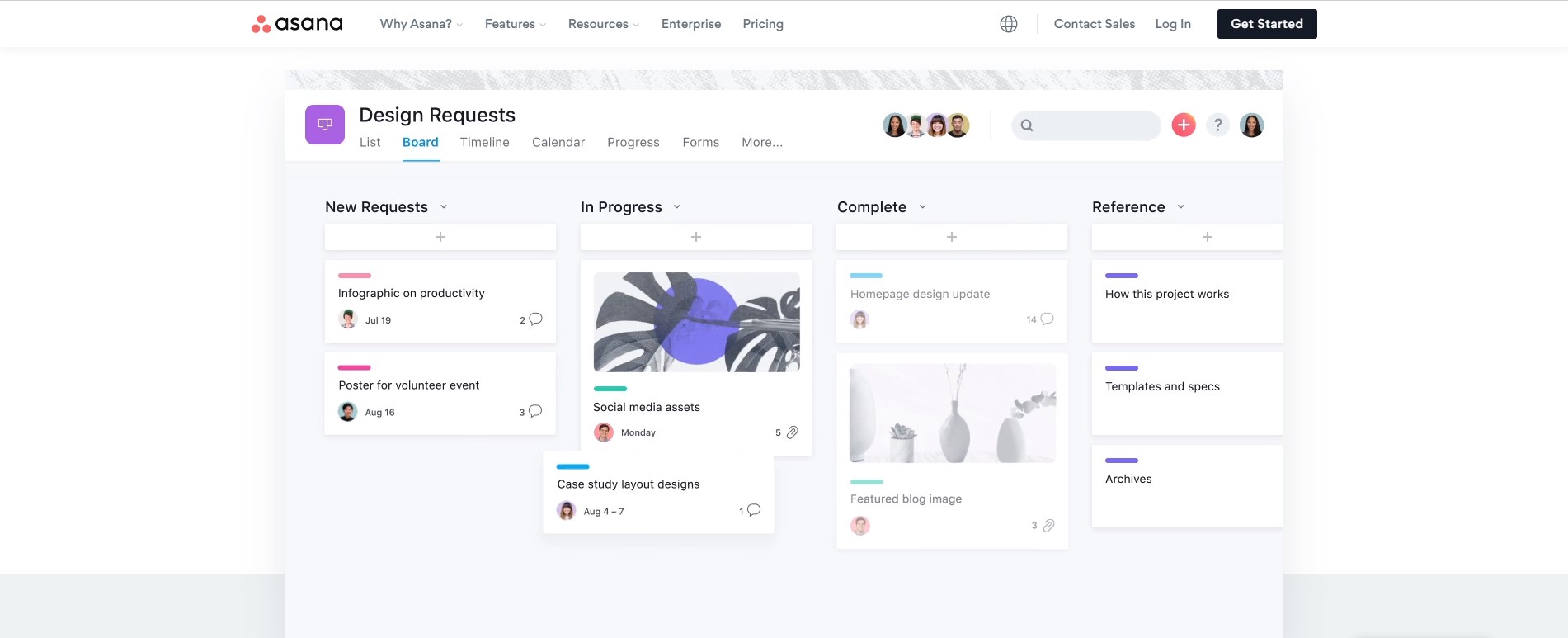
It’s difficult to get things done without visualizing work. This is the reason companies find it difficult to get rid of papers, calendars, and whiteboards. Asana is a complete project management tool that offers more than task management features, but also the ability to set up multiple views, layer calendars on top of one another, or just keep a glance of each other’s work progress.
On top of that, Asana also provides colorful themes and colored legends to help you specify each task, and determine if it’s urgent or not. You can also assign a team member to work on a certain task, specify its deadline, and have them respond if it’s finished or not. The good thing about Asana is it also offers integration with other apps for an easier workflow. For scheduled meetings, you can easily link a Zoom meeting in the task itself and have others be reminded about it.
Features we love: Task list, Calendars
Is it possible for companies to go paperless completely?
It’s unrealistic to expect offices to go completely paperless any time soon. Paper print-outs are still used for all sorts of things, even though they’re not as common as they once were. Many presenters give out paper reference materials during presentations and many decision-makers prefer to sign paper contracts instead of electronic ones. Paperless offices haven’t stopped the global push toward going paperless at work, but they’ve certainly slowed down its progress. Nowadays there are more ways to go paperless than at any time in history.
With new applications, legal documents can be signed, dated, notarized, and even delivered electronically without ever being printed. Electronic transactions can be conducted, and important files can easily be shared inaccessible cloud environments. Timekeeping has been completely paperless for years now.
Paperless technology has been applied to those business functions that are essential. With the help of the latest paperless applications and construction business software, construction companies and contractors can reduce risks and get closer to going entirely paperless.
It’s never too late to go paperless
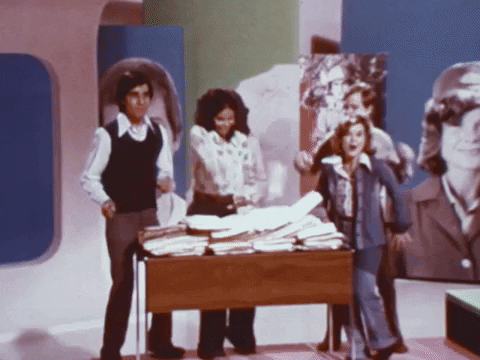
Thinking that you’re left behind to go paperless?
Not all! Whether you’re a student who wants to cut down some paper use or a company that considers making a change by going paperless, using these applications and online tools can help you to make your paperless journey easy and convenient. It’s never too late to start over–by taking small steps and being consistent, you are not just helping the mother earth, but also saving business costs and enabling automation in your company.
Go paperless with PlatoForms
PlatoForms is a PDF software that can help you in going paperless by taking all aspects of your document transaction online–whether you need software that can convert PDFs to online forms, make fillable PDFs online, or just convert your PDFs to web forms, our software can provide you a hassle-free and paperless workflow. Complete PDF forms online easily today by signing up!





