PlatoForms
Workflow For Online PDF Form
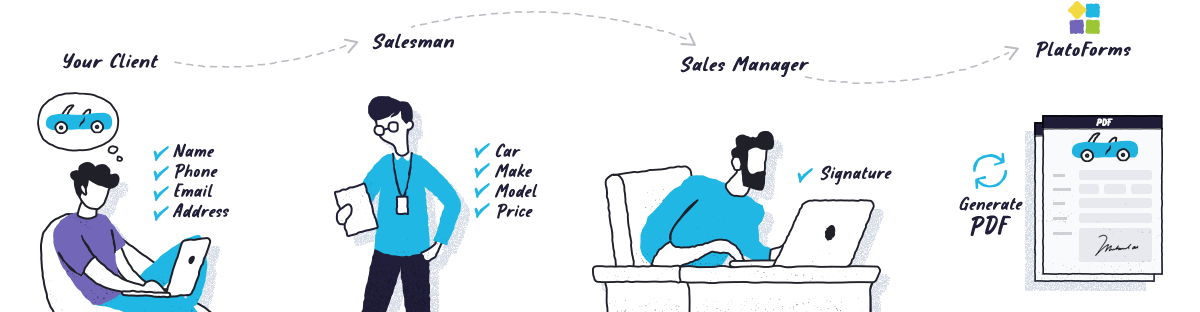
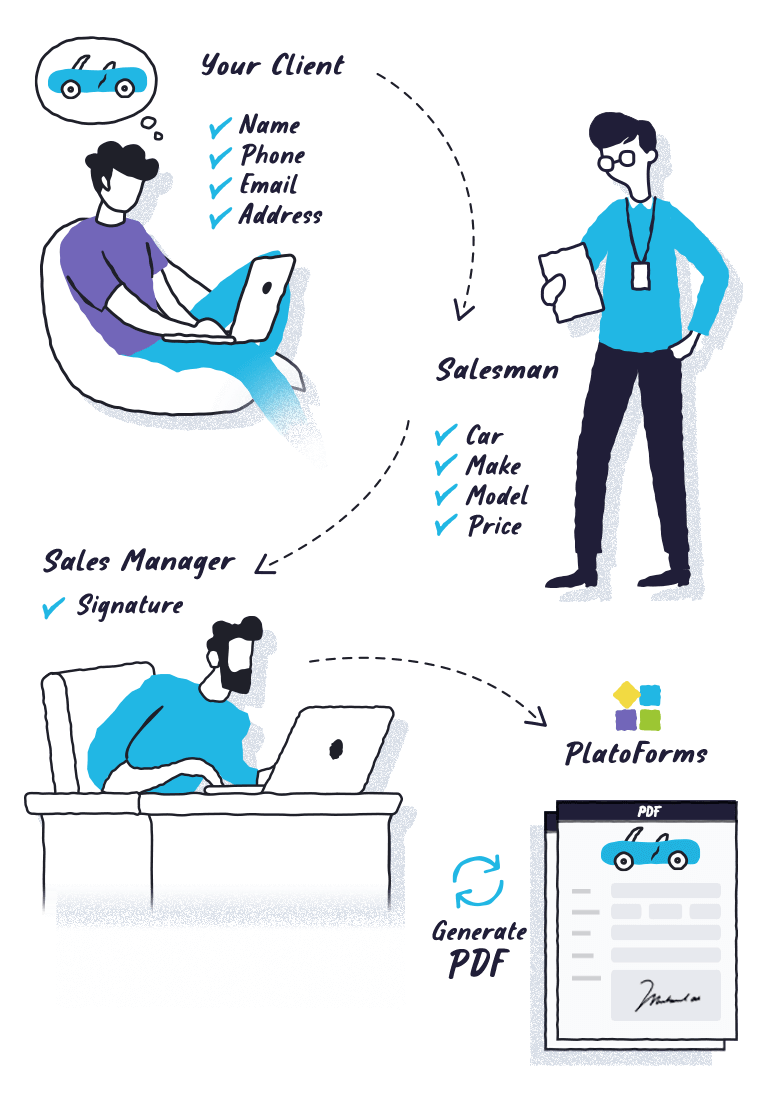
Boost Your Business Process With Workflow
Improve Your Business Flow
Time, Space, and Cost Efficient
With the help of high-end technology, we have developed a system that can help businesses and organizations save time, printing cost, and computer space, especially when performing their approval processes–PlatoForms Workflow.
With PlatoForms Workflow, approving and signing processes are now easy for everyone in the organization. With this feature, you can also set notifications that will be sent to concerned parties–step by step. Completing PDF form online has never been easier!
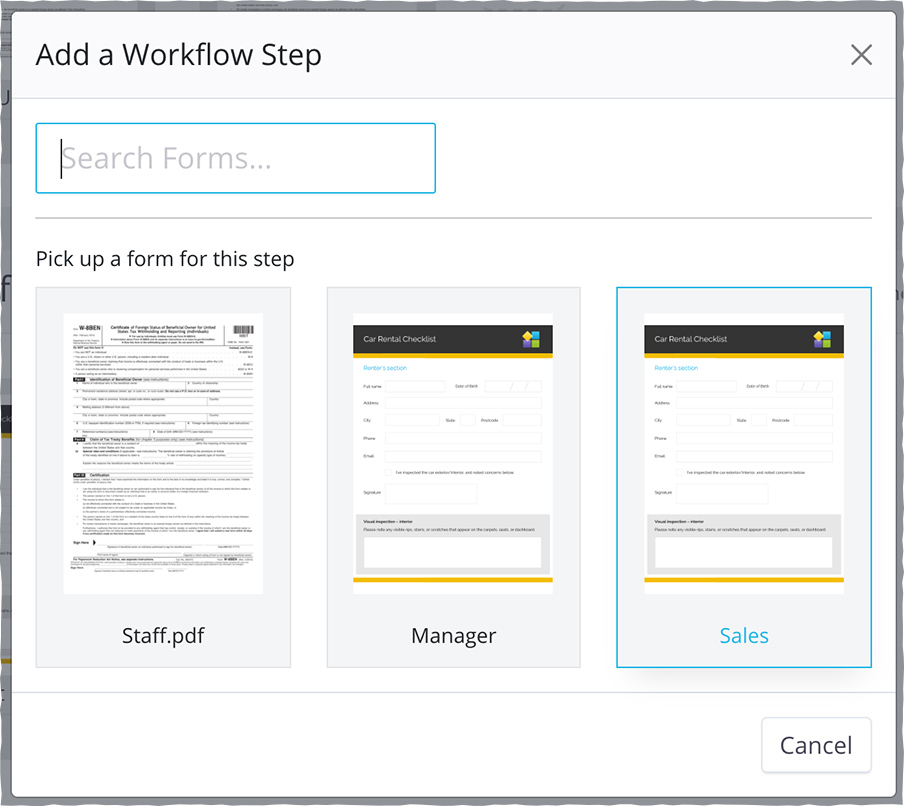
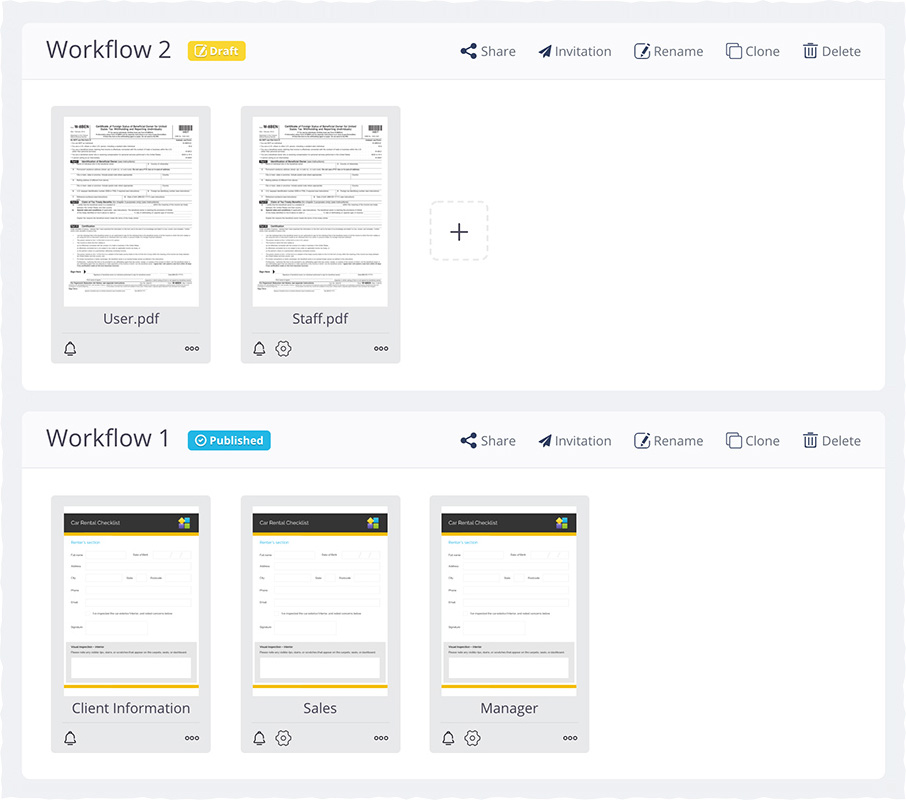
Convenient for Every Organization
Complete the Same PDF in Multiple Steps
Aside from turning PDFs into fillable forms, you can now even break them into steps.
Our workflow feature is perfect for sale approval processes, know-your-customer processes, school clearance forms, and registration forms. Additionally, building workflow is easy to set up and use.
To learn more about PlatoForms Workflow, watch the demo video below.
Build a Workflow to complete online PDF form in multiple steps
FAQ’S
-
Can I customize the workflow according to my specific business process?
Yes, PlatoForms allows you to customize the workflow to align with your unique business process. You can add, remove, or rearrange tasks as needed, define rules and conditions, set up notifications, and integrate with other tools or services to streamline your specific workflow requirements. -
What types of tasks can I include in a workflow?
PlatoForms provides a range of task options that you can include in your workflow, including:
- Approval tasks: Assigning tasks to individuals or groups for approval or rejection.
- Review tasks: Requesting feedback or review from users.
- Form Creation: Collecting data through forms and capturing responses.
- Emails: Sending automated email notifications or reminders.
- Integrations: Triggering actions or integrations with other apps or platforms.
-
Is it possible to integrate external applications with PlatoForms workflows?
Yes, PlatoForms offers integrations with popular external applications and services, allowing you to connect and exchange data seamlessly. You can integrate with tools such as Google Drive, Dropbox, Slack, Zapier, and more to automate your workflow and enhance productivity. -
Can I collaborate with team members on a workflow?
Yes, PlatoForms enables collaboration by allowing you to invite team members to participate in the workflow. You can assign tasks to specific users or groups, set permissions and access levels, and track the progress of each task.

