Simplify Your Data Collection with Fillable PDFs
Convert PDFs into Interactive Fillable Forms Online
Leave behind the confusion of traditional PDFs! With our user-friendly online fillable forms, information gathering becomes a breeze. Experience the ease of data collection with PlatoForms, making the process smoother and more efficient for you.
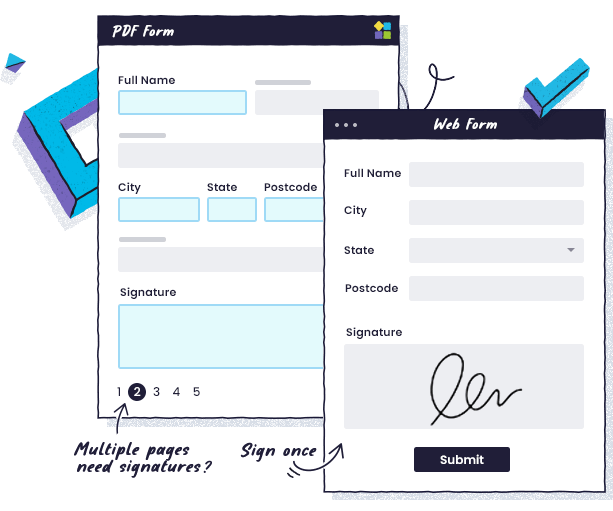
Effortless Creation, Pro Feel
Enjoy a drag-and-drop breeze, feel like a pro at ease.
Form Creation and Embedding for Everyone
Instant Sharing, Effortless Embedding
Simplify the embedding and sharing of online fillable forms with PlatoForms. Our online fillable forms are fully embeddable on any website. No tricky coding needed. Just copy and paste the URL or use Embed Scripts for instant preview and embedding. Control when and where they appear effortlessly! Enjoy effortless form sharing using Public URLs and QR Codes.
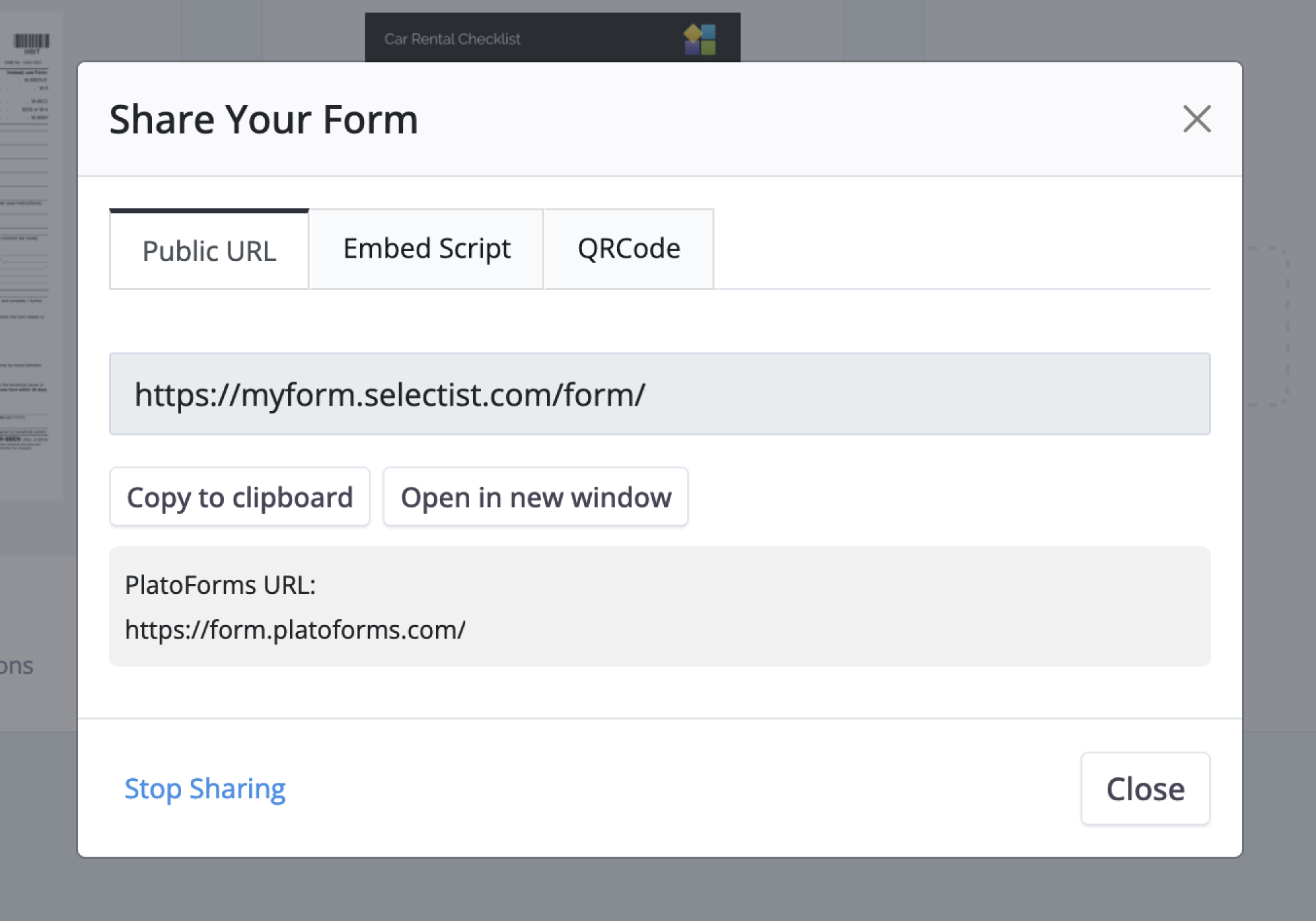
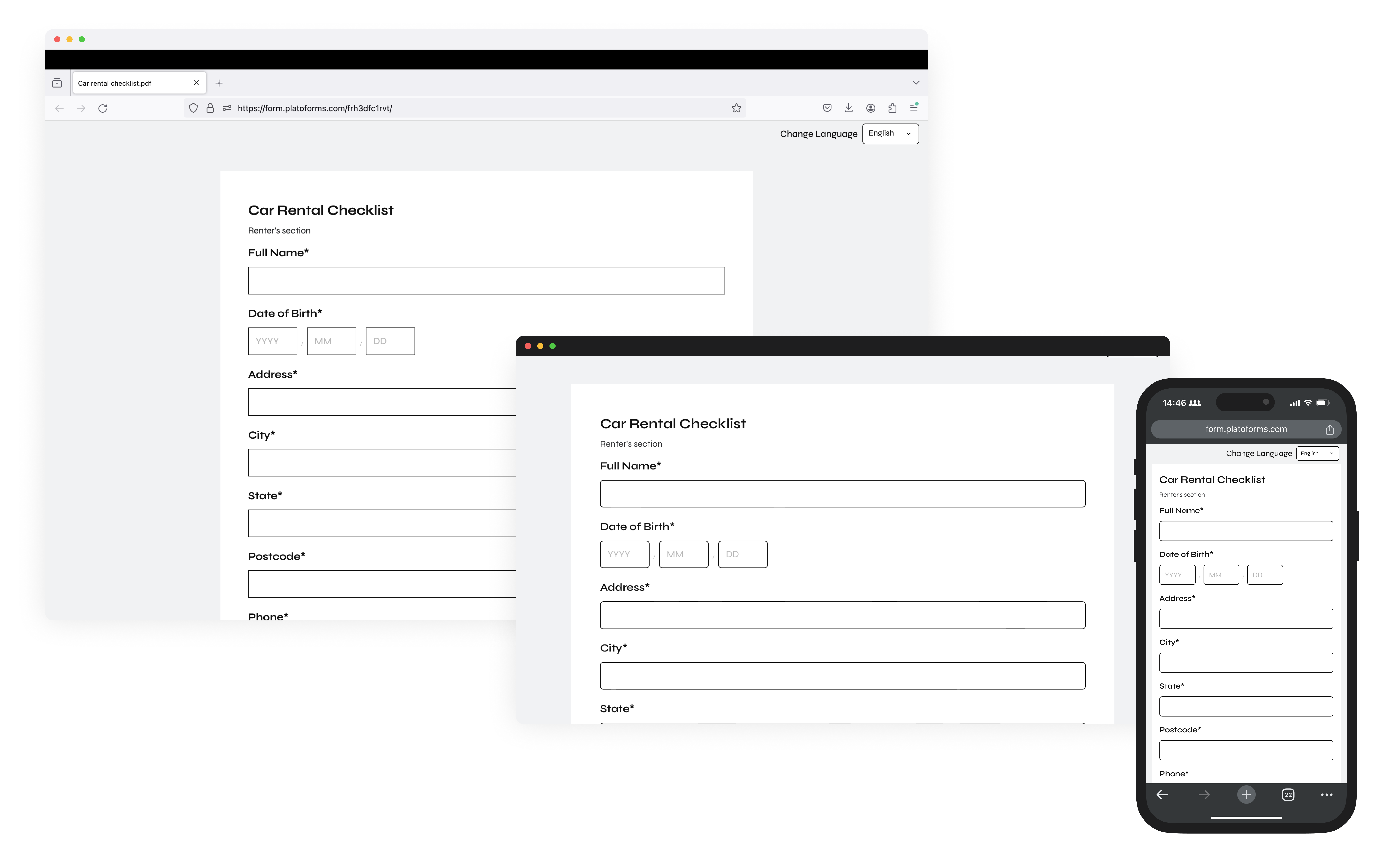
Browser and Device-Friendly Fillable Forms
All Browsers and Devices Compatible
From Google Chrome and Firefox to Safari, Mozilla, and Opera, our online fillable forms work seamlessly with major browsers for faster loading. Need mobile compatibility? PlatoForms offers device-friendly forms to ensure an excellent user experience for your customers as they fill out forms.
Making Submission Management Effortless
Streamlined Submission Management
Effortlessly receive data upon form submission with PlatoForms! Get a PDF via email and receive a dashboard notification. Organize submissions neatly on the Submissions page, and export them as PDFs or Excel files. Sync with your cloud drive for automatic upload, ensuring convenient storage and access in PDF or CSV format.
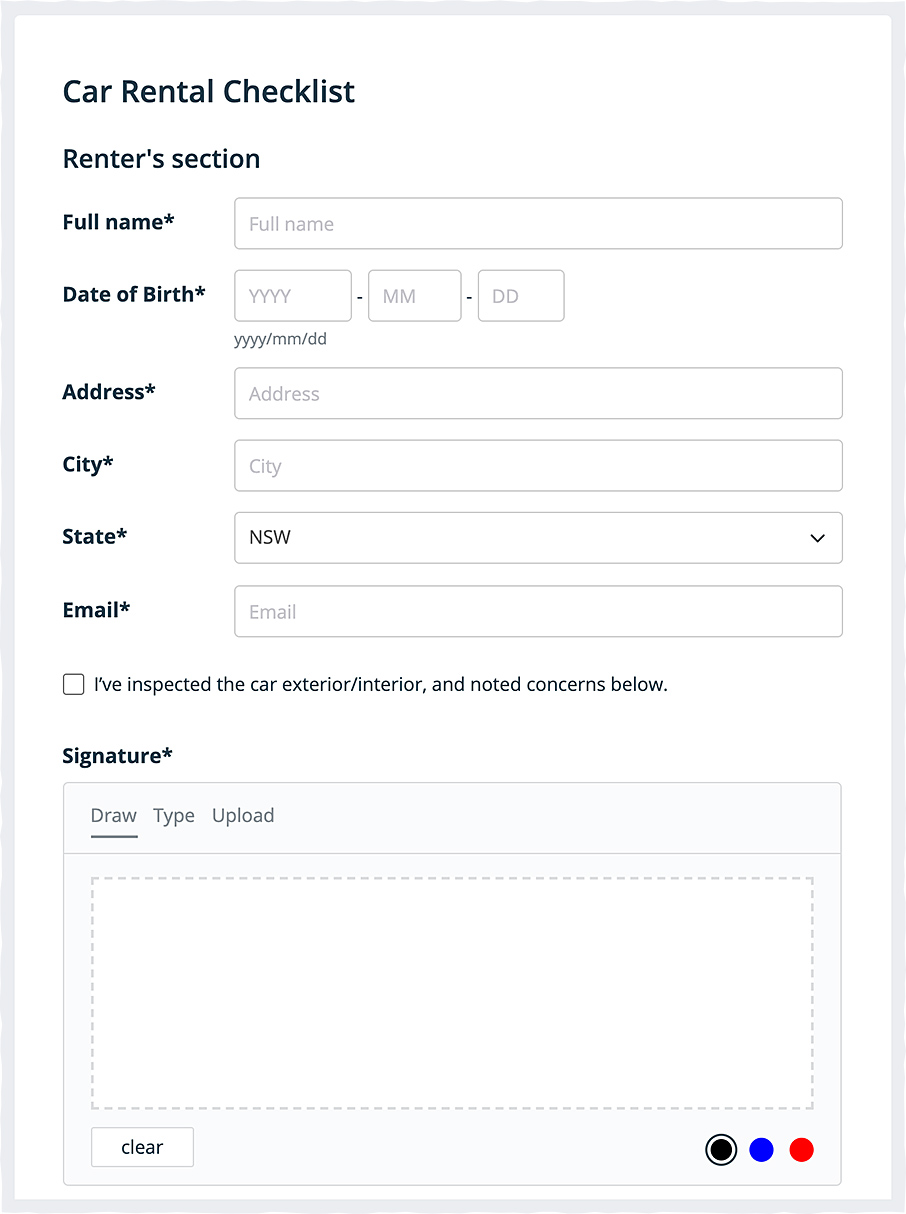
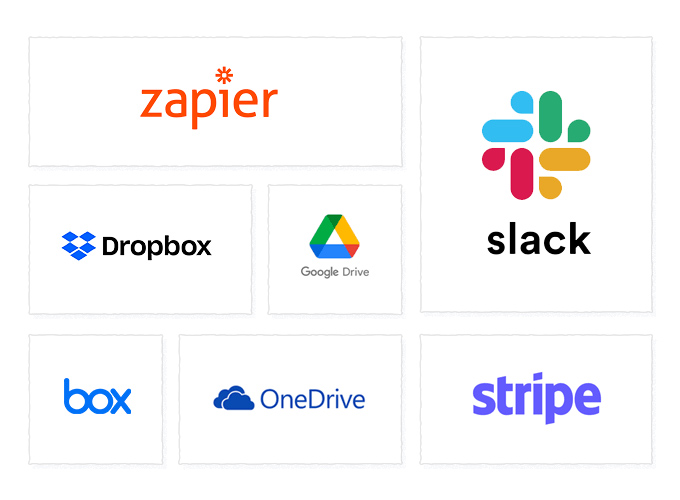
Efficient Processes, Secure Storage, and Transactions.
Unlock Integration Power
Integrate seamlessly with Zapier or Make to automate tasks and boost collaboration. Our cloud integration supports services like Dropbox, Box, OneDrive, and Google Drive, ensuring effortless data storage and retrieval. Plus, streamline payments with our Stripe Payment Integration, allowing secure and seamless transactions directly through your forms.
Learn through step-by-step demos and tutorials
How to Create an Online Form From a PDF
How to Convert PDF to Fillable Form
- In your PlatoForms dashboard, click Start to build in the bottom left.
- In the pop-up window, click Create Online Form for an Existing PDF.
- Upload your PDF either by dragging it into the designated area or by clicking Upload PDF.
- Select either Online PDF Form or Web PDF Form.
- After creating an online form, you’ll go to the form builder to add form fields.
- After setting up your form fields, click Preview & Design to customize the appearance.
- Click Publish for sharing to customers.
For comprehensive tutorials, visit our User Guide.
FAQ’S
-
What is a fillable PDF form?
A fillable PDF form is a digital document designed for electronic data input, allowing users to conveniently input information and data into specified fields. -
How to convert a PDF form into an online form?
PlatoForms is your easy way to convert PDF forms, create online forms, and collect data effortlessly. Turn your PDF forms into easy-to-fill online forms with our user-friendly platform and simple form builder. The process is smooth and quick—navigate through our beginner-friendly interface to transform your PDF into an online fillable form in seconds. Enjoy a fast-loading, user-friendly online form that works seamlessly on major browsers and devices. -
Is PlatoForms a free PDF converter?
PlatoForms operates on a subscription model, offering a 15-day free trial upon sign-up. Following the trial period, you can still convert your PDF forms into fillable forms and access additional benefits. This includes enjoying up to 100 submissions per month at no cost. If you desire to unlock more possibilities and features, you also have the option to subscribe to the premium plan. -
What types of fields can I add to my online form?
-
Can I limit access to my form?
Yes! You can set up access controls, such as password protection to restrict form access to unauthorized users. -
What happens after a form submission?
Once a form is submitted, you will receive the PDF by email and a notification on your PlatoForms Dashboard. All submissions are neatly organized on the Submissions page. If connected to a cloud drive, submissions are automatically uploaded for easy storage and access. -
Is customer support available?
Certainly! We offer various resources such as video tutorials, documentation, and FAQs to assist you with the online form builder. Additionally, feel free to reach out to our support team for personalized assistance. We’re here to help!

