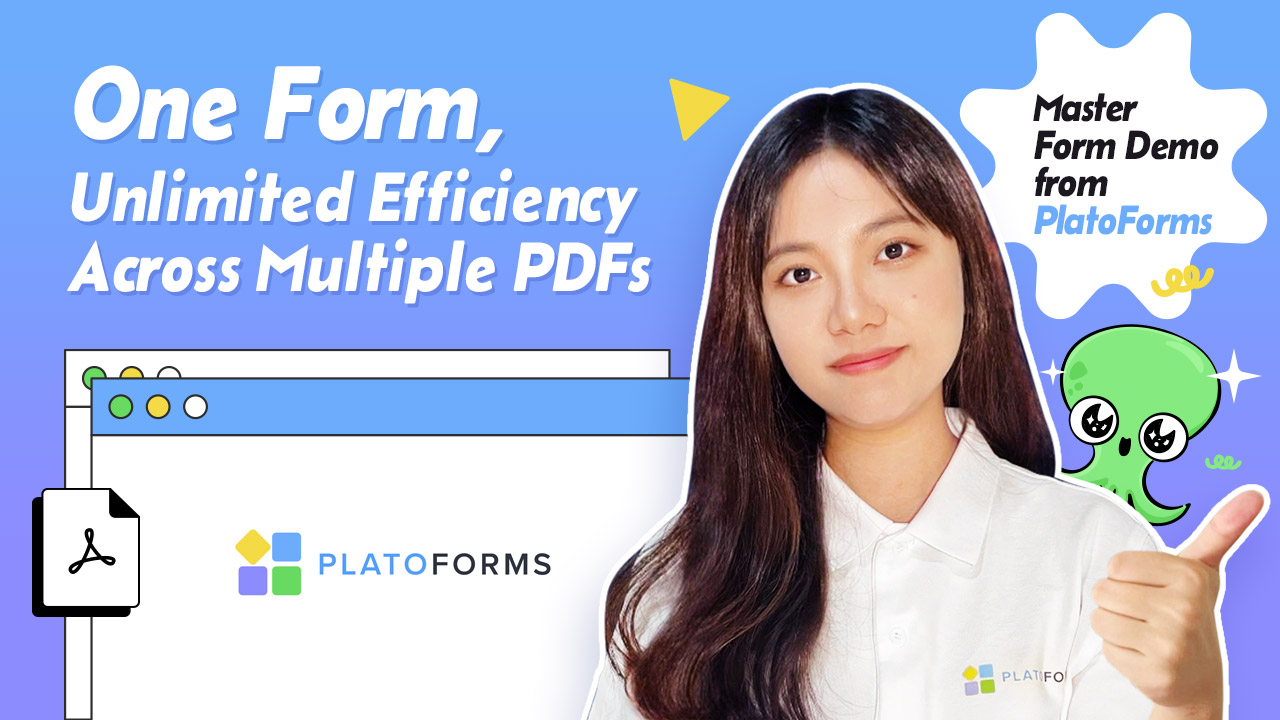PlatoForms
Master Form
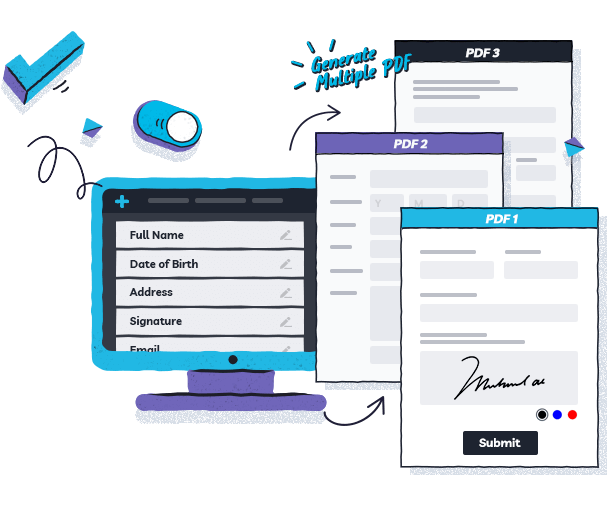
Let Master Form Improve Your Business
No More Repetitive Fill Ups
Fill Once, Fill For All
Master Form is a great way to manage your organization’s data. To promote better data management, PlatoForms came up with a solution that can solve the problems of businesses, employees, and organizations.
With our Master Form, the challenging and time-consuming process of filling up, downloading, and sending multiple PDFs to your organization is now over. Aside from creating and submitting PDF forms online, you can now simply fill up once, and share multiple PDFs with the same information to your colleagues.
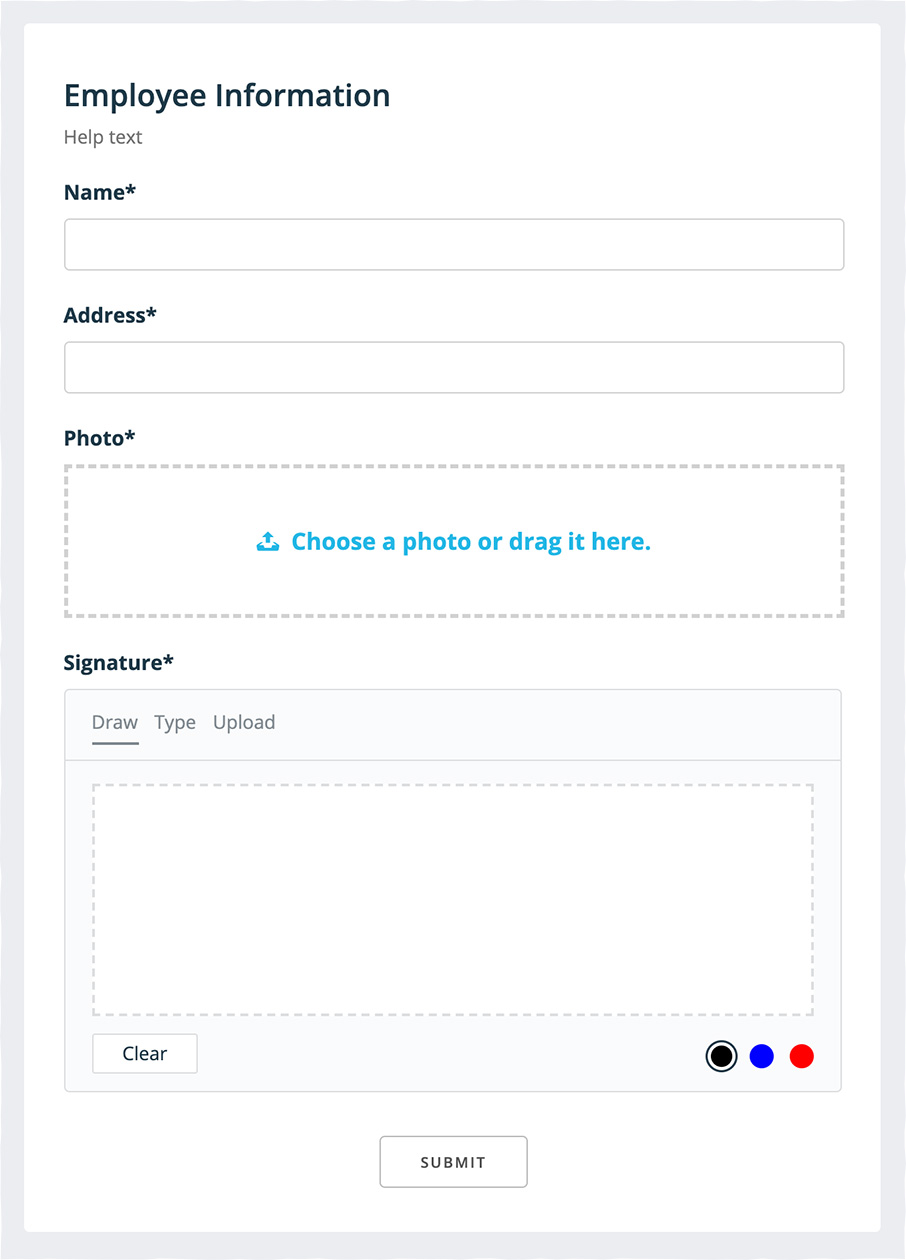
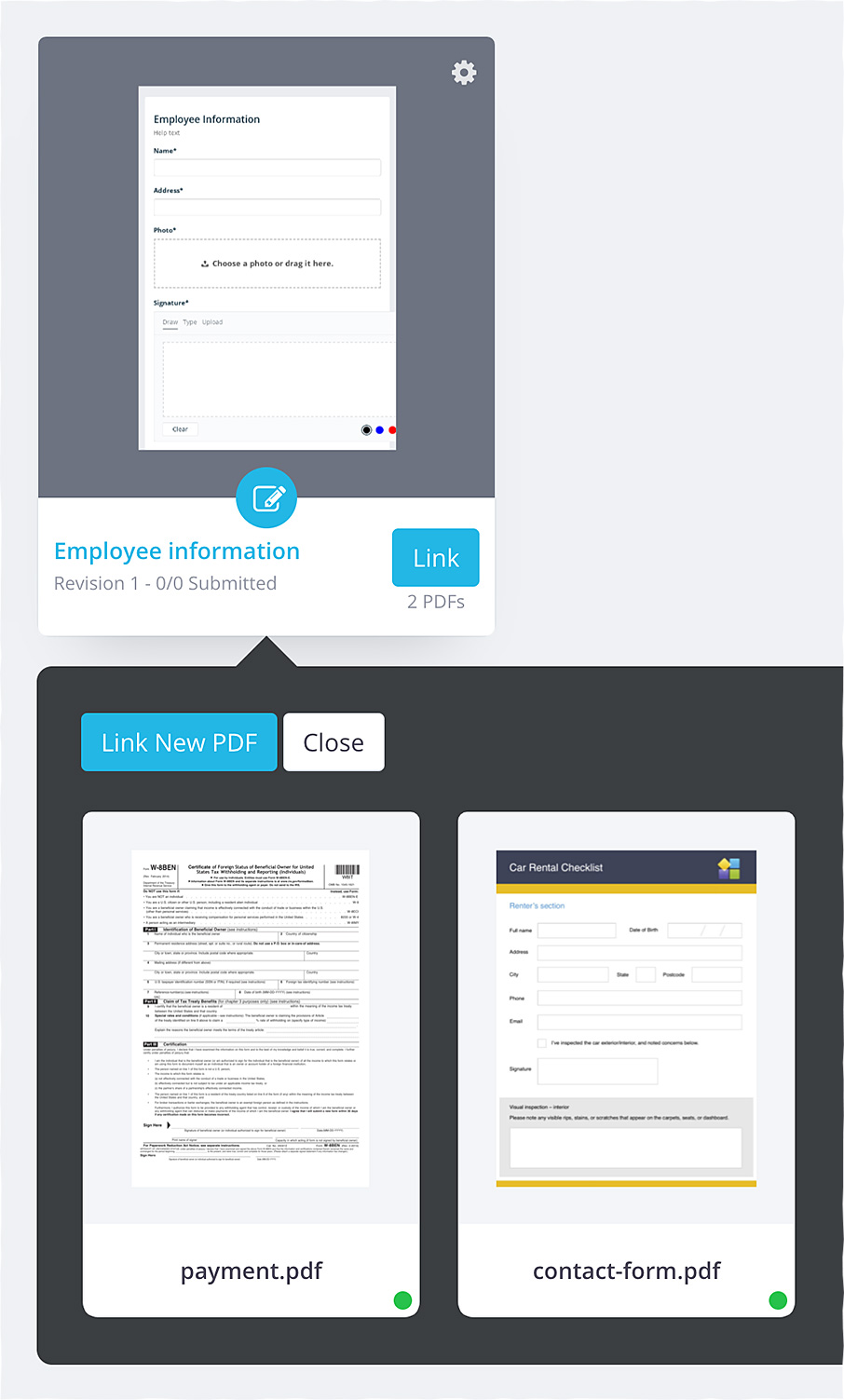
The Convenience of Shared Information
Merge All Information to One Form
Our Master Form aims to provide convenience through shared information. With Master Form, you can make PDF fillable forms online and link multiple PDFs that you or your colleagues need to fill up on a single shareable form. With this feature, you don’t need to fill up multiple PDF documents that need the same information.
Our Master Form is equipped with a shareable link that is accessible to everyone.
To see how PlatoForms Master Form works, watch the video below.
One web form to fill out multiple PDF files
FAQ’S
-
Can I export data from fillable PDFs?
Yes, you can export data from fillable PDFs to other formats, such as Excel or CSV, for further analysis or processing. -
How do I ensure data accuracy with fillable PDFs?
To ensure data accuracy, you can set validation rules for form fields, which will prompt users to input information in a specific format or range.