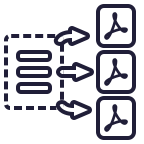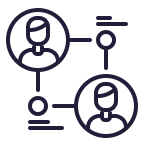Streamline approval processes with online forms
Approve Anywhere and Anytime
Ditch the mundane paper approvals. PlatoForms digitizes your processes with user-friendly, efficient workflows. Create slick forms, automate approvals, and keep everyone looped in - no IT expertise required. Powerful yet simple.

Digitize Approval Processes with Workflow Automation
No more overflowing inboxes, tangled email threads, and piles of paperwork
Go pro with minimal effort
Forms Made Simple
With PlatoForms, making forms is a piece of cake. No tech skills needed! Just use our simple drag-and-drop tool to create sleek, mobile-friendly forms that look pro. Customize them however you like and speed up your approval process without breaking a sweat.
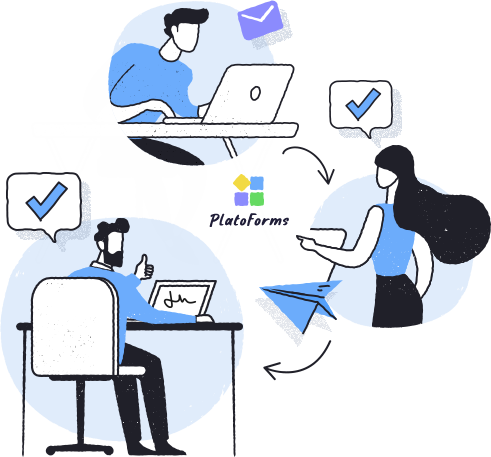

Streamlined approval workflows
Approve Smarter, Not Harder
Make approving forms a breeze with PlatoForms. Get notifications at each step of the process, making sure nothing falls through the cracks. Whether you’re on the go or at your desk, our platform helps you stay on top of things, getting tasks done quickly and smoothly.
Get notified, every step
Updates at Your Fingertips
Stay in the know and keep everyone updated with our notification feature. PlatoForms ensures that everyone involved in the approval process receives email alerts whenever there’s a new request, so you can all see what’s happening and who’s responsible. You can trust that everyone is on the same page about upcoming tasks, making teamwork smoother and workflows more efficient.
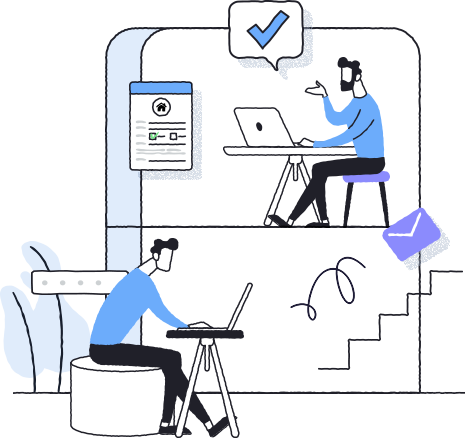

Sign it once, apply everywhere
One Signature, All Set
With PlatoForms’ Master Forms, you can make approving things super easy. Just create a template with all the approval fields you need, link it to your approval process, and customize it to fit your needs. This makes sure every approval follows the same steps, captures all the info you need, and keeps everything clear and organized.
FAQ’S
-
Do form recipients need a Platforms account or to install anything?
No worries, recipients don’t need an account or install anything. When a form is submitted, we email them a unique link. They just open the link to respond from a web page, no login required. -
Does PlatoForms support mobile devices for online approvals and form signing?
Absolutely! PlatoForms is totally mobile-friendly. You can easily approve items and sign forms right from your smartphone or tablet. We’ve optimized the experience so you can handle approvals and signatures seamlessly on-the-go. -
How does the form approval workflow work?
The approval workflow for forms in PlatoForms is super straightforward. When someone submits a form, it automatically gets routed to whoever needs to review and approve it - no extra steps needed. The designated approver(s) get notified and can easily review the form. Once they give it the green light, the form is all finalized and good to go! The whole process happens seamlessly behind the scenes. -
Can I integrate an approval workflow into my existing forms?
Definitely! With PlatoForms, you can easily add approval workflows to any forms you’re already using. Setting it up is a breeze - you’ll be able to integrate approval flows into your existing forms and streamline that whole review process. No need to rebuild forms from scratch!