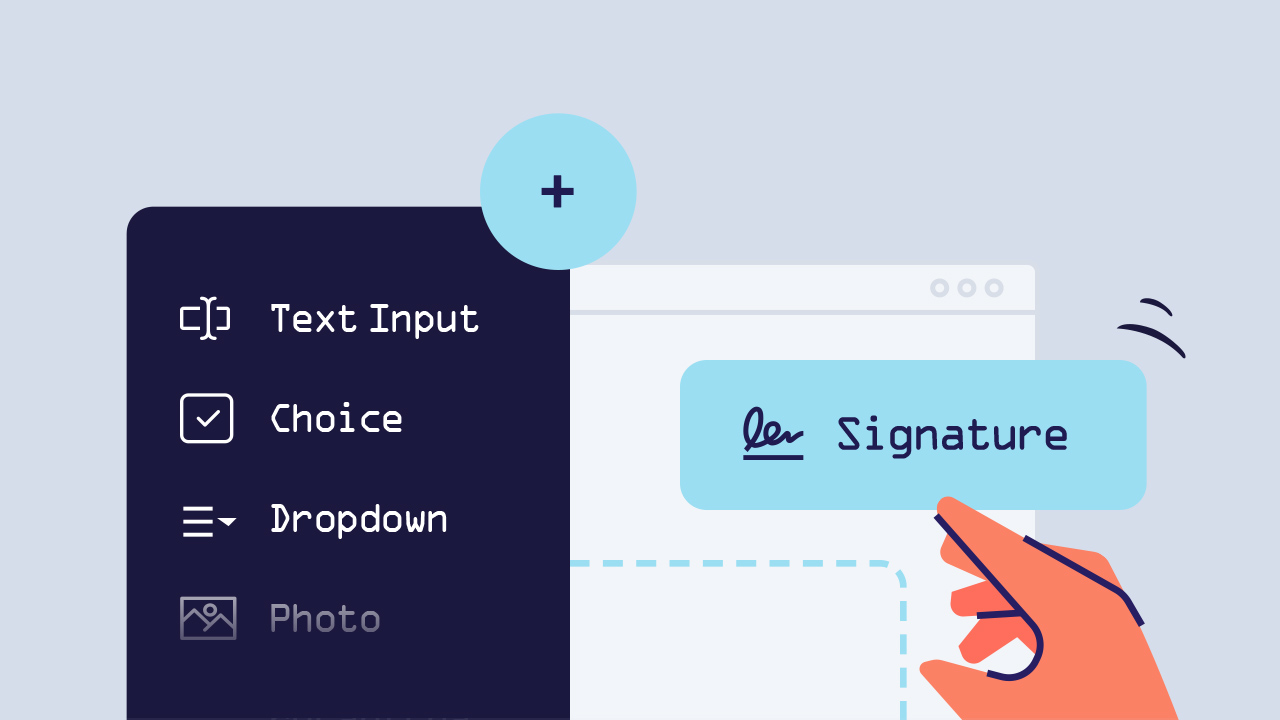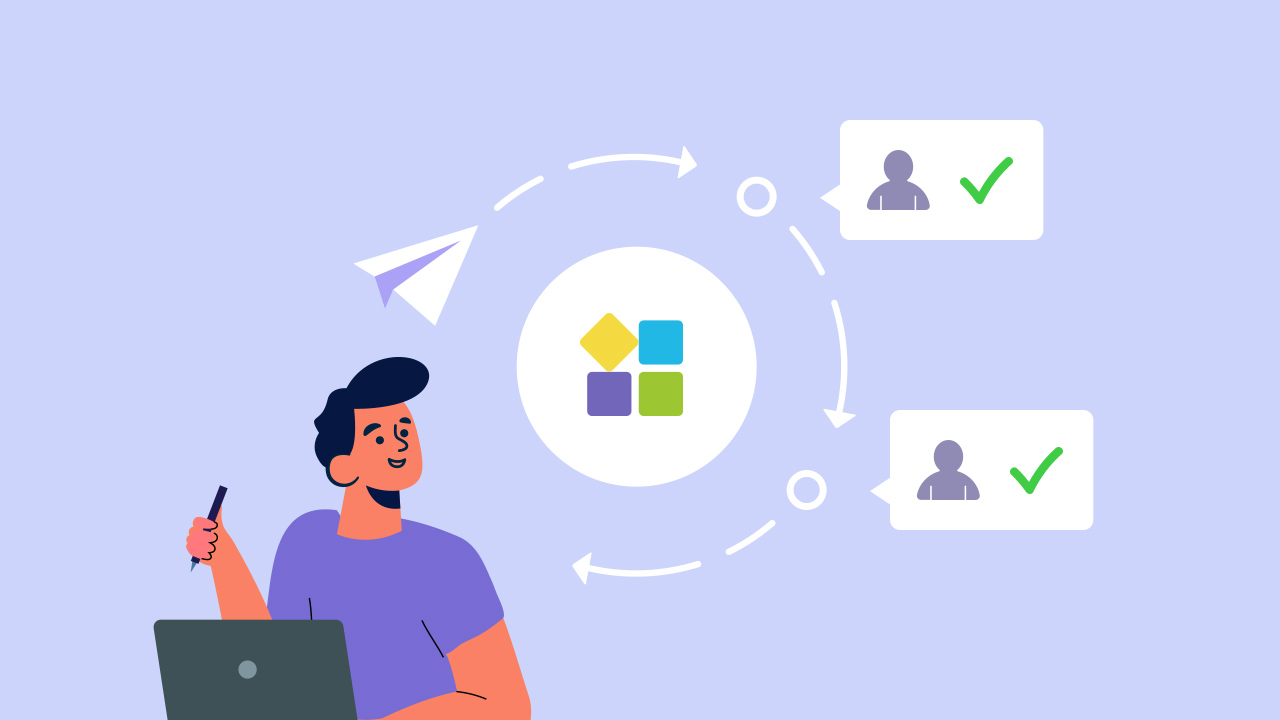
It’s the digital age of automation and online transactions—but some companies still like sticking to the old.
Though 31% of businesses already chose to fully automate a specific task, it’s still not everyone’s cup of tea until today—one of the reasons why is the lack of access to the right tools, or simply the lack of knowledge for it.
A difficult and familiar situation for companies (that are often overlooked) is the manual process of filling out forms. Companies are so used to distributing paper forms to employees for business purposes—filling out forms for hiring, onboarding, department surveys, and so on. Aside from the time-consuming process of sending back and forth, companies are also wasting huge business costs.
Filling out paper forms: The bad
A good (and a bad) example from my previous experience happened early in 2020.
My previous company sent me a bank form to fill out for my salary. We were currently on lockdown; that’s why they had to send me the form manually through a courier. After finishing the bank forms, I did the same thing—booked a courier, sent the form to them in the office, and waited for its approval.
It turns out, my signature in the bank form was not identical to the signature on my office identification card. The HR then informed me to sign it again and make it similar to my IDs. The complicated part was three things: Since I need to sign the same form, the company needs to send it to me manually; after that, I have to send it back to them. Second, the bank form needs to be approved by the HR manager, who at the time, was in a far-flung city. Since she was living miles and miles away from my town, the company needed to book a nationwide courier to deliver the form to her. Third, it would be impossible for me to get my salary on time without her signature.
The whole process of sending, receiving, and filling out the forms took almost three months—which was both frustrating for me and the HR (all we had to say was a big sigh while muttering, “That was indeed a lesson learned!”).
Read more: Why We Love using PDF Workflow Forms For Team Collaboration (And You Should, Too!)
PlatoForms workflow feature: The good
There were many times where I thought, if only we knew that PlatoForms workflow feature exists, we should’ve saved tons of time, money, and effort for just a single form. With the workflow feature, sending forms such as bank forms, team evaluation forms can be much more accessible by creating workflow online.
As the remote work setting continues to soar, it is impossible to send out paper forms to every person in your company to fill them out. No matter how much you utilize a bunch of online tools to collaborate with your team, it’s not simply enough. It would be best if you had a tool that can simplify your work process—a tool that can help you create a workflow online. A tool that can ease things up. An online PDF software that lets you not just convert your complex PDFs to online forms, but can also create a workflow form designer that fastens the old-school process we’re all tired of.
Reasons why you need a strong workflow
With our workflow form designer, you can do more than convert PDFs to online forms that you and your team can benefit from. This fantastic feature allows your organization to:
Never print papers again
Just imagine how much your organization can save from printing paper forms. According to Gartner, companies can save over 10 to 30 percent of business costs from printing expenditures. With strong PDF software, your organization can save from buying inks, printing machines, and papers.
Download our whitepaper: 5 Reasons Why Companies Should Switch to Online Forms
Eliminate the long process of sending forms manually
The good news? You don’t have to send paper forms again manually. In addition to converting your PDFs to online forms, you can just create fillable PDFs and send them online to different parties for them to fill out. No need for costly and time-consuming deliveries.
Send to all within seconds
It so happened that your form has multiple steps that need to be filled out by different people in the company. Easy peasy—our Workflow feature lets you send forms that everyone can fill out.
The workflow in a nutshell:
Filling out forms in the company doesn’t have to take a long process—it can now happen all at once, just on a single form. Since PDF forms are completed online, your colleagues can easily access all your forms in one cloud drive.
Save time
Automating your form-filling process in the company means saving more time—and making room for more productivity.
Secure form data
Paper forms are crucial—using cloud drives can now finally secure your online forms. Online silo protects your forms from disasters, theft, and loss.
Create a Workflow online with PlatoForms
With our workflow form designer, you can create a bunch of wonders that you and your team can benefit from. With this awesome feature, your organization can:
Creating a Workflow
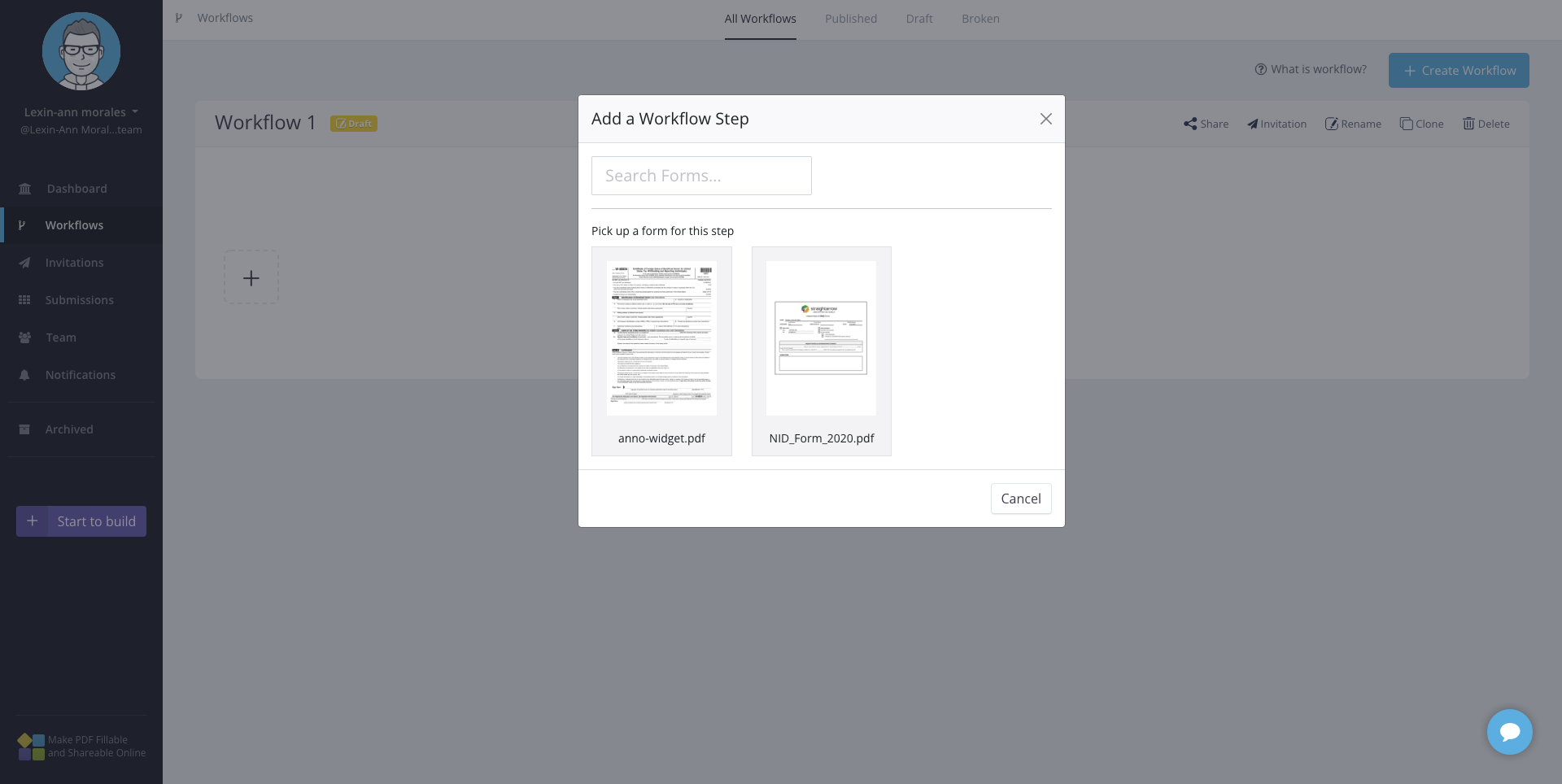
After logging in to your PlatoForms account, you can click the “Create Workflow” button on the left side to create a workflow online. Add your published PDFs to the workflow steps (You can add multiple PDFs if you want to).
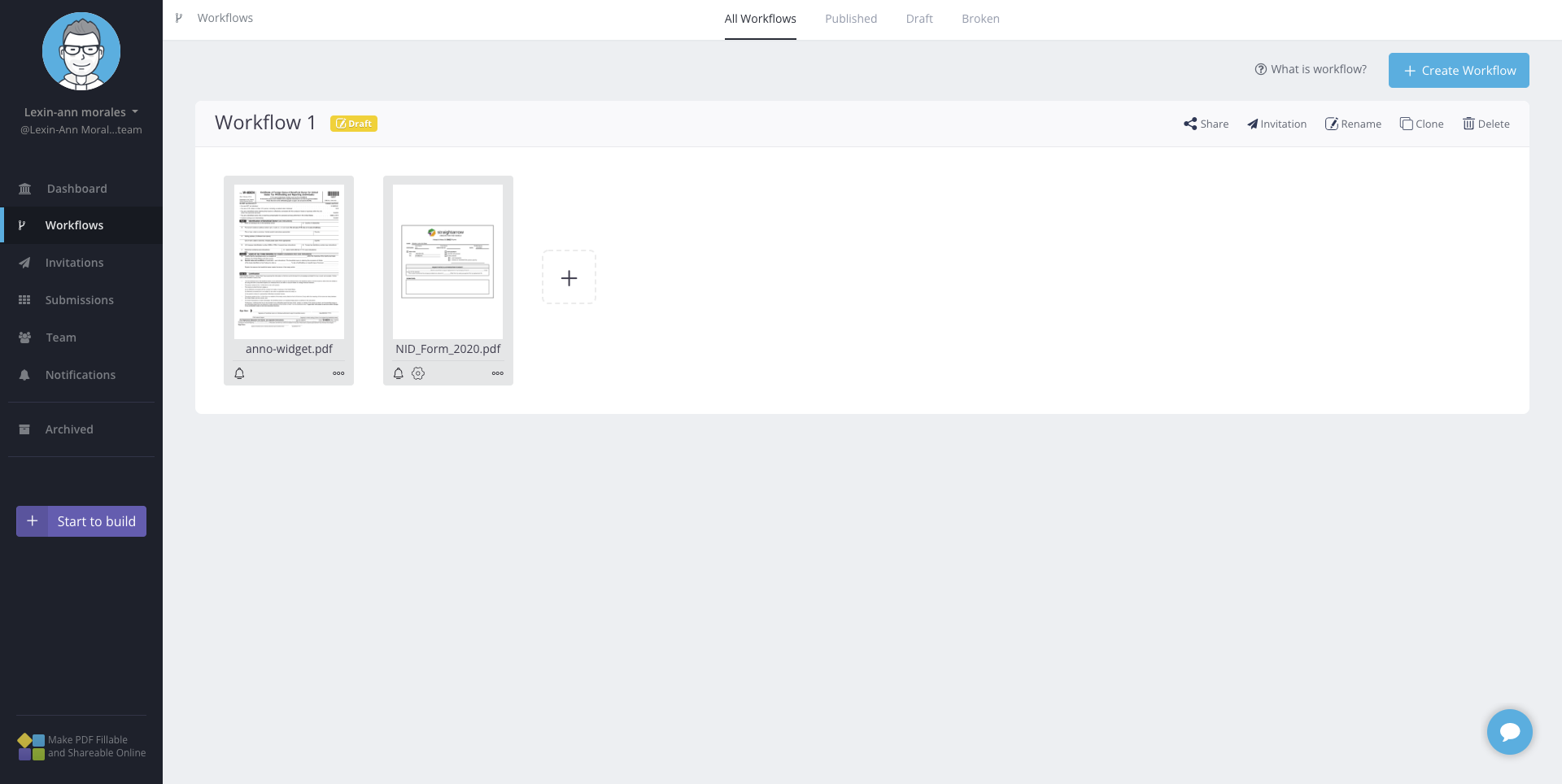
Now, we have a 2-step workflow. You can customize the workflow notification email for the people who will accept these forms–it will automatically send out an email to those parties once this step is accomplished. An example is: You can notify a specific team member if a particular field of the form is completed and is waiting for their approval.
Once finished, click the “Share” icon and “Publish.” A URL will be generated–this URL is shareable for your teammates. Additionally, you can embed this URL to your website, too.
When a person who received the form completes and submits it, you will receive an email notification–saying that the first step is complete. It will also include a link for the second step found in the workflow tab (Submissions).
Once the workflow is completed, you can download the completed PDFs from all the people who filled it out–monitoring each form completed by different parties. Aside from creating workflows, our software can also let you do a lot more awesome stuff, such as converting PDFs to online forms, making PDFs fillable online, and turning your PDFs into fillable forms. Now, your team won’t be stuck with the same lengthy process again!
To learn more about our workflow feature, refer to our documentation page.