
Thanks to the advancement of technology, we can now collaborate without being hindered by time and location. Because of electricity, the internet, and the right collaborating tools—team collaboration is now within reach.
While team collaboration is not done in a snap, it takes a lot of qualities and factors for a team to be successful. One of the common strategies in maximizing the team’s productivity is using digital collaborating tools useful for brainstorming, data storage, and file management—including workflow forms and online approval forms.
In this article, we will tell you why using PDF forms Workflow highly contributes to our team’s successful collaboration–and how it can do wonders to your team, too.
Table of Contents:
- The cons of an organization without workflow
- Why workflow is the answer
- 5 reasons why your team needs PDF fillable forms and workflow
- Complete online PDF forms and workflows with PlatoForms
- PlatoForms features
- How to utilize the workflow feature?
- Key takeaways
Related: Maximize Team Collaboration With the Help of these Powerful Tools
The cons of an organization without workflow
At 9:00 PM, you suddenly received a call from your boss asking for all the forms which were filled out by your customers today. You scrambled back to the office and placed all forms in one folder (or so you thought) then immediately went to deliver the files to your boss. Thinking that you have accomplished the urgent task, you suddenly got a text from him saying that the folder lacks one form. Just. One. Form.
If only your company utilizes a platform that allows you to convert PDF forms into fillable web and workflow forms—it would be easy to store all files to your web-based server. Since all the team members can easily access the files, you wouldn’t be scrambling back and forth just to get a single form.
When businesses rely on the traditional filing of documents, uncontrollable situations occur—making room for inaccuracies. Because of the COVID-19 pandemic, most of the businesses shifted from the traditional in-house filing to a web-based document management system to efficiently store and track their electronic forms. Furthermore, the transition from an office-based setup to a remote workplace greatly emphasized the importance of online team collaboration–one of the keys to attaining success in business.
Why workflow is the answer
When you need to fill up a document, an online PDF form creator is a recommended tool to create fillable PDFs. Whether you are tasked to gather your colleagues’ or clients’ information during a business transaction, the fastest way to do it is by sending them a ready-made PDF form file that they simply have to fill up.
Though a PDF is set up as a fillable document, it is not recommended to send this directly to your customers or colleagues. While Adobe Acrobat is commonly used, not everyone can truly understand how to fill out and save the documents correctly. With a powerful workflow, it can be easy for your team to convert business PDFs to online forms and share them with everyone.
5 reasons why your team needs PDF fillable forms and workflow

Easy to build
Complex tools only lead to wasted time and business costs, not unproductivity. Creating online PDF forms and building workflows with the right software won’t take lengthy training. To add, creating workflow for the team can specify specific tasks from certain users who are doing them.
Collect accurate information
Without a proper workflow, it’s difficult for teams to keep track of documents. For example, our workflow feature allows teams to fill out a single form without reprinting or resending them. The workflow generates one online form—and the same form can be passed to every single member of the team. This way, all members are notified who was finished and who’s going to be next—maintaining a smooth process for everyone. With a streamlined workflow, teams can monitor errors and quickly correct them—collecting accurate data.
It’s cheaper
Letting your team complete PDF forms online won’t just save your time—it will also save costs for delivery charges and logistics services. Printing paper forms is expensive, too—thankfully, that won’t happen with online transactions!
It’s organized
A single workflow instantly provides information, allowing you to follow up easily if a single member hasn’t filled out the form yet. More importantly, an organized workflow provides regular insights within your process, making everything in order.
More response rates
Completing PDF forms online and using proper workflow promotes a higher form completion rate. Team members don’t have to use specialized tools to complete a task, let alone be trained to submit forms—everything is done smoothly.
Complete online PDF forms and workflows with PlatoForms

PlatoForms is an online pdf form builder made with no complications. All you have to do is upload your PDF and, while retaining your document’s original design, create an online PDF form using our simple drag-and-drop tool. You can then submit the link of the online PDF form to your customer, your client, or your colleague and they can fill it out easily and efficiently. Your customers can do this hassle-free and without having to do anything else that requires more time and effort, aside from filling it up and saving it. Afterward, you will receive the completed form with the details and information they put in as a PDF.
When we created PlatoForms, our goal is to enhance each business process through online forms. As an online fillable PDF filler tool, our features are designed to get rid of the old-school way of disorganized filing: maximizing the team’s accuracy and productivity.
Aside from letting you create and complete PDF forms online, you can also create workflows for your team. Workflow is a feature that allows you to create an organized and single form that different people can fill out in your team.
Free resource: Know more about workflow here
PlatoForms features
- Convert PDF to a web form
- Make an online PDF form
- Create a master form for multiple PDFs
- Use workflow forms for your PDF
With these features, you can now send your forms to your colleagues for them to efficiently fill out. Once you receive the filled-out forms, you will have the ability to manage all PDFs and forms by searching and sorting the data using PlatoForms’ online system.
Connecting with your members can be difficult without the right tools. Thus, PlatoForms’ “teams” page allows your business to set up your team members for a successful remote collaboration. For the team to quickly access the information anytime and anywhere, here’s a quick guide on how to utilize this feature:
With these features, you can now send your forms to your colleagues for them to efficiently fill out. Once you receive the filled-out forms, you will have the ability to manage all PDFs and forms by searching and sorting the data using PlatoForms’ online system.
Connecting with your members can be difficult without the right tools. Thus, PlatoForms’ “teams” page allows your business to set up your team members for a successful remote collaboration.
For the team to quickly access the information anytime and anywhere, here’s a quick guide on how to utilize this feature:
Invite team members
Click Invite Team Members in the top right. This will prompt you to enter the email address of your team members.
Switch between teams
Click your name in the main menu, and select the team from the popup menu.
Setting permissions
PlatoForms allows you to sign pdf forms, share PDFs, and manage the permissions of your team members for every PDF. You will have the option to select who among your team members will be the Form Editor, Form Submitter, or Form Submission Viewer.
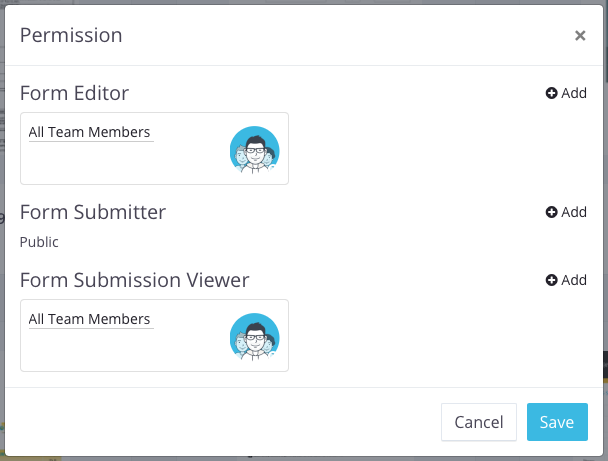
Follow the procedure below to set the permissions:
- Step 1: Hover over the PDF you want to edit
- Step 2: Click the gear icon in the top-right
- Step 3: Select Permission from the dropdown menu
PDF documents usually have a more complex design than online forms. With PlatoForms, you can have the best of both worlds as your customers and colleagues can fill out an easy-fill online form, and, once complete, PlatoForms will be generating a PDF document using your original layout and send it directly to your inbox. Now, garnering information is made easier than before (even to those who are not tech-savvy like me!).
Key takeaways
By using workflow and online PDF forms, your team can:
- Complete forms within minutes
- Keep track of changes
- Monitor the status of forms
- Collect accurate information
- Save time and money
- Organize workflow
- Make everything in order
- Share online PDF forms easily through email
Team collaboration is arguably one of the most essential aspects of the business in the new normal. Since the 2021 COVID-19 pandemic, businesses were forced to stay at homes and maximize the internet to connect and implement team collaboration remotely. With PlatoForms, no matter where you are in the world–team collaboration is not limited to being in the same room anymore.
In this golden era of the internet, you do not have to manually copy and paste information from one document to another. Through a PDF forms creator such as PlatoForms, your customer and colleagues can fill out the PDF forms you have prepared directly, conveniently, and hassle-free.
Besides workflow forms, we also provide awesome features that your team can use including master forms, web forms, and more. To explore these different features, sign up here for free to get started.




