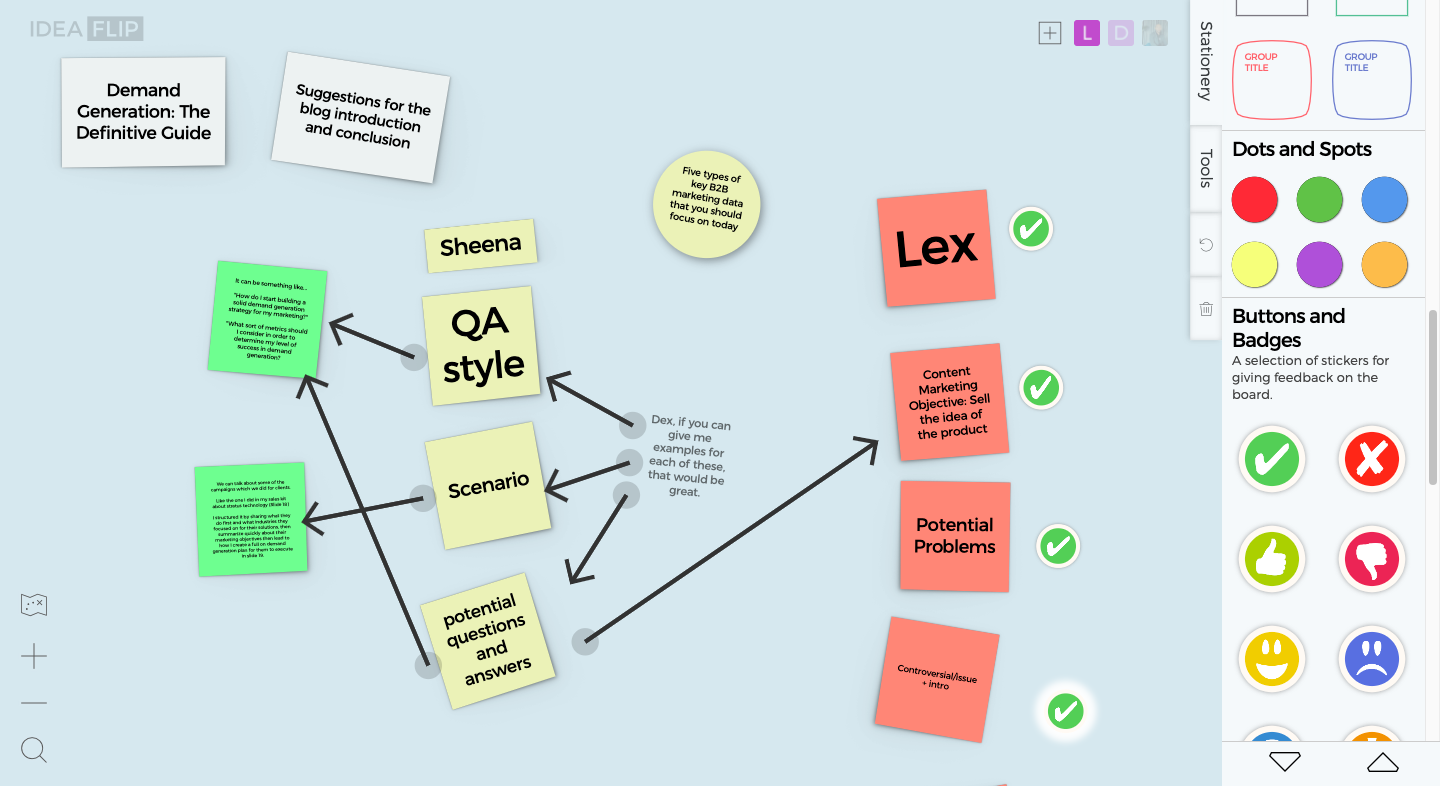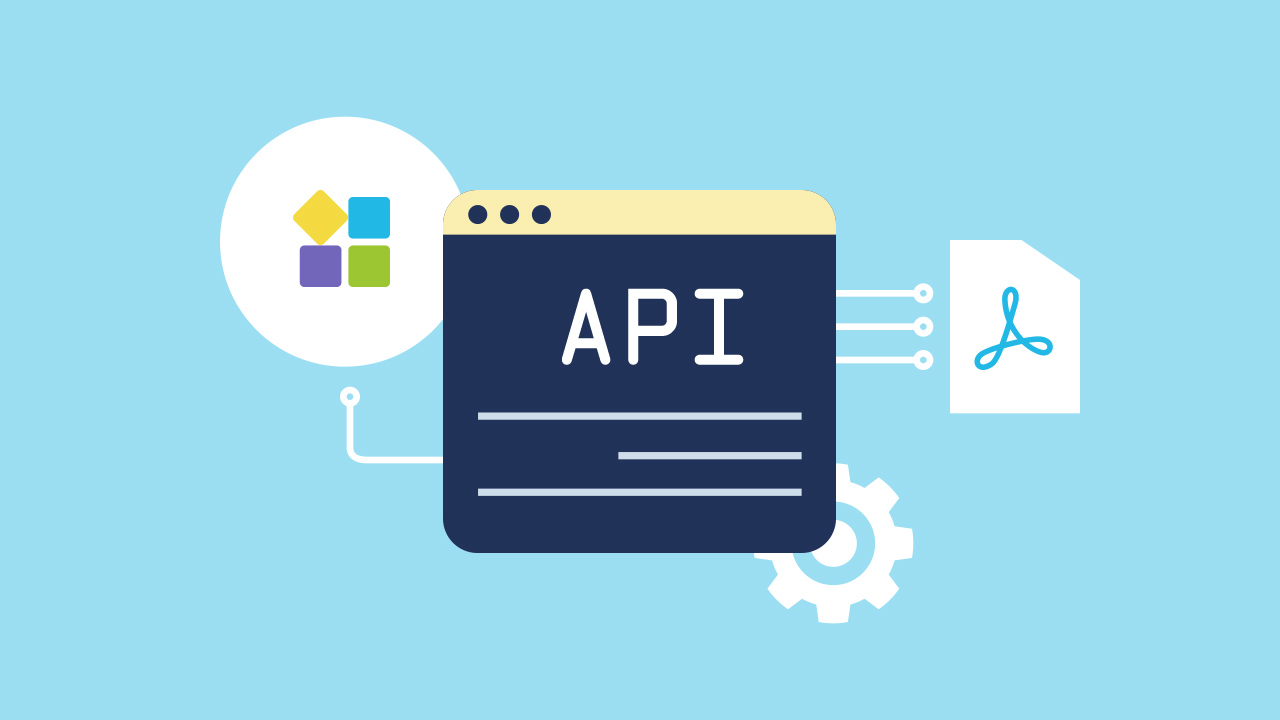Let’s face it: Email is now boring.
Back in the day, employee communication was limited to the old school email subjects and signatures. Before Messenger and Skype were born, collaborating with colleagues meant another day of lengthy meetings, quick huddles, and piles of emails. Moving forward to the present, we are given the gift of innovative technology: Now, we don’t have to go through the stack of messages in our mails just to keep up with team communication. Through the use of different team collaboration software, we can now finally maximize team productivity (Even without the usual “kind regards” and “best wishes).
Team collaboration has contributed effective results to all aspects of businesses. In fact, several experiments have shown that working in a team increases individual motivation because it’s more encouraging and fun.
Table of Contents
- Zoom
- Slack
- PlatoForms
- IdeaFlip
- Quip
- Monday.com
- Google Drive
- Sync.in
- Basecamp
- Workamajig
- MessageDesk
- Canva
- Asana
- Taskcade
- Quire
Read more: The Wonders of Using Web Forms for Team Productivity
What is team collaboration?
More than the usual group meetings, team collaboration is defined as working together with co-workers to achieve a specific goal. According to Alfresco’s survey of 753 business professionals, it was stated that 94% of them said that team collaboration is important–and 82% said that technology is essential for them to collaborate well.
Before the pandemic hit, it was easier to gather the team through personal meetings during regular office hours. With everyone physically present during huddles, brainstorming was quick and engaging.
However, the unexpected circumstances completely changed the lives of employers and workers. Since the COVID 19 hit, we were forced to work in the four corners of our homes–leaving our stations, office tables, and pantries. Unexpectedly, over four million Americans found joy in working from home. Who would have thought that working remotely can be so productive, after all?
As most companies shift to permanent remote work settings, team collaboration is now harder than ever. Since employees are now working in different places and time zones, the internet is not enough to boost team collaboration anymore. Along with the innovation of technology, digital collaborating tools are now taking over traditional email communication.
Our team here in PlatoForms knows how difficult it is to collaborate while working remotely–that’s why we’ve listed some of the tools we personally use to communicate, brainstorm, share, and manage files easily.
Here is the list of 10 team collaboration software tools that you will be thankful for: (Like us!)
1.) Zoom
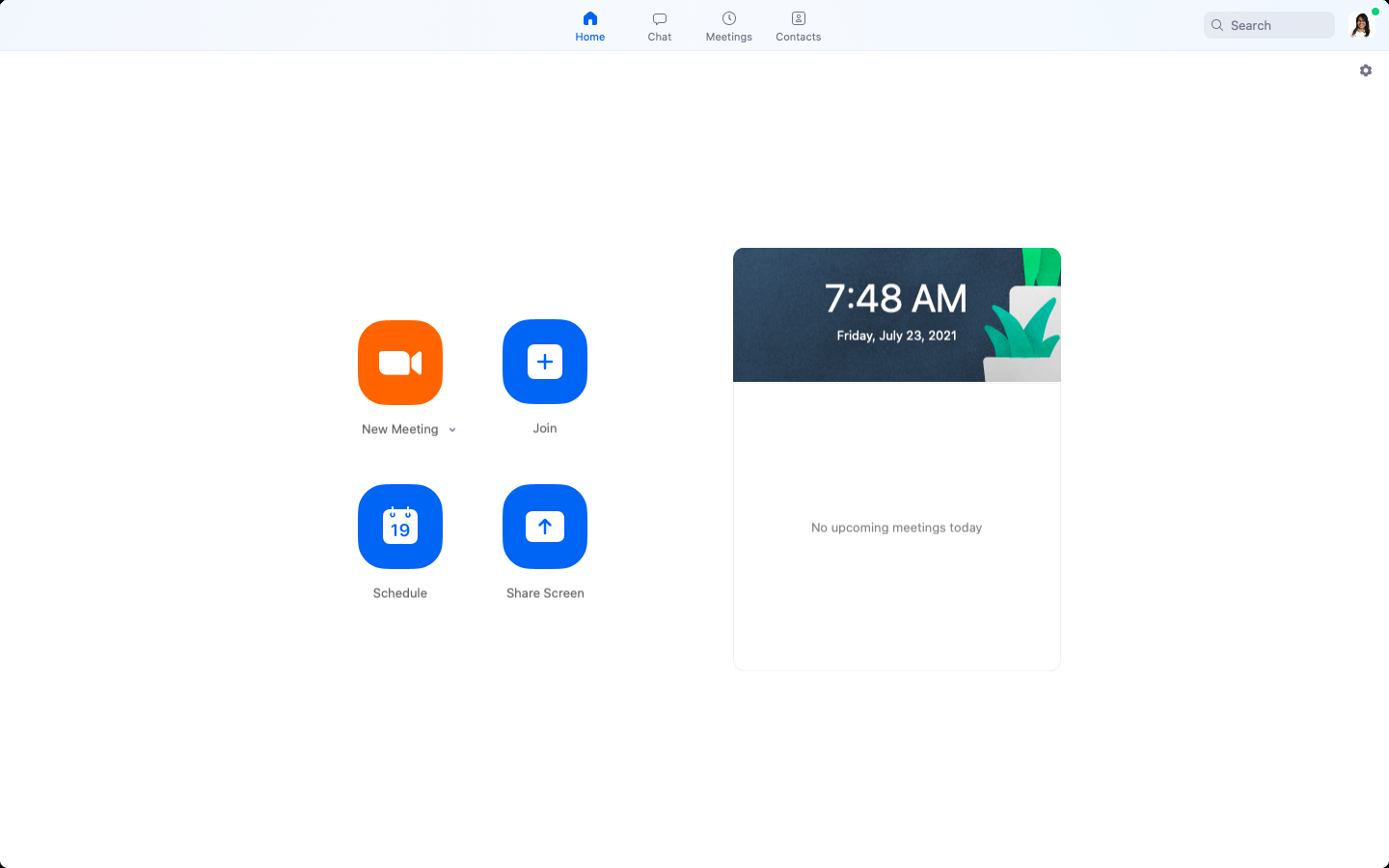
Whether you’re hosting a regular team huddle or a formal conference, Zoom is your go-to video conference app. Equipped with tons of features for all types of industries, Zoom is more than video calls and meetings. It includes chat rooms and phone solutions perfect for texting and call routing. You might have heard how Zoom is commonly used in webinars–that’s not all! The app also works with 1000+ apps and integrations for better team collaboration.
The feature we love: Zoom Developer Platform APIs & SDKs
2.) Slack
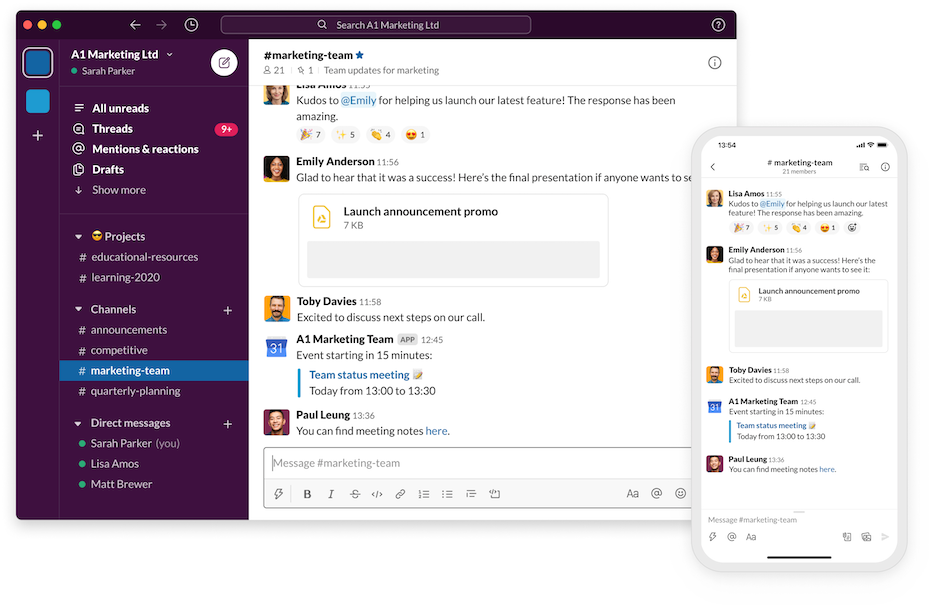
Slack has taken over email for good. Aside from the colorful themes and fun emojis, teams can now quickly respond to each other in seconds. Equipped with channels, you can customize each of them for a specific topic and dedicated conversations. With its tagline, “You can get buried in email. Or you could get real work done in Slack”, keeping up with the team discussions is not as boring as it was before. Additionally, Slack provides Slack Connect where you can connect to the most common business tools such as Zoom, Google Drive, and more.
The feature we love: Slack Connect
3.) PlatoForms
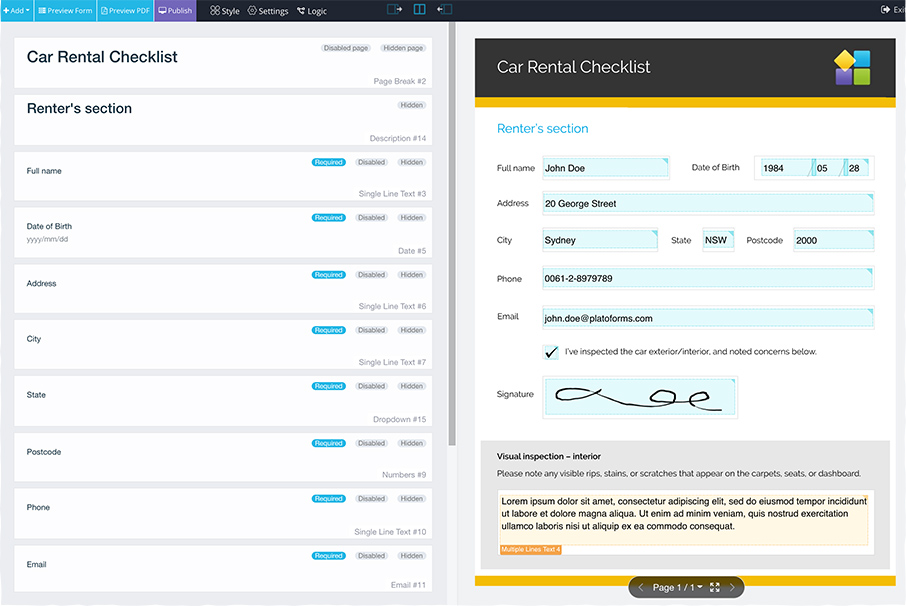
Now, you don’t have to be an Adobe master just to use PDF software.
PlatoForms is a PDF online software that converts PDFs to online forms. This beginner-friendly software stretches team productivity at its finest–with its Workflow feature, your team can now enjoy send-to-all forms and easy-to-fill-out online forms. Aside from converting your PDFs to online forms, this awesome software can also make PDF fillable online, allow you to submit PDF forms online, and let you use PDF to web form features.
The best thing? You can now organize and manage your team’s data with its Master Form feature. Getting rid of filling out forms all over again and sending them one by one, PlatoForms provides a single-fill-out form that you can share with your colleagues freely online.
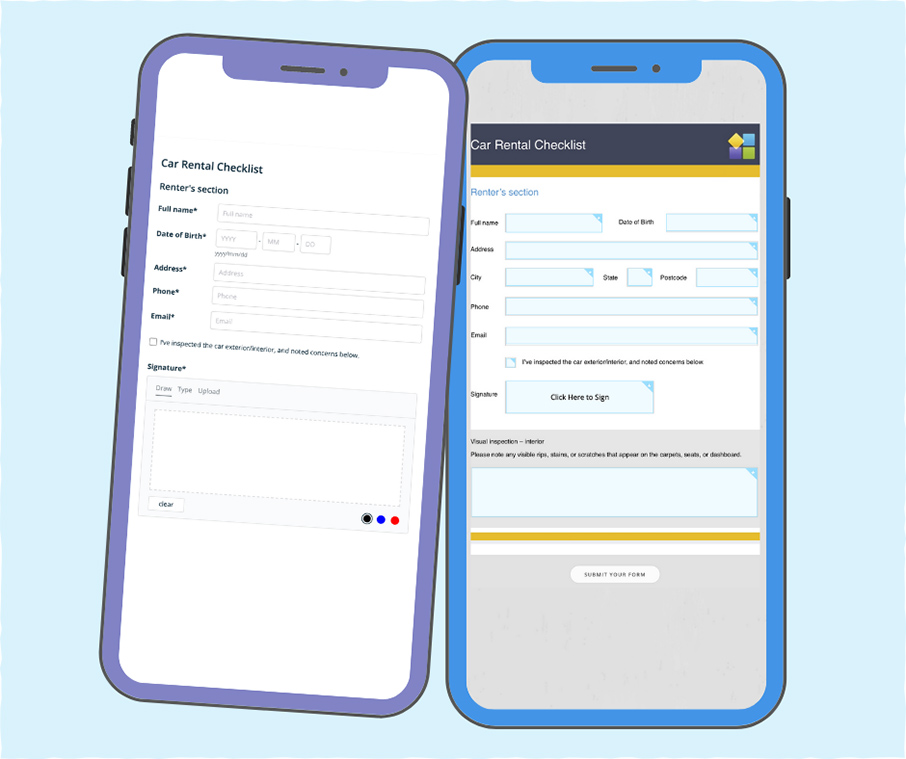
You don’t have to spend tons of money on printing machines, papers, and inks again. In addition to converting your PDFs to online forms, PlatoForms also provides cloud integration–a feature that allows your documents to be secured and accessible anytime. Note–it’s also mobile-friendly!
Features we love: Workflow Form and Master Form
4.) IdeaFlip
Who would have thought that sticky notes would be included in team collaboration software?
IdeaFlip provides online stationery and sticky notes for teams to easily collaborate and brainstorm. Equipped with colorful notes and tools, you can customize and specify each note to express ideas. The tool also includes editable arrows, templates, and boards. Additionally, you can also invite your colleagues and choose a designated template for specific goals.
The feature we love: Template Gallery
5.) Quip
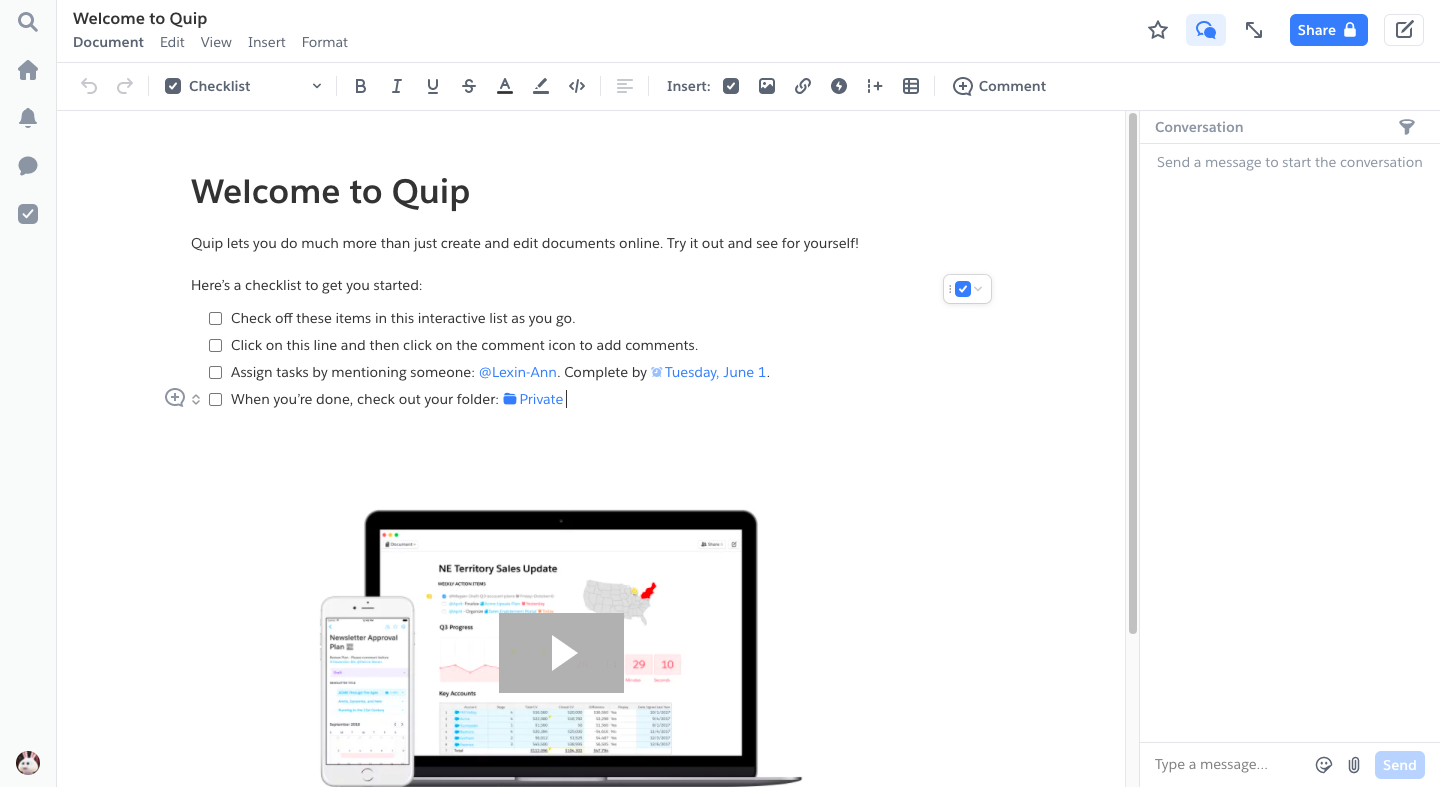
Online team collaboration is now made easier with Quip. As an alternative to Google Drive, you can create folders, sheets, and documents and share them with your teammates in real-time by mentioning them. You can also utilize kanban boards for more efficiency!
The feature we love: Kanban board
6.) Monday.com
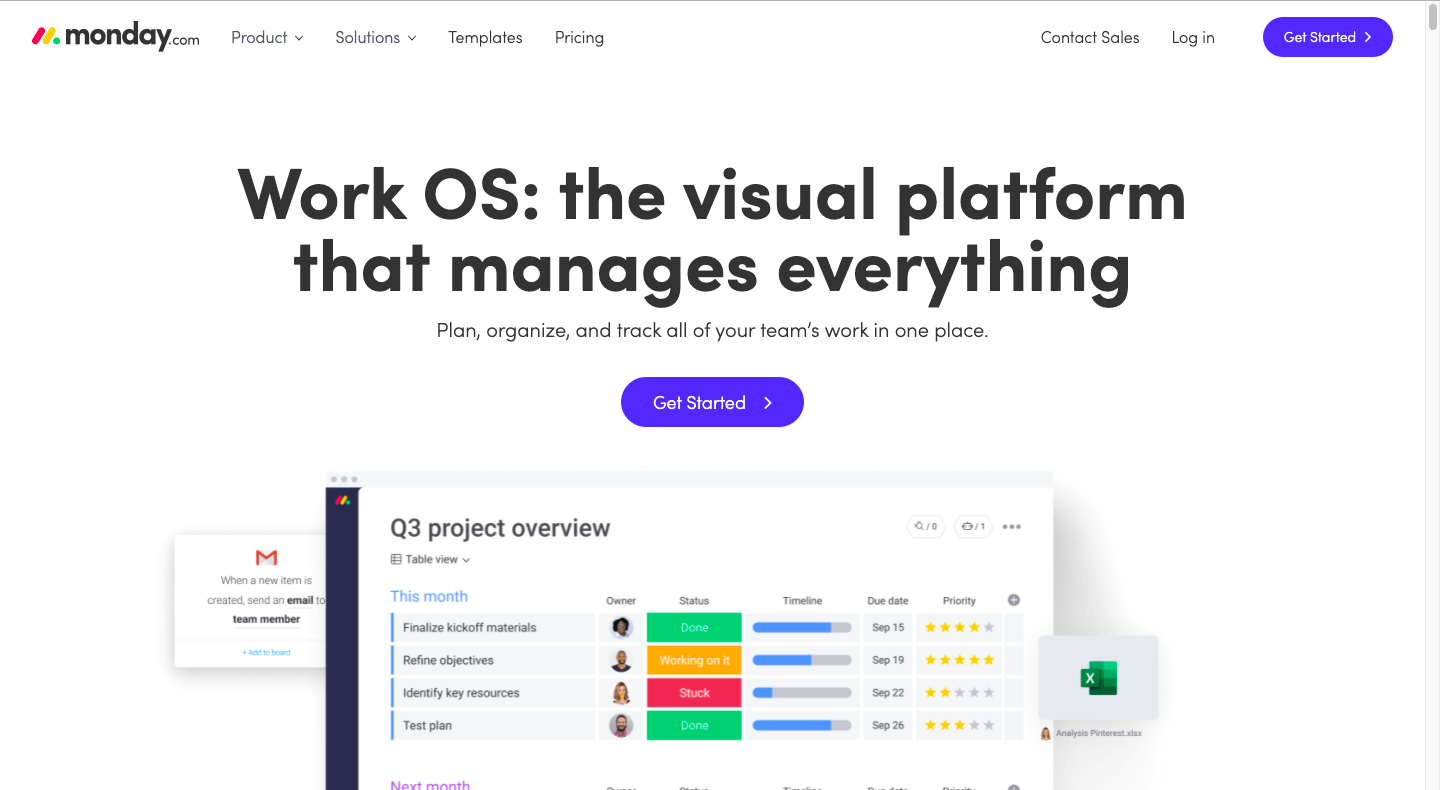
Monday.com is known for its colorful templates and easy-to-build workflows. Your team can benefit from the software’s customizable project and event management feature, app integration, and inventory tracking. Like Quip, Monday.com also offers kanban boards and other features like dashboards and automation.
The feature we love: File management
7.) Google Drive
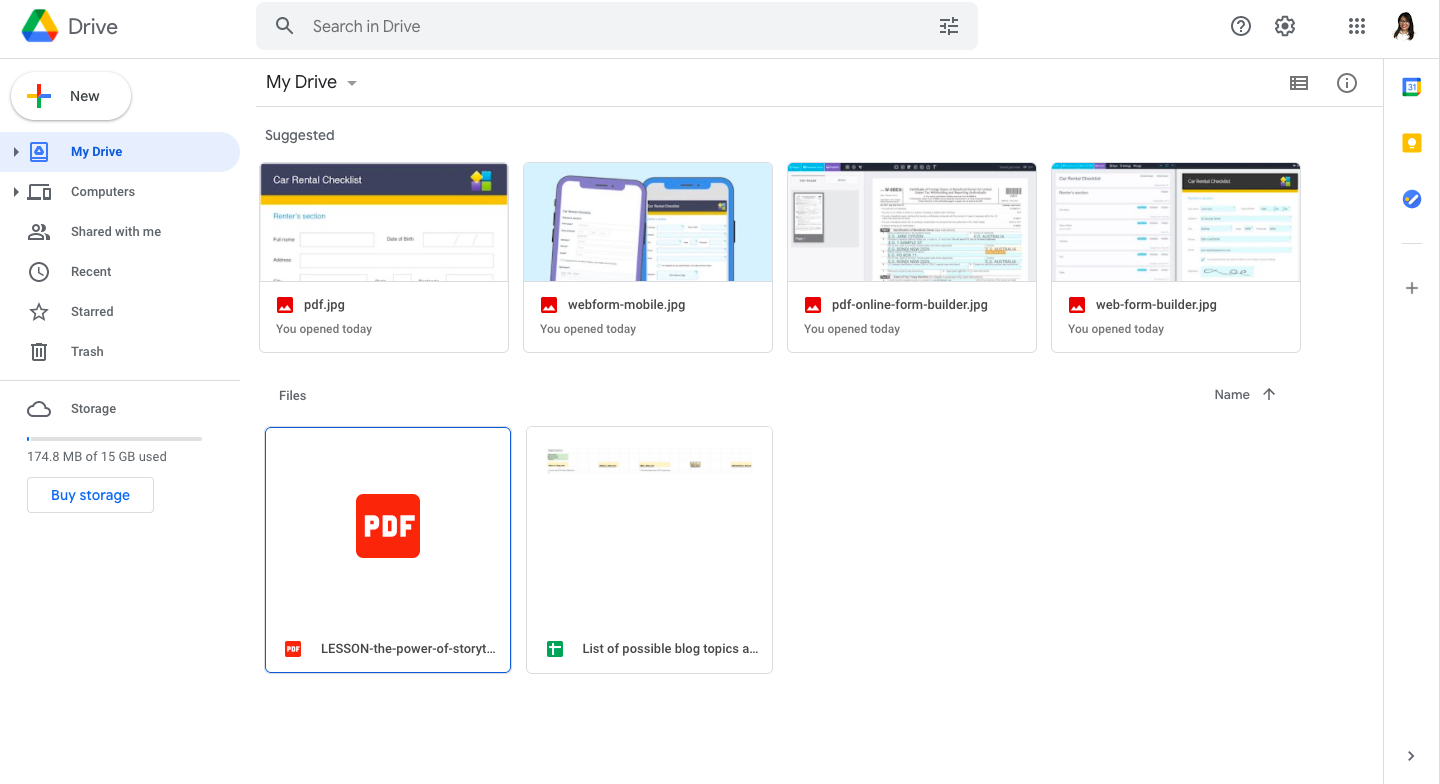
As one of the top data storage tools of today, Google Drive is easy-to-use for all types of crowds–whether you’re tech-savvy or not. Aside from its storage capacity, your team can take advantage of Google Drive’s integration with different applications, plugins, and secured data storage.
The feature we love: Shared Drive
9.) Basecamp
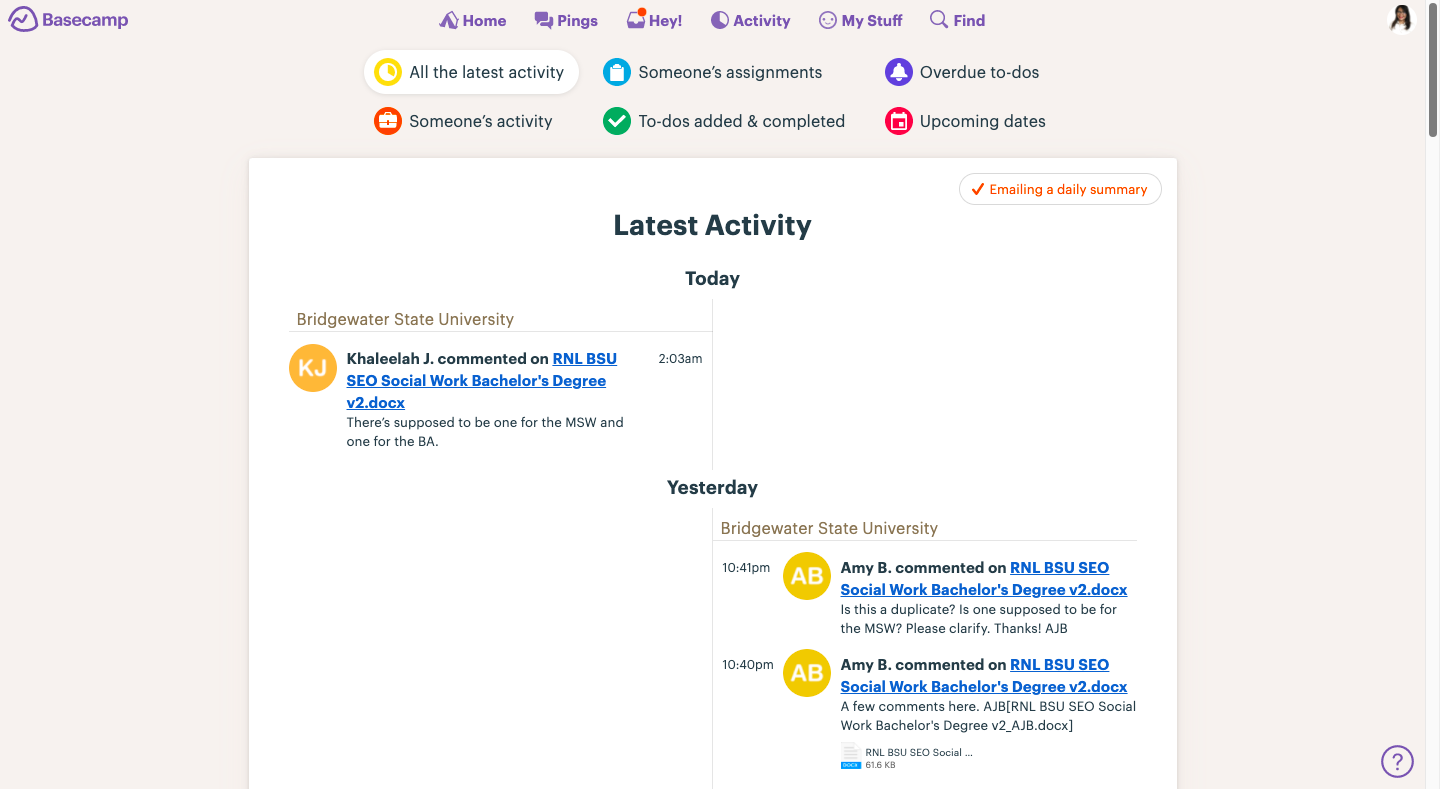
Basecamp believes in “One place, not all over the place”. This project management tool solves the usual messy stuff we deal with during team projects: scattered ideas, disorganized notes, and inefficient tasks. You can benefit from Basecamp’s real-time activity updates, message boards, group chats, and to-do lists.
The feature we love: Automatic Check-ins
10.) Workamajig
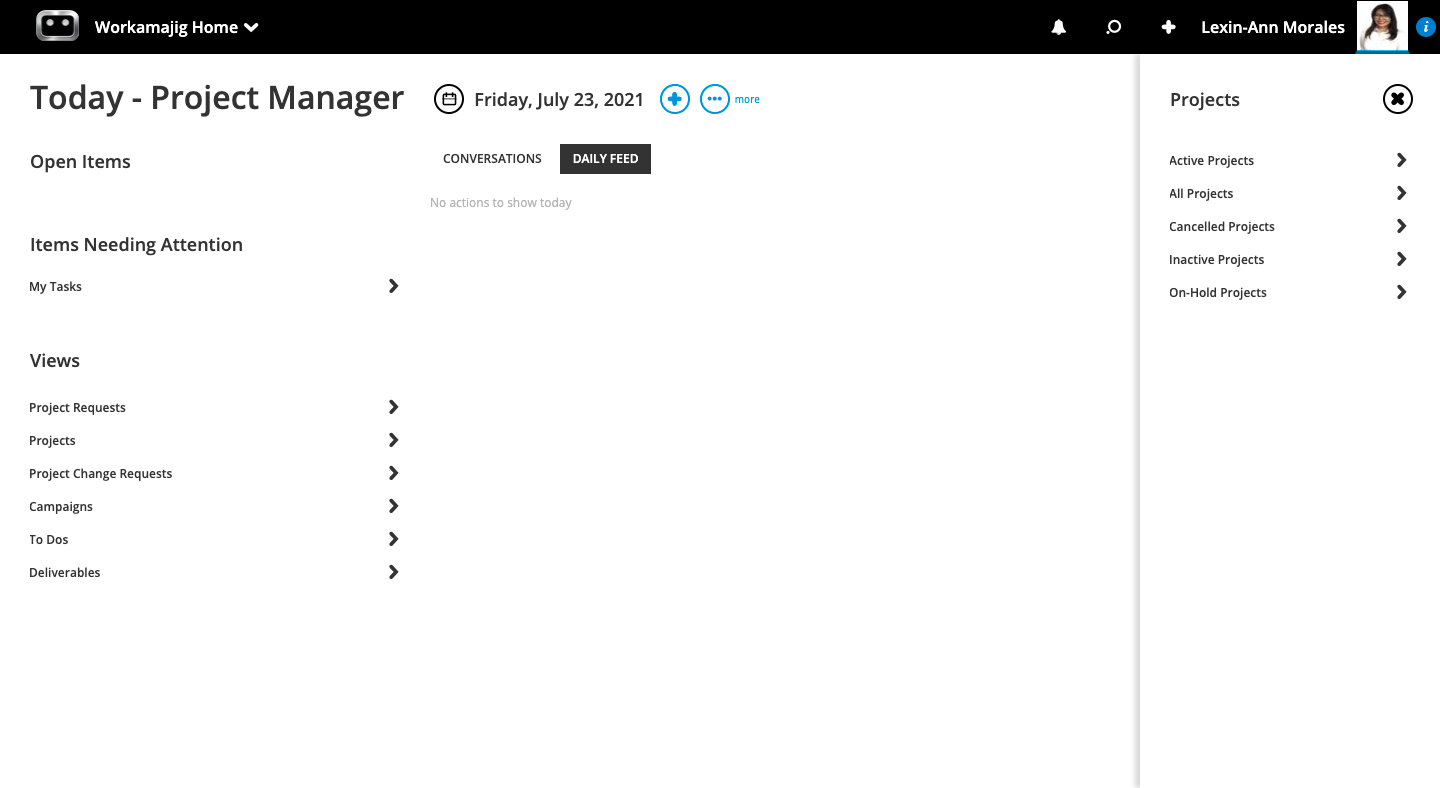
Formerly known as Creative Manager Pro, Workamajig is a web-based project management system built for creatives. You can be notified of project assignments, conversations, and meetings! This software includes a calendar app, timesheet, and campaign feature.
The feature we love: Time-tracking
11.) MessageDesk
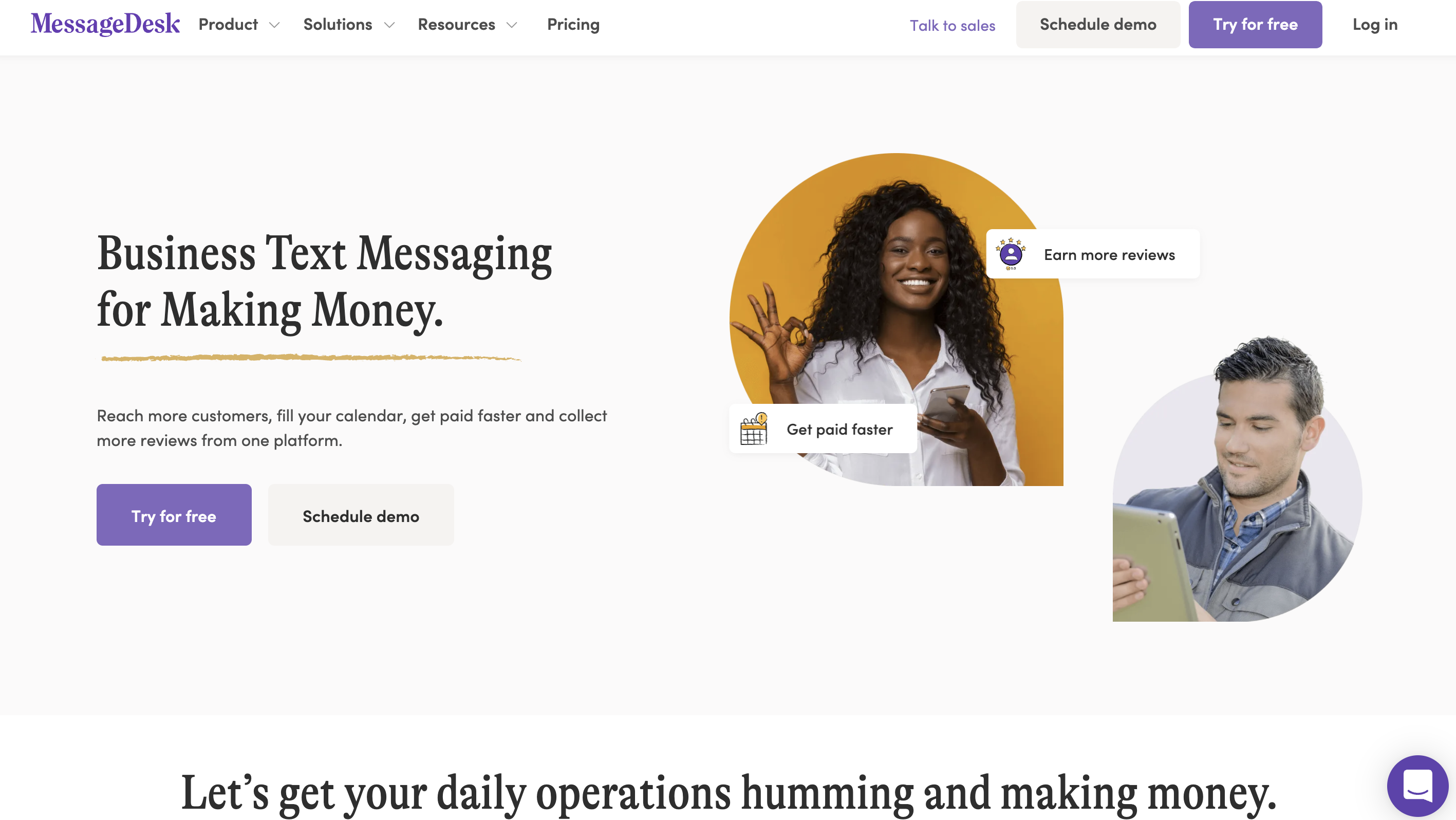
Offering all aspects of text-to-pay, marketing, scheduling, and appointments solutions, MessageDesk believes in the importance of messaging in various businesses. Whether a start-up or a massive one, MessageDesk is focused to build a bride between clients and companies through smooth communication.
The feature we love: Integration with apps
12.) Canva
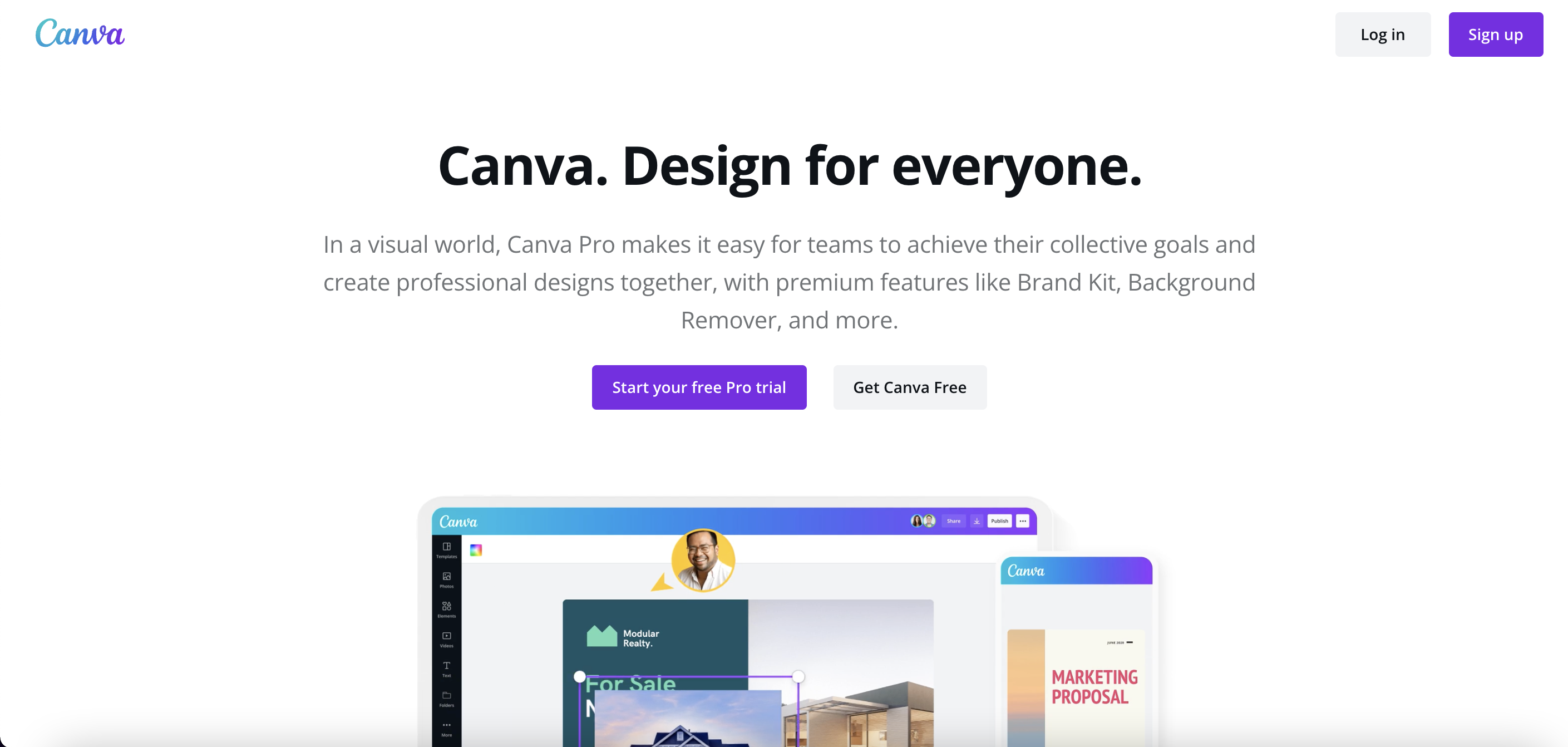
With Canva, you don’t have to be an A-list designer just to build a strong brand for your business. From ready-to-use templates to colorful stickers, Canva makes designing easier for everyone.
The feature we love: Stickers, templates, and banners
13.) Asana
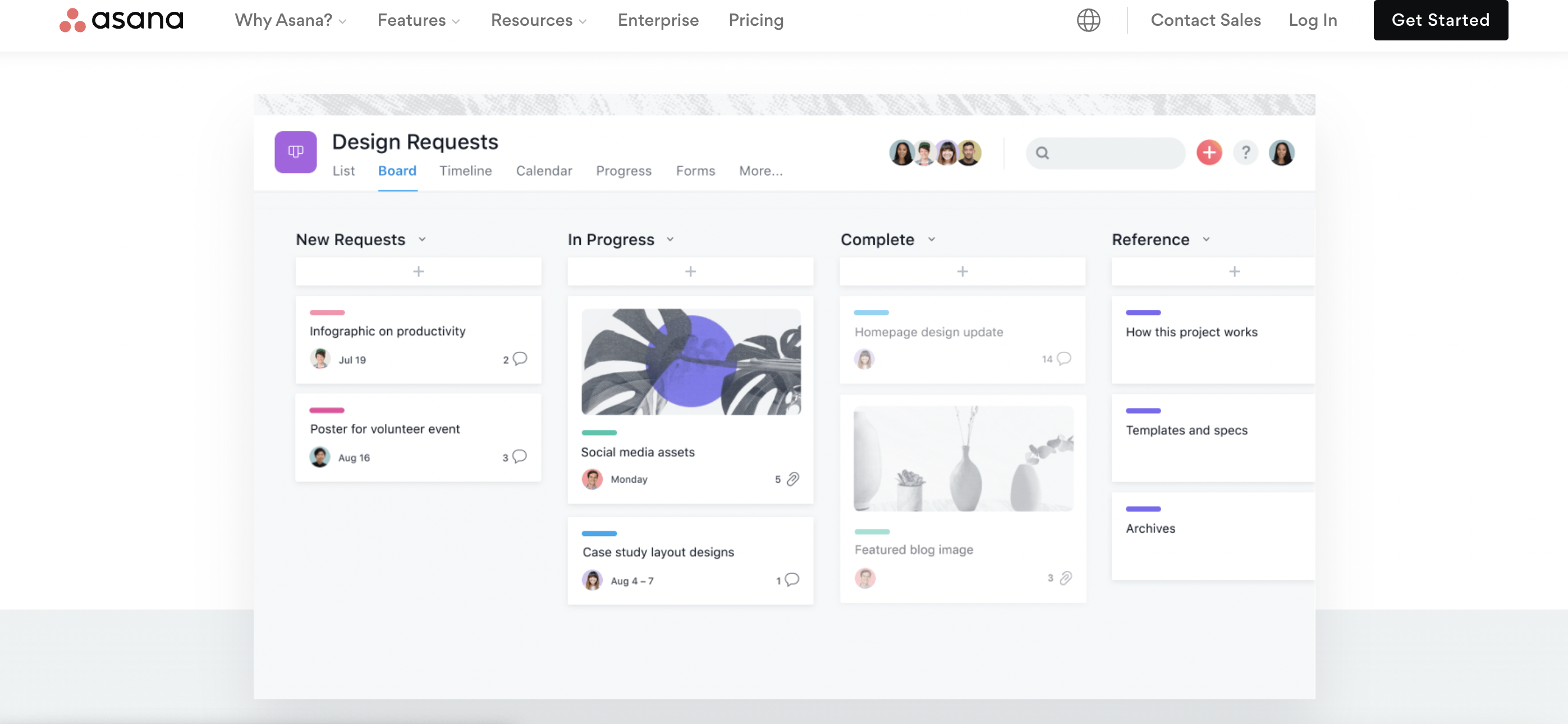
Teams don’t have to chase one another when it comes to deadlines–thanks to Asana. Providing calendars, to-dos, on-going, and finished tasks, teams can now collaborate freely within seconds.
The feature we love: Calendar
14.) Taskade
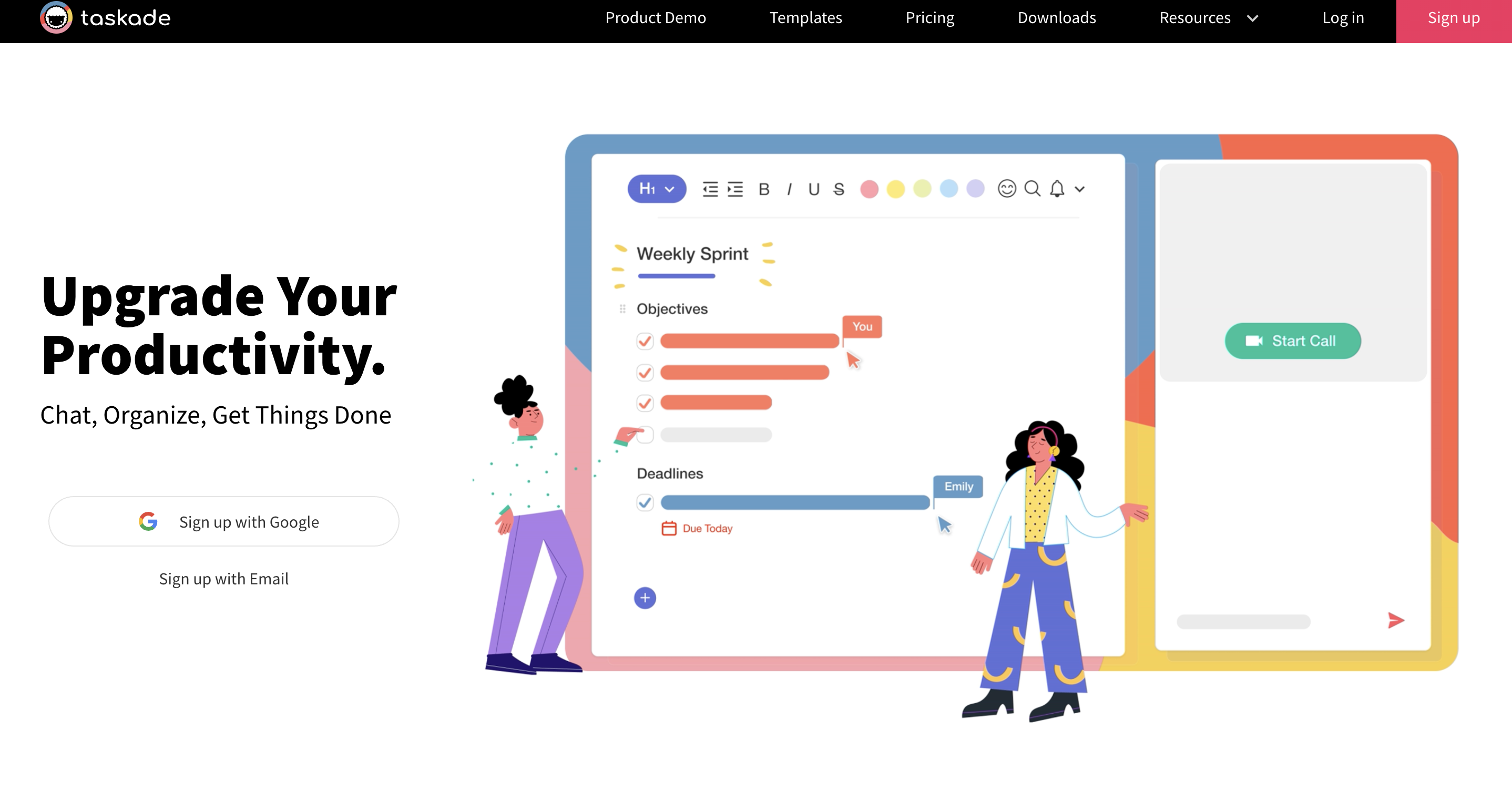
If you’re not a fan of complex calendars or too much designated interface, Taskade works for you. Providing a straightforward design and listicles, teams can assign tasks easily and create to-do lists for every project.
The feature we love: To-Do Lists
15.) Quire
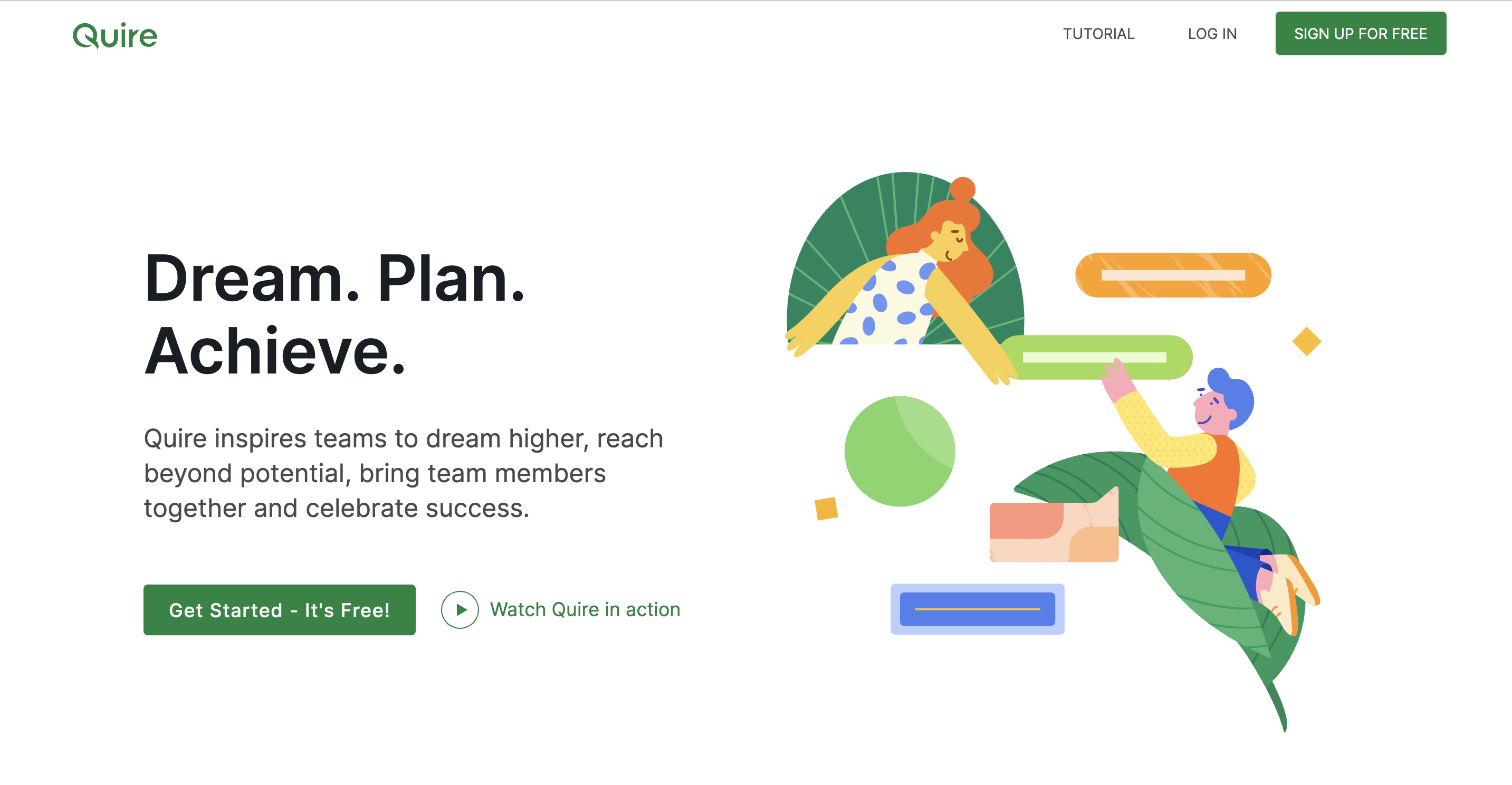
Quire is the best for remote teams as it provides locations and complete todos of each member. With Quire, you can build reminders, assign tasks, and keep track of changes.
The feature we love: Locations
The importance of team collaboration
Besides the company’s high productivity, team collaboration is known to have a big impact on employee engagement. More engagement means a step closer to success–as most of the high performers in a company enjoy a fun and engaging environment.
Team collaboration is not a one-way success.
No matter how much you use the best collaborating tools, without the right approach and management, it can lead to an opposite result. For better team collaboration, make sure to:
- Practice open communication
One of the ways to build a collaborative team is to create open and transparent communication with one another. By promoting a workspace that values honesty, active listening, and receptiveness, you are making room for a culture that can lead to trust and accountability.
- Set, track, and maintain goals
While setting goals is common in the team, it’s a bit difficult to keep track of them. Make sure not to stop setting goals and plans, rather, keep track of progress–no matter how big or small! Value the process and cherish the lessons it teaches along the way, and maintain a list of goals that you want to achieve with your team.
- Keep it real
It’s important to be realistic in setting and achieving goals. Be ambitious and positive, but try to avoid impossible and unrealistic goals. Keep a time track and achieve each task at a pace your team is comfortable with–but be sure to not compromise the quality of the work!
Conclusion
Truly, no man is an island.
Without team collaboration, your business will surely go down the hill. Aside from meeting deadlines and brainstorming, team collaboration is one of the golden tickets to a harmonized and successful company.
Maximize team collaboration with PlatoForms
Need PDF software that can improve your team workflow? PlatoForms provides useful features that can convert PDFs to online forms, turn your complex PDFs into fillable forms, and more. Enhance and fasten your business process with our easy-to-use tools!
Learn more about PlatoForms here.