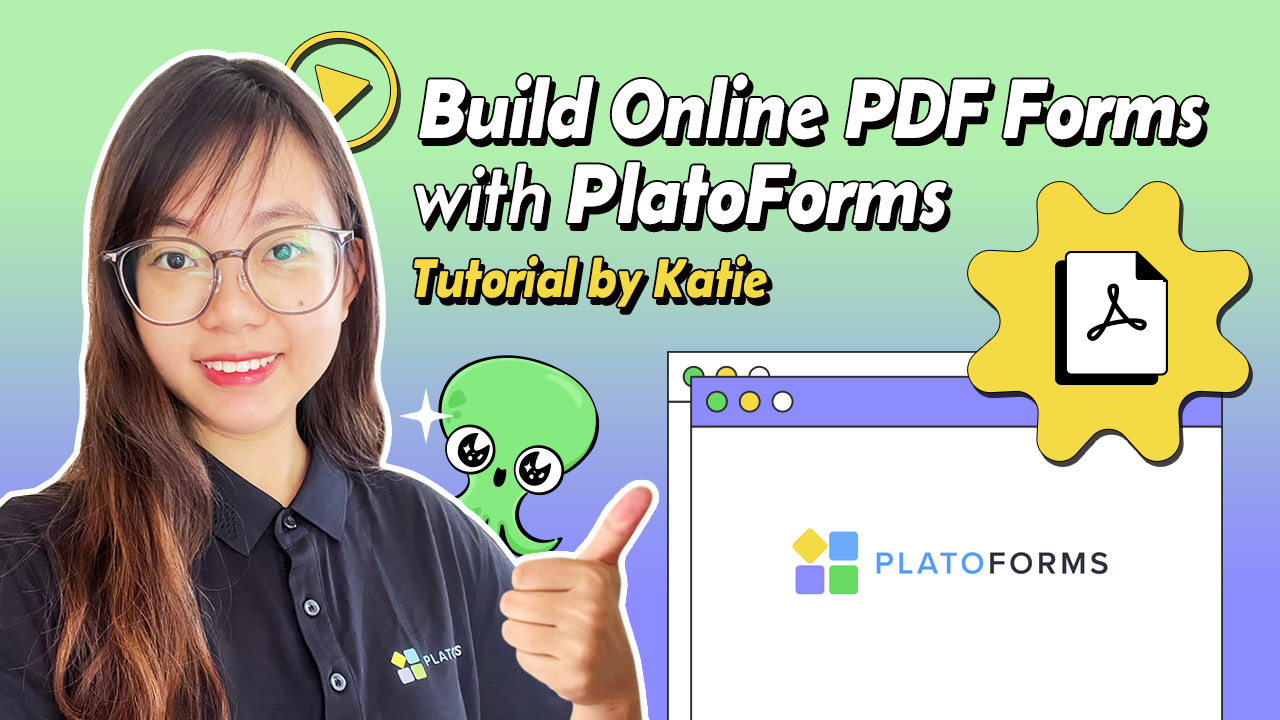Preserve Design, Enhance Functionality
Create Fillable PDF Forms Effortlessly
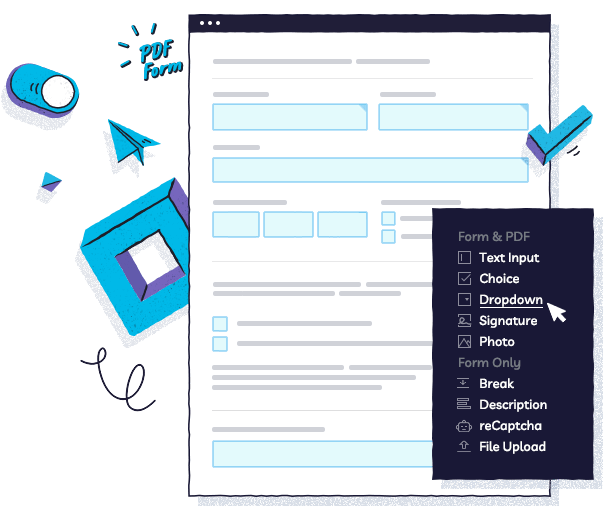
Supreme PDF Power with PlatoForms
Effortless PDF Conversion Made Simple
Simplify PDF Conversion to Fillable Forms
PDFs, though convenient, can be user-unfriendly. Downloading, opening with Adobe Acrobat, saving, and resending can be cumbersome.
Now, you can eliminate this time-consuming hassle. With PlatoForms, easily transform existing PDFs into editable forms. Skip the need to start from scratch—convert your PDF, edit details, distribute forms, and manage submissions, all in one platform. Save valuable time, expedite your Go-To-Market process, and enjoy transparent pricing with no hidden costs.
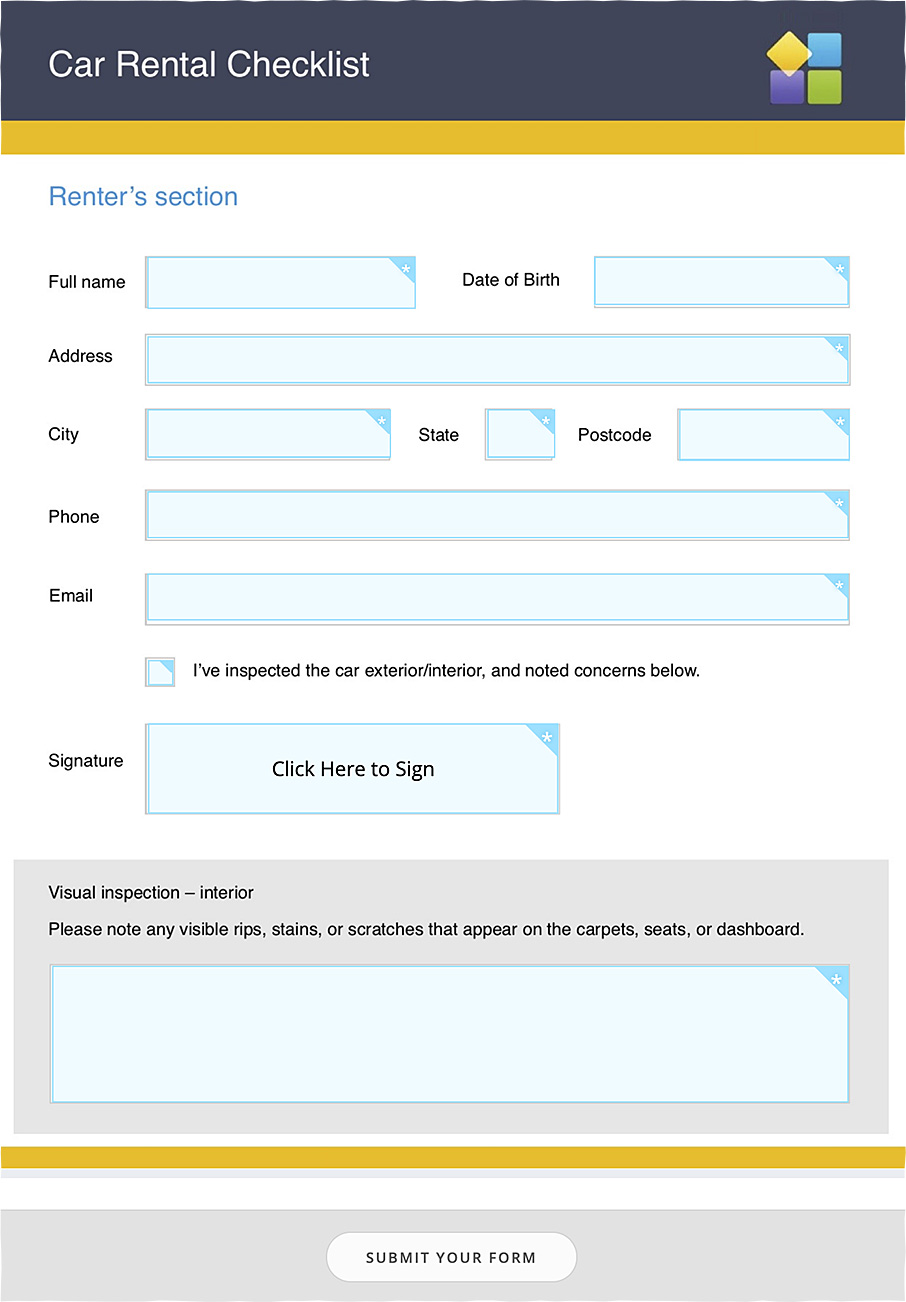
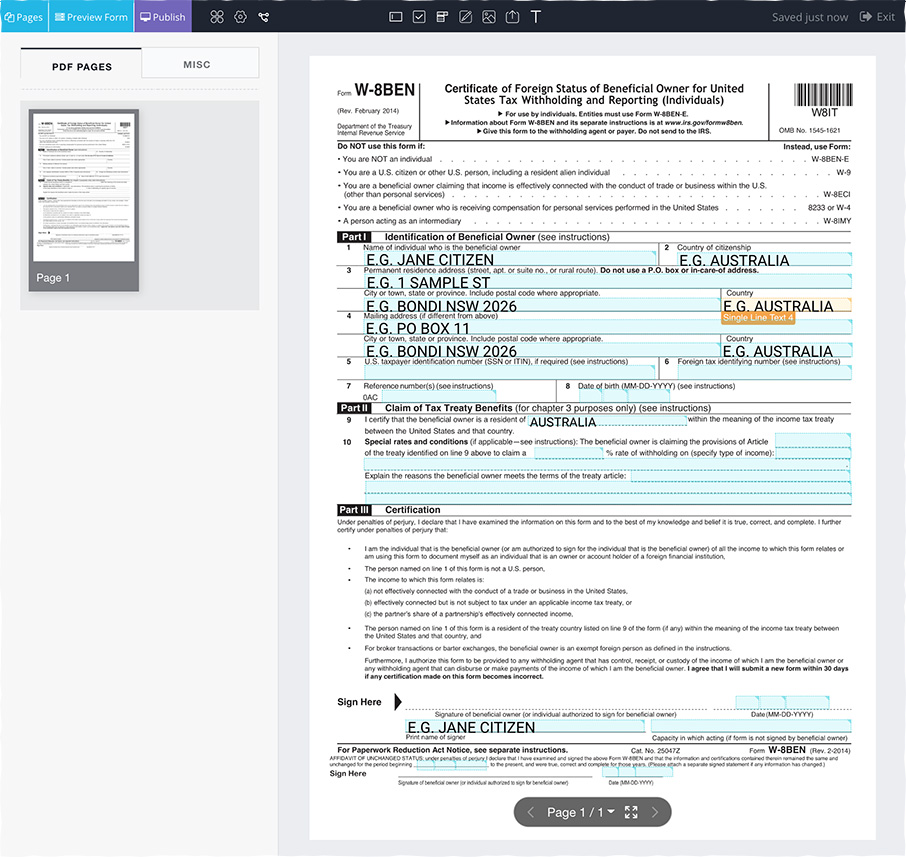
Your PDF, Your Design
Preserve Your PDF’s Original Design
Online PDF Forms v.s. Online Web Forms: What’s the Difference
Online PDF Forms: Preserve all styles and details of the original PDF, remaining the same as the original document. However, it transforms static fields into online, interactive form fields.
Online Web Forms: Not reliant on the original PDF, but it can convert all fields from the original PDF form into online fillable fields. It enables the flexibility to change styles using templates, add more interactive fields templates and customizable options. This approach is more versatile and better adapts to all devices.
How to Build an Online PDF Form
FAQ’S
-
How to create an online PDF form?
PlatoForms provides an all-in-one solution. With just a few clicks, you can upload your PDF, convert it into an online fillable PDF form, and customize the fields and design to suit your requirements. No additional software or tools are needed. For step-by-step guide, refer to our User Guide. -
Can fillable PDF forms be used for e-signatures?
Yes, fillable PDF forms can be used for e-signatures, allowing your customers to sign and submit documents electronically. -
How do I distribute my online PDF form?
You can distribute your online PDF form through various methods. Send it via email invitation, share it through a URL link, embed it on your website, or use a QR code. These options make it convenient for your customers to access and complete the form easily. -
Can I track form completion with PDF fillable PDFs?
Yes, you can receive submissions via email and on the dashboard, upload them automatically to cloud drive, and view submission data on the Submissions page.