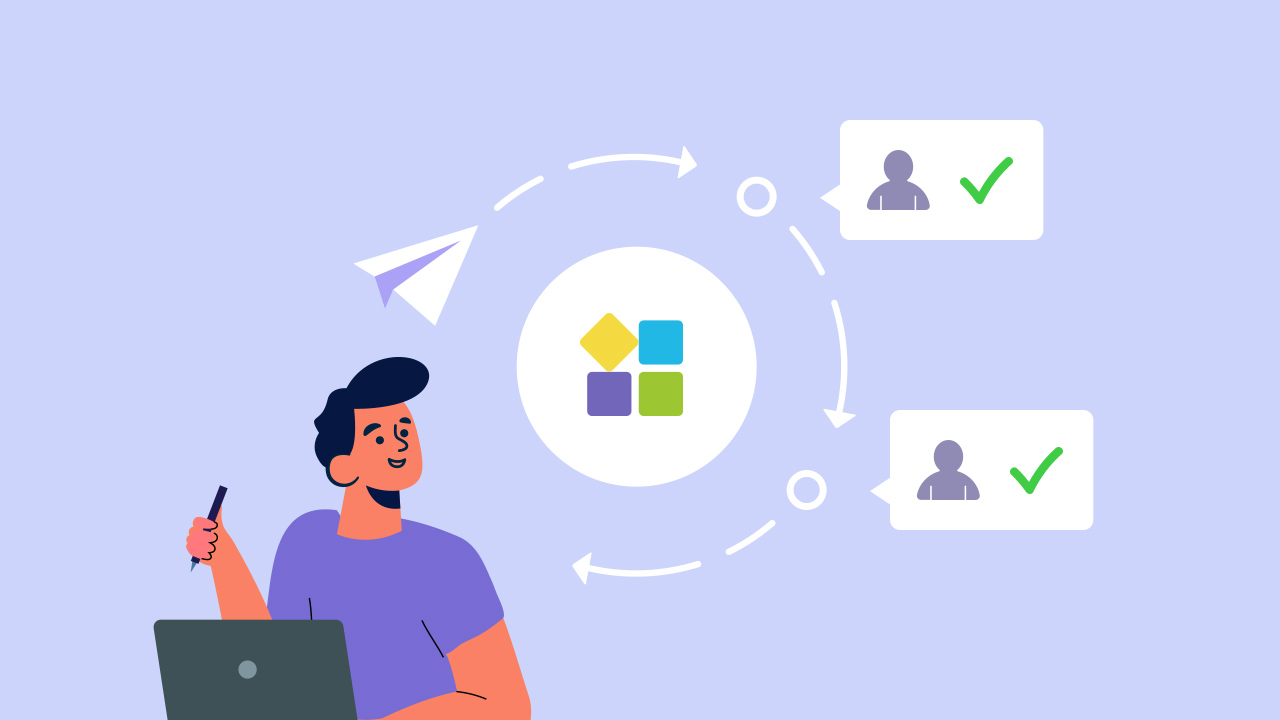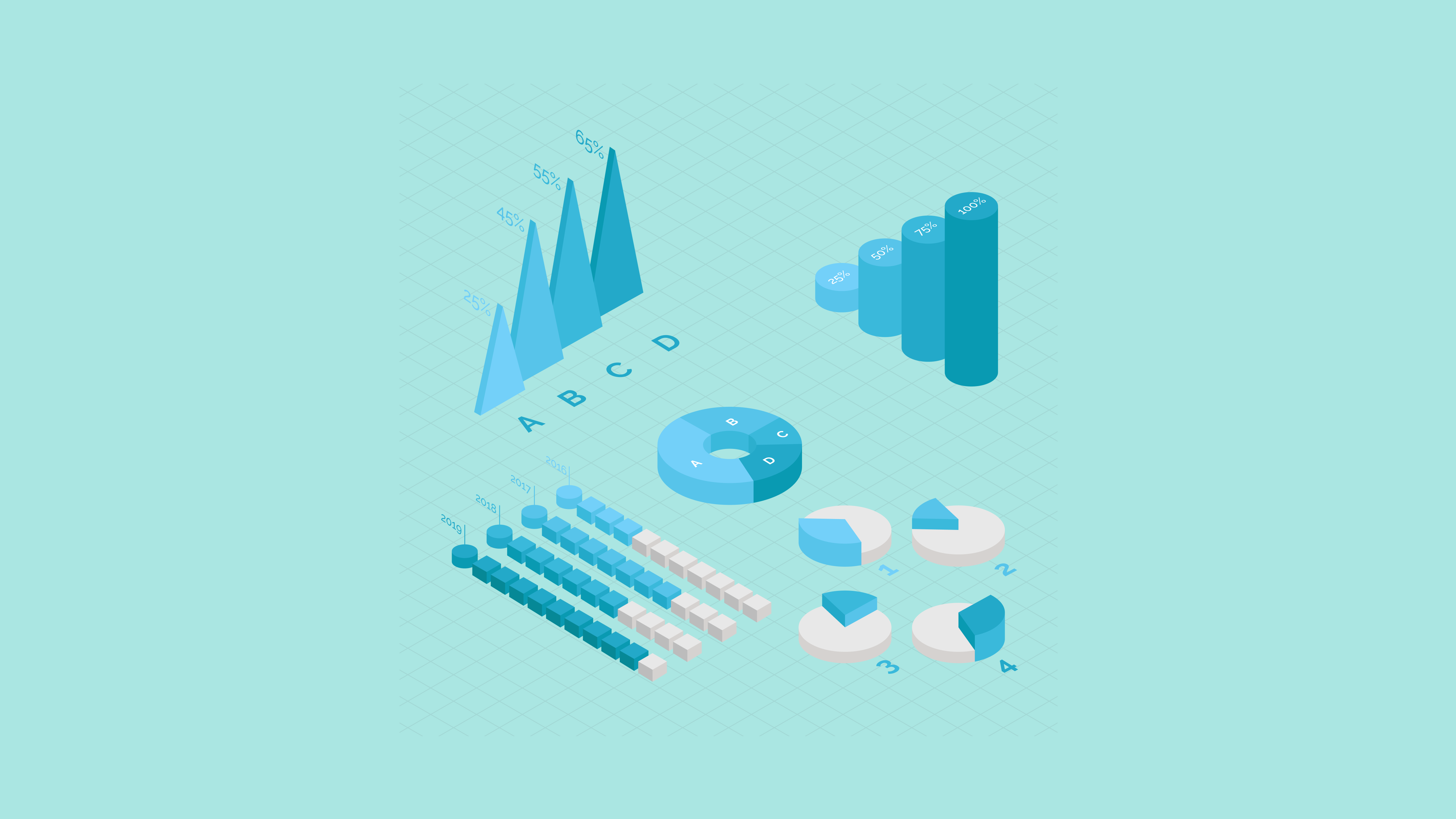In healthcare’s ever-evolving landscape, bid farewell to lost papers and form hassles. Imagine a magical upgrade that saves time and fortifies patient data security. HIPAA-compliant digital forms are healthcare superheroes, freeing staff from paperwork chaos. It’s a spa day for your practice and a breath of fresh air for patients, liberating them from boring form-filling. Join our blog adventure as we unveil a cool HIPAA-compliant form tool, making healthcare form experiences a breeze.
In this blog, we’ll explore:
What exactly is a HIPAA-compliant form builder?
Qualities of a HIPAA-compliant form
Discovering top HIPAA form builders
Read more: HIPAA Compliance: Your 2021 Definitive Guide
Let’s explore HIPAA-compliant form tools—designed for easy form submissions and strong data security.
What exactly is a HIPAA-compliant form builder?

A HIPAA-compliant form builder is a tool specifically designed to meet the requirements of the Health Insurance Portability and Accountability Act (HIPAA). To be considered HIPAA-compliant, a form builder must adhere to strict security and privacy standards when handling patient health information (PHI). Key features of a HIPAA-compliant form builder include:
-
Encryption: The form builder should use strong encryption methods to safeguard the transmission and storage of PHI, ensuring that sensitive data remains confidential.
-
Access Controls: It must have robust access controls to restrict and manage who can view, edit, or share patient information. Only authorized personnel should have access to sensitive data.
-
Audit Trails: A HIPAA-compliant form builder should maintain detailed audit trails that record any activity related to PHI. This helps in tracking who accessed or modified patient data and when.
-
Business Associate Agreement (BAA): The form builder should be willing to sign a Business Associate Agreement, acknowledging its commitment to HIPAA compliance and outlining responsibilities regarding the protection of PHI.
-
Secure Storage: PHI should be stored securely, whether at rest or during transmission, with measures in place to prevent unauthorized access or data breaches.
-
User Authentication: Implementing strong user authentication mechanisms ensures that only authorized individuals can access and interact with patient information.
-
Data Backups: Regular data backups are crucial to ensure that patient information remains available and secure in case of system failures or other unforeseen events.
By incorporating these features, a form builder can be considered HIPAA-compliant, providing a secure platform for healthcare entities to collect, store, and manage patient health information in accordance with HIPAA regulations.
Qualities of a HIPAA-compliant form
For a form builder to be deemed HIPAA-compliant, it needs to fulfill specific criteria, instilling confidence in users when sharing patient information online. The key traits of a HIPAA-compliant form include:
-
Proper Disposal Feature: The form must offer a feature that permanently disposes of patient data.
-
Data Encryption: Ensuring secure data storage is crucial to prevent common issues like data breaches in online storage.
-
Updated Backup: Online forms are resilient against theft, disasters, and loss, and having a backup feature is essential for unforeseen circumstances.
-
Convenient and Authorized Access: An HIPAA-compliant form should be easily accessible and restricted to authorized parties only.
To ensure compliance, it’s crucial to use a validated HIPAA-compliant form builder, considering the sensitivity and importance of patient data collection in your organization.
Discovering top HIPAA form builders
While dealing with PHI, you have to stay vigilant and abreast of any changes to compliance standards for your patient and your own peace of mind. With HIPAA compliant form builder softwares, you can rest assured that patient information is kept secure, and can focus your efforts elsewhere.
PlatoForms
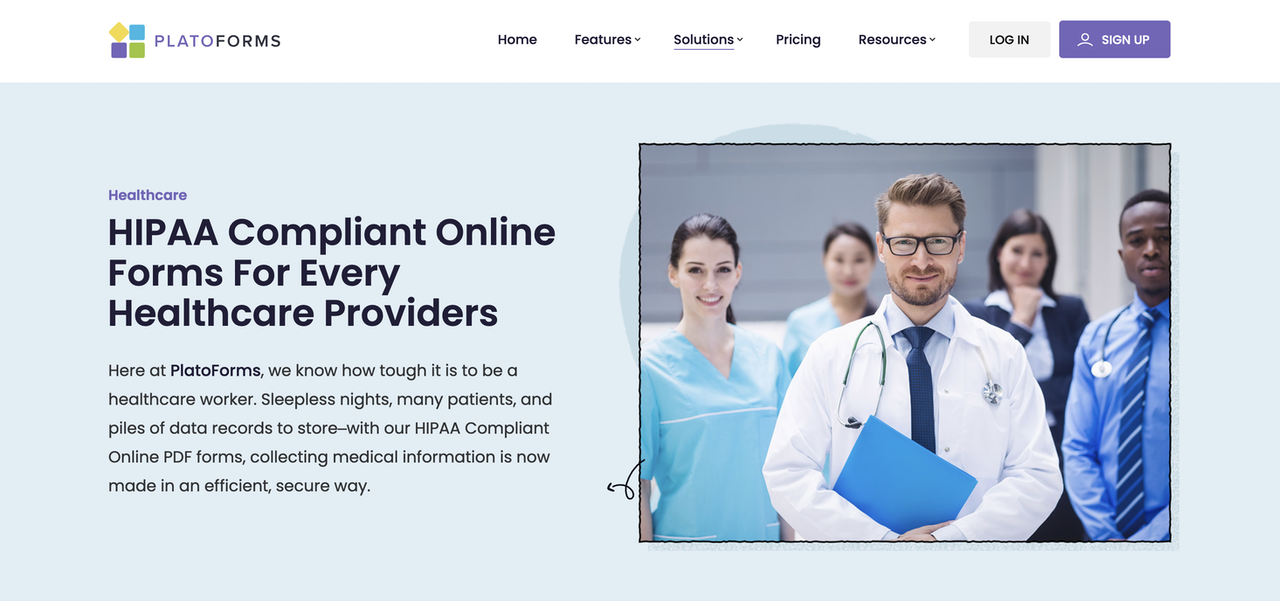
PlatoForms introduces HIPAA compliance for secure data collection, offering enhanced security measures such as secure URLs, automatic lock and logout, team audit logs, and encrypted data storage. For more details, see HIPAA compliance User Guide. To enable HIPAA compliance, a subscription to the premium plan is needed.
The platform ensures data security through encrypted storage and transmission, with features like automatic lock and logout for added protection. You can access a team audit log to review sharing, authentication, and access activities. Additionally, a secure URL is implemented, and caution is advised when sharing data externally, including outbound emails and third-party integrations.
Ideal for SMEs (small to medium enterprises), large organizations, clinics, and hospitals
Cost: $36 - $98/mo, sign up of a 15-day free trial
Typeform
Typeform is a versatile online form service known for its appealing and user-friendly design. It adheres to stringent security and compliance standards, certified by international authorities and independently audited annually. Customers on a paid Typeform plan have the privilege to HIPAA-related features.
Ideal for hospitals and healthcare facilities
Cost: $29 - $99/mo or custome pricing for enterprise
Logiforms
Logiforms enables the quick deployment of secure forms for collecting electronic protected health information (ePHI) in compliance with HIPAA and HITECH. It provides peace of mind security with HIPAA and PCI certifications, incorporating SSL, RSA encryption, and two-factor authentication for a secure solution.
Ideal for Various industries including legal, insurance, HR department, financial companies, and healthcare facilities
Cost: $24.95 - $54.95/mo
Cognito Forms
Cognito Forms simplifies new patient onboarding by seamlessly integrating with EMR system through user-friendly online forms. With HIPAA-compliant healthcare form templates, starting is a breeze - choose a template, customize it, and embed it on a website. Connect forms to EMR system to eliminate manual data entry, and integrate online payments to enhance the patient experience. Utilize premium features like HIPAA compliance, eSignatures, and document generation with the intuitive drag-and-drop form builder to elevate patient satisfaction and office productivity.
Ideal for all types of business and organizations
Cost: $0 - $99/mo
LuxSci
LuxSci empowers organizations to securely communicate at scale, safeguarding sensitive data through HIPAA-compliant email and web solutions. With a dedicated infrastructure tailored for diverse organizational needs, users can confidently send millions of encrypted transactional and marketing emails containing ePHI. Serving over 2,000 customers in healthcare, legal, and financial sectors, LuxSci ensures robust security and reliability.
Ideal for financial companies and healthcare sectors
Cost: contact for quote
Pandadoc
PandaDoc is HIPAA compliant and possesses SOC 2, Type 2 certification. In alignment with HIPAA regulations, PandaDoc provides a Business Associate Agreement (BAA) for Business or Enterprise customers, ensuring compliance with the HIPAA Privacy Rule. The platform offers document encryption to safeguard sensitive information, ensuring that only authorized individuals have access.
Ideal for large businesses and organizations
Cost: $0 - $59/mo or custome pricing for enterprise
MedForward
MedForward Forms makes putting patient forms online and complying with HIPAA easy. The HIPAA-compliant forms encrypt patient data for privacy. Submissions are encrypted in transit and at rest, served over a secure SSL certificate.
Ideal for healthcare facilities, clinics, hospitals
Cost: contact for quote
Enable HIPAA-compliant forms with PlatoForms
Let your clients and patients complete and submit their fillable PDF forms online seamlessly with PlatoForms. With the HIPAA-compliant feature, you don’t have to worry about the security of your patient data collection. With this feature, you can:
-
Monitor Team Activity: For maximum security, changes and edits made by your team will be visible to you.
-
Use Secure URLs: Your form URL will change from the regular https://form.platoforms.com/ to the secure https://secure.platoforms.com/. After 7 days of migrating to a HIPAA-compliant account, old embed scripts and URLs will no longer work, enhancing form security.
-
Automatic Lock and Logout:
-
Automatic Lock: For HIPAA-compliant accounts, the page locks automatically after 15 minutes of inactivity for added security. To regain access, you need to enter the account’s password to unlock it.
-
Automatic Logout: After 30 minutes of inactivity or when the browser is closed, the HIPAA-compliant accounts will be automatically logged out.
-
-
Team Audit Log: If you’re the team admin, you can audit your team to view detailed records of your team’s sharing, authentication, and access activities. Regularly reviewing these activity reports is advised to detect any unusual behavior and ensure your team’s security.
-
Encrypted data storage: No need to worry about your data silo with PlatoForms—all HIPAA-compliant forms are encrypted for security.
Hear from PlatoForms’ user

Explore the intricate details of our HIPAA-compliant forms directly on our documentation page. Ready to revolutionize your form-filling experience? Take the leap and sign up today to commence your journey of effortlessly completing PDF forms online. Your streamlined and secure data collection awaits!