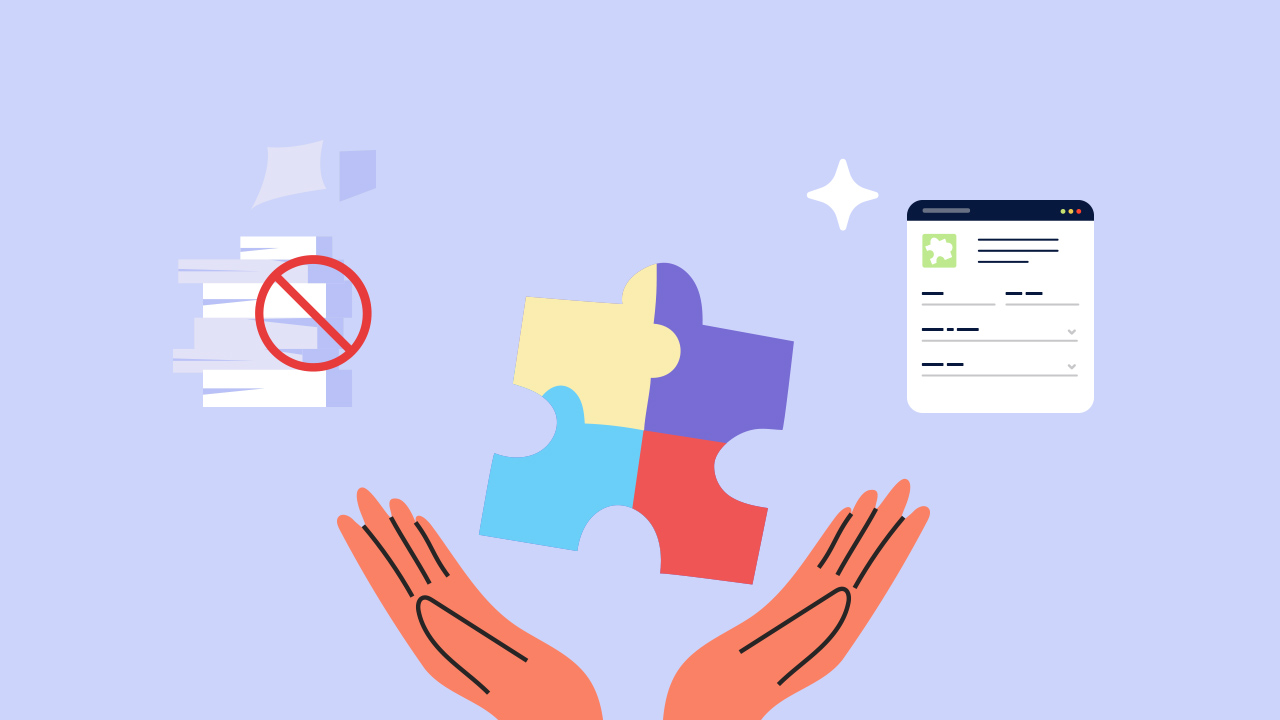Hey there, workflow warriors! Ever find yourself doing the tool juggle, dancing through complex workflows, or desperately needing a smoother data transfer from form submissions to other apps? If your workflow feels more like a cha-cha, we’ve got game-changing news for you: introducing PlatoForms and Make Integration, your new dynamic duo!
Now, with Make Integrations on board, PlatoForms lets you connect seamlessly with thousands of apps and APIs using a user-friendly, no-code, drag-and-drop visual platform. It’s time to simplify those multi-step integrations and supercharge your business processes effortlessly.
In this blog, let’s dive into how this feature benefits you and how it can elevate your workflow control to a whole new level!
In this blog, we’ll explore:
What are PlatoForms and Make?
What is PlatoForms?
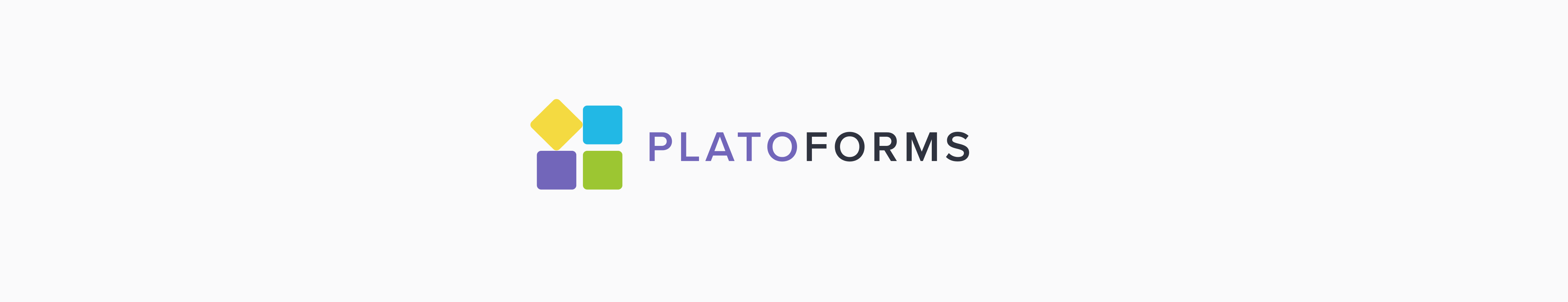
PlatoForms is your go-to solution for simplifying online forms. This powerful tool revolutionizes the way you interact with digital forms, allowing you to effortlessly create online PDF forms and web forms. With PlatoForms, you can also convert static PDFs into dynamic, fillable experiences that customers can easily navigate using a web browser on their PC or mobile device. Widely adopted across various industries, PlatoForms is the key to making your forms shareable and accessible for online filling.
What is Make?

Make is your visual playground, designed for individuals and businesses to effortlessly design, build, and automate various tasks, workflows, apps, and systems—all without the need for coding. Whether you’re weaving together sales and marketing tools, automating customer journeys, refining business operations, or constructing a custom back-end system, the creative process on Make is not just powerful but also intuitive and playful. You can seamlessly connect Make with PlatoForms and numerous other apps to enhance your business processes and create better-performing marketing campaigns.
Why PlatoForms & Make Integration Matter?
PlatoForms’ app integration lists already cover a myriad of popular tools. However, we understand that your team might have its own unique toolkit. This is where PlatoForms and Make Integration steps in, allowing you to connect with nearly thousands of apps and APIs effortlessly.
-
No-code, drag-and-drop simplicity: The beauty of Make Integration lies in its user-friendly, no-code, drag-and-drop visual platform. No complex coding and only a straightforward integration experience.
-
Optimize multi-step workflows: PlatoForms and Make Integration enable you to create multi-step integrations seamlessly. Tailor your business processes according to your unique requirements, whether simple or complex.
How to Get Started
If you’re new to either PlatoForms or Make, explore the features of Make or get acquainted with the fundamentals of PlatoForms.
For more details on getting started with PlatoForms, navigate to PlatoForms User Guide.
-
Sign in your PlatoForms account (or sign up here if you don’t have one).
-
Find the online form you want to integrate with Make and follow the steps below:
-
Click the Settings (gear) button at the top right of the form, then click Integration.
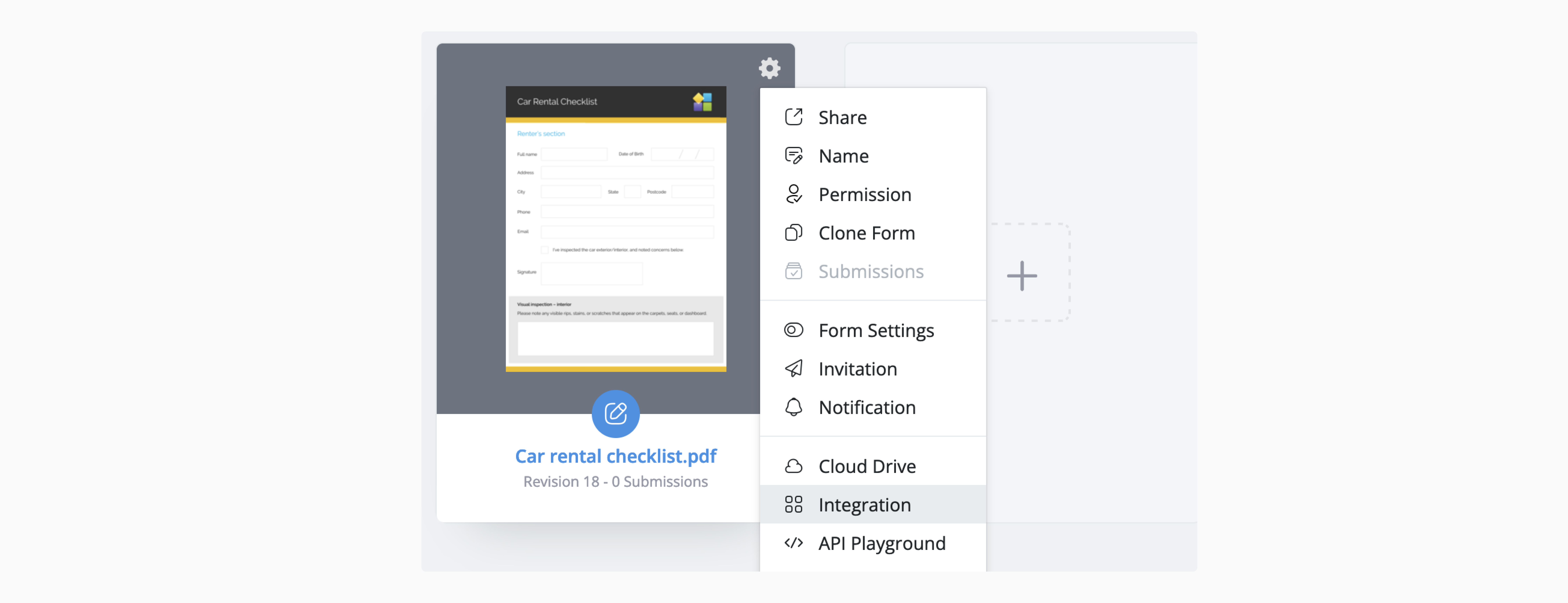
-
In the window that opens, select the Make logo.
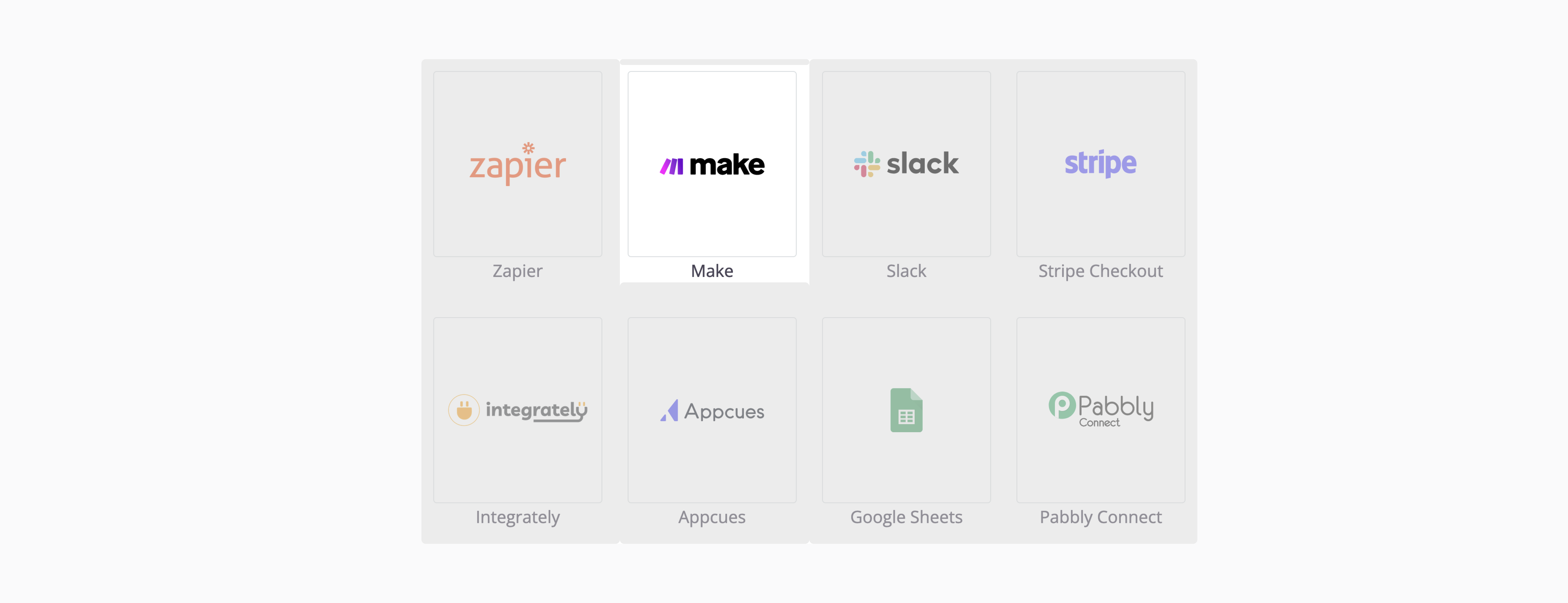
You’ll open the integration page.
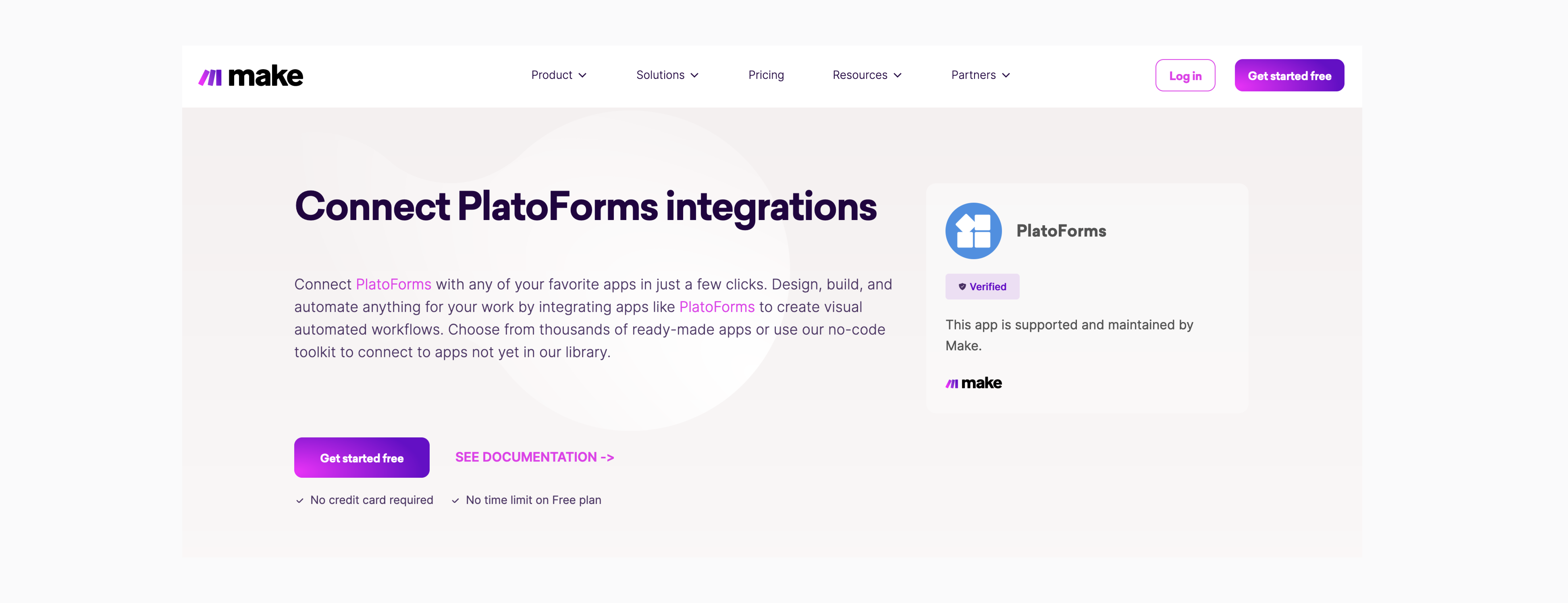
-
-
Log in to your Make account (or sign up for a new one).
-
Create a new scenario by connecting app modules and choosing triggers and actions.
-
Run a quick test for your scenario.
-
Once satisfied, schedule it to run automatically and enjoy the efficiency.
Note:
- For questions about integrating with Make, reach out to PlatoForms’ support team.
- For questions about how to create a scenario in Make, contact Make’s support team.
Popular Apps You Can Connect PlatoForms with Make
Make offers integrations to hundreds of other services. You can find and search a list of services to intergrate with. Here are some popular apps or services you can connect PlatoForms with using Make integrations:
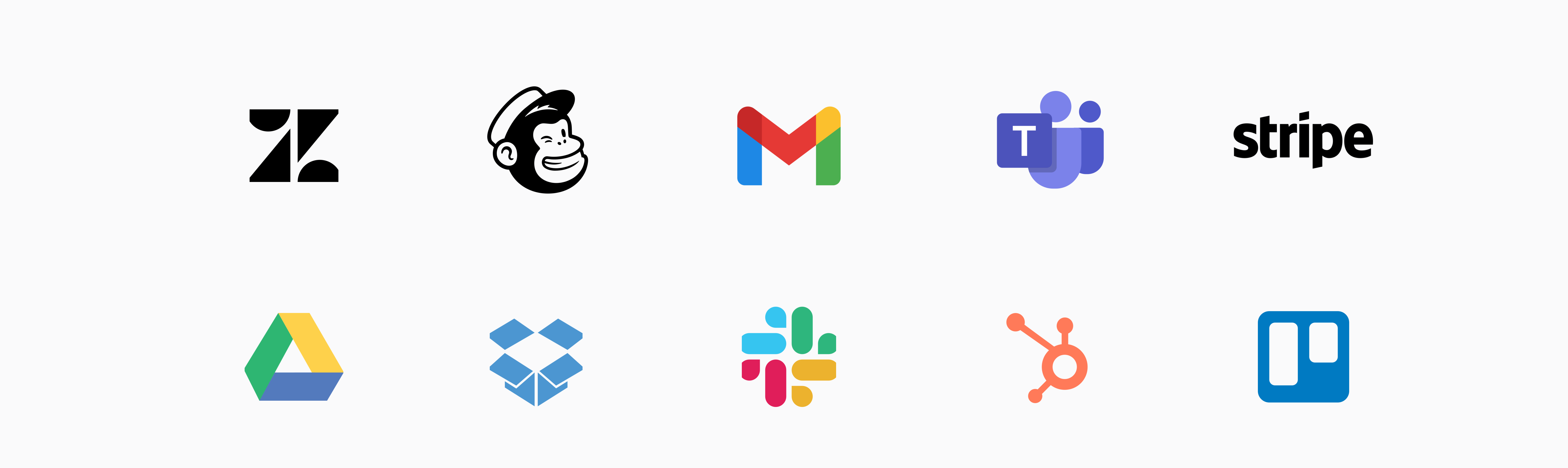
| Type | Apps |
|---|---|
| Communication | |
| Storage | |
| Email and Marketing | |
| Project Management | |
| CRM and Sales | |
| Payments | Stripe: Enable secure online payments through forms. |
| Data Analysis | |
| Automation Platforms | |
| Customer Support | Zendesk: Create support tickets based on form submissions. |
| Social Media | Facebook: Automate actions or posts based on form data. |
Explore Scenarios of PlatoForms and Make Integration
Wondering what a PlatoForms and Make Integration can achieve for you? Picture this:
-
Seamless Communication with Slack:
Imagine your team uses PlatoForms for various online forms, including job applications. By integrating with Slack through Make, each new job application submission triggers an instant notification in a designated Slack channel. This ensures that your team stays updated on new applicants without manual checks.
-
Effortless File Storage in Google Drive:
When applicants submit documents through PlatoForms, Make can seamlessly connect with Google Drive. This integration automatically stores the submitted PDFs or attachments in a specified Google Drive folder. Now, your HR team can easily access and organize applicant documents in one centralized location.
-
Automated Email Responses with Gmail:
Connecting PlatoForms with Gmail through Make allows you to set up automated email responses. For instance, when an applicant successfully submits a form, an automatic acknowledgment or confirmation email is sent through Gmail, creating a personalized and timely communication touchpoint.
-
Dynamic Updates in Google Sheets:
Utilize Make to integrate PlatoForms with Google Sheets for real-time data updates. As form submissions occur, the corresponding Google Sheet is automatically updated. This feature ensures that your team has access to the latest information without the need for manual data entry.
-
Custom API Integration for Specialized Tools:
For specialized tools or apps unique to your HR workflow, Make provides the flexibility to create custom API integrations. This ensures that PlatoForms can seamlessly communicate with proprietary or industry-specific applications critical to your HR processes.
By using Make integrations, PlatoForms becomes a central hub, orchestrating data flow and actions between your online forms and other essential applications, promoting efficiency and collaboration across your team.
Conclusion: Unleash the Power of PlatoForms & Make Integration
Elevate your workflows effortlessly by harnessing the seamless connectivity offered by PlatoForms and Make Integration. Say goodbye to workflow bottlenecks and hello to optimized, efficient business processes. Ready to take the plunge? Sign up for a PlatoForms account and experience the future of form automation today!