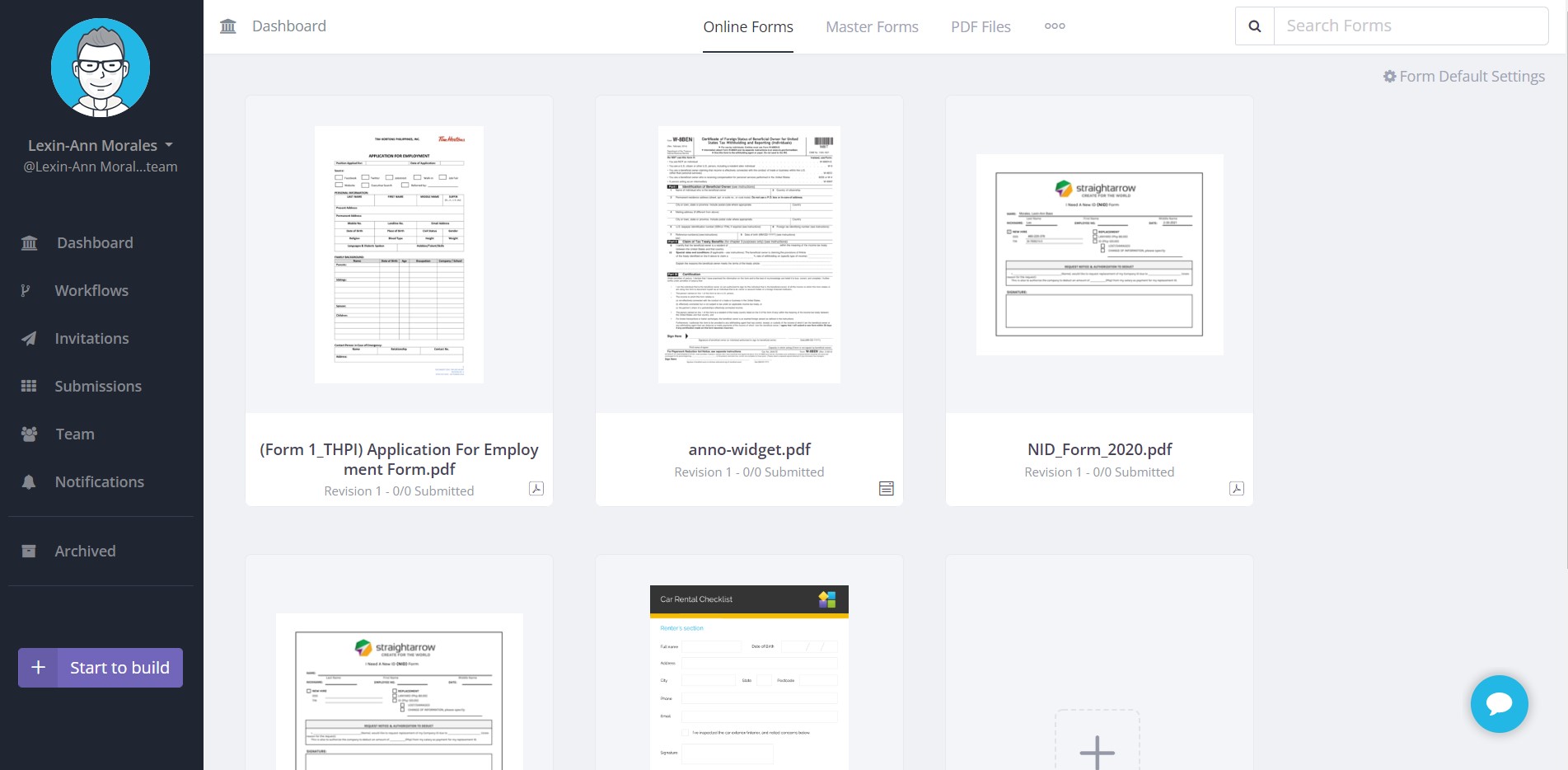You have been using PDFs for quite a while—but are still on the fence about choosing the right PDF form software for you. With all the PDF tools available in the market, it isn’t easy to choose a software that can let you turn PDF into fillable forms, submit PDF forms online, edit, and do so much more with your PDFs. There are tons of free PDF software available, but the features are limited, unlike with paid PDF tools.
If you’re a student or a start-up company that only needs basic editing and signing, you might consider trying free PDF tools. However, if you’re an organization that needs more than just PDF editing and premium features for team collaboration such as turning PDFs into online forms, converting PDFs to web forms, send HIPAA-compliant forms, you might consider upgrading your PDF experience.
In this article, we chose the 5 best online PDF forms software this 2021 that can help submit PDF forms online easily–here are the tools that you can consider for you or your business:
These tools are chosen based on the following:
- Pros
- Cons
- Pricing
Top 5 best online PDF forms software this 2021:
Adobe Acrobat
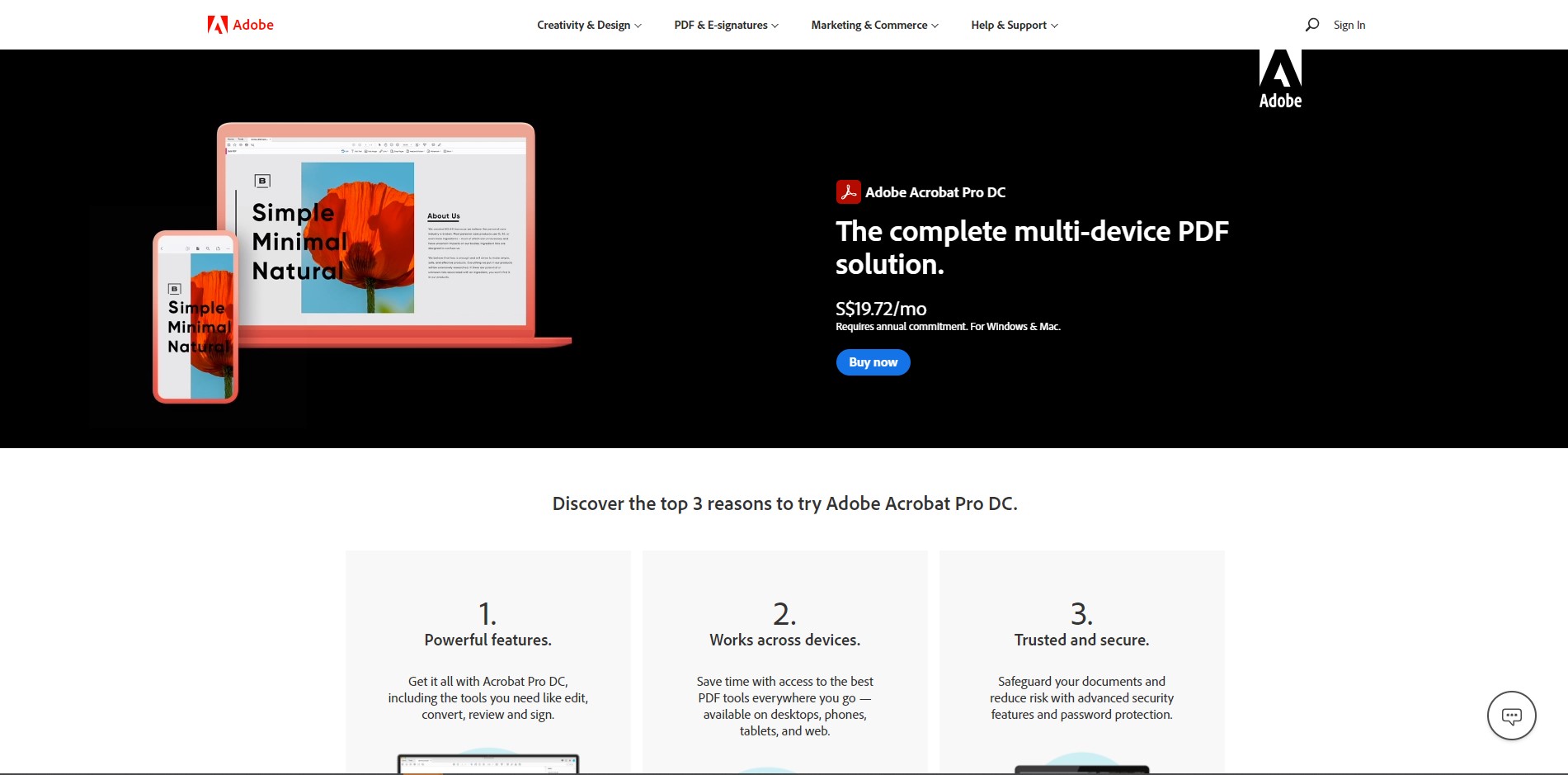
Probably the most common multi-device PDF software, Adobe has paved its way to its fame until today. Working across all types of devices, you can save time with its ability to provide all the PDF tools you’d need whether you’re on desktop, mobile phones, even on the web. The good thing about Adobe is its trusted security–you can rest assured that your documents are safe with its security and password feature.
Pros:
- Versatile PDF tools: Adobe Acrobat provides the most basic tools you’d need for your PDF: You can create PDFs, edit them, convert, and even sign for business and personal purposes. Adobe also offers various format choices that you can choose to design and edit your PDFs. It also offers a lot of languages for convenience.
- Digital signatures: Whether you’re sending or receiving PDF forms that you need to sign, you can keep track of these documents with Adobe, and even archive them.
- Good for collaboration: Adobe offers shareable PDF files for the whole team–you can share, edit, merge and sign PDFs within the software.
Cons:
- Tools can be overwhelming: Adobe offers a wide range of PDF tools–but can be overwhelming for a beginner. Using Adobe takes a while to get a hang of, so it might be difficult for newbies to edit PDFs on the go.
- Pricing: With its required annual commitment and $19.72 monthly, Adobe can be a bit pricey for some.
PlatoForms
Aside from its ability to convert PDFs to online forms, PlatoForms offers a wide range of features helpful not just for your PDFs, but in the organization of your documents in general. Whether you’re completing a PDF form online or you’re turning PDFs into fillable forms, you can count on PlatoForms to get the job done.
With its simple and easy drag-and-drop down tools, beginners can create and complete PDF forms online easily. The software also offers various tools to choose from, such as font style, color, and choices. Clients needing to send and accept e-signatures can also use PlatoForms–and be sure regarding its security with its e-signature certificate.
Pros:
- Beginner-friendly: Whether you have a tech background or not, you’d easily get the hang of PlatoForms’ form interface.
- Features made are perfect for organized workflows: The tool provides master form, workflow, and pre-filled invitation forms that are widely used by companies to organize files and increase productivity. With the help of these features, clients can save tons of business costs from printing papers.
- Restful API and app integration: For a better workflow, PlatoForms offers forms that can be integrated with cloud drive and apps, including Slack and Zapier. It can also collect payments from Stripe.
- Cheap Cost: PlatoForms’ paid version starts for only $12, and can be upgradable anytime.
Cons:
- Interface: Although the features are beginner-friendly and easy to use, some users might find the tools included overwhelming to use at first.
Sejda PDF Editor

A basic PDF editor, Sejda PDF Editor takes the spot of one of the preferred tools because of its basic features such as electronic signature, forms management, and watermarking.
Pros:
- Offers document management: Users can create, merge, split extract, compress, and convert files.
- Cheap: Provides a $55 flat and one-time payment, which can be a big pro for clients on a budget.
Cons:
- Limitations: Since the tool is pretty basic, its features are limited, and only good for basic editing and file management.
- Cannot be integrated with apps and cloud drive: The tool, without API, apps, and cloud drive can still contribute to the manual processes of companies.
PDFEscape
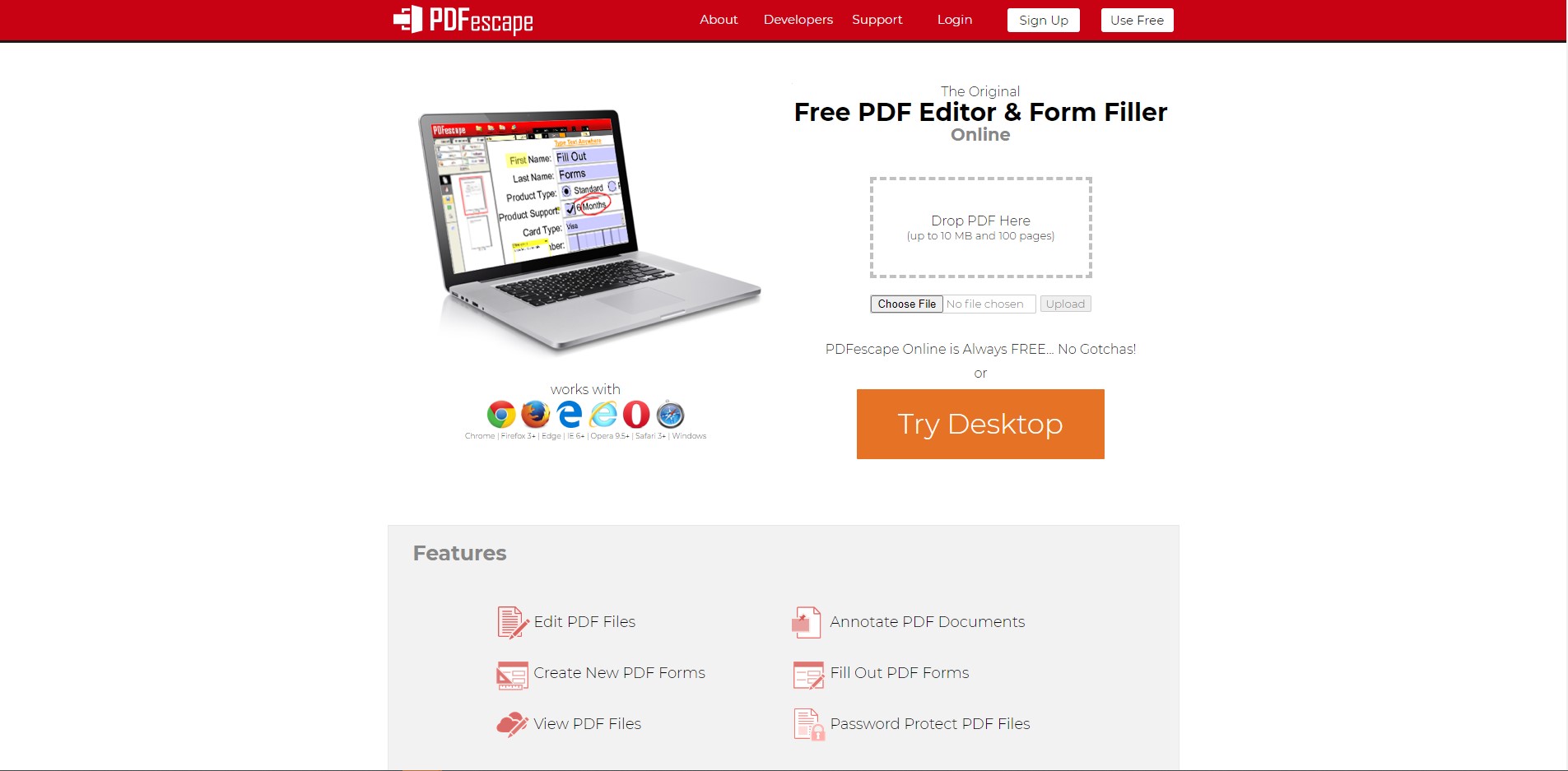
Available in web and desktop versions for different user experiences, a lot of people prefer PDFEscape because of its versatility. The tool can convert and create PDFs and offers a cheap price for everyone.
Pros:
- Offers basic PDF editing features: Can edit and create PDFs from hundreds of file types
- Familiarity: Based on Microsoft Word, which can be familiar for some.
- Cheap: Subscription is pretty cheap. By subscribing for $3 to $6 a month, you can store more files for up to 100 files in the cloud.
Cons:
- Ads: The free version has advertisements
- Limited features: This can be a big con for companies who look for more. PDFs cant exceed 10MB or 100 pages, and can’t store more files.
How to choose the right online PDF form software for you?
To choose the right tool for you, consider which features you need best. Do you need a PDF editor that can let you edit and add your brand logo in the PDF itself? Do you need software that can provide HIPAA-compliant forms for your healthcare facility? If you’re considering to avail of free tools, you have to keep in mind its limitations. If you think that these limitations won’t even have a big impact on your PDF needs, it might be fine to give it a go–but if you’re thinking that it’ll be best to upgrade for long-term purposes, that will be better.
PlatoForms is more than a PDF editor.
Whether you need to convert your PDFs to web forms for an easier interface or submit PDF forms online, PlatoForms can do the job! Our features allow you to submit PDF forms online easily without hassle–and tech skills to start. Aside from PDF features, we also provide add-ons and cloud integration for that level-up user experience. Sign up for free today and complete PDF forms online easily!