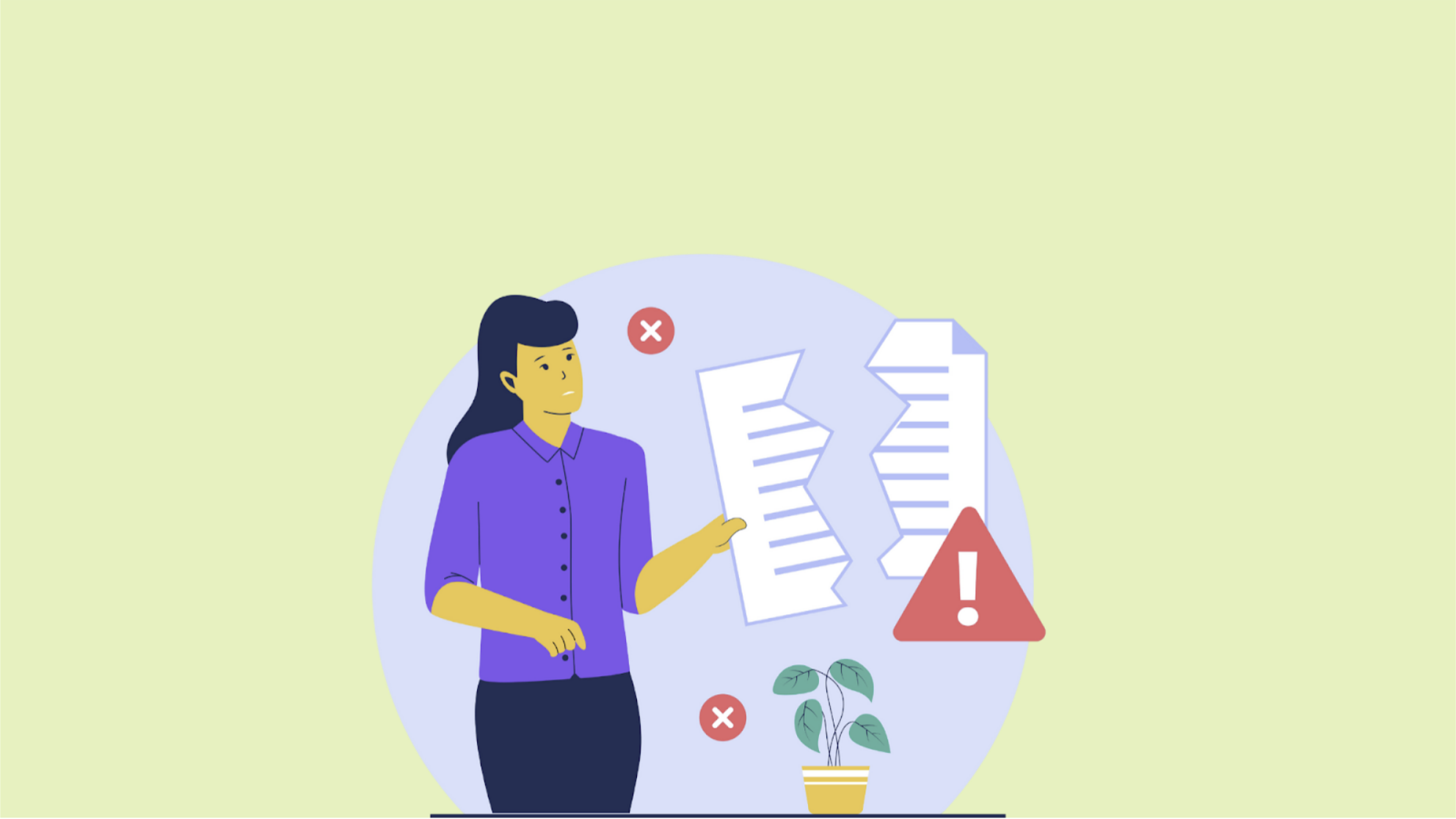Teams that seamlessly work together can succeed together.
In today’s fast-paced business environment, collaboration is the key to success.
When we collaborate we can combine our unique strengths to generate creative and innovative ideas. The synergy created through collaboration often leads to outcomes that would only be possible with individual efforts.
Additionally, collaboration helps in problem-solving, increasing productivity, optimizing resources, promoting a culture of continuous learning, and more.
There’s no doubt that organizations that collaborate well can achieve remarkable results. However, some challenges come as organizations try to collaborate effectively.
Here are some of them:
Communication Barriers
Miscommunication or inadequate communication are the common hindrances to a harmonious collaboration. Miscommunication occurs when differences in communication styles, language barriers, and the use of multiple communication tools are present.
Lack of Trust
Trust is important for anyone who aims for an effective collaboration. If team members do not trust each other, it can result in a lack of transparency, reluctance to share information, and a breakdown in teamwork.
Building and maintaining trust is an ongoing process that requires consistent effort, so most organizations find it challenging.
Different Goals and Objectives
Teams may also face challenges in collaboration when members have conflicting priorities, goals, or objectives. Misalignment in individual and team goals can lead to confusion, reduced motivation, and difficulty in achieving a unified vision.
Cultural and Diversity Challenges
At some point, organizations with diverse teams may encounter challenges due to cultural differences, varying work styles, and differing expectations. These differences can become obstacles to effective collaboration without proper understanding and management of diversity.
There is still a long list of factors that affect a team’s collaboration, and if you belong to one of those teams who struggle with these challenges, keep on reading this blog because we’ll teach you how to use PDFs and workflow systems for effective collaboration.
Table of Contents
What are workflow systems?
Workflow systems are processes developed to streamline and automate the flow of tasks, information, and documents within an organization online. These systems are implemented to enhance efficiency, reduce manual errors, and improve collaboration among individuals and teams.
Workflow systems are widely used across various industries to optimize business processes.
With the help of workflow systems, your organization can achieve greater operational efficiency, reduce the risk of errors, enhance collaboration among teams, and easily adapt to changing business requirements. These systems are particularly beneficial in automating and managing complex business processes across various departments and functions.
Did you know that you can create an online workflow system for your organization with the help of PDF forms and PDF tools?
Here’s how it works.
PDFs and Workflow System
From the usual use of PDFs which is a document used mostly for file sharing, you can now transform them into online PDF forms and create a workflow system to improve the collaboration of your team.
This is made easy with the help of online PDF tools like PlatoForms.
Here’s a step-by-step tutorial on how to create a workflow system using your PDFs.
1.Create separate forms that’ll fill each role in the form-filling or PDF workflow process.
Let’s take a loan approval process as an example. In this process, you might have the Application Form, which is the first step of your process, then the Loan Computation Form, and the Approval Form.
In this case, you have to create all of these forms separately, before you create a workflow.
However, it’s also possible to use the same forms (with different copies) in each step if you’re just collecting approval or signatures from different departments.
2.In case you’re using the same form in different steps, you can save time by cloning it.
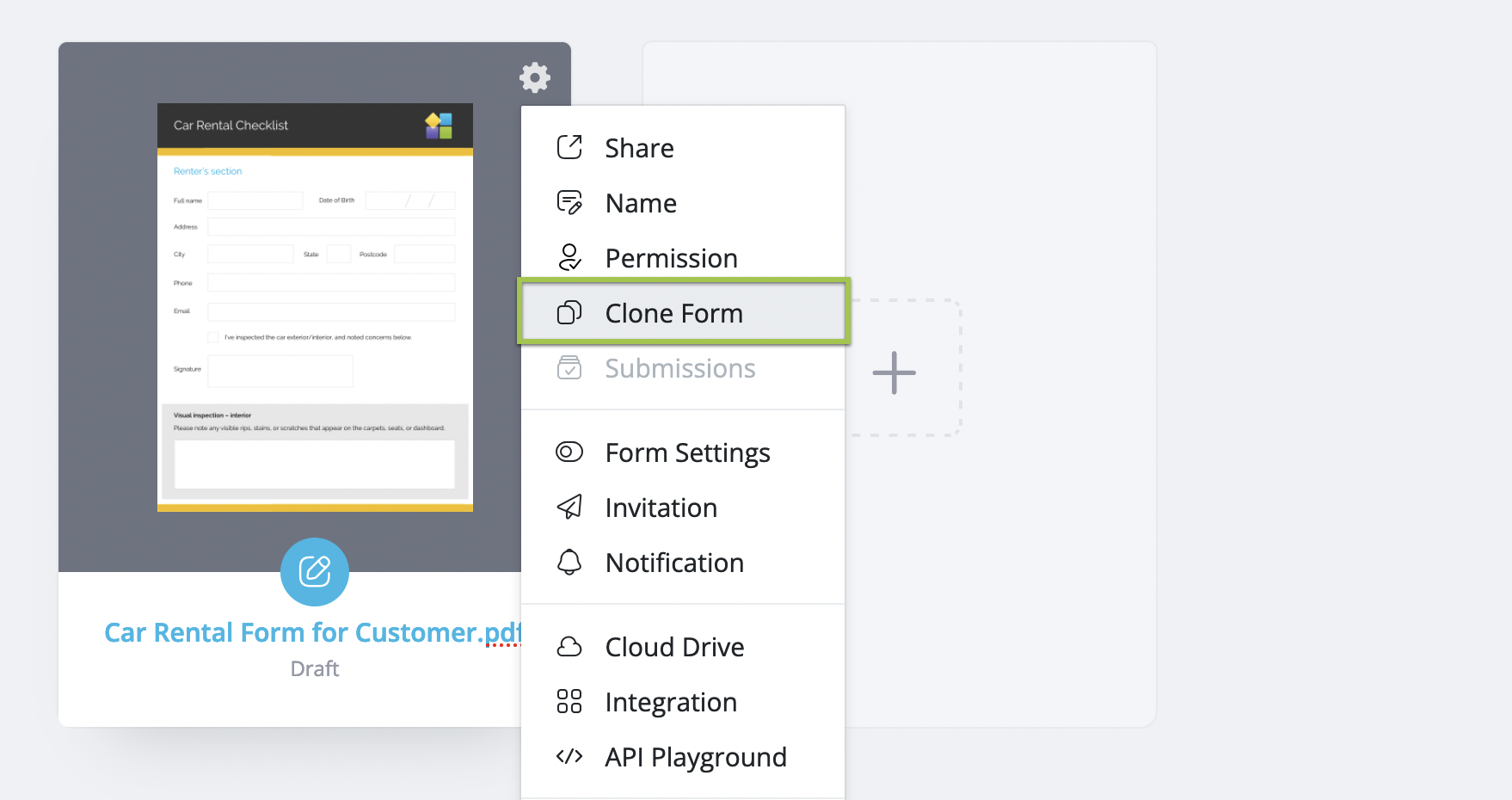
Once the Clone Form window appears, enable Reuse PDF File to avoid re-uploading the PDF. You can also tick on Reuse Form Fields to use the same fields in the cloned form as the original form.
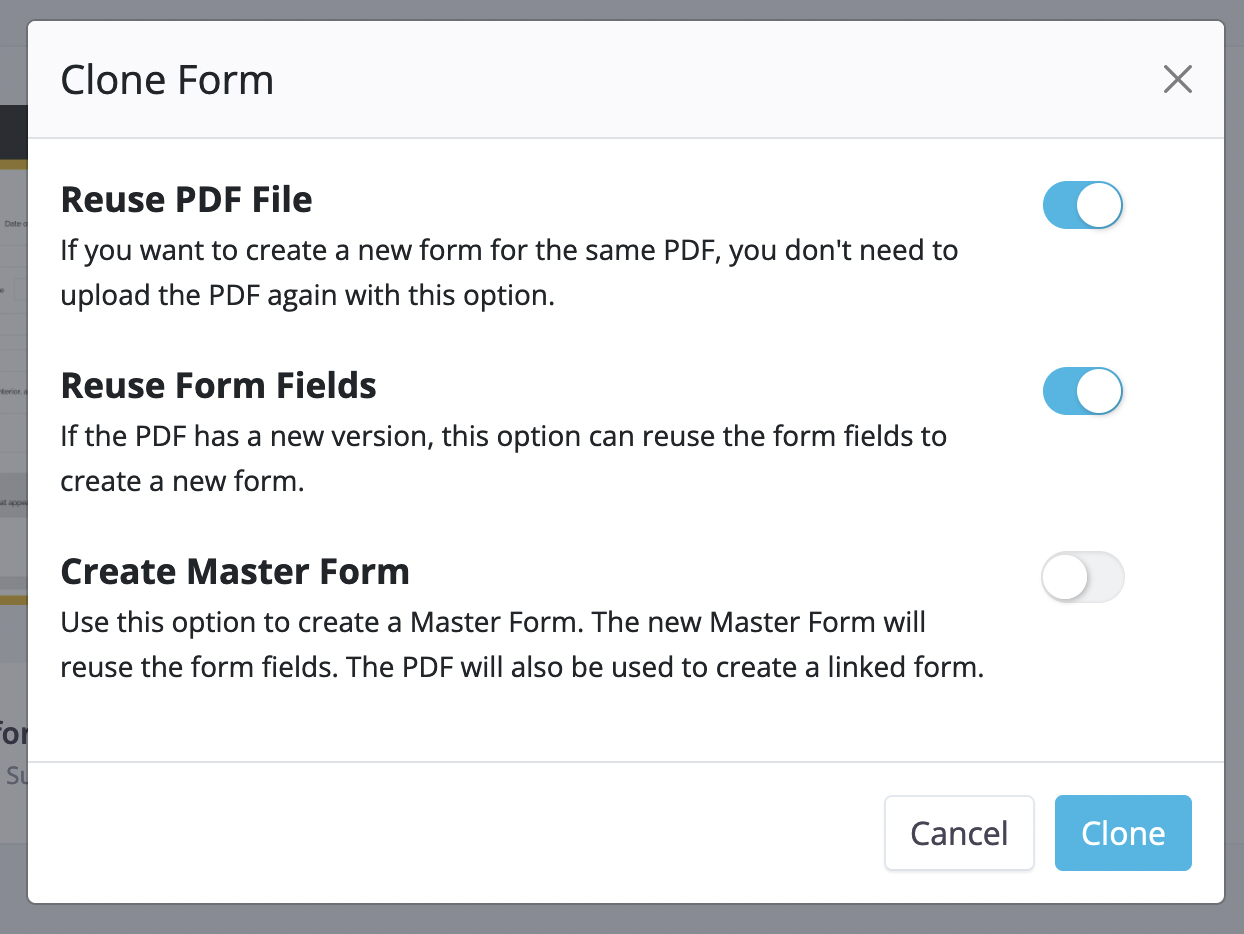
After the cloning process, you can start mapping relevant fields based on specific roles that are responsible for each step within each form.
For example, if you have an initial form that collects the client data and then on the second step, it’ll just collect the manager’s signature.
Don’t forget to hit publish once your form is all set.
If you think your forms are all ready, here’s how you can add steps to your PDF form workflow:
- Navigate to the left side of your PlatoForms dashboard, and click on Workflows.
- Once you land on the Workflows page, click on Create Workflow.
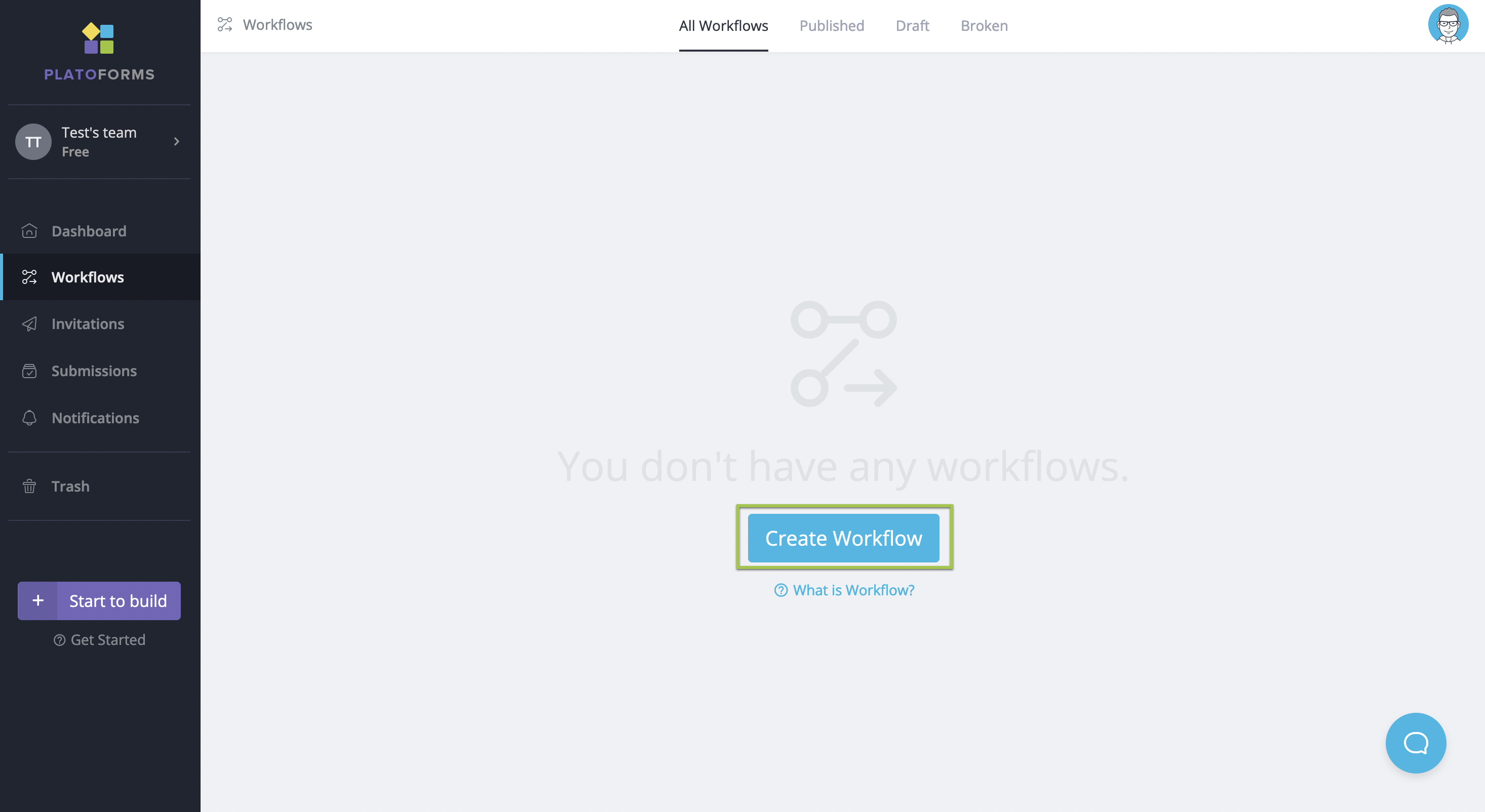
- In the Create a Workflow window, pick the form that you want to consider as the first step of your online process.
- Within the Workflow, click the + icon to add the next step(s) (meaning forms) in order.
- After adding all of your forms included in your process, click on the Share icon and hit Publish. From there, you can share the workflow with your team via a form link or a website where you’ve embedded the form code.
With the help of PlatoForms, you can quickly set up a document workflow that’ll make team collaboration easier (not to mention how it helps your customers too!)
Start creating workflow systems with PlatoForms
Your way to a better team collaboration is now here, sign up with PlatoForms PDF tool now and start creating streamlined workflows for you and your team.