Imagine browsing an augmented reality (AR) store, ready to buy a new home AI assistant. You open the order form and fill it out. Sounds cool, right? But if that form glitches, your amazing experience instantly falls apart.

Welcome to 2024, where online experiences have gone beyond simple web pages. From holograms to brain-computer interfaces, how we interact with the digital world is changing fast. But no matter how advanced the tech gets, quality assurance (QA) is still key.
Today’s online forms are like digital transformers. They adapt to your device and preferences. A good form should feel like talking to a smart AI assistant.
For businesses, these new forms aren’t just for collecting data. They’re gateways to personalized experiences.
But as forms get smarter and more complex, making sure they work right is harder than ever. A buggy form won’t just frustrate users – it could lose data or leak private info.
In this blog, we’ll explore how to ensure quality for online forms in this fast-changing digital world. Ready? Let’s dive into the world of form quality assurance in 2024!
In this blog, we’ll explore:
Why the QA process for online forms matters
Now that we’ve seen how cool and complex online forms can be in 2024, let’s talk about why checking them properly is so important. Think of QA (that’s short for quality assurance) as giving your forms a thorough health check-up before they meet the world.

When we test online forms, we’re looking at a few key things:
- Finding and fixing mistakes: we hunt down any bugs or glitches that might cause problems.
- Making forms easy to use: we make sure anyone can fill out the form without getting confused.
- Checking speed: we test if the form loads quickly and responds fast to your inputs.
- Keeping information safe: we ensure the form protects your personal data like a digital fortress.
- Working everywhere: we check that the form looks good and works well on phones, tablets, computers, and even futuristic devices.
By doing all this, we make sure the forms are reliable, fast, and trustworthy. After all, a form that’s easy to use and keeps your info safe is a form that people will actually want to fill out!
Why user experience matters in online forms
When people use online forms, they want a smooth experience. If a form is tricky, slow, or full of errors, most folks will give up and look elsewhere. That’s bad news for businesses!
Good QA (remember, that’s our form check-up) makes sure forms are:
- Easy to use: like having a friendly guide walk you through each step.
- Quick: no one likes waiting. Forms should pop up fast and work smoothly.
- Safe: your info should be locked up tight, like in a digital vault.
When forms work well, more people finish filling them out. Plus, they trust the company more and might come back again. It’s like making a good first impression, but in the digital world!
By focusing on these things, we’re not just making forms better - we’re making the whole online experience nicer for everyone. And in 2024, where we interact with digital stuff all day, that’s more important than ever!
Making forms work everywhere: from phones to computers
Imagine trying to fill out a form on your phone, but the buttons are too small to tap. It’s frustrating. That’s why we need to make sure forms work great on all devices.
These days, most people browse the internet on their phones. So, our forms need to be super-friendly for small screens. If a form is tricky to use on a phone, people might give up and go elsewhere. That’s not good for business!
When we check forms, we make sure they work smoothly on:
- All kinds of gadgets: phones, tablets, laptops, and desktop computers.
- Different web browsers: like Chrome, Safari, Firefox, and Edge.
- Various screen sizes: from tiny phone screens to big computer monitors.
We check online fillable forms to ensure they work on any device, like making sure a key fits every lock. When forms work well everywhere, more people can use them.
In the future, we might even need to test forms on smart glasses or holographic displays! The goal is simple: no matter how you access a form, it should work perfectly for you. That way, everyone has a good experience, and businesses can reach more people. It’s a win-win!
Streamline your fillable forms QA process with PlatoForms
PlatoForms is a premier online fillable form builder designed to simplify the creation, deployment, and management of fillable forms. It offers a comprehensive suite of tools and features tailored to meet the diverse needs of modern businesses.
From a simple PDF file, your document can turn into an interactive form— manageable and easy to access. Additionally, PlatoForms is not just a powerful online form builder, but also a robust tool designed to enhance the Quality Assurance (QA) process for fillable forms online.
Here are the key features of PlatoForms that make it an indispensable tool for ensuring your forms are reliable, user-friendly, and effective.
Form preview
One of the fascinating features of PlatoForms is its Preview feature, which allows you to see the form’s appearance before publishing. This feature is crucial for the QA process as it enables you to:
-
To identify design flaws; in this way, you can ensure that the form’s layout, design, and content are visually appealing and easy to understand.
-
To check the form’s functionality; with Preview Feature, you can test all interactive elements, such as dropdowns, checkboxes, and text fields, to ensure they work as intended.
-
To optimize user experience; you can make adjustments to improve the overall user experience before the form goes live.
Compatibility across devices
PlatoForms also ensures that all forms are compatible across various devices, including desktops, tablets, and smartphones. This feature is essential for the QA process as it guarantees a consistent user experience regardless of the device used.
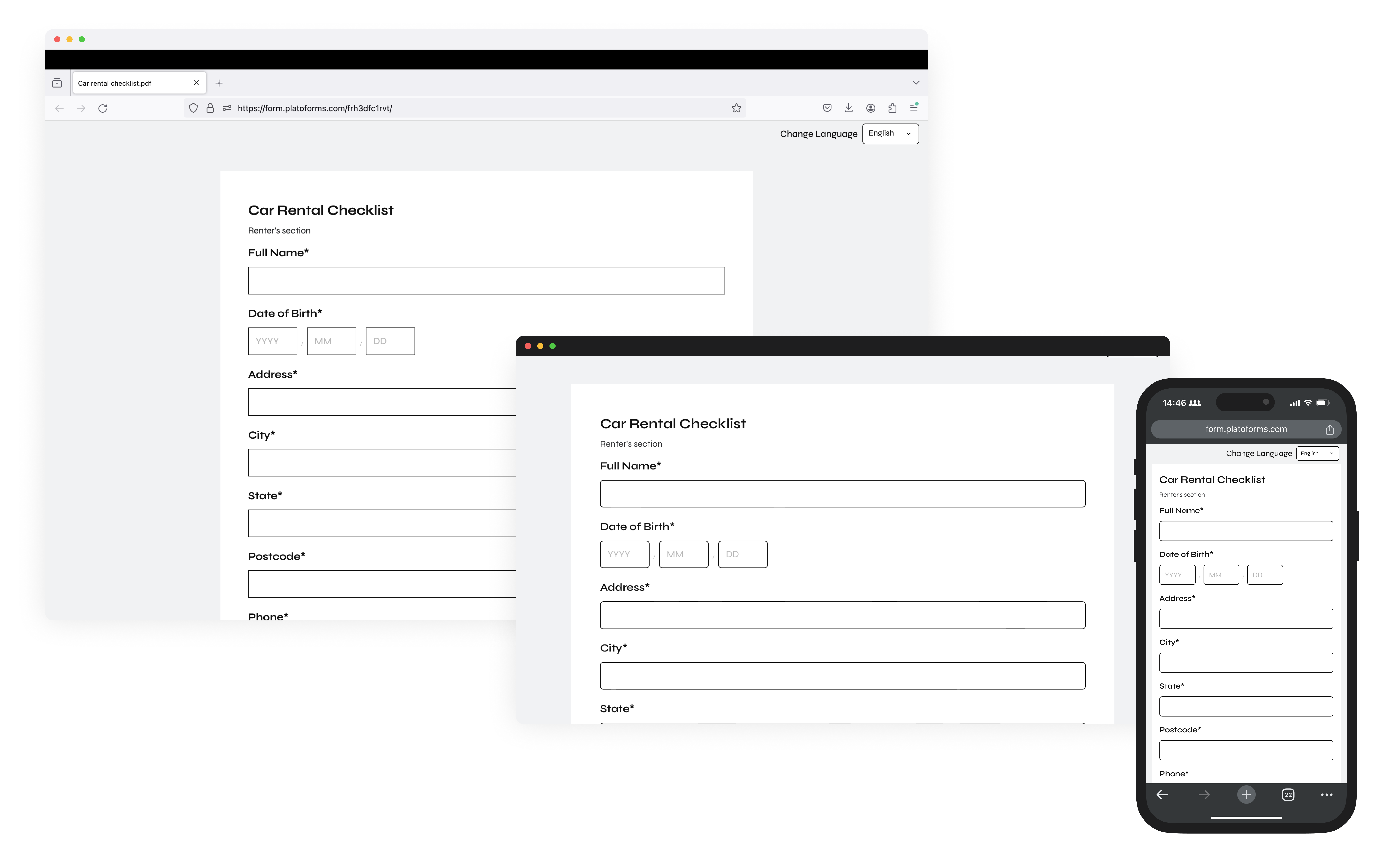
Publish form for testing
Another PlatoForms feature that is very useful for the QA process of online fillable forms is that it allows you to publish forms for testing before they are officially sent out. This feature is a critical component of the QA process, enabling thorough testing of form functionality.
With this, you can gather feedback from a sample group of users to identify any issues or areas for improvement and test the form under various conditions to ensure it performs well in different environments.
Error messages
Effective error handling is vital for a smooth user experience, and PlatoForms excels in this area by providing clear and informative error messages that you can modify when needed. This feature helps your users understand issues and easily identify what went wrong during form submission.
With guidance on how to correct errors, helps in reducing frustration and improving completion rates.
Read more: Enhance Customer Retention with Better Form Error Messages
How to use PlatoForms for form QA: a simple guide
PlatoForms is a great tool for creating and testing online forms. Let’s walk through how to use its key features for quality assurance:
How to add custom error messages
There are two ways where you can incorporate error messages in a PlatoForms online fillable forms:
- Create an error message for field validation
If you want to direct your users on what to put on the link or how they should fill or answer a certain field on the form, you can add an error message to that field. Here’s how:
- Click on the field name and scroll down to navigate through the Validation section.
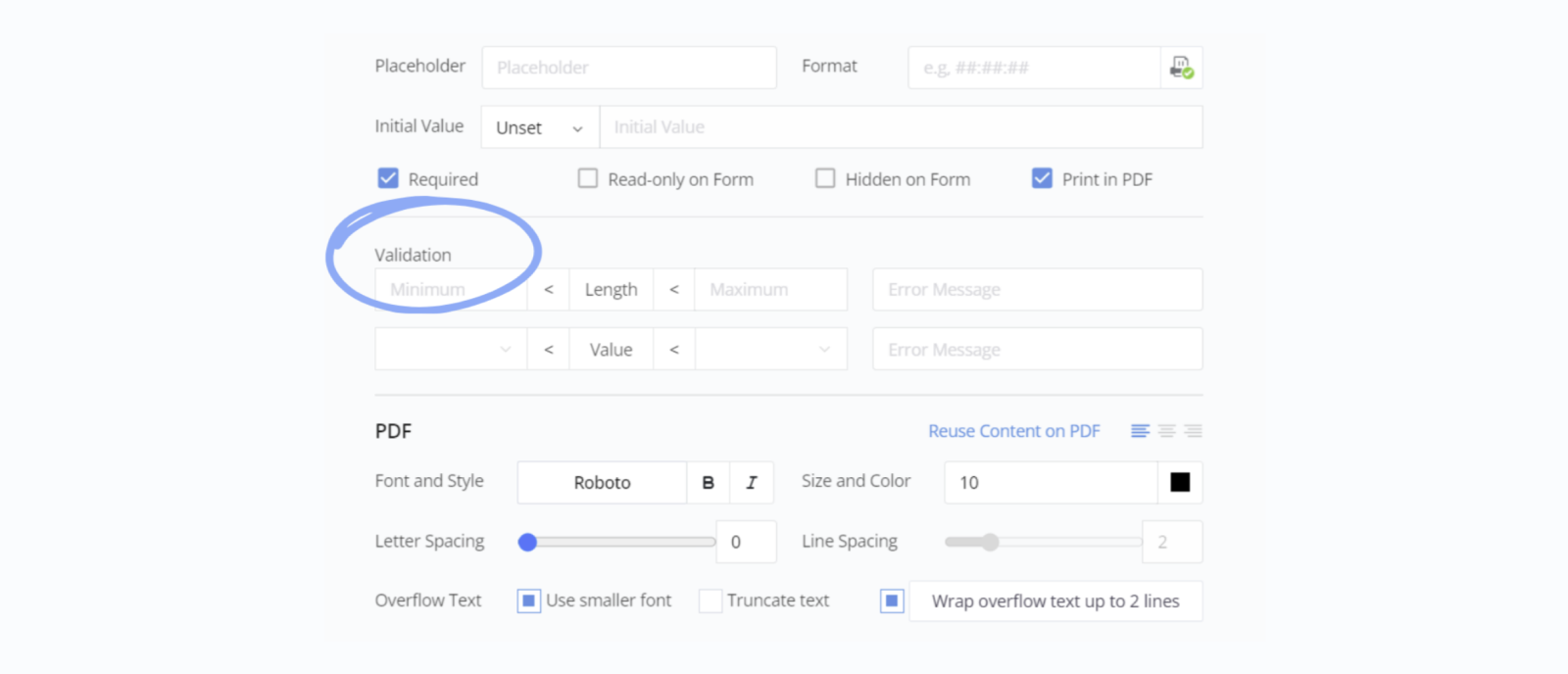
- From there, you can add validation and type in the error message you want to appear if the field validation isn’t met.
Example: Ensure the membership number is at least 7 digits long by setting a validation rule with an error message: “Membership number must be at least 7 digits long”.
- Create or edit an error message at a system level
To make sure your users are guided when filling out the form in a system level; for example, if they put an invalid date format or when their answers were not submitted, you can setup error messages for them.
-
Go to the PlatoForms dashboard, and hover over the online form where you want to set up or edit the error message.
-
Then click on the gear icon located at the upper right corner of the online form, and choose Form Settings.
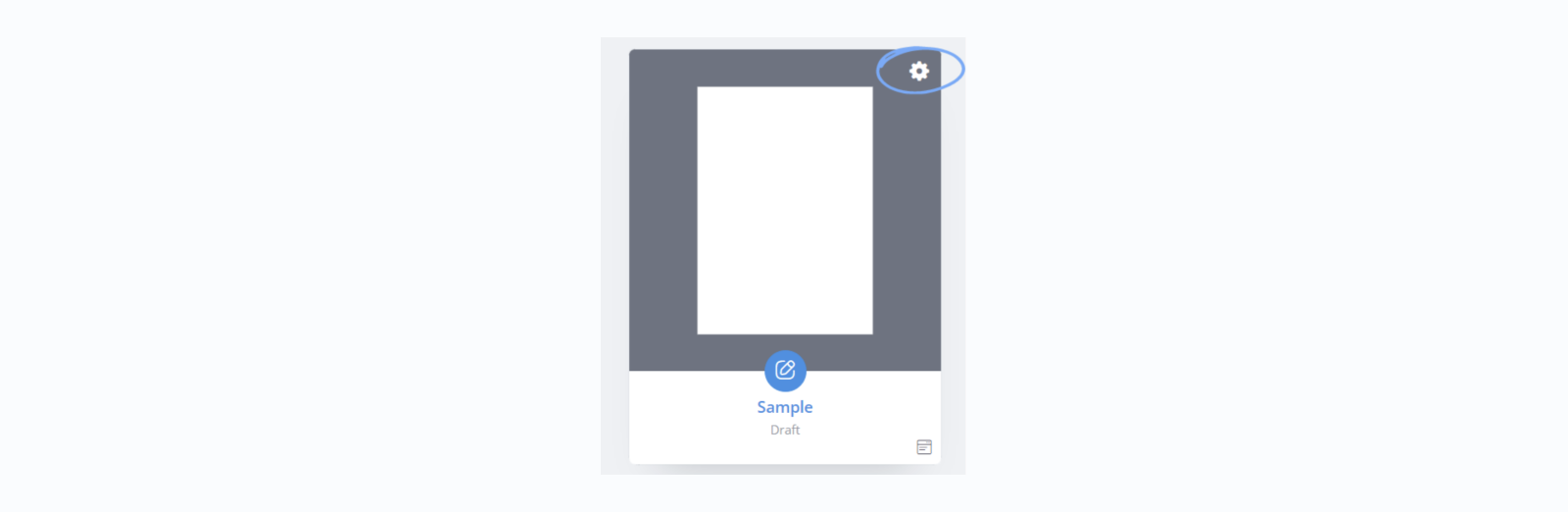
- Once the Form Settings window appears, navigate to the Multi Languages tab then click on Manage Languages.
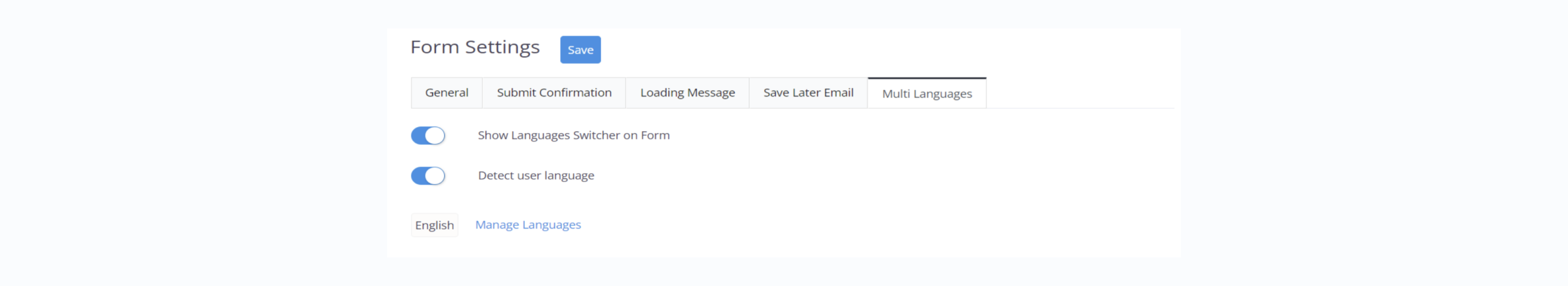
- After that, click on Edit and go to System Text.
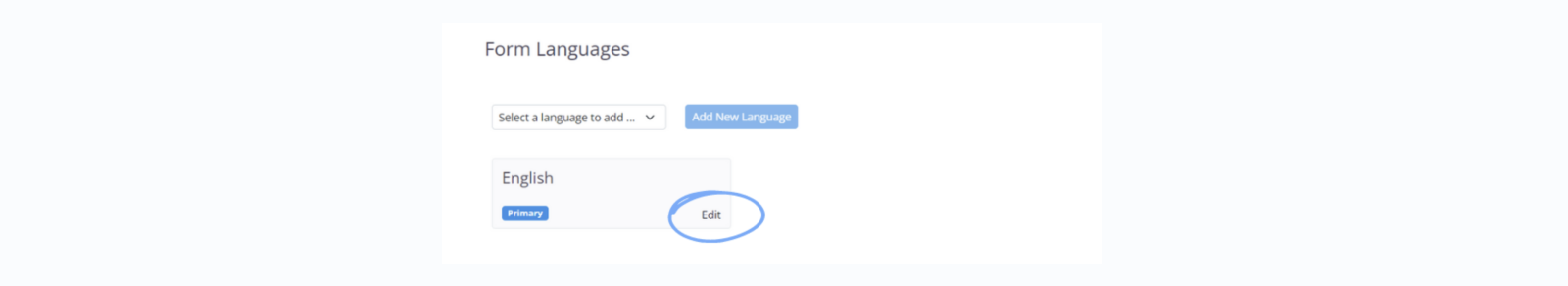
- From there, you can edit error or direction messages to make your forms easier to understand for the users.
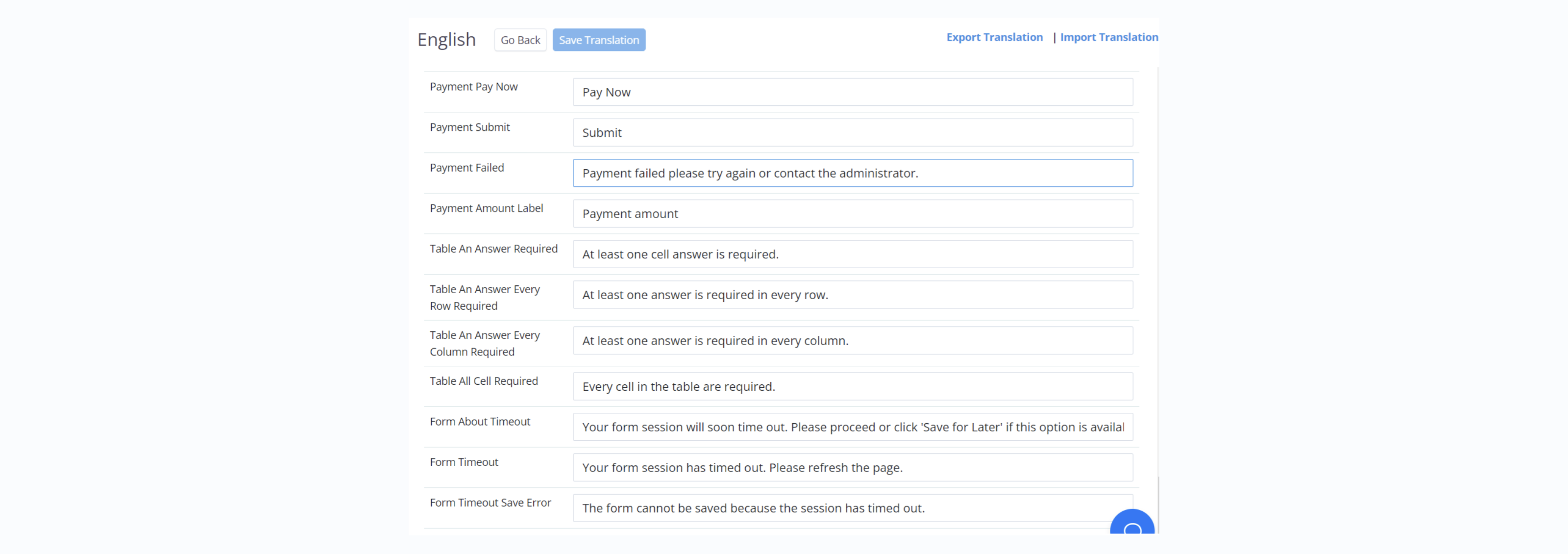
- Once you’re all good with your error and direction messages, don’t forget to click on Save Translation.
How to perform form QA using the preview feature
After adding fields and other elements to your online PDF form using the form builder, you can access the preview feature by clicking the Preview & Design button located at the upper row menu.
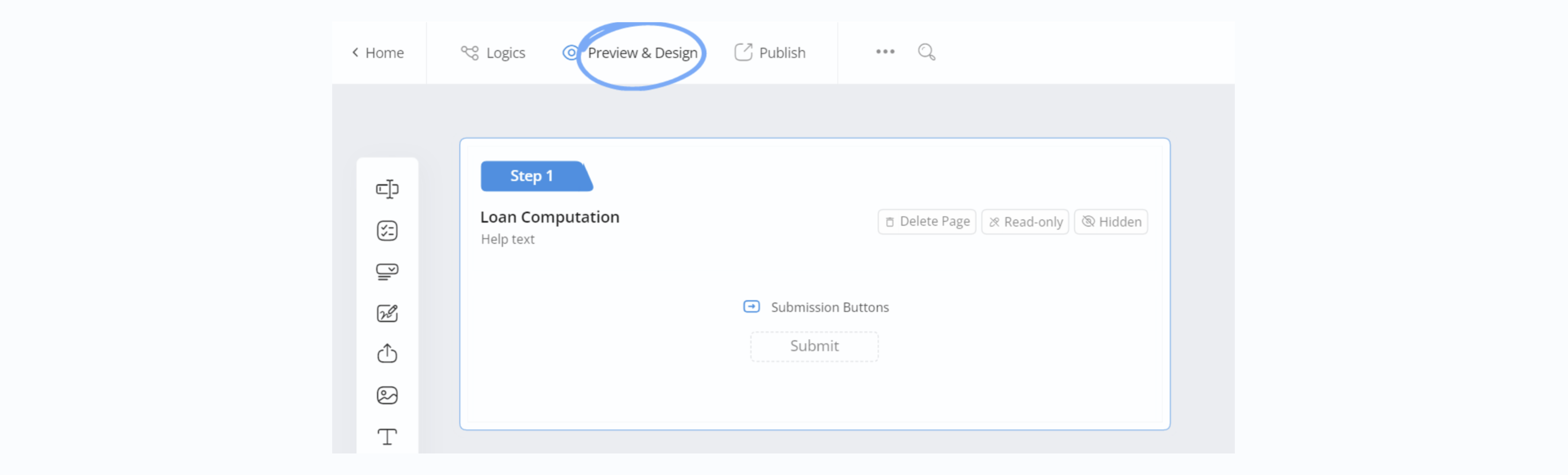
Then once you click the Preview & Design button, you can see your form’s outcome if you publish it. When you make changes it’ll automatically appear on the Preview tab as well.
How to get the publish URL for final testing
To get the published URL of your online PDF forms, you must first publish your form. To do that, simply click on the Publish button located at the upper row of menus.
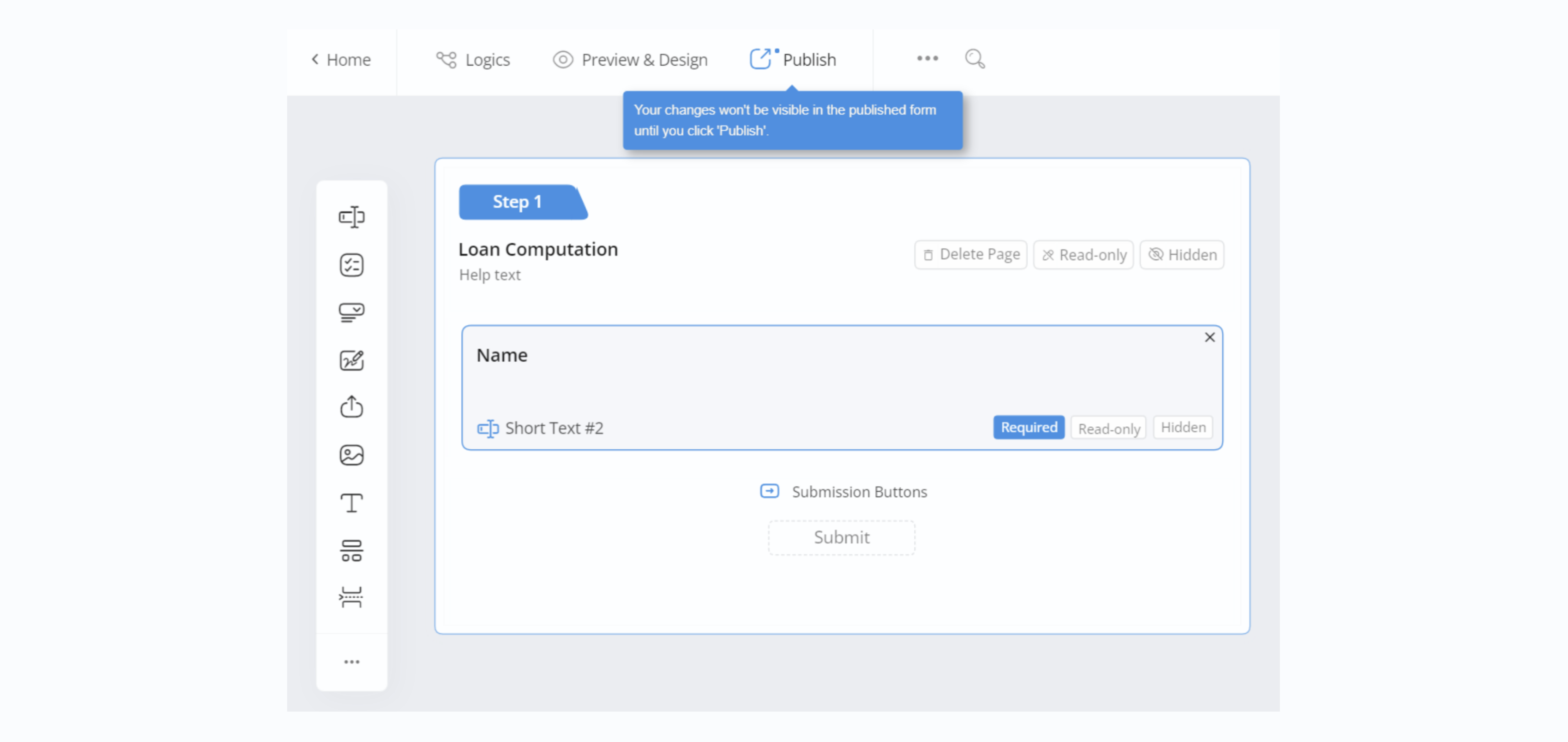
Once the Share Your Forms Window appears, click on the Copy to Clipboard button.
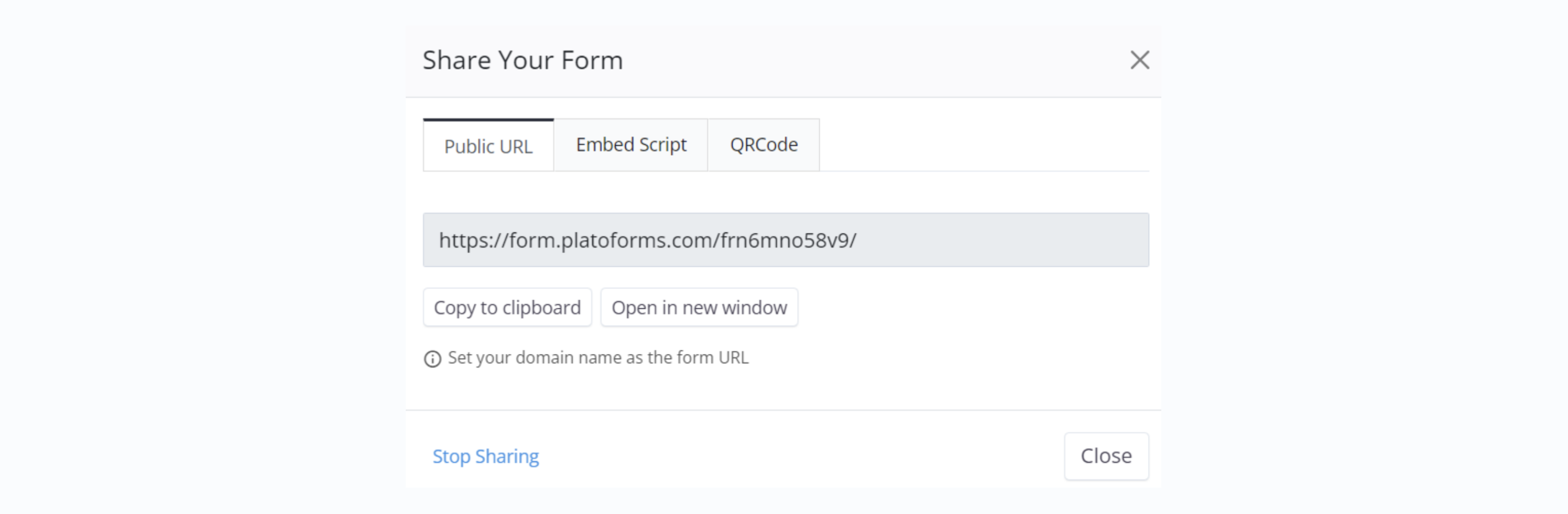
How to test compatibility across different devices and browsers
Now that you have your form link ready, don’t share it yet to your users, make sure that you open the link on your mobile phone, laptop, desktop, and other devices possible.
Conclusion
Ensuring a seamless user experience for fillable forms online is critical for any business that relies on digital interactions. The QA process plays a vital role in achieving this by detecting and fixing errors, enhancing usability, and ensuring device compatibility. Without a robust QA process, businesses risk losing user trust and satisfaction due to poor form performance.
With that said, PlatoForms significantly streamline the QA process with its advanced features. By leveraging PlatoForms for the QA process, businesses gain a strategic advantage. This platform not only simplifies form creation and management but also enhances user satisfaction through optimized, reliable, and user-friendly forms. Ultimately, utilizing PlatoForms for QA helps drive business success, ensuring that every online form interaction is positive and effective.





