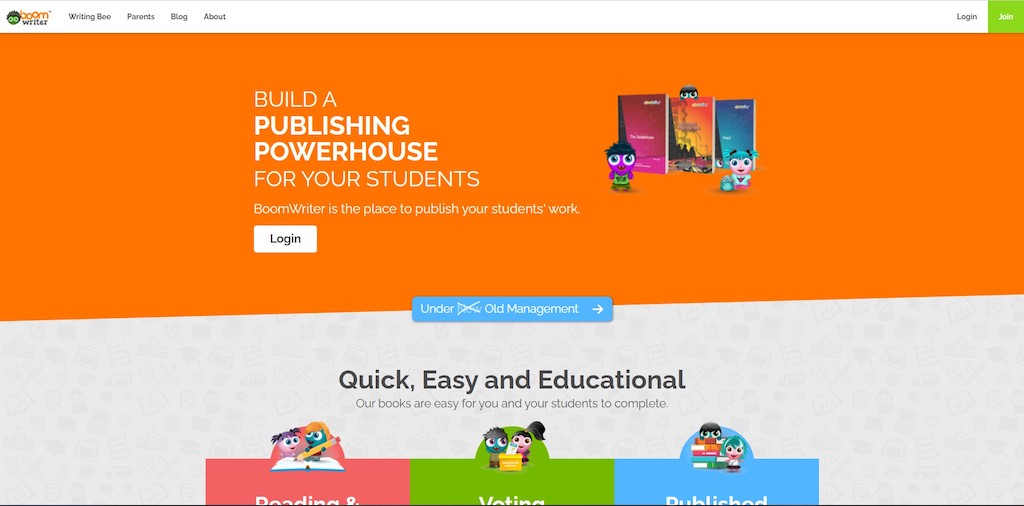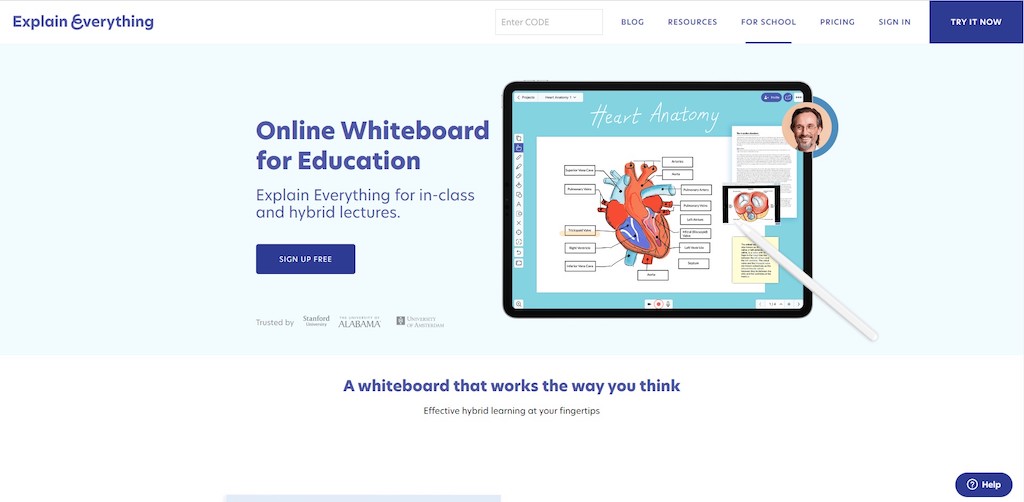According to a survey by the NewSchools Venture Fund in 2019, 65% of teachers use digital tools every day, while 53% said they’d prefer to use technology more often. This proves that using online tools contributes to the huge impact of students’ learning curve–making room for convenience and innovation while learning.
In this article, we listed 15 of the best tools that you can use to make learning much easier and more fun.
Table of Contents:
1. Prezi
3. PlatoForms
4. Khan Academy
5. Canva
6. Slidesgo
7. Kahoot
8. Notion
10. Ducksters - Science for Kids
11. Animoto
12. BoomWriter
Whether you’re a student who needs a project management tool or a teacher who needs PowerPoint templates for your next class, we’ve got you covered!
Read more: Taking Online Classes? Take These Tips To Nail It!
Tools Legend:
- Resource
- Management tool
- For presentations and assignments
Edmodo
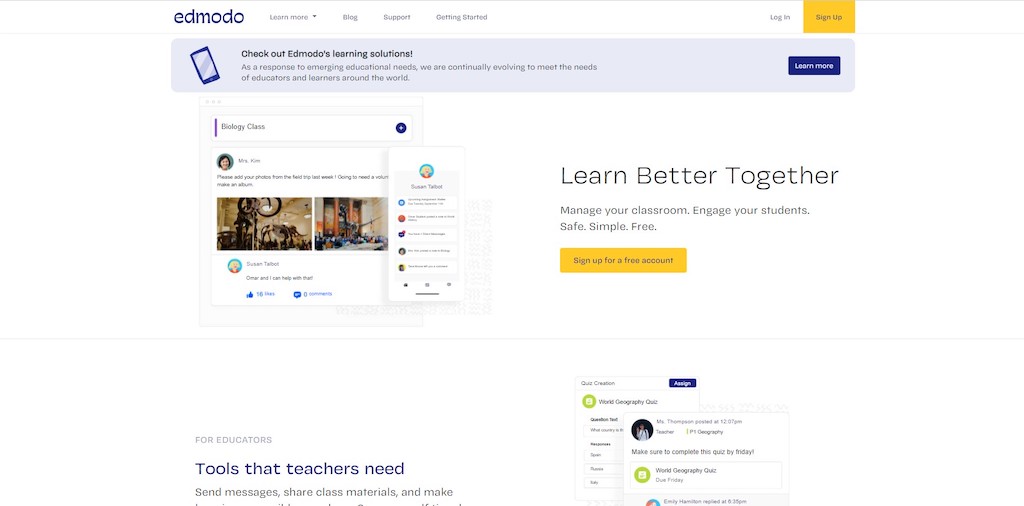
With over thirty million and more users across the globe, Edmodo has taken digital learning to the next level. From sharing class materials to providing learning tools easily, teachers are using Edmodo because of its ability to bring classrooms together. Teachers can conduct quizzes, communicate through the app, and post updates about their lessons in seconds. The additional icing on the cake is the parents and guardian feature where they can be updated on their children’s class events–from assignments to field trips. As a response to COVID-19, Edmodo has provided a distance learning toolkit where they offer distance learning techniques and guides on going back to face-to-face classes.
Prezi
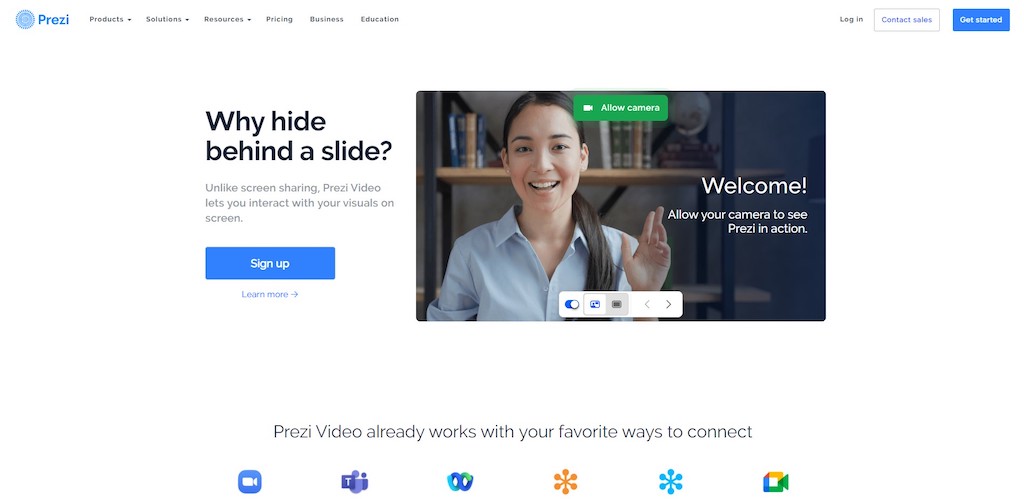
Prezi takes screen sharing seriously–instead of sharing your screen through a video call, Prezi video lets students and teachers interact together with the visuals they see on screen. Students and teachers can make A-level and interactive slides by providing real-time effects during presentations. Now, online meetings and business presentations aren’t so boring anymore.
Aside from students and teachers, companies also use Prezi to collaborate together and make meetings engaging again. Additionally, Prezi integrates with MS teams, Google Classroom, and Zoom.
Google Classroom
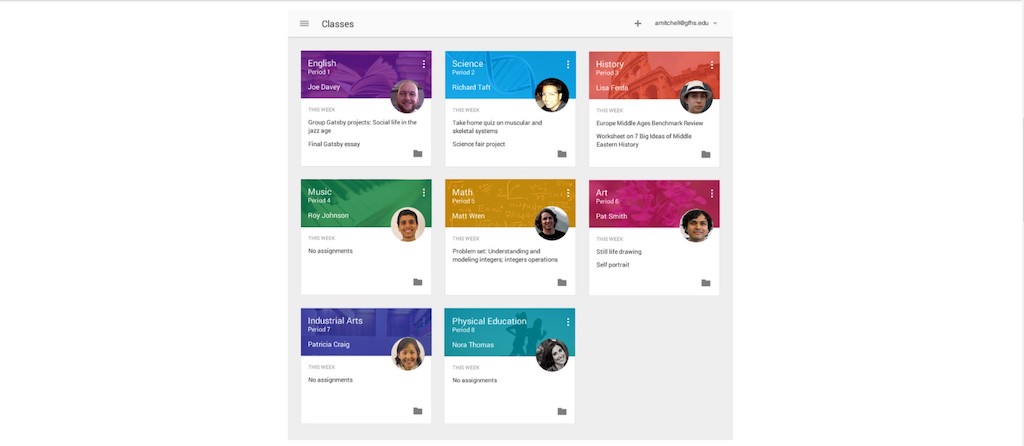
Google proves that simplicity is always the best. With its beginner-friendly interface, students can easily use Google Classroom to join designated classes and subjects. Teachers can easily distribute assignments, assign tasks, and grade students. The good thing about Google Classroom is it’s connected to your Google account–and included in Google workspace (Now G-suite).
PlatoForms
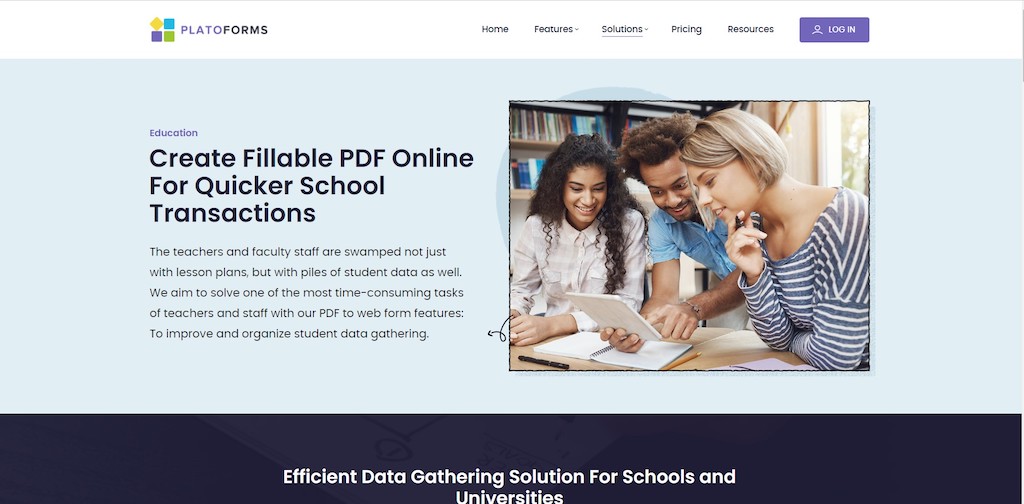
School transactions and remote learning are now within reach, thanks to PlatoForms’ ability to complete PDF forms online. By using PDF, (a document format commonly used in schools and universities), teachers can now easily convert PDFs to online forms, for school documents, turn PDFs into fillable forms for surveys or questionnaires, and complete PDF forms online for remote enrollments. With its features designed to help organizations refine data gathering, educators can now keep their student data secured with PlatoForms’ cloud drive integration. This way, teachers do not have to worry about tons of paper enrollment forms and messy storage boxes–they can easily pull out student data within seconds online. Students can also find submitting PDF forms online more convenient than filling out paper forms.
To add, implementing online enrollment through completing PDF forms online not just promotes convenience, but also saves mother earth.
Khan Academy
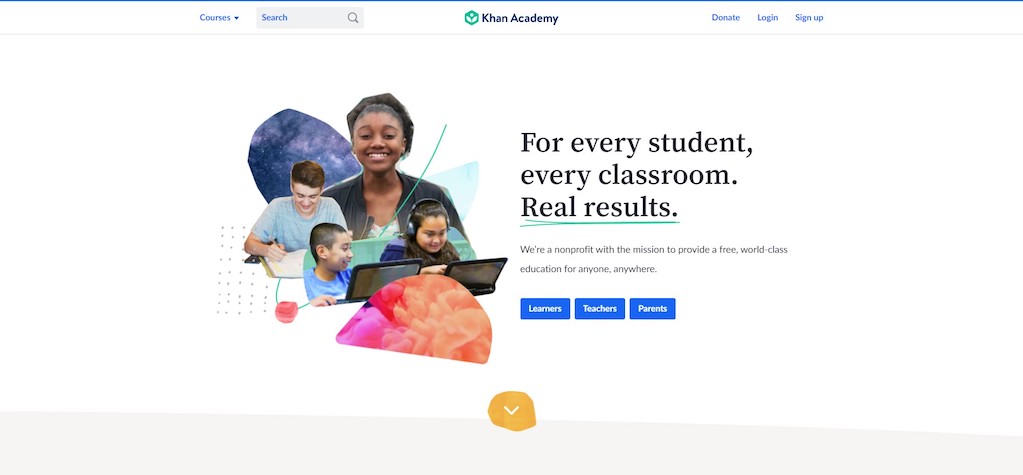
Khan Academy is a great resource for students who want to learn on the go. From math to science, students can enjoy interactive learning through Khan Academy’s videos and guides. The website and app offer personalized learning for students by providing specific topics, detailed videos about them, and follow-up questions.
Khan Academy supports global learning by providing content in over 60 languages.
Canva
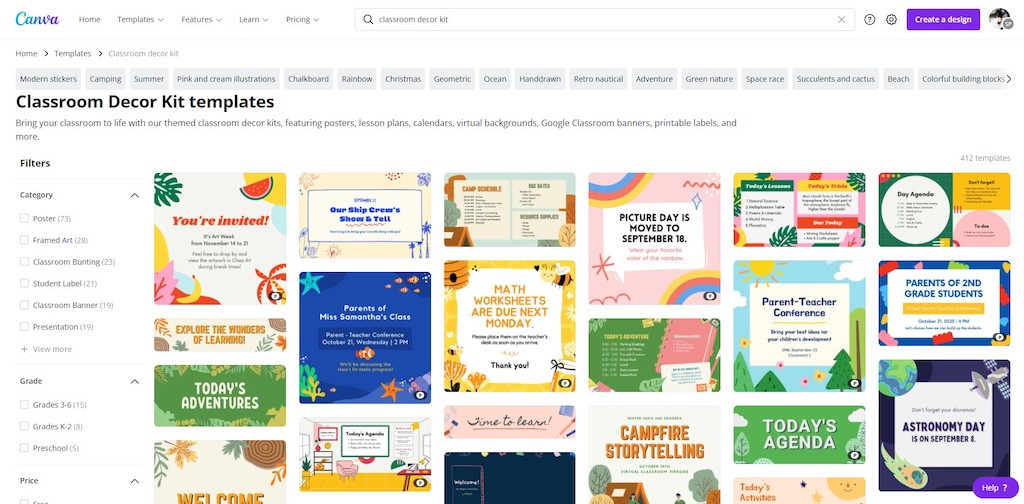
Canva continuous to be popular not just for companies, but also for students and teachers. With its thousands of education templates to choose from, educators can easily make colorful presentations in a heartbeat, and students can also make engaging art projects through this tool with the help of its free stickers, various photo editing tools, and templates.
Slidesgo
Slidesgo is more than its slide templates–it also offers infographics and multi-purpose templates. If you’re a student who wants to explore more templates for your next presentation, you can go through Slidesgo’s collection of minimalistic and uncommon designs. Students can also take advantage of the tool’s online notebook feature–a feature that can help students and teachers to take notes easily and more engaging.
Kahoot!
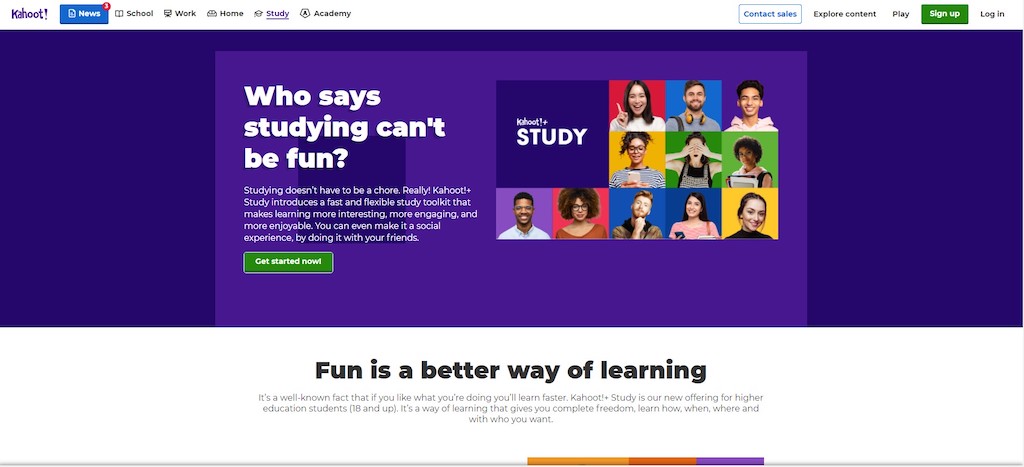
Who says studying can’t be fun? Kahoot! really lives to its tagline–to make learning fun, more interesting, and more enjoyable. Educators can create games with quiz questions, set a timer for each, and make learning a game session that includes players. Its premium version also enables students and educators to do so much more by providing study group features, personalized learning paths, polls, courses, and puzzles.
Notion
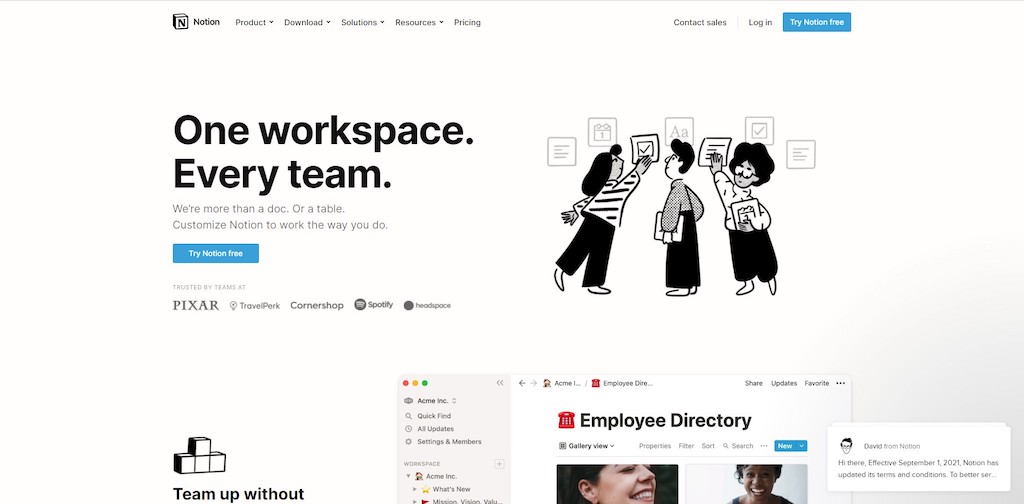
Let’s face it, remote learning is difficult–and a reliable workspace is needed to help students manage their calendars, tasks, and assignments well. Notion offers useful features for notes, research, tasks, and reading lists for educators and students. Additionally, its classroom home feature provides a syllabus, course schedule, and more sections that can help teachers keep track of their subjects. Aside from education, Notion is also popular for start-ups and businesses that need a strong collaboration tool.
Real World Math

Launched in 2008, Real World Math is focused to provide math activities through Google Earth. Built for students and teachers, Real World Math leverages Google Earth by providing an awesome visual view of the world in a 3D manner–allowing students to learn math through the earth’s surface, distance, placemarks, and more. Real World Math also offers Space lessons–a section dedicated to helping learners explore space more by providing videos about the lunar field trip, lunar sports, and more.
Google Arts and Culture
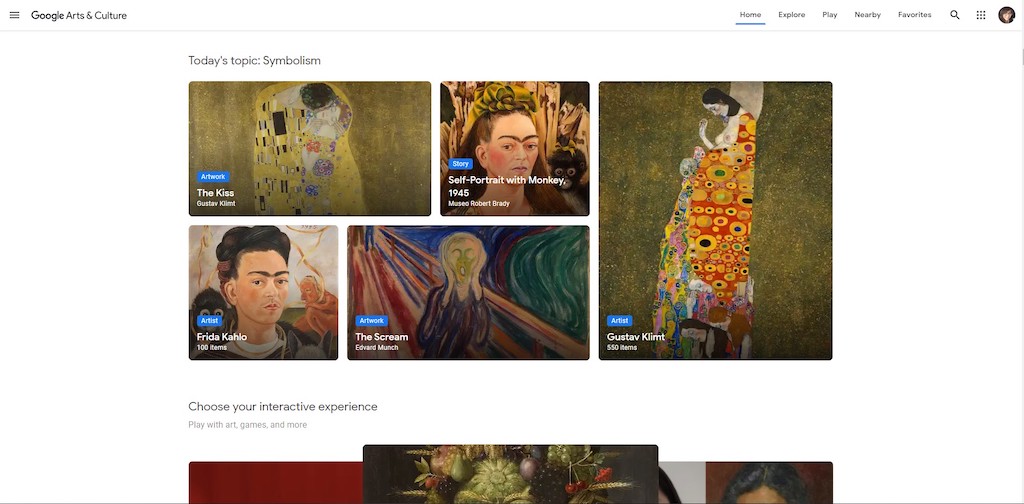
Google now brings museums and art fairs closer–thanks to Google Arts and Culture. The website provides various types of paintings in different generations and periods –helping students understand and appreciate their value. From known artists to indie ones, Google Arts and Culture offers a gallery feature where you can save your favorite painting, bookmark it, and have a look later on. The website includes a zoom-in feature to each painting for a detailed and imaginative interaction–as well as games for fun learning.
Ducksters- Science for Kids
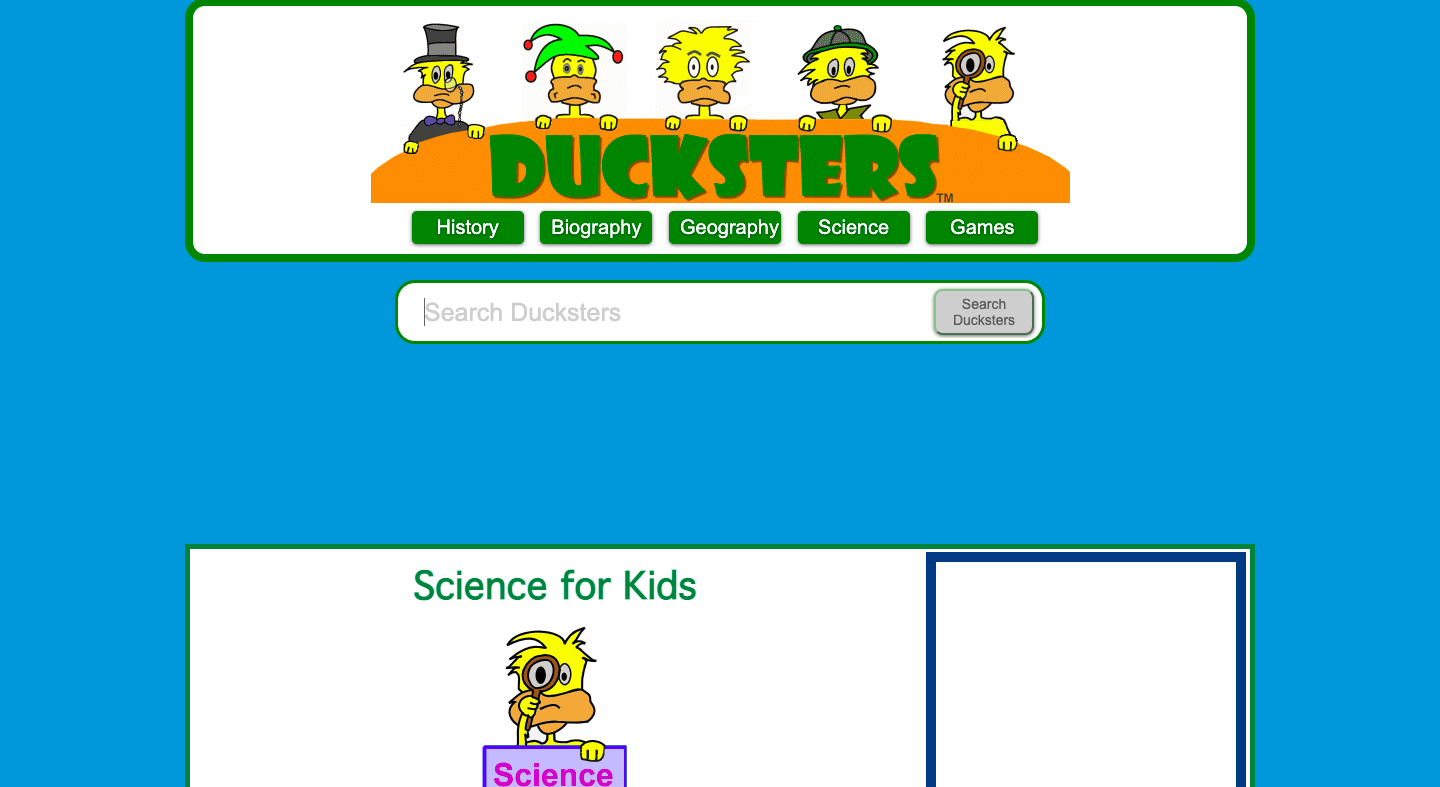
Varying from earth science, physics, biology, and chemistry, students can surely learn about science with the help of Ducksters. Making learning fun, Ducksters also has games and jokes for kids section for that witty effect–without compromising the learning content. In addition to science, Ducksters also offers informative content about history, sports, holidays, all categorized based on students’ grades (Ducksters offers personalized content for children from 1st Grade to 8th Grade.
Animoto
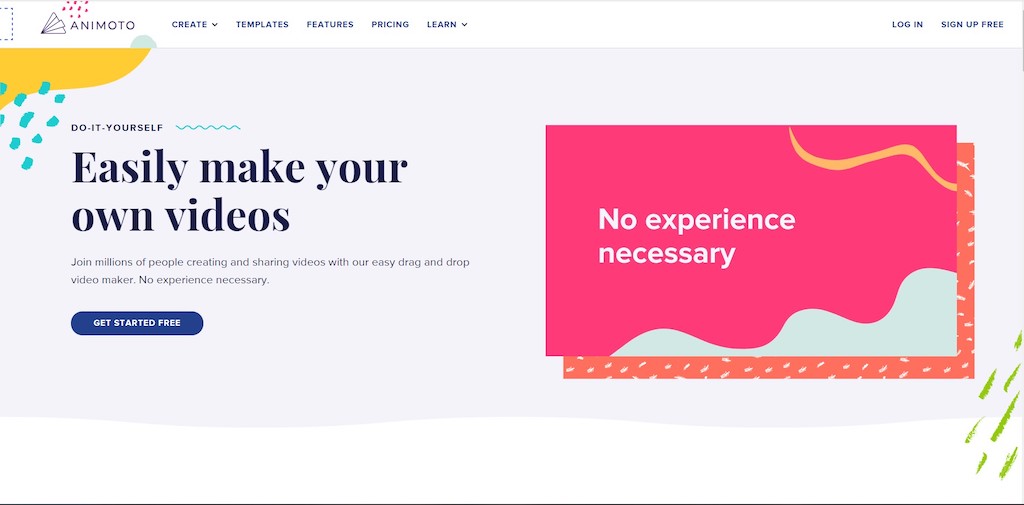
Creating beautiful videos for school presentations is now made possible by Animoto–a video-making and sharing website that provides easy drag and drop video maker tools. No experience in editing and making videos? No worries! Animoto provides video templates–whether you need an interactive video for social media, business, or school events, you can use Animoto to create videos easily and share them within minutes.
BoomWriter
Essay writing is never boring now–thanks to BoomWriter. Giving a chance for students to publish their work online is fulfilling and inspiring, and BoomWriter provides this opportunity for students. Allowing them to have an audience and purpose in their books, students can easily “publish” their own book and be inspired to share it within their school community.
Explain Everything
Missing whiteboards and pentel pens? Explain Everything is a digital whiteboard meant to make distance learning much easier than ever. From instructional videos to presentations, students and educators can record themselves, sketch on a whiteboard, and teach just like it’s done in a real class setting. Explain Everything’s video link is shareable to any Learning Management System (LMS), making it easier for students and teachers to interact and collaborate with each other.
PlatoForms for your education needs
Whether you’re a teacher who needs to convert your educational PDFs online forms or a student who needs to submit PDF forms online, you can check out our beginner-friendly features to help you get started. With PlatoForms, you can take all aspects of educational transactions online with ease—from forms, enrollment, and more. Sign up now and improve your educational experience today!