
A PDF software and form builder with payment integration? Now, your online PDF forms can seamlessly receive payments from your clients whenever, wherever. In addition to converting PDFs to online forms, PlatoForms can now be also integrated with Stripe to take the hassle out of online payments. With our Stripe payment forms, turning PDFs into fillable forms and collecting payments through it is now possible in minutes.
The best thing? It’s free! Aside from the usual Stripe fee, PlatoForms won’t charge you anything else in all transactions. In this blog, we will focus on how you can integrate your Stripe account to your online PDF forms with PlatoForms.
Table of Contents:
- What is Stripe?
- How can you use Stripe on your online PDF forms in PlatoForms?
- Connect with Stripe in two ways
- Check your Stripe account
- Where can you use this integration?
- Collect payments through your online PDF forms with PlatoForms
Read more: Stripe Payments Form Pros and Cons: A Product Review By PlatoForms
What is Stripe?
Whether you’re managing a start-up business or a massive company, you probably know how Stripe can accept payments and manage payouts online. Aside from managing their business easily, Stripe also helps companies get rid of the common problems in payments such as fraud and business spends.
From startups to big companies, a lot of business choose Stripe because of several reasons: It has prebuilt integrations for the most common e-Commerce systems including Shopify, WooComerce, and NetSuite. Not the to mention, its convenient and smart API—where developers don’t have to struggle in integrating payments for companies.
How can you use Stripe on your online PDF forms in PlatoForms?
PlatoForms now includes Stripe payment forms! You can now collect payments online conveniently with our online payment forms.
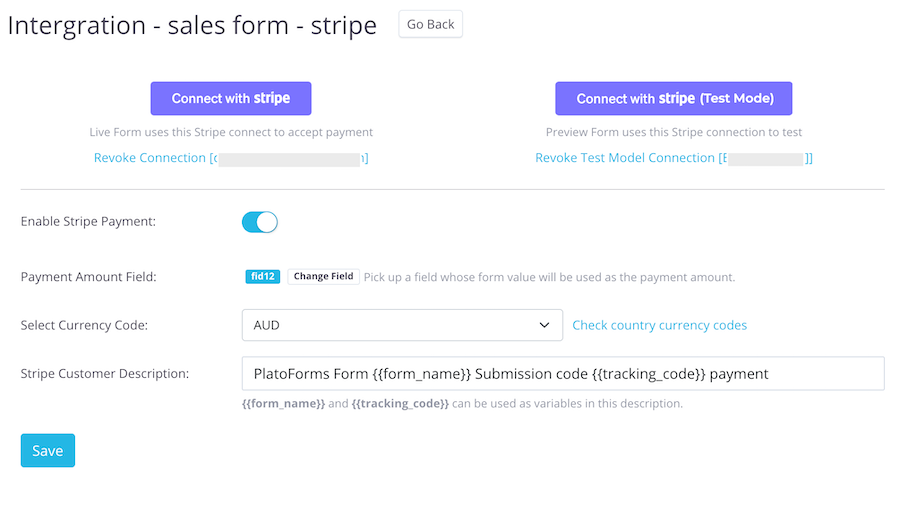
Connect with Stripe in two ways:
Test Mode
Preview your form in this mode. To check whether the payment is working or not, you can input a testing card number that can complete the test payment.
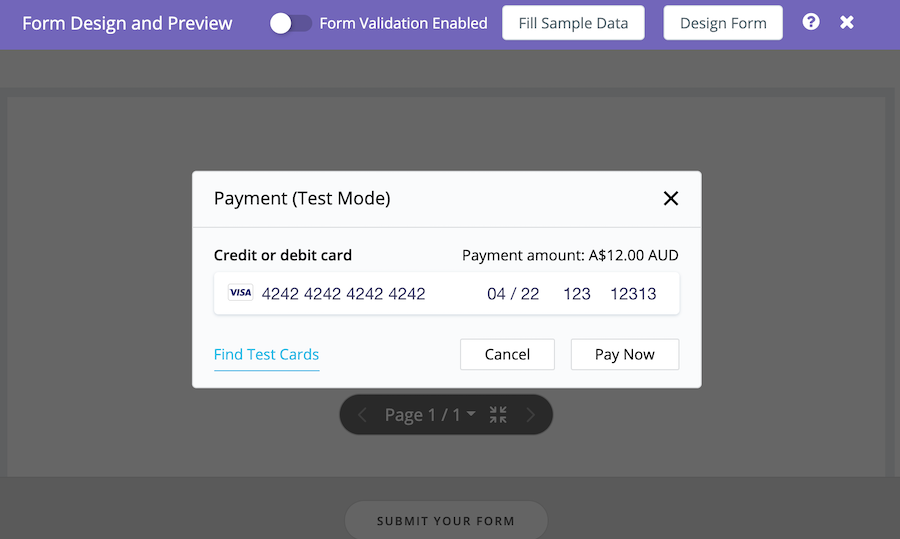
Live Mode
Ready to make a real transaction?
Once you checked if the payments are working, input a credit card number and do the same process in test mode. In this mode, you have to input a real credit card and make a real transaction.
Check your Stripe account
After your transaction, you can check the payment made in Stripe by logging into your account.
Where can you use this integration?
Ecommerce
Online businesses can now accept payments conveniently through Stripe. After making online fillable PDF order forms, e-Commerce companies can integrate their forms with Stripe to collect online payments.
Charities
Non-profit organizations can now link their online PDF forms with Stripe to collect donations.
Service providers
Whether you’re a restaurant or spa owner, you can now create online PDF forms and integrate them with Stripe to accept online payments or reservation fees.
Collect payments through your online PDF forms with PlatoForms
All kinds of online payment and donations are now easier with our integration with Stripe. Check out our Stripe integration document to see how you can integrate your online PDF forms with Stripe!




