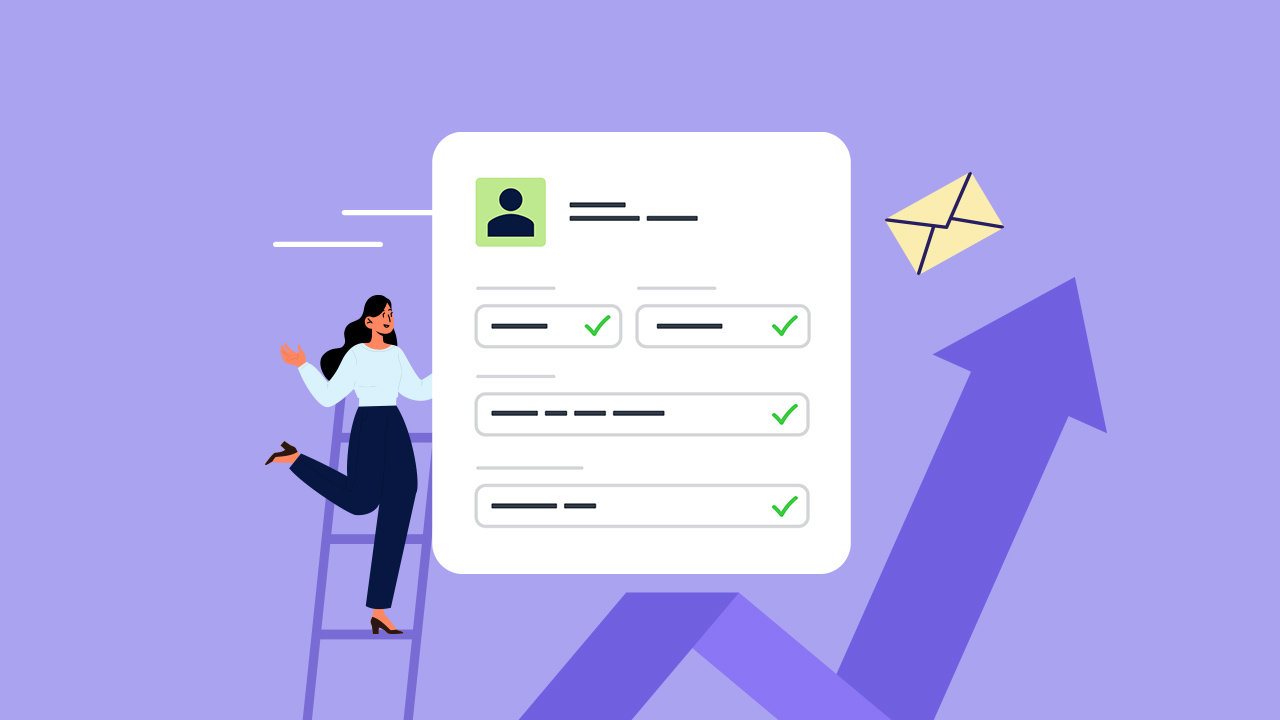
Ever tried to fill out a PDF form online but quit midway because it’s tiring to put the same information over and over again?
We get you.
Thankfully, we finally launched our Pre-filled Invitation Forms! Aside from converting PDFs to online forms, you can also do so much with our pre-filled forms, you don’t have to waste your time inputting the same information again. PlatoForms pre-filled invitation forms serve as auto-fill form data–it populates the specific fields with previously entered information. Now, you can not just turn your PDFs into fillable forms–you can also send online forms to your clients with their pre-populated information.

How can I start making my pre-filled invitation forms?
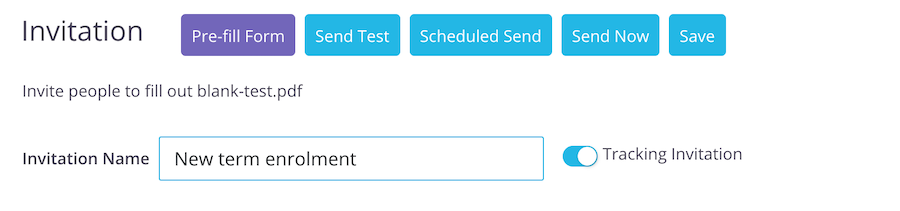
- Start by clicking the “Pre-fill Form” button on the invitation section.
Our pre-filled forms include two awesome features:
- Read-only: Enable this to make specific fields on your form readable, but cannot be modified.
- Hidden: This button is useful when you wish to hide specific fields on your forms to your customers such as wholesale price, etc.
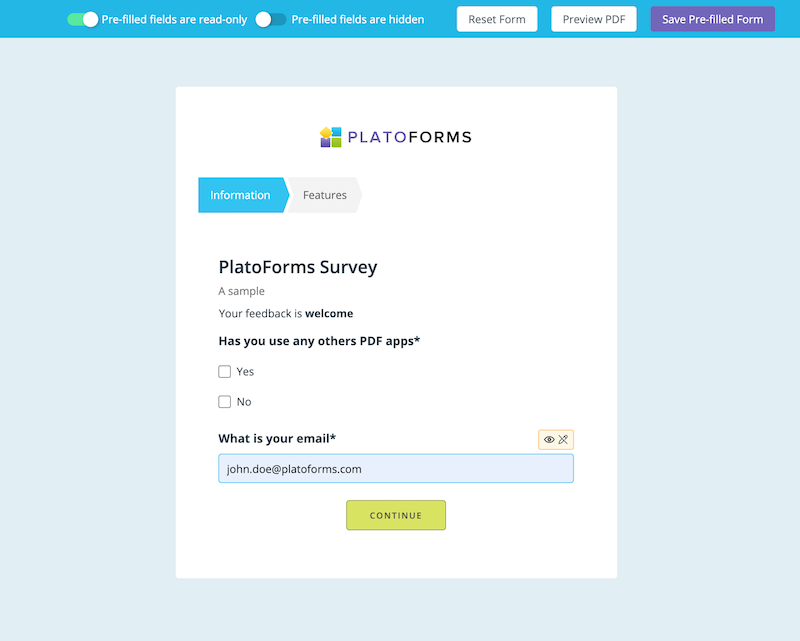
Save your form by clicking the “Save Pre-filled Form” button!
For a detailed guide, please go to our documentation page.
What are the benefits of PlatoForms’ Pre-filled Invitation forms?
Save time
Since pre-filled forms act as auto-fill form data, it enables you to send forms with pre-filled information from previous submissions. Your customers don’t have to fill out pdf forms online with the same details again, saving their time and effort.
Keep track of your forms
To monitor your online forms, our invitation feature includes the status of each form. In this part, you can check whether your form was successfully delivered in your client’s email or not.
Customize your fields
Our pre-filled invitation forms are highly customizable! Now, you can set up specific fields that you want to hide. In this feature, we included “Read-only” for fields that you don’t want your clients to modify and just read, and “Hide” for some fields that you want to remain unseen.
Promote more completion rate
With pre-filled forms, clients don’t need to type the same sentence over and over again–enabling them to have a higher chance of submitting finished forms!
Lessen errors
Since pre-filled forms are inputting information from the previously filled forms, mistakes are unlikely to happen.
Share your forms easily
Our pre-filled forms are equipped with an invitation feature that you can easily share with your colleagues, customers, and more.
Whether you’re completing PDF forms online or just want to use pre-filled invitation forms, PlatoForms got your back. Got questions? Reach out to us!




