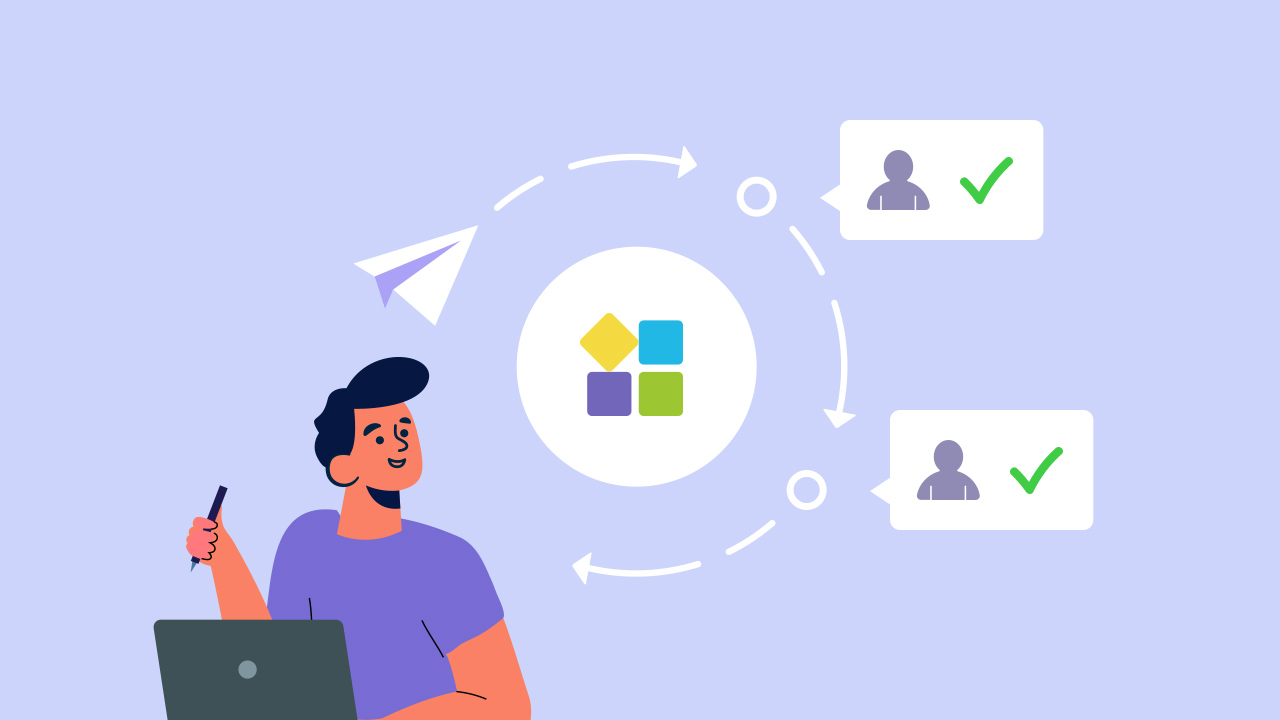Since the COVID-19 pandemic, remote learning has become the new norm for many students and educators. While this shift has brought about its own set of challenges, there are also many advantages to online education.
One such advantage is the ability to automate administrative tasks with online forms. By using these forms, educators can streamline their workflows, save time, and focus on what matters: helping their students succeed.
In this blog post, we’ll explore how online forms can enhance remote learning efficiency and improve the overall experience for both educators and students.
Table of Contents
The administrative challenges of remote learning
Remote learning has caused a significant increase in administrative tasks. From enrollment and attendance tracking to managing assignments and assessments, educators and administrators find themselves buried under tons of paperwork (or digital equivalents). These administrative tasks, while essential, can be incredibly time-consuming and prone to errors when handled manually.
How can online forms help with your administrative tasks?
Online forms are digital tools that enable educators and administrative staff to collect, process, and manage information efficiently. They come in various formats. Some people create web forms manually through coding, but thankfully, they can now create online forms using no-code tools.
Here’s how online forms can revolutionize remote learning:
Simplified Online School Enrollment and Registration
Traditionally, enrolling students required filling out tons of paper forms, signatures, and back-and-forth communication, but with the help of online enrollment forms, this long process can now be simplified. Parents, teachers, and students can fill out forms electronically, reducing the chances of errors and eliminating the need for physical paperwork.
Not to mention that they won’t have to wait for lines anymore. Online forms can also automatically populate student information into databases, making data entry easier and better.
Quicker Attendance Tracking
Online attendance forms allow students to log in and record their attendance with a simple click, and it’s made possible through online attendance forms. These forms can be integrated with databases and attendance management systems, making it easier for educators to keep track of who’s present and who’s not.
By simply sending your online form link, you can monitor your student’s attendance in a swift manner.
Assignment Submission
Collecting assignments and homework can be a tough challenge for you in remote learning scenarios. Online forms can serve as a submission portal for students, where they can upload their assignments directly. These forms can also include options for students to provide additional information or comments, making it easier for educators to provide feedback.
Feedback and Surveys
Gathering feedback from students and parents is necessary for learning institutions to improve the remote learning experience they offer. With the help of online survey forms, they can implement a quick and anonymous feedback collection.
Online survey forms are easy to share and analyze, providing valuable insights into what’s working and what needs improvement.
Automating Notifications and Reminders
With the help of online form tools like PlatoForms, you can set up automatic notifications and reminders for students, parents, or educators. This helps ensure that deadlines are met, meetings are attended, and important information is communicated promptly.
Data Analytics and Reporting
Online forms also generate data that can be analyzed to continually remote learning processes. Educators and administrators can use online forms to track attendance trends, identify areas where students may be struggling, and measure the effectiveness of various teaching methods.
Best practices when using online forms in remote learning
The enrollment process is often riddled with paperwork and long waiting lines. PlatoForms offers a solution by converting enrollment papers into online forms. This paperless enrollment and clearance signing process eliminates the need for physical paperwork, reducing administrative burdens and saving both time and costs for schools and universities.
To make the most of online forms for remote learning, consider doing these practices:
Pick the right online PDF form tool
There are lots of online form tools out there, but not all of them can provide exactly what you need. Make sure to choose an online form tool that aligns with your administrative needs and a tool that integrates seamlessly with your existing process.
Provide clear instructions to everyone who’ll use your forms
See to it that students, parents, and educators understand how to use online forms effectively by providing clear instructions and step-by-step tutorials. It’ll help you achieve a quicker and hassle-free process.
Be careful about data security
There are lots of bad guys online that can put your students’ data at stake, so make sure to implement robust security measures that’ll protect sensitive student information collected through online forms.
Regular Updates
Always provide updates and refine your forms based on feedback and the changing needs of your institution.
Data Privacy Compliance
Ensure that your online forms comply with data privacy regulations such as the Family Educational Rights and Privacy Act (FERPA) in the United States.
Conclusion
Remote learning is now a permanent fixture in the education industry, and with it comes the need for efficient administrative processes. Thanks to the innovative technology that produced online forms, we now have a powerful tool to automate and streamline these tasks, saving time and reducing errors. By effectively implementing online forms and adhering to best practices, educational institutions can enhance the remote learning experience for everyone involved.