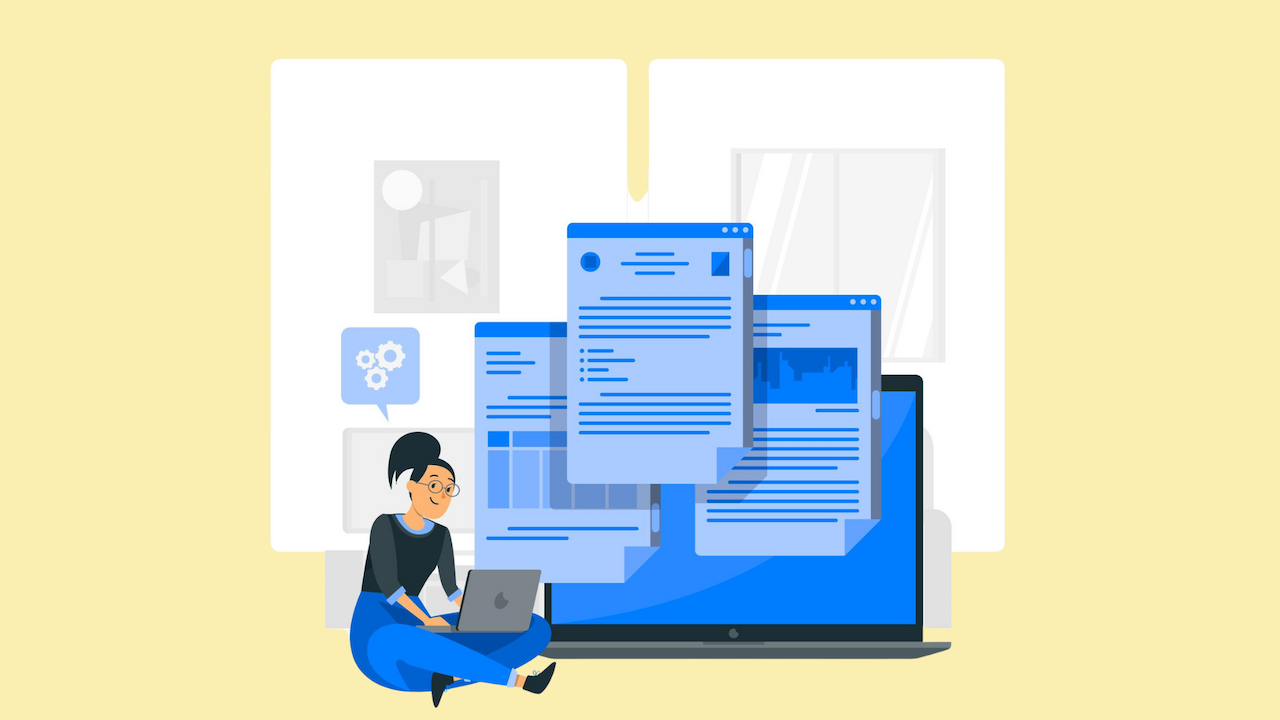Serving as a formal agreement to all aspects of transactions, contract signing continues to be the heartbeat of every business. Whether you’re a business owner who cuts a deal every day or a client who makes a purchase, contract signing needs to be done successfully for a smoother business transaction.
Since many businesses have transitioned to “work-from-home” setup, adapting to a remote working environment not just means working in pajamas everyday, but also making contract signing digital. Thanks to the innovative online tools of today, companies don’t have to worry whether they’d execute a contract signing well or not. With effective software and proper education, companies can now quickly implement digital contract signing.
Table of Contents:
1. Why is contract signing essential for businesses?
2. Methods of digital contract signing
3. How to successfully execute contract signing?
Read more: What Is The Importance Of E-Signature?
Why is contract signing essential for businesses?
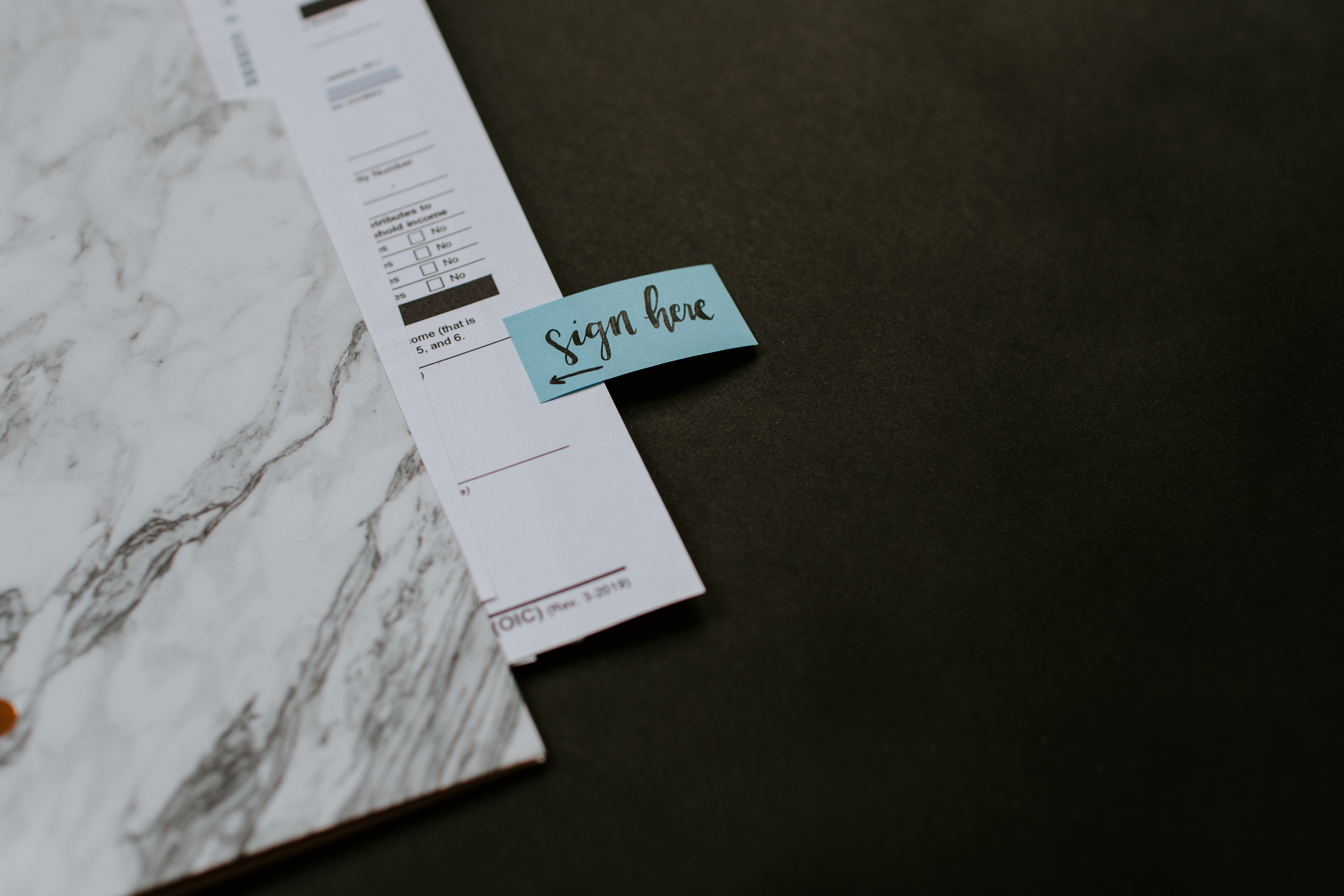
Written contracts protect both the buyer and the seller in almost any type of deal. Aside from making transactions faster and more convenient, digital contract signing offers a more productive process than the traditional way. Here are the reasons why it’s vital for every business:
Binding contracts secure your business
A contract is a formal agreement between two or more people who are looking to do business together. Contract management is necessary for almost any industry, from construction and construction to banking and financial services, to name a few. These documents lay out the details of a project, deal, or agreement. Then both parties agree on the terms of the contract and sign it.
Say goodbye to hard copies
Contracts help both parties align and understand what is required of them in a relationship. But with printing, faxing, copying and filing, paper contracts are time-consuming and a potential source of frustration. With our e-Signature features at PlatoForms, you can quickly create and share contracts digitally–-and finally get rid of messy, hard copies.
Specify all the details
The components of contracts vary depending on the industry. For example, contracts are usually written or printed on paper in the legal sector. But in general, anything that’s important to the deal needs to be outlined as a contract clause. Anything left up for discussion can confuse later. To avoid this, it’s essential to provide precise explanations in every clause. Contract signing enables you to specify these details (From the description of the agreement, must do’s, what to avoid, the limitations of the agreement, and so forth). Contracts clearly explain both companies and clients regarding the agreed deal.
Methods of digital contract signing
Online contract signing can be done in different methods, depending on the company’s approach. Some of these methods include:
Sign and scan
Some companies send documents manually to employees and clients for printing, scanning, and signing. Scanned documents are then converted to PDF, uploaded online, and sent back to companies.
Signing with the help of third-party applications
Third-party applications can now host online documents and contracts for signing. Some tools such as DocuSign are widely used to send contracts and collect electronic signatures. Here at PlatoForms, we provide e-Signature certificates and pads for easy contract signing. Clients won’t complete their online PDF forms in seconds–they can also sign in real-time easily.
Pro tip: PlatoForms lets you make online fillable PDFs and forms in seconds. With our e-Signature certificate, you can seamlessly collect electronic signatures from your online forms. Allow your clients to complete their online PDF forms efficiently with our features here—it only takes a minute to sign up!
Taking a photo of signature
Completing online PDF forms and electronic signatures is not for everyone—some people would still prefer to use other methods of e-signing, such as taking photos. Clients will just simply sign, take a picture of it, and attach it to their documents for completion.
Email communication
If none of the above is used, some would prefer to go traditional by sending email communication indicating that both parties should sign a contract. Email is widely used as the main and formal communication for contract signing, whether documents are manually sent through mail or online.
How to successfully execute contract signing?
There are often difficulties getting all the parties to a contract together in the same room to sign the contract, especially for more significant international deals. Furthermore, physically posting a contract between the parties may take too long.
To avoid these difficulties, it’s better to implement online contract signing. That is, the signatures are prepared and executed in the same way as in a physical contract, and the signatures are “released” upon mutual agreement, usually given by email or through third-party applications. To execute digital contract signing successfully, here are some tips to keep in mind:
Provide documents in PDF format
PDF is the most preferred document format for contracts and agreements, because of its security and professional appearance. Sending PDF documents will secure your business transaction as this format isn’t easily edited; nor counterfeited.
Pro tip: Besides turning your PDFs into online fillable forms, PlatoForms can also make fillable forms online and convert them into PDFs. This way, you don’t have to use complicated software when dealing with PDFs–you can now simply open and fill them out on your browser. Know more here.
Use reliable e-Signature software
Your contract agreements are highly confidential–make sure to use reliable and efficient tools to do the job securely. When searching for electronic signature apps, do your homework and research about the tool’s reviews, features, and disadvantages. This helps you grasp what it’s like to use the tool; and if it’s the right software that you should use for contract signing.
Be mindful of counterparts
Simple contracts and deeds can be executed in counterparts. This is when each party to the contract signs a separate but identical copy of the same document. These signed copies will together form one binding agreement, seamlessly allowing them to be executed in counterparts, or in other words, in different languages.
Simple contracts and deeds usually contain a clause explaining to be mindful of your copy, read everything before signing, and keep it for future purposes.
What is PlatoForms E-signature certificate?
Our online PDF forms are built with e-Signature pads that you can add in case you’re collecting signatures. Whether you’re making a form or sending out contract agreements in PDF format, you can use this feature to do so. Although electronic signature pads are typical in online tools, not all offer signature certificates.
An electronic signature certificate gives you the information about the sign–the timestamp of the signer’s IP address and email address. The purpose of this is to address the information of the signer adequately.
Using PlatoForms’ E-signature certificate
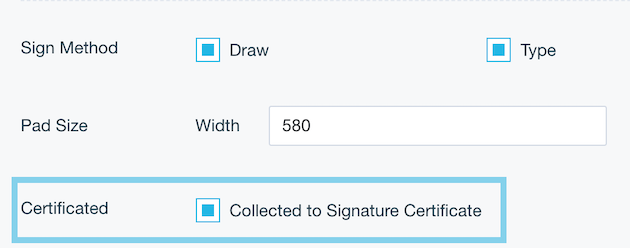
Note: To enable the e-Signature certificate, tick the “Collect to Signature Certificate” option in the form builder.
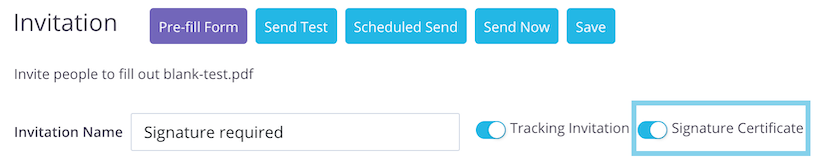
Make sure to enable the Signature Certificate button in the invitation feature.
Besides the signature certificate attached to the email, you can view and download it from the submissions page.
Your system default email will include two things when you enable this feature:
- The Signature Certificate: This includes a PlatoForms-issued Signature Certificate in a PDF format.
- The Signature Certificate SHA256 checksum: A certificate that ensures that the document itself were not altered.
Create and send e-Signature easily with PlatoForms
Aside from allowing you to send out online PDF forms with e-Signature pads, PlatoForms also provides e-Signature certificate that can help you make sure that the submitted forms aren’t faked or altered. Learn how to use the e-Signature certificate here.