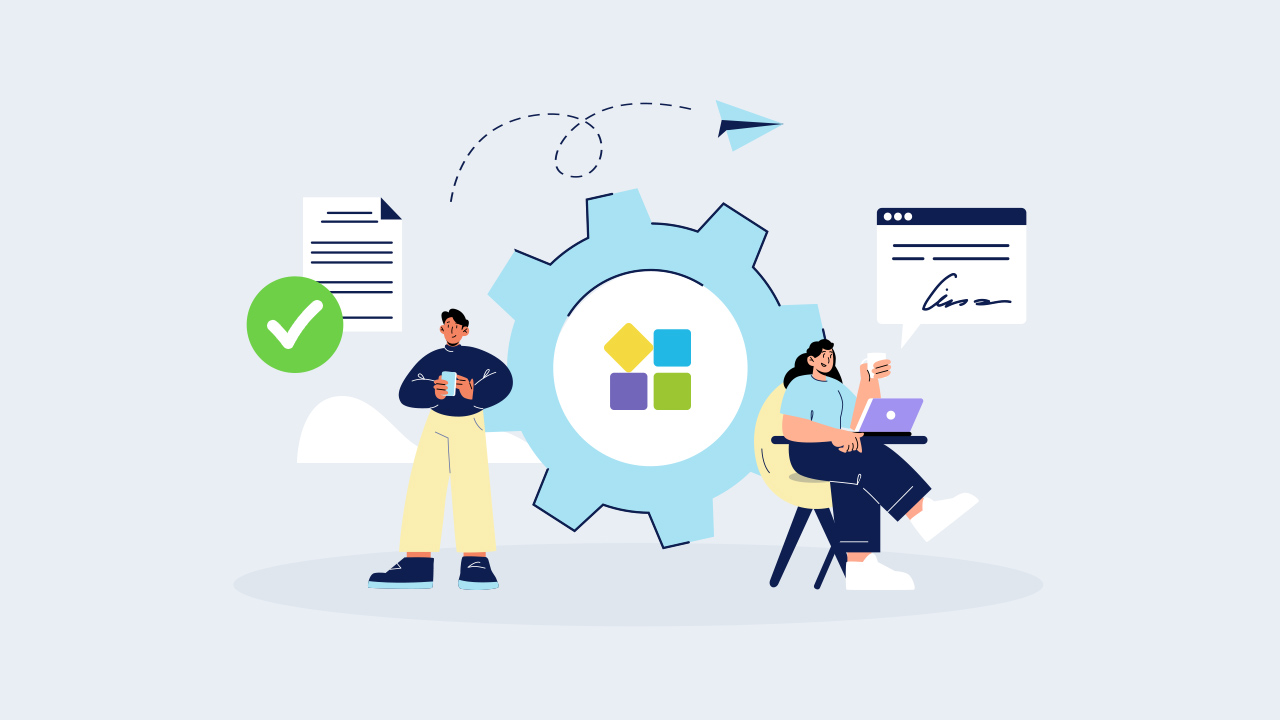Going paperless doesn’t just mean stopping printing papers at one shot, but dumping the use of papers in all aspects, forever. While it sounds easy to some, it’s difficult for other companies to stay away from papers—and we listed some of the common reasons why:
It’s hard to break the traditional
As humans, it’s normal to hate change—especially towards something that we’ve been so used to. One of the reasons why it’s difficult to stay away from papers, printing machines, and xerox machines is the familiarity it brings to us—we all become just used to having papers as part of our daily lives.
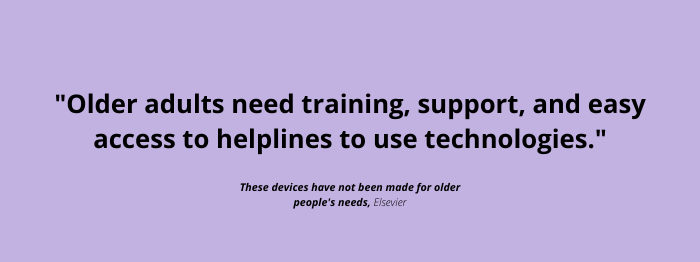
Aside from unfamiliarity, some seniors aren’t so receptive to using digital technologies as well. According to Science Daily, older people worry about the impact of using technology on society and the fear of getting things wrong. In addition, the lack of knowledge in using online tools is also one of the reasons why. Because of this, some people still prefer to use paper rather than electronic documents.
Lack of understanding
It’s important for employees to understand the objectives deeply of going paperless. This will help in knowing its purpose—why it matters not just now, but also in the long-term. To do this, make sure to:
Educate your employees: Awareness isn’t enough—everyone should know the importance of going paperless. Educate your organization about the reason you’re implementing a paperless policy, its pros and cons, and how it can improve your organization than before. Make sure to highlight its advantages to your employees, and how doing it can be impactful.
Pro tip: Go paperless by making fillable PDFs online with PlatoForms. Our features allow you to convert PDFs to online forms, making your paperless journey much attainable than before.
Be an example: Set an example for your team by going paperless yourself. This way, they’ll know its importance and it’s going to be easier for them to follow it.
No resources
Not everyone has access to online tools—that’s why some still prefer to use notepads and printouts during meetings. While there are a lot of online collaboration tools for the team, it can be difficult for some to utilize them, especially if they’re used to using papers. To avoid this, consider:
Explore digital tools: Be updated with the latest online tools that you and your team can use to go paperless. Assess your organization’s needs and try to meet these needs by looking for a tool that can do the job.
Promote using digital devices: Whether you’re in a meeting or doing a presentation, encourage everyone to use online notepads in jotting down notes.
Free resource: Download our whitepaper now!
Security
Cyber threats are one of the most difficult things to deal with in going digital. While electronic documents offer convenience, they are prone to phishing and virus attacks—allowing companies to step back in taking their documents online. Additionally, a data breach is getting more common—especially in the healthcare industry, which is the most expensive industry for a data breach at $3.86 million.
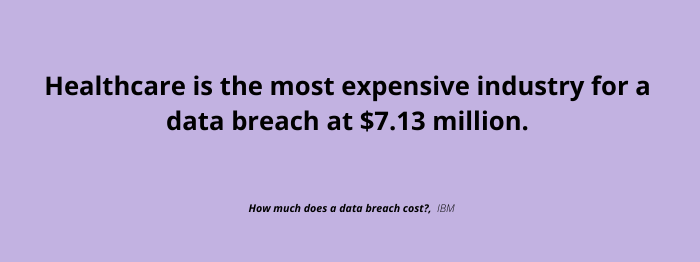
While this becomes the main concern for most companies, it’s also important to think of the dangers of keeping the information in paper documents. In fact, papers are vulnerable to loss, theft, and disasters—one of the reasons why over 70% of businesses would fail within 3 weeks if they suffered the loss of paper-based records, particularly because of disasters. Taking documents online will allow companies to store their information on cloud drives—safe from human displacement and disasters.
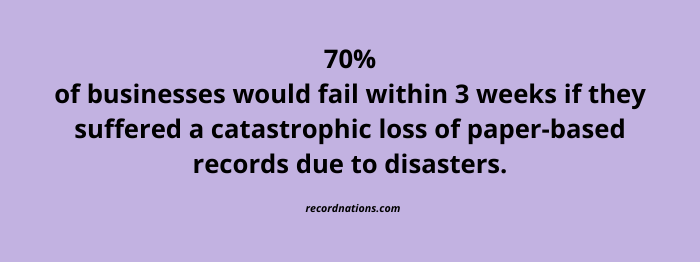
For added security for your e-documents, consider:
Choose strong and reliable cloud storage: Your cloud storage must offer security and convenience to let you store your documents online with ease.
Use password-protected online forms: Whether you’re sending online forms that should be filled out by your colleagues, it’s important to encrypt these forms with password protection for added security.
Pro tip: Here at PlatoForms, we provide forms that can be encrypted with a password. Now, you can send online forms with confidence by enabling our “Forms are password-protected” feature when you invite someone to complete your form. Know more here.
Take advantage of HIPAA-compliant forms: If you’re in the healthcare industry, patient confidentiality should be at the top of your priority. Make sure to leverage the use of HIPAA-compliant forms for a much secure data collection.
Pro tip: Here at PlatoForms, we provide HIPAA-compliant forms for a secured patient data gathering. Know more here.
Why your company should go paperless
Access files easily
With electronic documents, workflow systems, and the cloud, organizations can create and route documents and data to the right people, right away, without manual intervention.
Automate workflow
Process automation is the intelligent management and routing of information through a business process or workflow. Process management software lets you create business rules to route, store, and distribute electronic documents, reports, etc. You can also collaborate digitally with colleagues or customers by sending them files for review, editing, and saving.
Fasten up processes
Electronic documents can be securely signed and routed for the following steps quickly, reliably, safely. This can help speed up the process of making purchases, approving loans, submitting expense reports, and so much more.
Customize your electronic documents
Electronic document management systems and e-form solutions allow you to create customized electronic or paper-based documents and reports to fit your customer’s needs or your own unique business processes. You can also set your files to be split into different formats, formatted, distributed, or archived automatically.
How can your company go paperless
If you want your business to be paper free, you’ll first need to decide which paperless systems are best for small businesses. Make sure that you select software or web applications that work well together.
- Here are some good tools for running a paperless small business:
- A well-designed email application is an important part of any business communication strategy.
- Writing business letters and other correspondence requires word processing software.
- Spreadsheets are important tools for managing business finances and data.
- A document scanner will help you convert paper files into digital ones.
- Small business owners often find note taking programs helpful for capturing and sharing their ideas.
- If your company uses drawings and sketches, you’ll need a program for that too!
- The easiest way to create and share digital documents is by converting them to PDFs. Choose PDF software that can convert your PDFs to online forms, turn your PDFs into online fillable forms, and more.
If you want to run a successful paperless small business, you need the right software tools. PlatoForms enables you to work with PDF files efficiently.
Go paperless with PlatoForms by turning your PDFs into online fillable forms

With PlatoForms, you don’t have to worry about whether you’re using difficult software or complex PDFs. Our features allow you to make fillable PDFs online, convert PDFs to online forms, turn your PDFs into web forms, and more. To add, our software is beginner-friendly—allowing you to get used to it in no time. Here’s how PlatoForms can help you in your paperless journey:
Easy features
Our features don’t require A-list IT skills or coding techniques—so you don’t have to spend a lot of time and budget in training your employees on how to use them. We know how companies should focus on business, therefore, we are focused on providing complex-free features.
Maximum security
Whether you need HIPAA-compliant PDF forms or cloud drives to store your electronic documents, we got you. We offer HIPAA compliant PDF forms that can ensure security when you collect data information from your patients, and cloud drive integration to help you store your forms at ease digitally. From Google Drive to Dropbox, you can choose the online storage you prefer for convenience.
Taking e-documents to the next level
Allowing you to make fillable PDFs online and convert your PDFs to online forms, you can take your e-documents easily with PlatoForms. Our features such as e-signature certificate, web forms, and master forms also organize your data—an important factor to help your paperless journey much easier than before.
Low cost
Our pricing plans will help you save from the costly fees of printing machines, inks, and papers. Depending on your needs, our plans provide flexible storage, workflows, team member access, and numerous invitation contacts.
Sign up, make fillable PDFs online, convert your PDFs to online forms, and complete your business PDFs forms online to make your paperless policy happen!