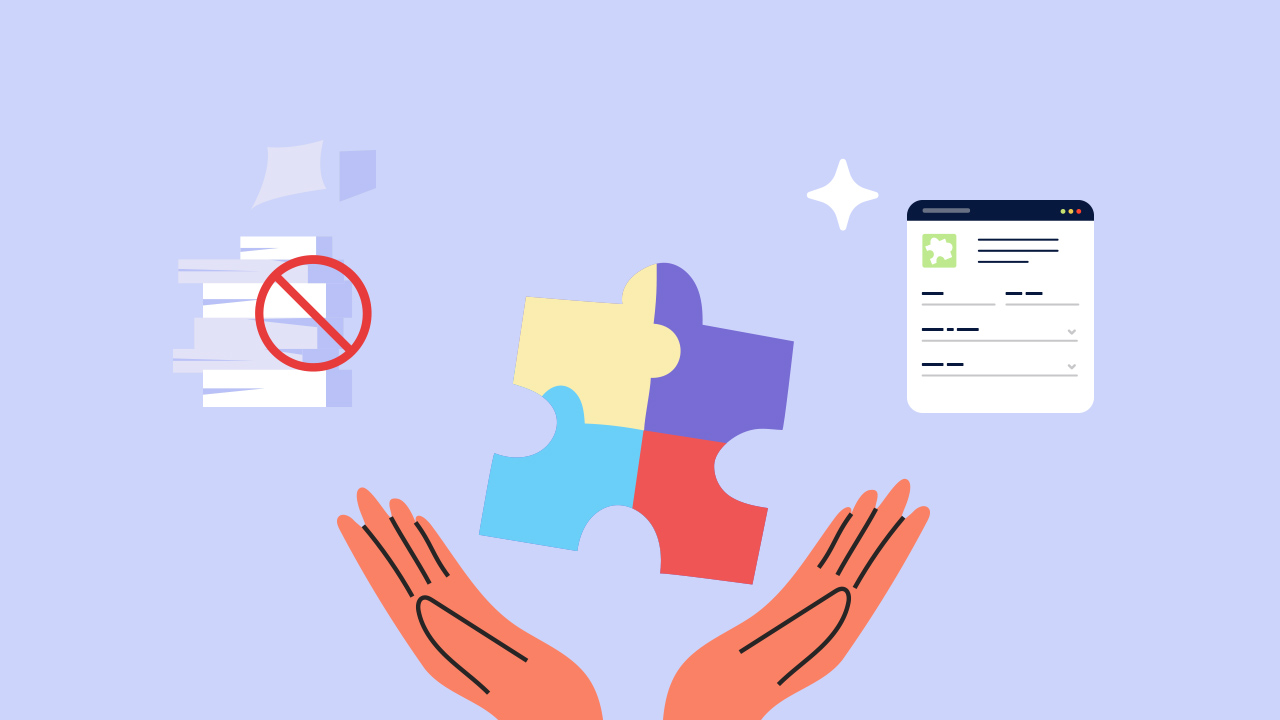Filling out many business forms with the same information is tiring. With a pen and stack of papers at hand, can you imagine how much energy and time you will save from writing these papers with the same name, address, contact number, and so on? Thankfully, with Master Forms by PlatoForms, we don’t have to print documents and write the same information to numerous forms again.
Table of Contents:
- What is a Master Form?
- How can I build a Master Form to organize my online business forms?
- How can a master document like the Master form help my business?
- Where can I use the Master Form?
- Create Master Forms with PlatoForms
Read more: Not Really Sure Where To Use PDF Master Forms? Here Are A Few Ideas That Could Help
What is a Master Form?
Master Form is a centralized file system and master document that can be used to generate multiple PDF forms with the same information. This feature provides convenience by enabling you to fill out one PDF form and produce multiple copies from it. Our Master Forms aims to change the old-school way of filling out several PDF form files with the same information. With this feature, all you have to do is convert or create your PDF and fill out one form, and the data will merge into multiple PDF files using the given info—centralizing the files into one system.
How can I build a Master Form To Organize My Business Forms?

You can quickly build a Master Form to merge all the information you need and combine them in one form. Take note: You don’t need to upload a PDF if you create a Master Form. To build one, log in to your PlatoForms account and click Start to build. Choose Create Master Form for Multiple PDFs.
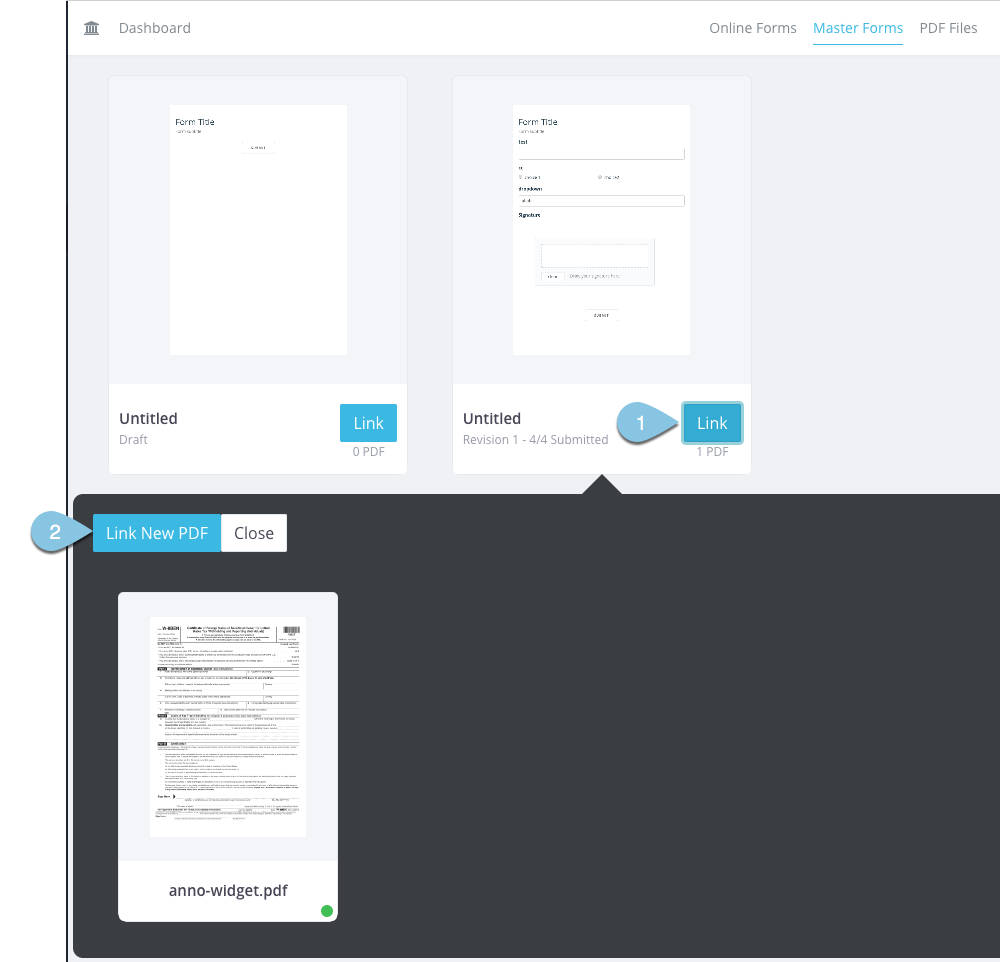
Once you’ve built the Master Form, just upload the PDF file to link it to the Master Form you made. After uploading it, map out the fields from the Master Form to the newly uploaded PDF to create a linked PDF. The best thing? You can link many online PDF files to the Master Form as much as you want!
Pro tip: Remember that there are two panels in your Linked Form Editor: Left Panel and Right Panel. Left Panel displays all the widgets in your Master Form. In this panel, you can’t add and modify the form attributes. On the other hand, the Right Panel displays the PDF forms and all the fields you add.
After linking PDF forms to the Master Form, it’s time to publish it along with the linked PDFs. Our system generates a shared URL or an embedded script to share the online form with other users. Upon sharing this link, your customers can input their information onto the PDF forms. The data that they will input will be used to generate all of the linked PDFs. These linked PDFs would retain all the duplicate data so that you would not have to refill it all in with each business form and online form.
Once your customers submit the online business fillable forms, you will receive a zip attachment that contains the linked PDFs via email. Additionally, you can also see it in the submissions button, allowing you to view or download the PDFs.
How can a master document like Master Form help my business?

Save time from filling out too many forms with the same information.
Now, you don’t have to fill out every single PDF form online with the same information again. Our Master Form helps you create a master file, fill out forms once, and generate multiple copies. Additionally, Master Forms allow you to link many PDFs as much as you want.
Share your PDF forms effortlessly.
With the Master Form feature, you don’t have to manually download your PDFs, attach them to email, and send them to your colleagues. Since emails have only limited storage capacity when attaching files, it will be difficult for you to send PDFs through email. Now, you can share your online fillable forms with your colleagues with our shareable link—this link is accessible for everyone and compatible with any kind of operating software.
You won’t have to print your PDFs.
While printing PDFs is usual for businesses, having them online will save business costs from printing materials. Since your electronic documents are also shared online through a shareable and embeddable link, you won’t have to send your paper documents to your colleagues manually through logistics or mail delivery.
Where can I use Master Form?
You need a centralized document to organize your files, no matter which industry you’re from. Here are some of the examples of where you can use the Master Form:
Real estate transactions
Signing multiple pages is hard—and each real estate transaction includes a lot of paper usage. Master form eliminates this turn-page-turn process by allowing you to link the whole document to your clients—and just let them finish them in one sitting.
Employee applications
Are you looking for a way to organize your pile of employee records? The master form is the way to go. Just simply link your PDFs in one document, send them to your team, and organize them accordingly for easy access.
Education and examination purposes
Teachers and schools don’t have to distribute exams manually through paper—as this will only require them to reprint. The master form allows schools and universities to create a single central form and generate it to multiple copies, saving time and streamlining their usual process.
Online businesses
Give the gift of time to your clients by saving their effort—have them fill out multiple online PDF forms once, instead of doing it separately on different online forms.
Create Master Forms with PlatoForms
Clearly, PlatoForms makes PDF to web form operation much smoother and less complicated. We also archive all the revised information in your forms so that if you need to, you can audit all of the modifications.
Need an online PDF form builder that is quick, safe, and easy? PlatoForms is your solution. Learn more about our Master Forms here.