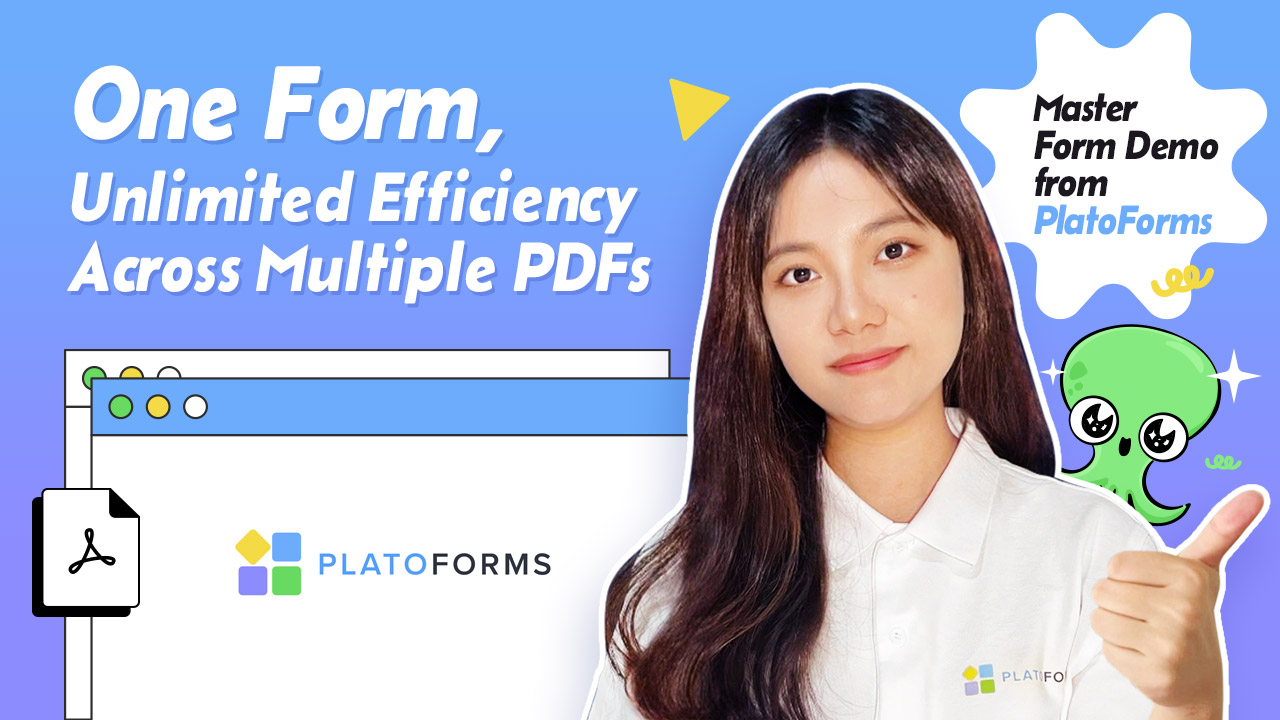More than its ability to convert PDFs to online forms and combine PDFs into one file, Master Forms is more than a file management feature. It’s central data that can be used to create multiple copies of your PDF–allowing you to produce a combined, organized, and accessible silo of your documents. While a master document such as Master Forms can organize numerous documents, this feature is also beneficial for all types of industries–making your organization’s data management even better than before.
You now have a Master form as the master document for your business–what now?
In this article, we will help you figure out how a master file such as Master Form can do wonders in your business–no matter which industry you are in, or the organization you’re at.
Table of Contents:
- Where can you use master forms?
- Law firms
- Real estate companies
- Human resources departments
- Schools and universities
- Marketing and sales departments
- Health institutions
- E-commerce
- Non-profit organizations
- Outsourcing companies
Read also: Why Your Business Needs Master Form Today
Where can you use master forms?
No matter which industry you’re in, you need a central document for a more organized business process. In our previous article, we talked about the importance of having a centralized document for your business. Now that you know the pros of a Master Form, here are some tips on where to use this master file:
1. Law firms

A typical lawyer uses almost 100,000 papers a year—and most of the transactions include asking clients to fill out numerous papers. This doesn’t only hurt the environment but also wastes the time of clients with the repetitive filling out of forms. With the Master Form feature, you don’t have to bring and print a pile of papers for your clients to fill. Send a Master Form, ask them to fill it out once, and have all the linked PDFs populated with the same information significantly! The best thing? This master document also combines PDF to one file–allowing you to keep tracking of your online forms.
2. Real estate companies

Eager to ask for your client’s signature? With a master file such as Master Forms, your clients wouldn’t have to go through the long process of signing multiple papers. Instead of bringing heavy contracts in your bag, send Master Forms to your clients, have them sign once, and let the signature be generated into multiple copies onto the PDF.
3. Human resources department
Need to show a document to your boss and another colleague to approve application forms? Our Master Forms allow you to share online forms easily through email, messages, and more. Get a shareable link in the finished master file and send it to your team anytime to share your online PDF documents.
These are just common examples of using your Master Forms, but this feature is versatile in various industries and practices.
4. Schools and universities

According to record nations, a single teacher uses between 25-75 pages of paper on a daily basis—from distributing exams, assigning projects, and creating questionnaires. Master forms allow teachers to create a single form and generate it into multiple copies. This way, educational institutions can save from printing too many papers and fix their files in an organized manner.
5. Marketing and sales departments

You’re a marketer that needs to send out different web forms to your leads—you can now combine these forms in one file and let them fill out once. Master forms offer a time-saving feature to generate multiple copies of your PDF.
6. Health institutions

Whether you’re a hospital or a clinic, your patients can now fill-out multiple online web forms or PDF forms in one sitting. Since health institutions are hectic, master forms can help your organization save time and effort from filling out forms one by one.
7. E-commerce

Are you an online business owner needing one web form that can be filled out multiple times? Master forms can finally do the job for you—no matter how many online PDF forms, you can ask your clients to fill them out in a single manner, instead of doing so separately.
8. Non-profit organizations

With the help of master forms, non-profit registration and donation forms can all be in one place. Your volunteers and donors can submit their PDF forms online—and you can organize shared information with one powerful feature.
9. Outsourcing companies

Outsourcing companies need master form more than ever—to avoid confusion and errors in acquiring employee information. Since outsourcing companies use a lot of PDFs (usually with multiple pages), using master form can organize these pages and merge them into one for convenience.
In addition to converting PDFs to online forms and combining PDFs to one file, your Master Forms enables you to:
Streamline your data management
As documents continue to be digitalized, it isn’t easy to just store PDFs online in cloud drives. Without the proper renaming and organizing, your company data is at risk of being merged with different folders and unnecessary documents. As a master file, our Master Form helps centralize your documents all in one place—you can link several PDFs to one document and access them in one storage. This saves you the time to store paper documents in drawers–and the effort to rummage each cabinet just to find a form. (Who likes going through every single paper in drawers, anyway?)
Develop an Improved Workflow Process
Not only will you manage your data well, but you will also smoothen the traditional long method of internal processes in companies. A centralized document strengthens businesses’ organization, allowing you to make things easier for your employees.
An improved workplace leads to a happier workplace
An organized workplace promotes a positive effect for employees–not just better data management, but also for better well-being. Addressing the need for a streamlined internal process in the company allows you to focus on the things that matter: Your organization, your clients, and your goals.
Let our master document do the hard work for you–start to turn your PDFs into online forms and build your Master Forms now in these easy steps. For a detailed guy on how to create your Master Forms, watch our tutorial video below: