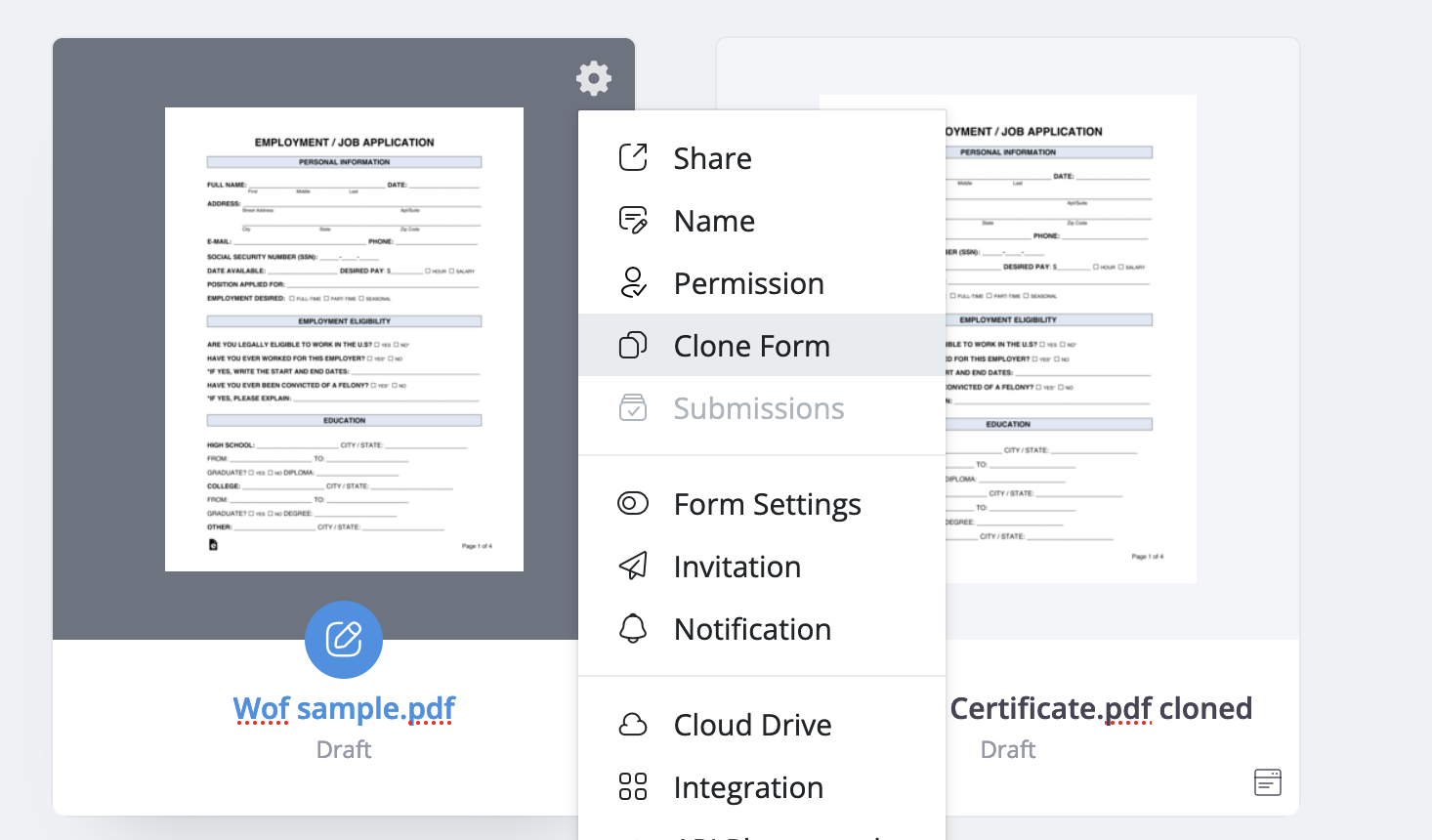Find trending topics and quick answers here
Hi, how can we help?
There no matching results.
How can I create a master form from an exsiting web form
Question
How can I create a master form from a web form I have already created without starting from scratch?
Answer
Absolutely! To create a master form from an existing web form, you can utilize the clone feature, this feature allows you to duplicate an existing web form, saving you the effort of starting from scratch.
-
On the Dashboard, hover over to the desired form.
-
Click the Settings (gear) button on the top left corner and then select Clone Form.
-
Enable the Make Master Form option.
-
Click Clone.
You will open the form builder of the master form.
Explore form cloning
You can access detailed instructions on how to clone a form in our documentation: Clone forms.
Have more questions? Visit our FAQs page or contact us.