Find trending topics and quick answers here
Hi, how can we help?
How to save a published online form to my computer
Question
Can I download my published online form as a PDF to my computer?
Answer
Absolutely! Once you’ve published your online form from the form builder, you can download it to your computer as a PDF for your records.
Note: The downloaded PDF is not fillable.
Save published form to computer
Here’s how to save the published form to your computer:
-
Go to the Dashboard and select the desired form.
-
Click the Settings (gear) button at the top right of the form, then click Name.
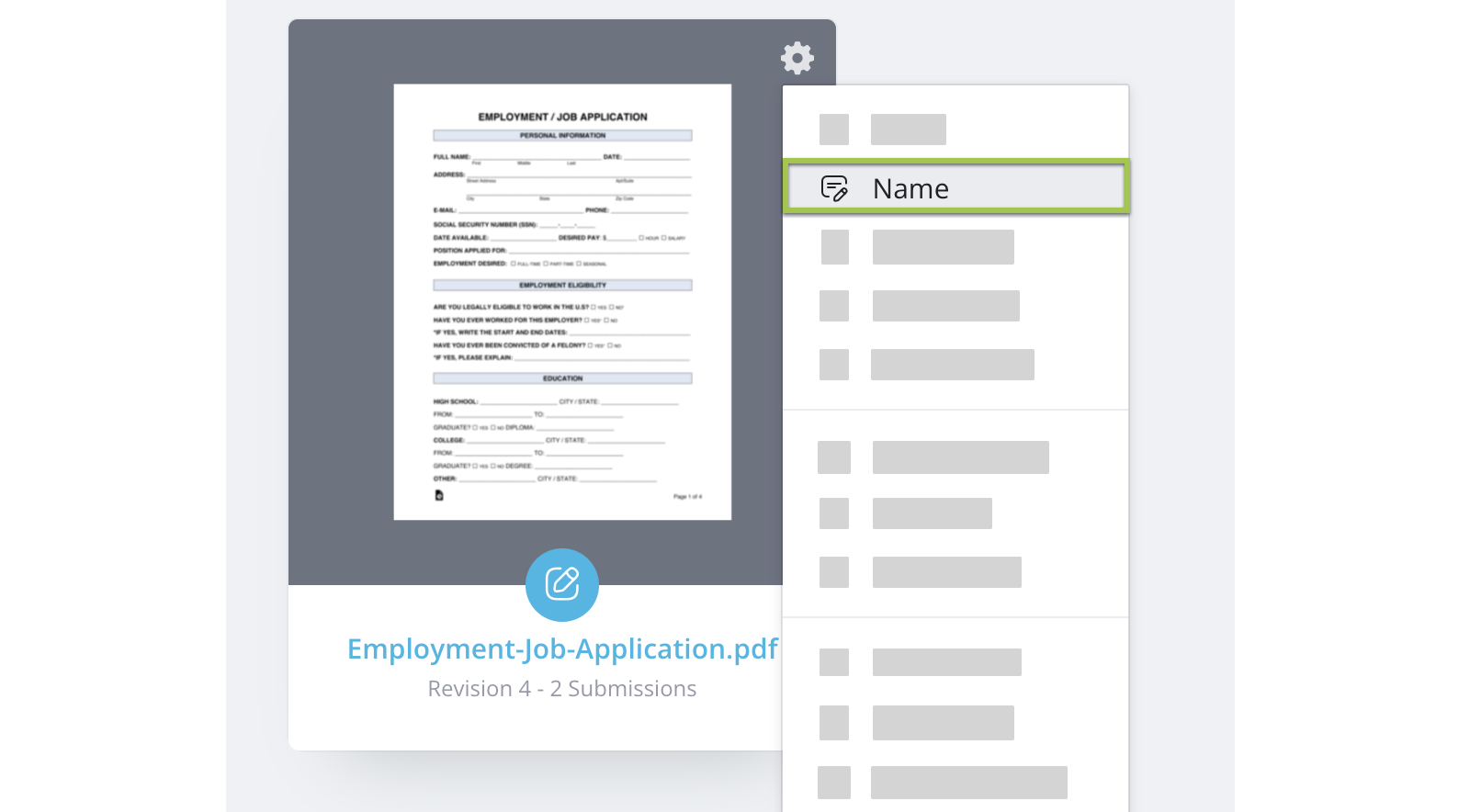
-
In the window that opens, click Open Template.
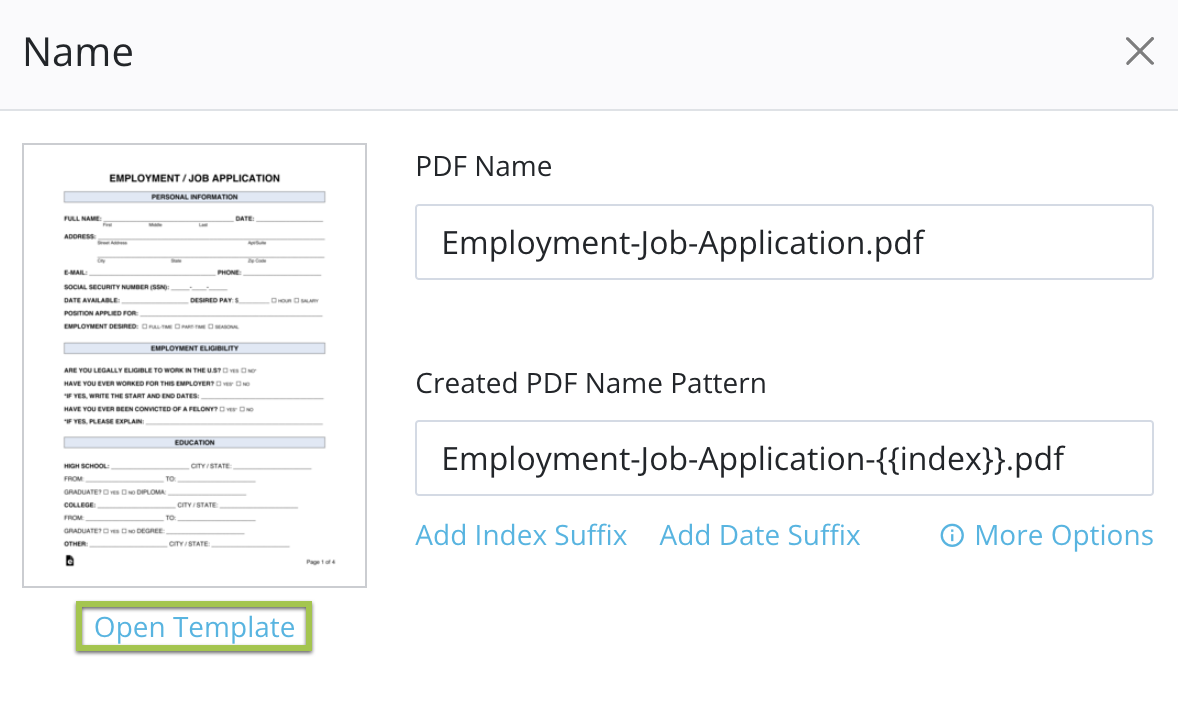
-
On the top right of the window, click the Download button and choose a directory on your computer to save the downloaded PDF.
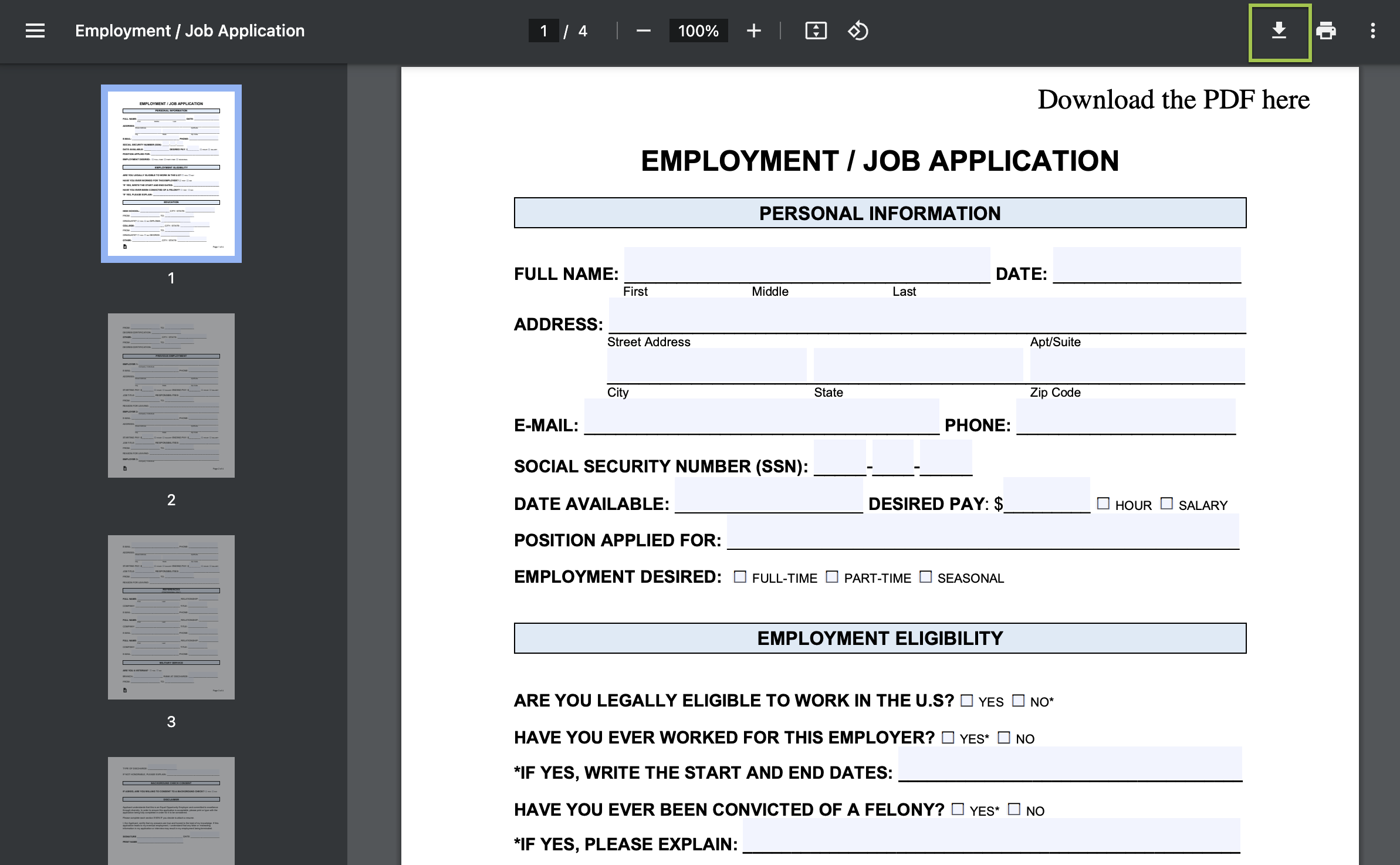
By following these steps, you can easily save a copy of your published online form to your computer for reference or offline use.
Have more questions? Visit our FAQs page or contact us.
