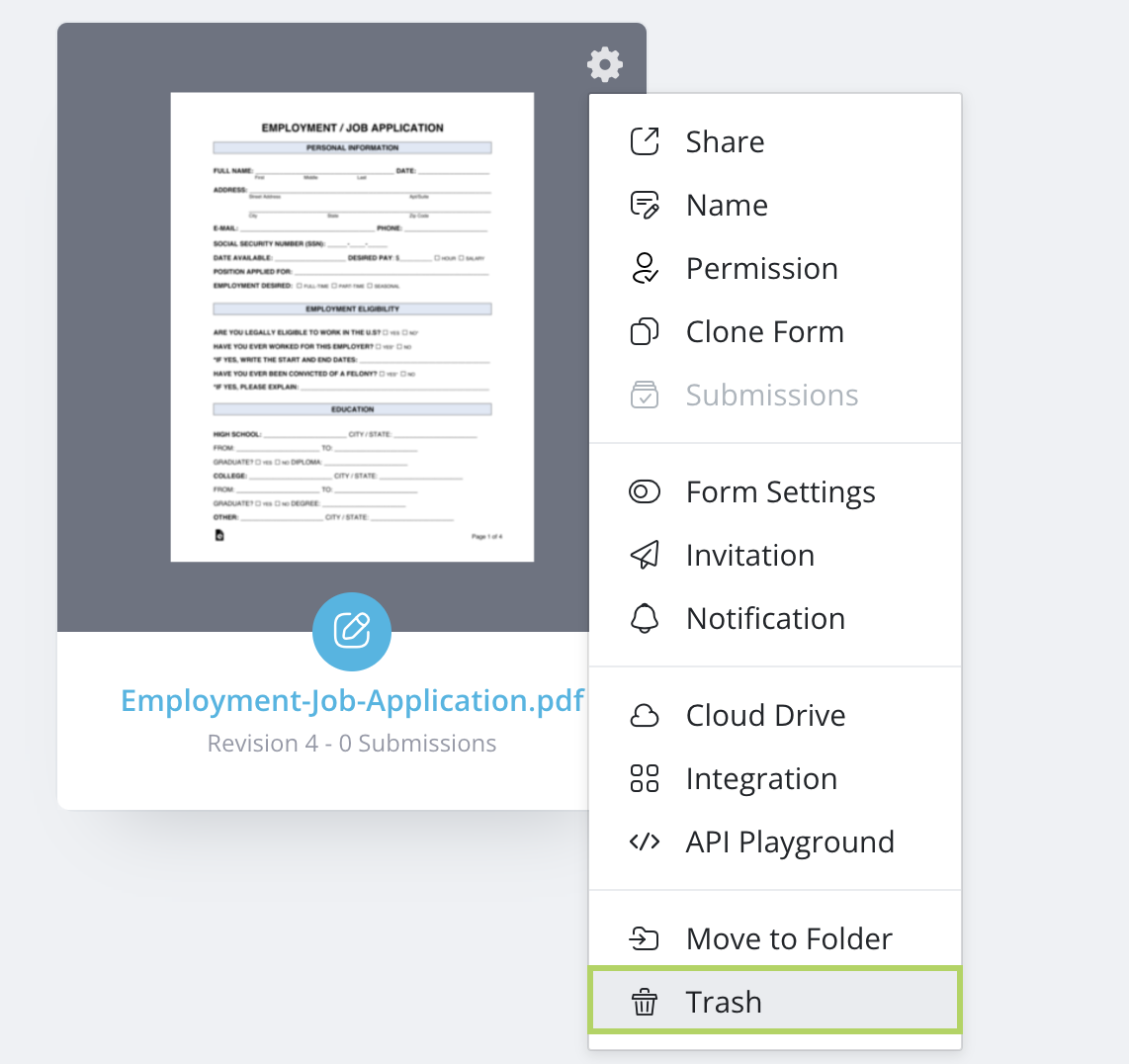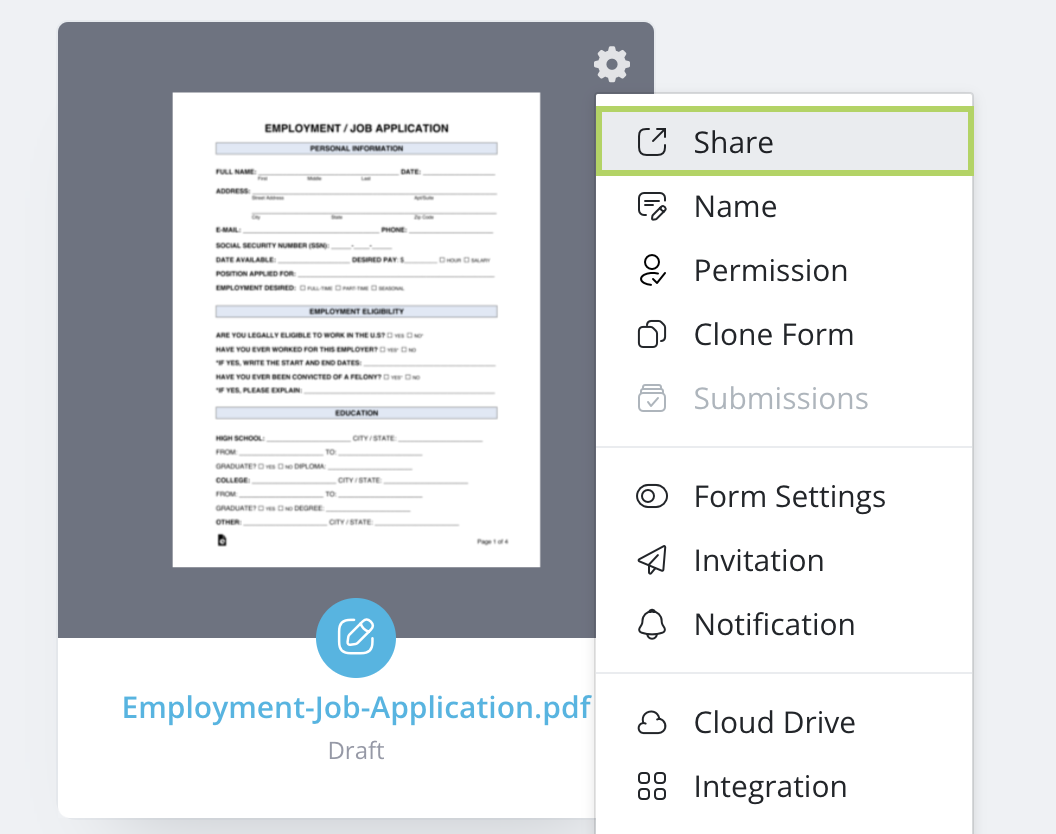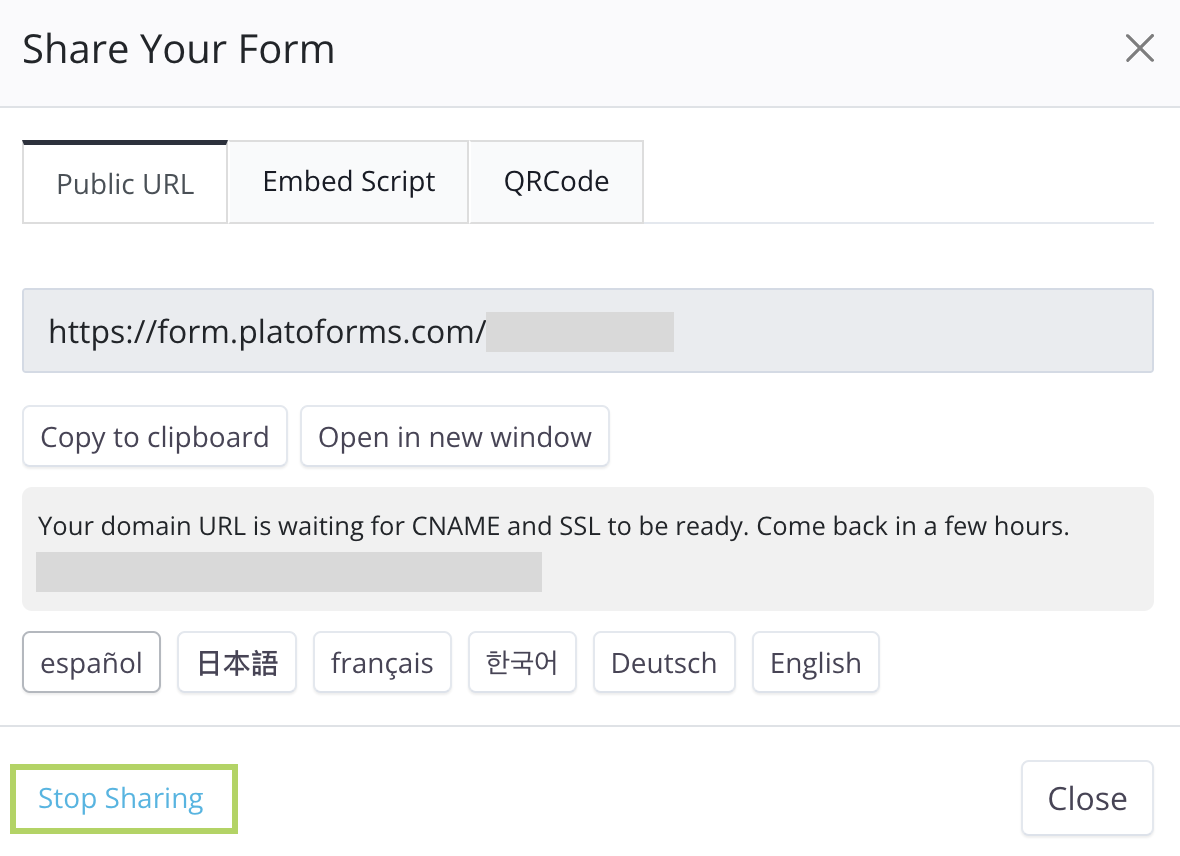Find trending topics and quick answers here
Hi, how can we help?
How can I free up my plan capacity and publish new forms
Question
How can I free up my plan capacity and publish new forms?
Answer
To free up your plan capacity and publish new forms, you have two options:
- Trashing your form.
- Stopping sharing your form.
Trash your form
You can move forms that are no longer needed or have become outdated to the trash. Trashing a form removes it from your active forms, which can help you free up capacity for new forms. Here’s how:
-
Go to the Dashboard and select your desired form.
-
Click the Settings (gear) button at the top right of the form, then click Trash.
Your forms are archived in the Trash page. Forms that have been trashed for more than 30 days, along with their submissions, will be permanently deleted.
Stop sharing your form
If you have forms that are actively shared but no longer need to be, you can stop sharing them. This action will revoke access to the form for those who had it, making room for new forms. Here’s how:
-
Go to the Dashboard and select your desired form.
-
Click the Settings (gear) button at the top right of the form, then click Share.
-
In the window that opens, click Stop Sharing.
After stopping sharing, the form will no longer count against your plan’s capacity, and you can proceed to publish new forms.
By using these methods, you can efficiently manage your plan’s capacity and ensure that you can continue to publish new forms as needed.
Have more questions? Visit our FAQs page or contact us.