Find trending topics and quick answers here
Hi, how can we help?
How to manage form availability and expiration
Question
Can I schedule my online forms to be available only during specific dates and times, and automatically expire after a set duration?
Answer
Absolutely! PlatoForms lets you control when your online forms are available and when they expire. Here’s how:
Set a timer
To set a timer, access the Form Settings panel from the form builder:
-
Click the dot (•••) icon in the top left and select Form Settings.
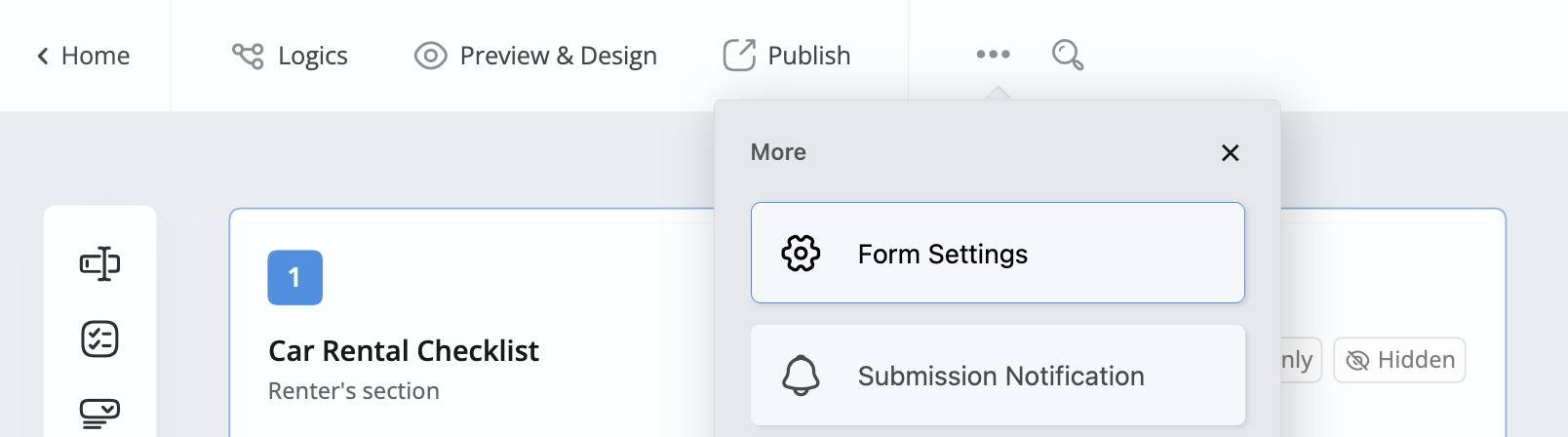
You’ll open the Form Settings panel.
-
Scroll down to the time and date selector.
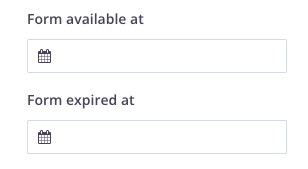
-
Specify your preferred time and date for form availability and expiration.
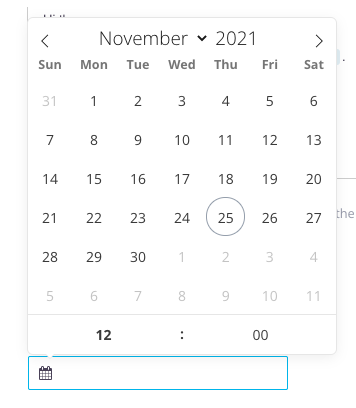
The date and time are in your time zone, which you can adjust in your profile settings.
-
(Optional) Set two redirect links: one for when the form is not yet available to fill, and another for when the form has expired.
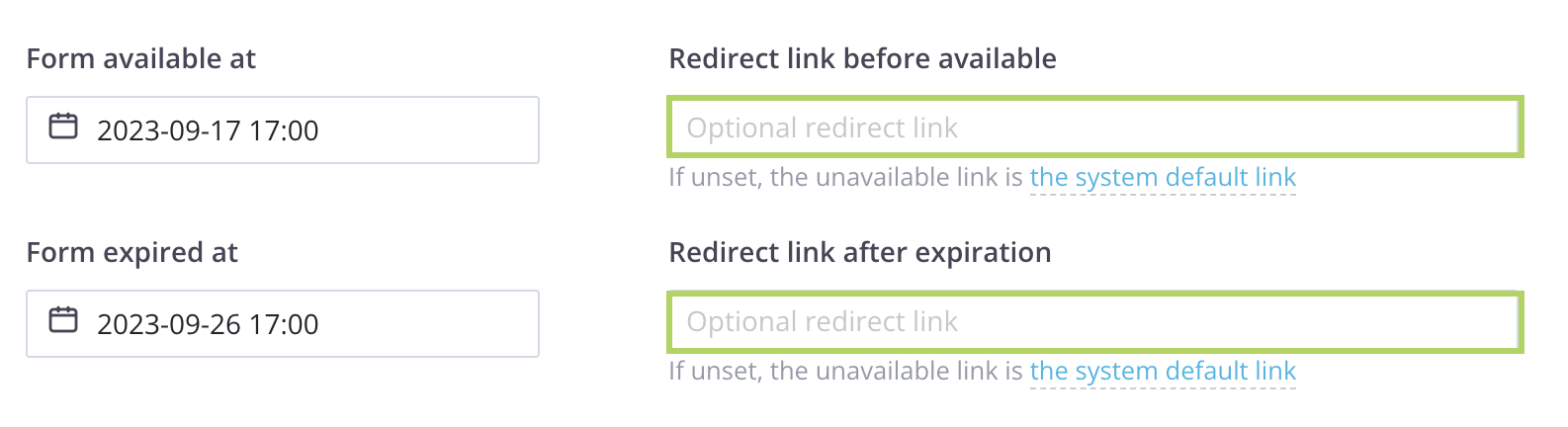
Redirect links guide respondents to the specified website when accessing the form outside the set availability window.
Have more questions? Visit our FAQs page or contact us.
