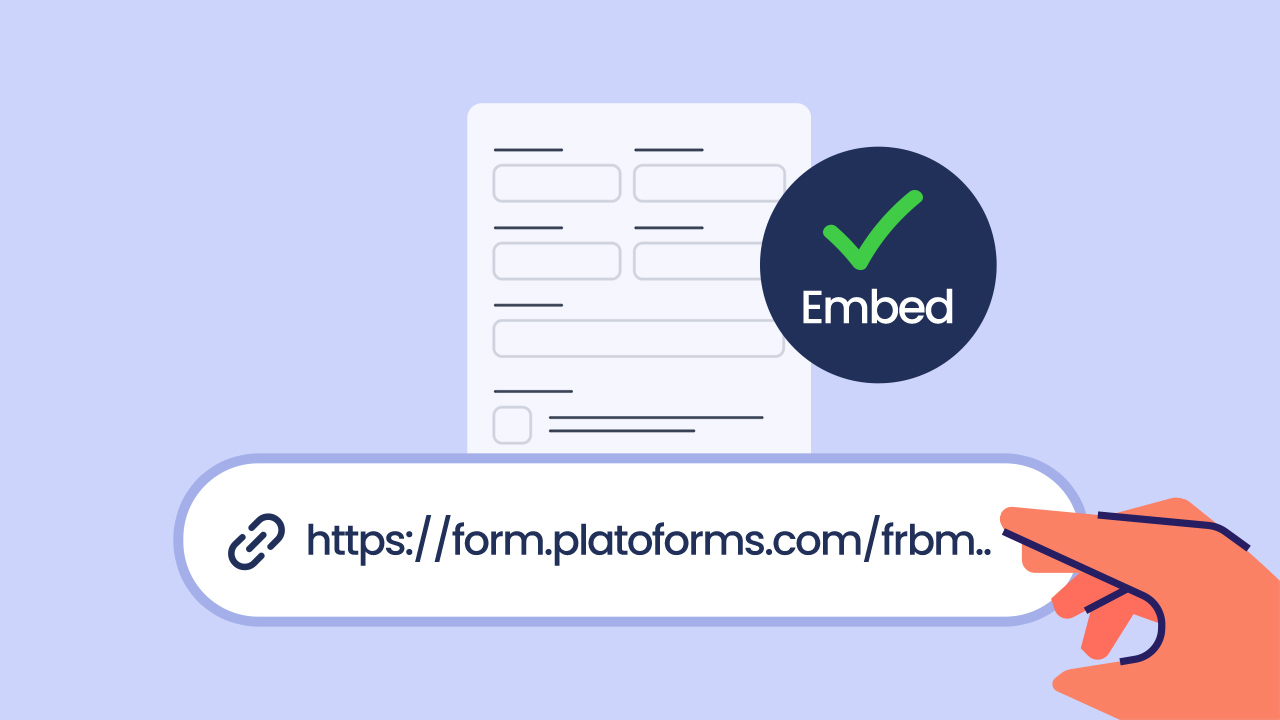
Ready for an easier way to add online fillable forms to your website? Just copy and paste your form’s URL, and there you have it! It’s that simple. No more hassles—just simplicity and style at your fingertips!
Table of Contents
Form Embedding: Past vs. Present
In the ever-evolving world of form embedding, PlatoForms has ushered in a groundbreaking shift. Let’s take a trip down memory lane and contrast the hurdles of the past with the seamless present.
The Old Way: Navigating Constraints with Embed Script
In the past, embedding forms meant dealing with the limitations of an Embed Script. This method relied on JavaScript and often faced compatibility issues, especially on platforms like Canva. Mastery of HTML or JavaScript was a prerequisite, creating a significant barrier for many users.

The New Era: Form Publish URLs - A Game-Changing Solution
While our Embed Script remains a recommended option for those with HTML or JS expertise, enter the Form Publish URLs—a game-changing solution.
Now, embedding your forms on any webpage is a breeze—simply use your published form’s URL. This user-friendly alternative brings several benefits to the forefront:

- Seamless Embedding: Embed forms effortlessly on any webpage.
- Simplified Integration: Easy integration using your published form’s URL.
- User-Friendly Approach: A more accessible alternative for everyone.
- Auto-Adjustment: Form height adjusts automatically for a seamless experience.
- Universal Redefinition: Transcends traditional limitations, redefining the embedding experience universally.
Embrace the future of form embedding with PlatoForms—a shift from complexity to simplicity.
How Can It Elevate Your Experience
Curious how it works? Picture this: You’re a dedicated blogger, eager for feedback. Embedding a form used to be a hassle, but not anymore! Our smart solution lets you easily add the form by copying and pasting the URL. It not only saves time but also makes your blog look fantastic, transforming how you connect with your audience. Our user-friendly approach and automatic form adjustments make integration a breeze, ensuring a smoother and more visually appealing blog posting experience!
Quick heads up: this nifty feature currently applies to newly published forms.
In our upcoming segment, we’ll guide you through a swift journey on embedding your form seamlessly onto a third-party platform like Canva. Are you ready to elevate your creativity and efficiency? Let’s dive in! 🚀
Embed Your Form to a Canva Design
- Ensure you have a Canva account.
- Once set up, choose to create something, like an Instagram post, or leave the canvas blank.
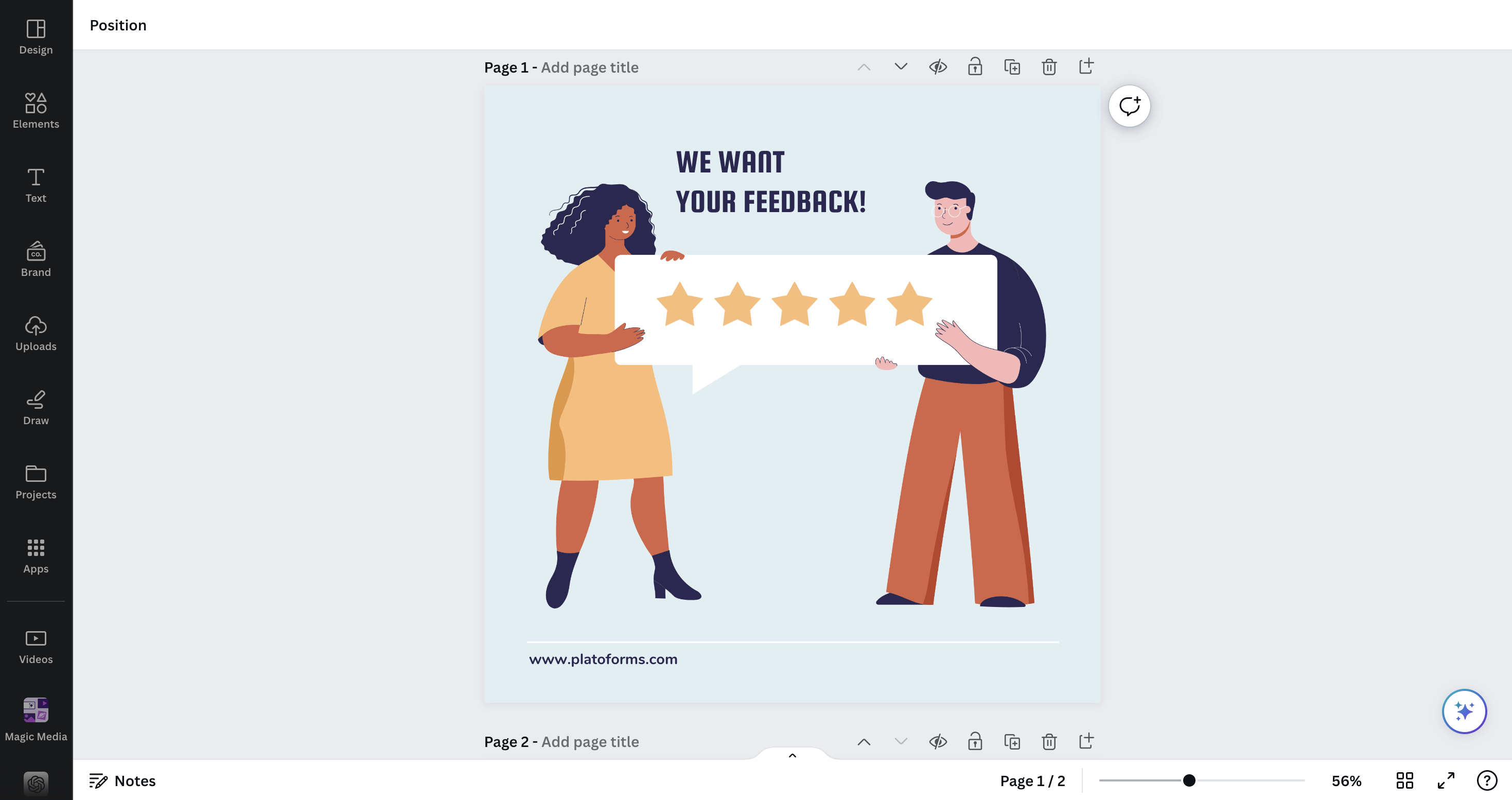
In this guide, we’ve opted for an Instagram post for clarity.
Add Embed to Your Design
Navigate to the left-side toolbar and scroll down to locate Apps – click on it. Among various options, we’re focusing on Embed today. For a quick find, utilize the search bar and type “embed”.
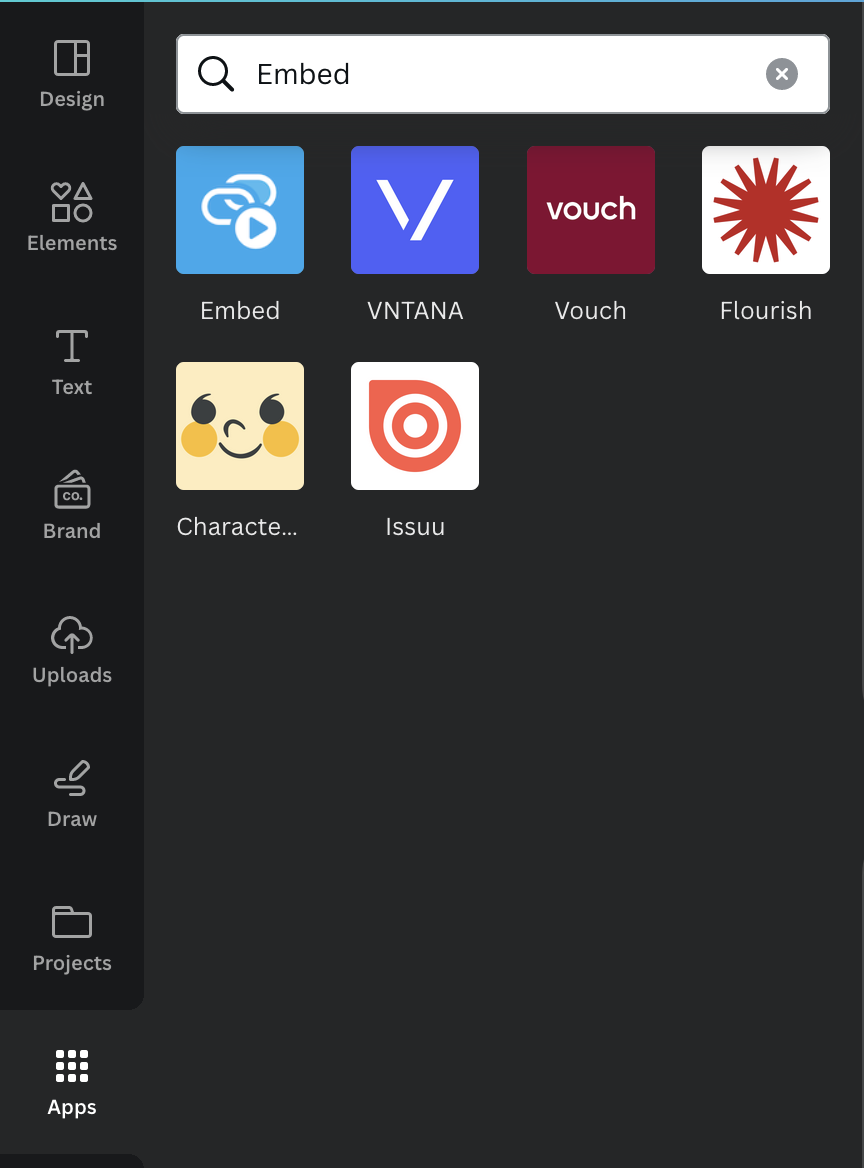
Now that you’ve found “Embed”, click the blue icon to add it to your design.
Copy and Paste Your Form URL
Now head to your PlatoForms dashboard, publish your form, copy the publish URL, and paste it into Canva.
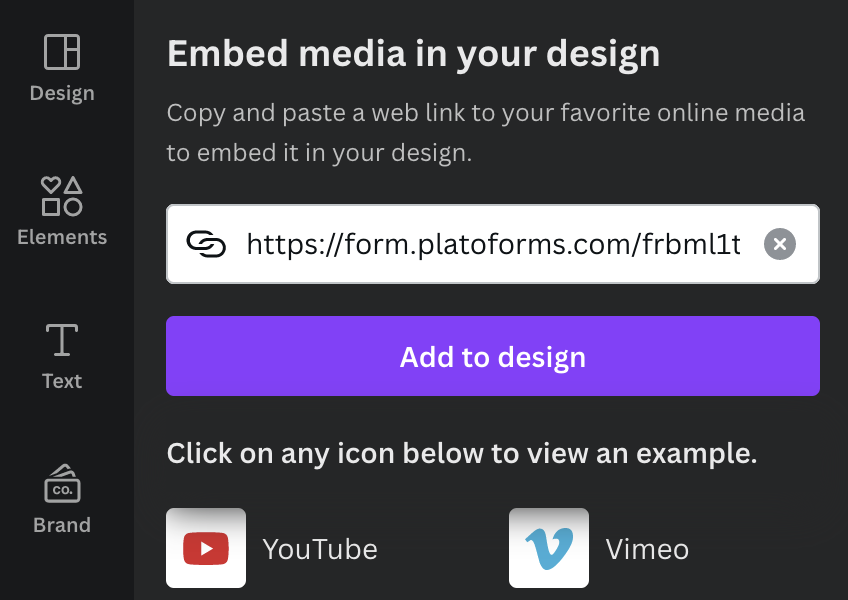
Once your URL is in place, hit Add to Design, and watch the magic unfold. Adjust the widget size and placement for optimal visibility.
Preview Your Canva Design
To ensure everything looks just right, take advantage of Canva’s preview feature. Test how the form appears on your Instagram post before finalizing.

Video Tutorial
You can also enhance your creative journey with this easy-to-follow video tutorial:
Closing Thoughts
Easily merge your form with Canva in just a few steps—it’s that simple! We believe this blog post not only helps you streamline the process but also holds immense value in seamlessly incorporating your PlatoForms online PDF forms and fillable web forms into Canva and various webpages.
Transform your workflow with PlatoForms—an invaluable tool converting PDFs into interactive forms. Elevate your business by gathering data in real-time, providing anytime, anywhere access. Ready for the convenience? Get started with PlatoForms today!




