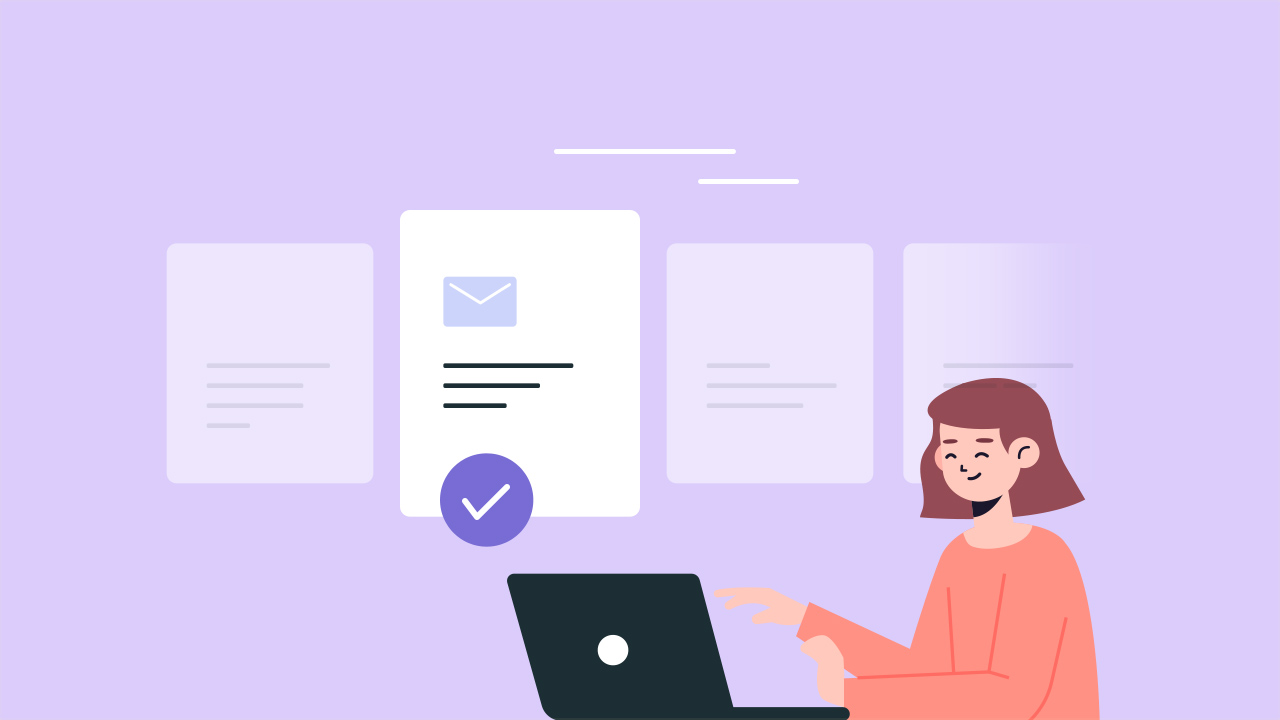Just imagine if custom domains don’t exist—it’s probably irritating to type every single IP address of websites whenever we want to go to Facebook, or just search something on Google.
Luckily, custom domains translate these IP addresses for us—making it easy for us to recognize businesses, and at the same time, conveniently search everything in a snap. In this article, we’ll cover everything you need to know about custom domains, and how you can use one on your online PDF forms.
Table of Contents:
2. Where to get a custom domain?
4. How to put your custom domain on your online PDF forms?
5. How to change your DNS details?
6. Should you use your custom domain on your online PDF forms?
7. Use your custom domains on your online fillable PDFs with PlatoForms
Read more: How To Choose The Best Domain Name For Your Business?
What is a custom domain?
A domain name is the address of a website that people type into their browsers’ URL bars to visit a website. If your website was a house and your domain name was its address, then your website would be located at your domain name.
Each computer is assigned an IP (Internet Protocol) address. A unique number sequence that identifies a particular computer on the internet. A typical IP address usually looks like this:
66.249.66.1
It’s not easy to remember an IP address like this. If you had to use such large numbers to visit your favorite sites, you’d probably be less likely to go online.
Domain names were invented so that people could easily remember websites’ addresses.
If you want to visit a web page, then you don’t need to enter a long sequence of numbers. Instead, you can go there by typing an easy to recall URL into your web browser’s address field.
Where to get custom domains?
Today, there are many third-party domain registrars available in the market. For starters, you can use simple website builder tools, such as GoDaddy or Namecheap. It’s important to know that custom domains easily get taken, so it might be difficult to get a domain that you desire. If your desired name has already been taken, you may want to consider one of these alternatives. If you want to buy the domain name, you could try to buy it from the current owner. If you want to spend hundreds (or millions) of dollars, consider another approach.
If “.com” is taken, then consider using other well-known extensions like.net or.org. You could start over and try different variants with.com.
Read more: Why Is Using A Custom Domain For Your Online Pdf Files Good For Your Business?
Is a custom domain free?
Nope, domain names aren’t free. Although some website builders provide free usage of domain registrations upon signing up, it will require subscription or renewal requirements. The pricing of domain names varies, especially if you want to purchase them from third-party extensions.
Pro tip: Convert your PDFs to online forms and use your custom domain for your business branding. Sign up here today.
How to put your custom domain on your online PDF forms?
While all published forms with PlatoForms have their own unique URL for easy access, you can use your own custom domain for a more professional look. For instance:
http://forms.platoforms.com -> http://forms.lexinannmorales.com
This allows you to customize your online PDF forms in accordance to your business or brand. To do this, you can use the domain masking configuration. Below are detailed instructions on how to set up your custom domain for your forms:
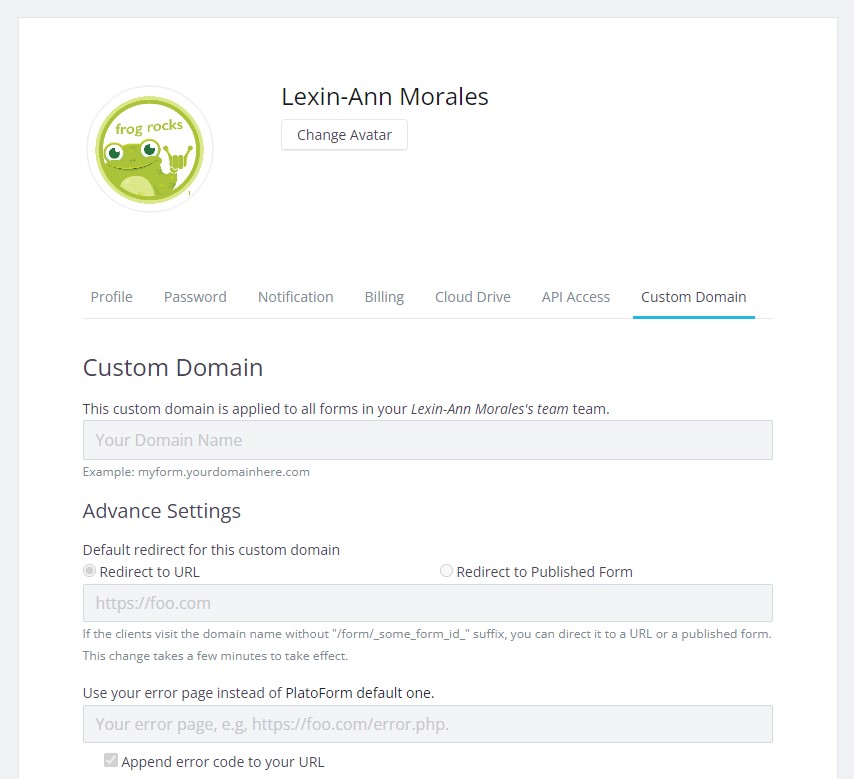
- After logging in, go to your settings.
- To access settings, click your name and hover to the dropdown button.
- Click the custom domain tab.
- In the custom domain field, put the domain you want to use for your forms. For example, if my domain is lexinannmorales.com, you can use it the following ways:
Form.lexinannmorales.com
Myform.lexinannmorales.com
- Click update.
- After updating, you will receive a CNAME value.
How to change your DNS details?
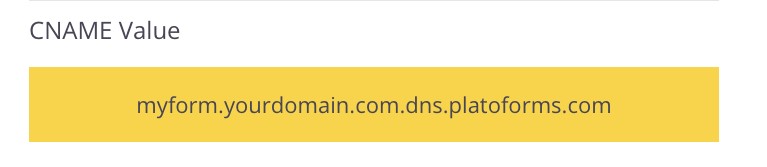
- To change your DNS details, you have to log in your domain registrar.
- Locate your DNS management and add your CNAME. This way, it can now point to your custom domain.
- Wait for 24-48 hours for it to take effect.
Pro tip: You can set up a redirection on a certain custom domain on your forms. To do this, go to ‘Advance Settings’. Here, you can also input your own error page if the forms aren’t working. These are optional—if not customized, it will show the default page, which is the PlatoForms page.
Should you use your custom domain on your online PDF forms?
Definitely. Your business promotion isn’t limited to your website and social media accounts—it should also be seen on your business assets, particularly, your web forms. This isn’t just helpful with your branding and marketing purposes, it also allows you to formalize your online forms for professional touch.
To add, web forms with your custom domain will be more recognizable and reliable—giving your clients that ‘trustful’ feeling.
Use your custom domains on your online fillable PDFs with PlatoForms
We don’t just let you convert your PDFs to forms—we also let you leave your business marks to your web forms, such as custom domain. Allowing you to personalize your online forms from inside and out, you can use your domain to promote your business. Learn more about how to put your custom domain on your online forms in our documentation page.