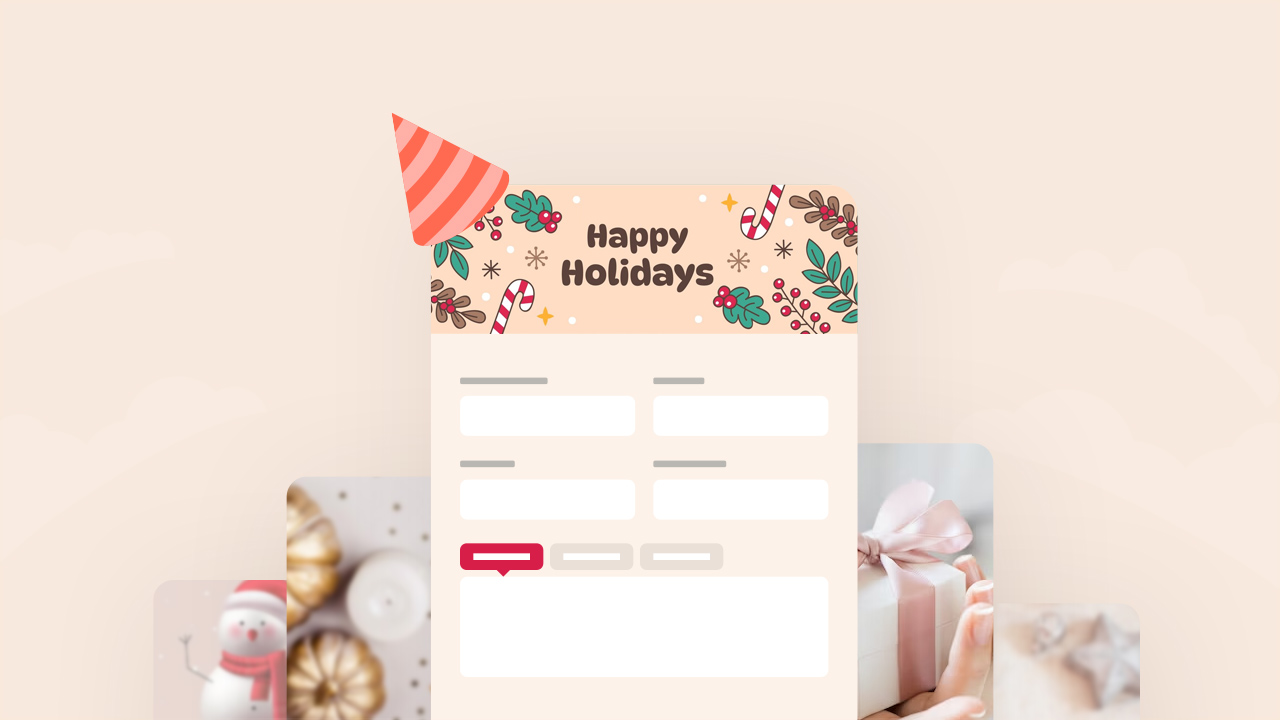Ever felt the headache of wrestling with a job application form that just won’t fit the diverse roles and departments in your company? Or wished your customer feedback form could magically adapt to the unique flavors of every dining experience, offering insights that go beyond the generic? Brace yourself for the magic – PlatoForms’ cutting-edge form personalization feature not only solves these challenges but transforms your forms into captivating experiences. Meet the wizard behind it all – Set Form Logic!
Table of Contents
1. What is Form Logic?
2. Why should you care about Form Logic?
3. Form Logic Tips: crafting a seamless experience
4. Setting up Form Logic: a step-by-step guide
5. Useful tip #1: filtering multiple Form Logics
6. Useful tip #2: reusing field content in your online forms
7. Industries that can benefit from online forms with Form Logic set up
8. Unlock the Potential: Further Explore Form Logics
What is Form Logic?
Think of Form Logic as the Sherlock Holmes of form-building. Just as Holmes cleverly deduces and adapts his approach to each unique case, Form Logic tailors your forms for a personalized user journey. Picture this: a form that’s as intuitive as Holmes solving a mystery, skipping unnecessary questions and ensuring a seamless experience for every respondent. With Form Logic, your forms become the Holmes of the digital world – sharp, adaptive, and solving the case of user engagement effortlessly.
Why should you care about Form Logic?
- Skyrocket Engagement: Imagine a form that tailors itself based on each response, keeping users hooked from start to finish.
- Completion Rate Triumph: Bid farewell to irrelevant questions! Form Logic ensures users only face what matters, boosting completion rates.
- Streamlined Efficiency: Why drown respondents in unnecessary queries? Form Logic streamlines the survey game, saving time and effort for everyone involved. Unleash the power!
Form Logic Tips: crafting a seamless experience
Before diving into the nitty-gritty of setting up Form Logic, let’s lay the groundwork with these essential tips:
- Strategic Planning: Map out your form’s logical flow in advance. For example, if you’re creating a customer feedback form, plan how the questions progress from general satisfaction to specific areas like service, ambiance, and menu.
- Simplicity Wins: Avoid complex rules to prevent confusion. For example, instead of intricate branching logic, use straightforward yes/no questions to determine if respondents want additional information.
- Thorough Testing: Test different scenarios to ensure flawless logic. For example, in an event registration form, test how the logic adapts if attendees select different ticket types or indicate special dietary preferences.
- Transparency Matters: Explain why certain questions appear. For example, when asking for contact details, include a brief note like “Help us keep you informed about upcoming events!”
- User-Centric Design: Personalize the form for a seamless experience. For example, tailor a job application form based on the role selected, dynamically revealing job-specific questions and providing a customized experience for each applicant.
- Refine Continuously: Gather feedback and enhance your logic. For example, after launching a product feedback form, gather responses and tweak the logic based on user comments to improve the overall experience.
Setting up Form Logic: a step-by-step guide
Now, let’s get practical. Here’s how you set up Form Logic using PlatoForms:
Note: Didn’t have a PlatoForms account yet? Get started with a 15-day free trial.
- Click the Logic button in the top left corner of the form builder.

- In the Logic panel, click the + New Logic button.
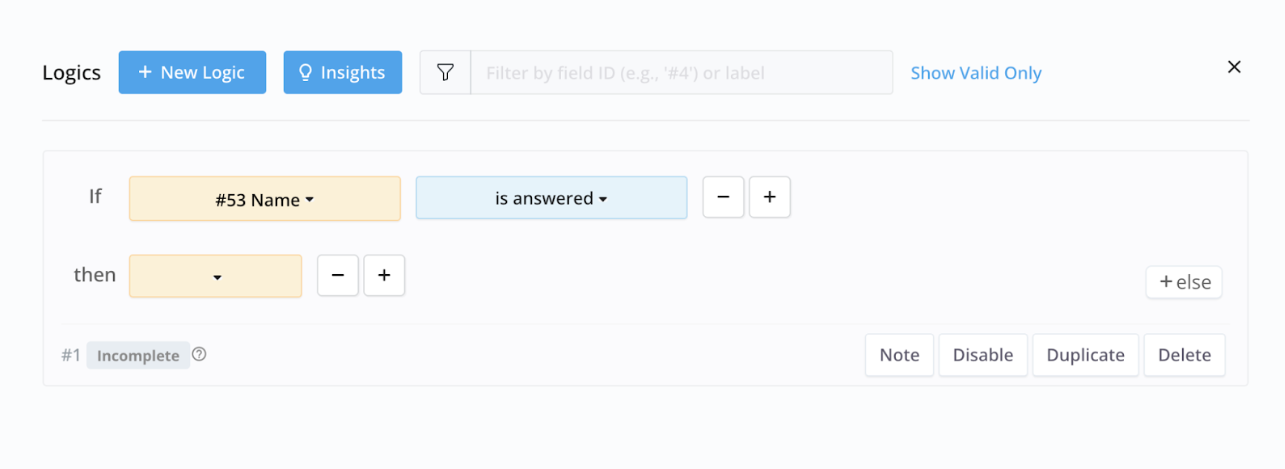
- Define your conditions:
Let’s say you’re conducting a survey about coffee and tea preferences. Start with the question: “Coffee or tea?”Using Form Logic, coffee lovers get asked about “Cream or sugar?”, while tea enthusiasts receive questions like “Lemon or honey?”- Choose the field after the trigger conditions (“If”), such as “Coffee or tea?”
- Select a detailed criteria (e.g., “is equal to”).
- Specify the value from the field that must be met for the logic to execute (e.g., “Coffee”).
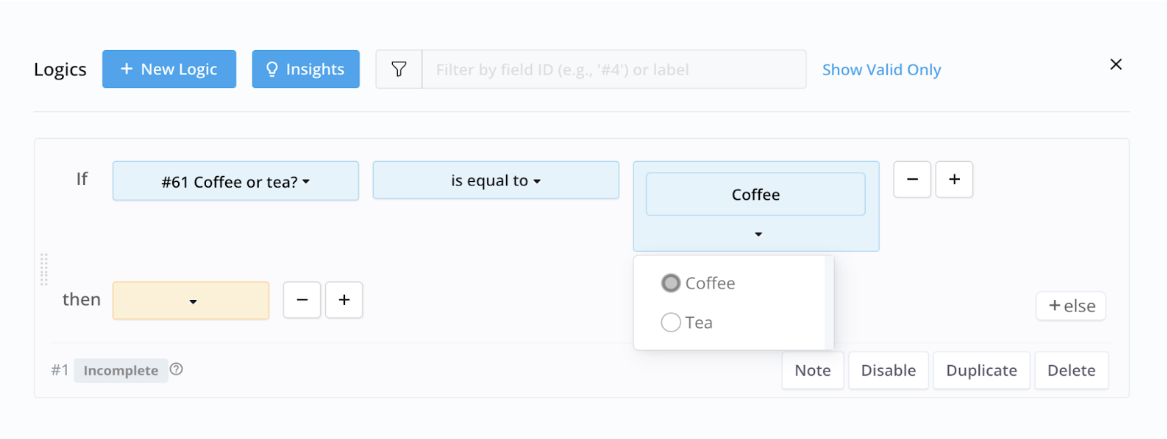
- Determine the outcome when this condition is met:
- Select an action (“then”), such as “show”.
- Choose the field to which the action applies (e.g., “Cream or sugar?”).
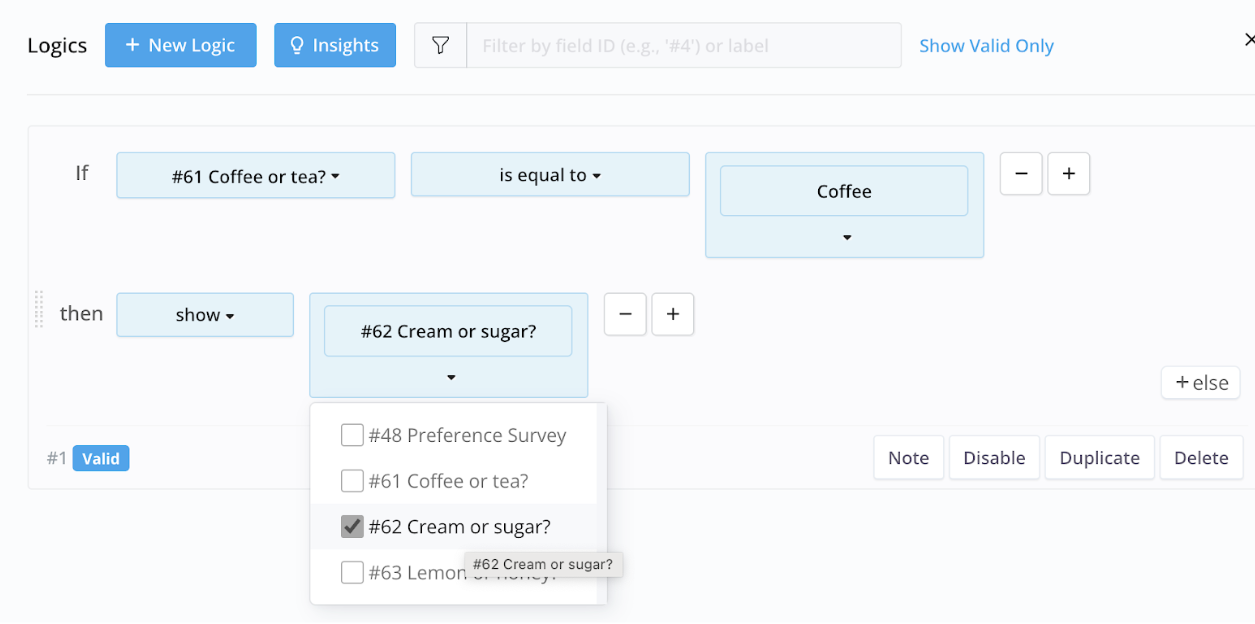
- Repeat the process for the “tea” answer to the “Coffee or tea?” question.
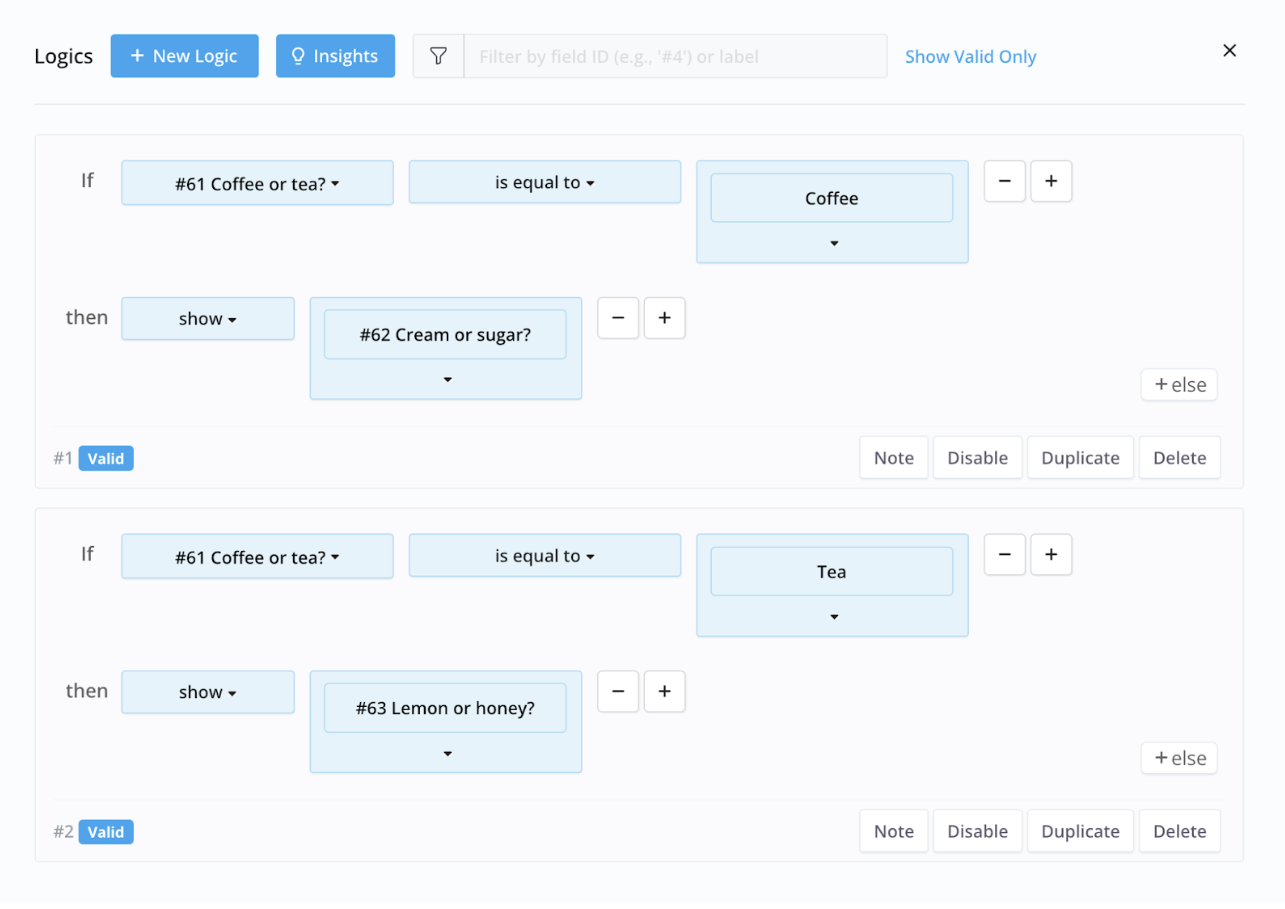
- Return to the form builder and preview how your logic works.
Useful tip #1: filtering multiple Form Logics
Managing numerous logics can be like searching for a needle in a haystack. Fear not! PlatoForms offers two ways to filter and locate specific logics:
- Option 1: Click the Logic button, and the Logic panel will display all logics related to a specific field.
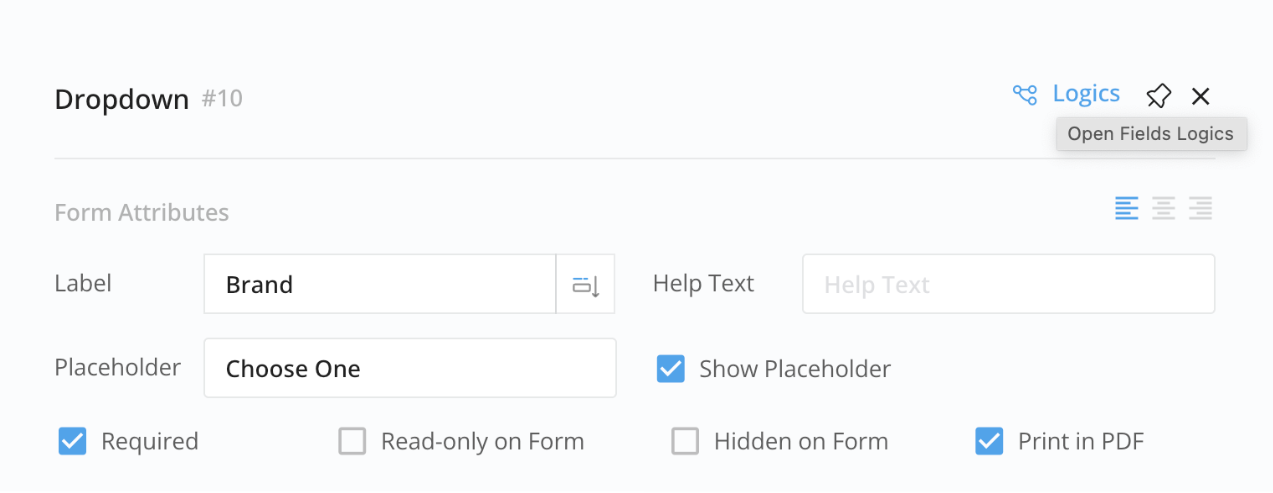
- Option 2: Use the filter bar to search by Field ID or Field Label. Type in the relevant information, and Voila—the relevant logics appear.
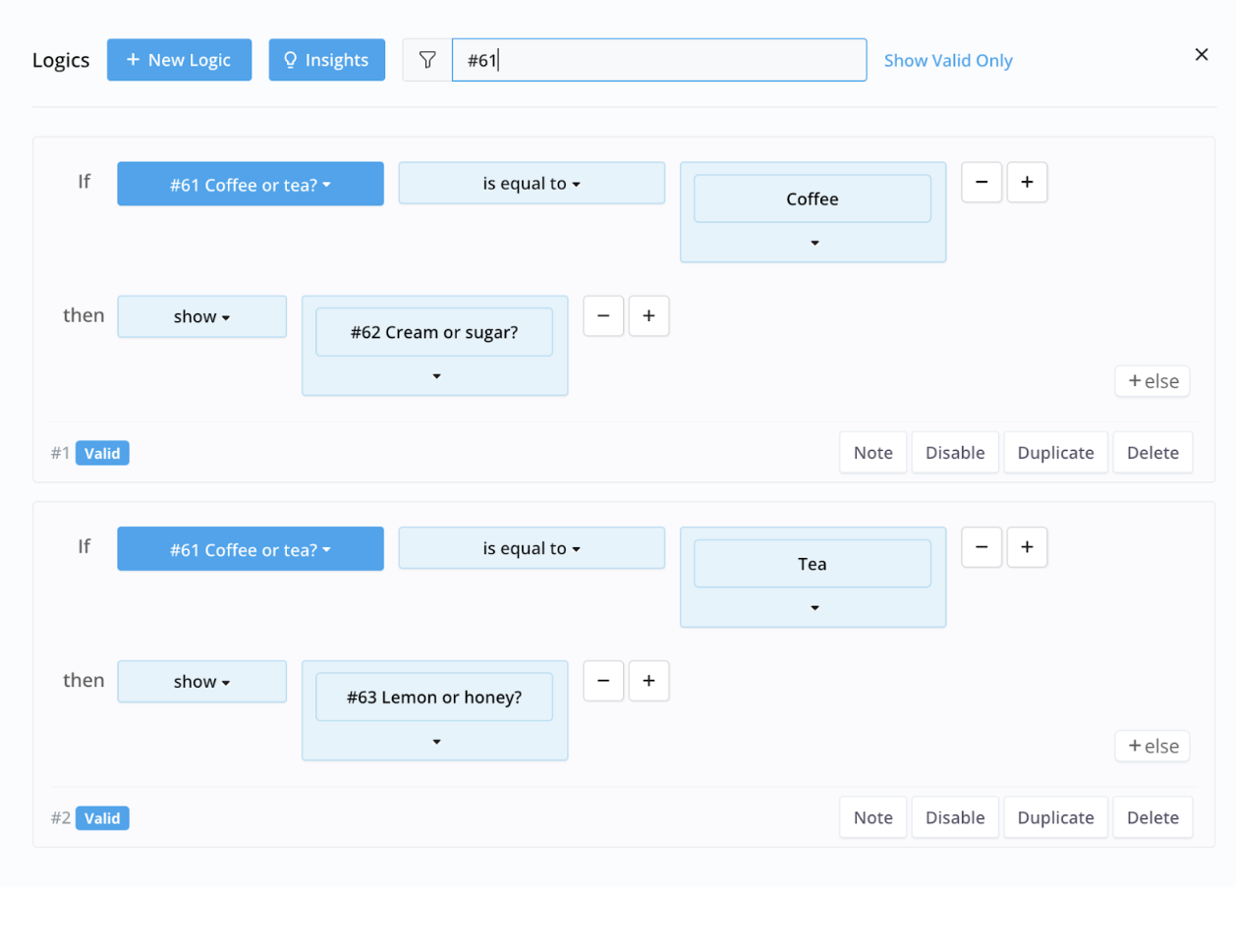
Useful tip #2: reusing field content in your online forms
You have the flexibility to recycle identical field content across any page of your PDF. Achieving this in an online PDF form is made possible through the application of form logic.
Let’s dive into a practical example: imagine duplicating the content from “Signature #74” to “Signature #75”. The beauty of this lies in the seamless automation – when a respondent signs on “Signature #74”, presto! Their signature magically mirrors on “Signature #75”, eliminating the hassle of redundant entries.

Note: Make sure to set conditions for both “is answered” and “is not answered.” This ensures that when “Signature #74” is cleared, “Signature #75” will also be cleared.
Industries that can benefit from online forms with Form Logic set up
The concept of Form Logic can significantly benefit various industries by enhancing the user experience and optimizing form completion. Here are five of the many industries that can take advantage of this feature:
- Human Resources (HR) and Recruitment:
- Streamlining job application forms for different positions and departments.
- Tailoring questions based on job roles, experience levels, and qualifications.
- Eliminating irrelevant fields to improve completion rates.
- Hospitality and Restaurants:
- Customizing customer feedback forms for diverse dining experiences.
- Gathering targeted insights to enhance restaurant services.
- Adapting questions based on the type of meal (e.g., breakfast, lunch, dinner).
- Healthcare and Medical Services:
- Creating patient intake forms that adapt to specific medical conditions.
- Personalizing questions based on symptoms, medical history, and treatment needs.
- Ensuring a seamless form-filling process for patients.
- Education and Academic Institutions:
- Designing admission forms that cater to different courses and programs.
- Using logic to adjust questions based on the applicant’s chosen field of study.
- Improving efficiency by excluding irrelevant sections.
- Market Research and Surveys:
- Crafting dynamic surveys that adjust based on respondents’ previous answers.
- Avoiding repetitive questions and enhancing respondent engagement.
- Collecting accurate data by tailoring questions to individual preferences.
Remember, Form Logic empowers you to create personalized and efficient forms, leading to better user experiences and improved outcomes.
Unlock the Potential: Further Explore Form Logics
Ready to take your forms to the next level? Dive into PlatoForms’ video tutorials and explore advanced Form Logic techniques. Whether you’re a survey pro or a form enthusiast, Form Logic awaits your creative touch.
Remember, Form Logic isn’t just about checkboxes and dropdowns—it’s about creating personalized, efficient, and delightful form experiences. So go ahead, wield your logic, and transform mundane forms into engaging conversations with PlatoForms. Streamline your forms today!