
Google has proved that they’re more than the top search engine in the game by launching Google Workspace, formerly known as G-suite. The jack of all trades software includes the most necessary tools for organizations: Gmail, calendar, Google Drive, Google One Storage, and Google Forms. From students to business owners, Google Forms gained popularity because of its simple interface and beginner-friendly navigation.
Table of Contents:
- Getting to know Google Online Forms more
- Cons of Google Forms
- PlatoForms: The Best Google Forms Alternative
- Five reasons why PlatoForms is the best Google Forms Alternative
- Do more with PlatoForms
Read more: Revolutionize Your Business With an Online PDF Software
Getting to know Google Online Forms more
Google online forms have tons of advantages, including:
Easy-to-use tools
Building online fillable forms with Google Online Forms is a complete no-brainer task–doesn’t matter if you’re an Acrobat pro or technophobic, you can absolutely create forms within minutes.
Affordability
Who doesn’t like free tools?! Unless you’re paying for the whole Google Workspace, all of your Google Forms are free forever.
Several templates to choose from
Whether you need an online form to get contact information or event registrations, Google Online Forms got your back. It provides ready-to-use templates that you can simply edit and send. The good thing about these templates is their simple design with basic photo headers for each form–yep, balloons are necessary for party invitation forms.
Real-time collaborations
Google Forms, like Google Docs, enables real-time collaborations by showing comments, edits, and changes made by team members. This way, the team can take advantage of prompt feedback for forms and make changes easily.
Secure backup
Results from surveys or questionnaires are gathered and auto-sent to a Google Sheet, which is convenient and easy to access. Since Google Sheets is already connected with Google Forms, you can just log in once and not worry about another storage software–easy access of forms is within reach.
Automatic colors and theme
Google Online Forms automatically detects the color of your logos or photos uploaded inside the form. For example, I tried to make a form with my logo on it. My logo is green, so the background/theme of the form overall had the same color as well. It’s handy because you don’t have to pick the color manually–Google automatically blends the form according to your logo.
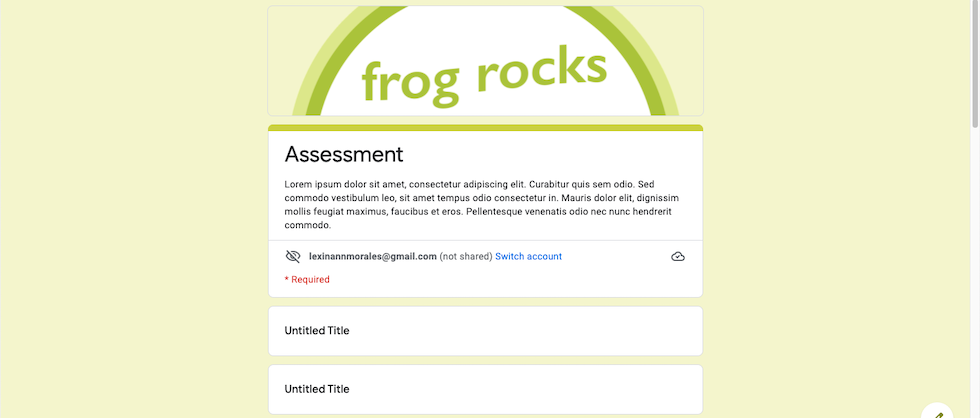
Easy to edit forms
Google Forms can allow you to edit and create different types of questions easily. Whether you need to create short answer responses or longer ones, you can select it based on your preference, or even provide multiple choices.
Visual results
Google Online Forms offer visualized results based on answers–this can be in the form of a chart. This way, you can easily view the majority of answers that you got in your form.
Google Forms is surely everyone’s best friend—but it has downsides too, such as:
Too simple and lack of versatility
Simplicity is the main strength of Google Forms–but it can be a bit of downfall at the same time. While the general audience loves simple forms, brands and companies don’t always adhere to simplicity. Most companies prefer to have versatile forms to incorporate their brand’s identity–this includes design, colors, and fonts. Since Google Forms only has the most basic tools for design (Theme, background color, and four choices of fonts), it’s impossible for companies to personalize their forms. The photo that can be uploaded to Google Forms has only one size as well–the header. As you can see, my whole logo wasn’t uploaded in my form, only half of it was shown.
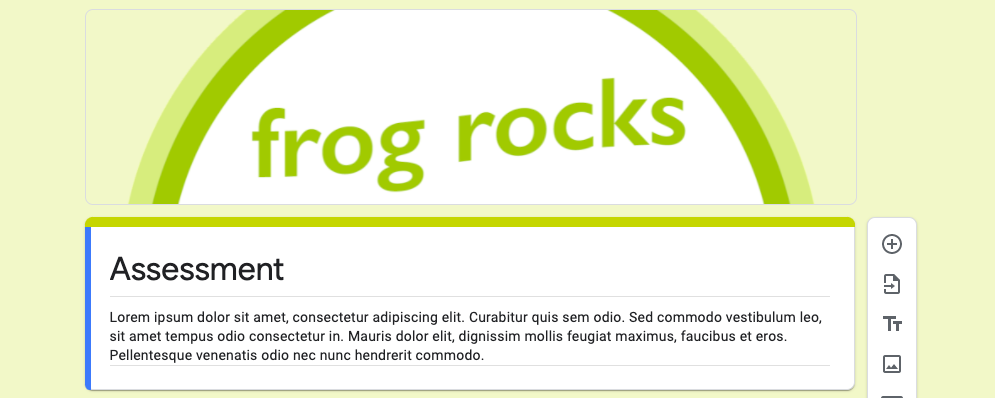
Limited sharing
If you’re using a work email not associated with Google, sharing forms isn’t possible. You have to share it using a personal Gmail account–and the receiver must have a Google account as well.
Unsecured results
Since results are automatically transferred to Google Sheets, everyone must be careful not to manipulate the data on it. If the data is sent on one sheet only, changes made by everyone are inevitable, and errors can be common. To prevent this, it is ideal to share the results on a personal or another Google Sheet to have another copy just in case.
Limited format
Google Forms only send online forms–it can’t generate a form from an existing PDF, which is a big disadvantage. Companies, B2B specifically, don’t prefer online forms because of these reasons:
- It isn’t secure
- PDF is the standard document format for businesses
- Instead of just scanning the PDF and making it an online fillable form, they have to make a new set of online forms from scratch
- Google Forms only send forms to Google accounts, which limits the businesses
PlatoForms: The Best Google Forms Alternative
We all want a Google Form alternative, right? The good thing about having options is that you’re able to weigh the pros and cons and find a better choice–this also goes for your online fillable forms. Here at PlatoForms, we understand the importance of PDF and online forms, and how your organization can benefit from software that meets your business needs. Our software is not just limited to converting PDFs to online forms–we are focused to deliver more than that. If you’re a Google Forms user for a while and have been contemplating switching to a more flexible Google Forms Alternative, we got you covered.
Here are 5 reasons why PlatoForms is the best Google Forms Alternative:
We provide PDF and web forms
The innovation of tools keeps on evolving as time goes by–and your PDF software also should. With PlatoForms, your forms aren’t just limited to online forms, you can also create a form from an existing PDF, make it as a web form, or even send it as it is.
We provide our output as PDF–the standard format of document for businesses and organizations
We understand the importance of document security for businesses–hence, we sent PDFs as the output of your web forms for added security. Companies don’t have to generate results from Google Sheets manually, input them into another file, or convert it to PDF. You get an instant PDF from your clients–this is only possible with PlatoForms!
Versatile sharing of online fillable forms
Our web forms and online fillable forms are equipped with public URL and embed code–this means you can easily share your forms with anyone, whether they’re using a Google account or not. If you want to embed your online forms on your website for easy access, that’s possible too! Simple get the embed code and paste it on your website.
Personalized online forms
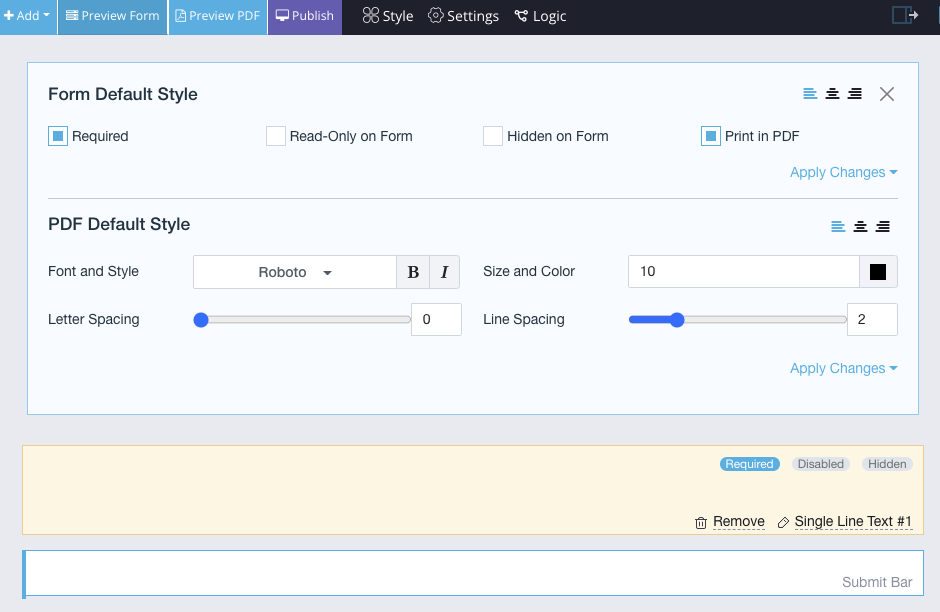
We provide a wide range of easy drop-and-down tools to let you customize your online fillable forms accordingly. Unlike Google Forms, we offer more options that can let you personalize your online forms, such as different choices of fonts, size, and color. You can also input line and letter spacing for that formal look. Got a logo that you want to include in your online forms? With PlatoForms, you can upload your logo fully to promote your brand–this time, it will be shown fully and not in half (You all can see my logo now).
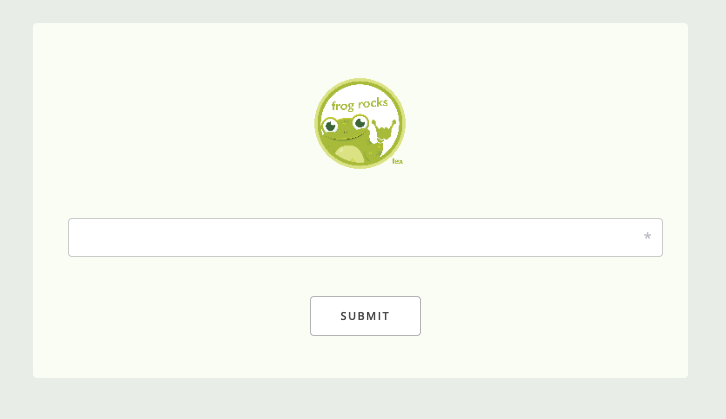
Cloud Storage
We know Google Drive is popular–but not everyone uses it. Our online forms can be integrated with the most common storage drives such as DropBox, Box, and OneDrive.
Do more with PlatoForms
Aside from being the best Google Form Alternative, PlatoForms can do so much more for your business by offering amazing tools including Master Forms, Pre-filled Forms, e-signature certificates, and others. Our features can do a lot more than turning PDFs into fillable forms–you can convert your complex PDFs to fillable forms online, submit PDF forms online, and much more. It will just take minutes for you to check our documentation page–see how we can help your business grow with our software!




