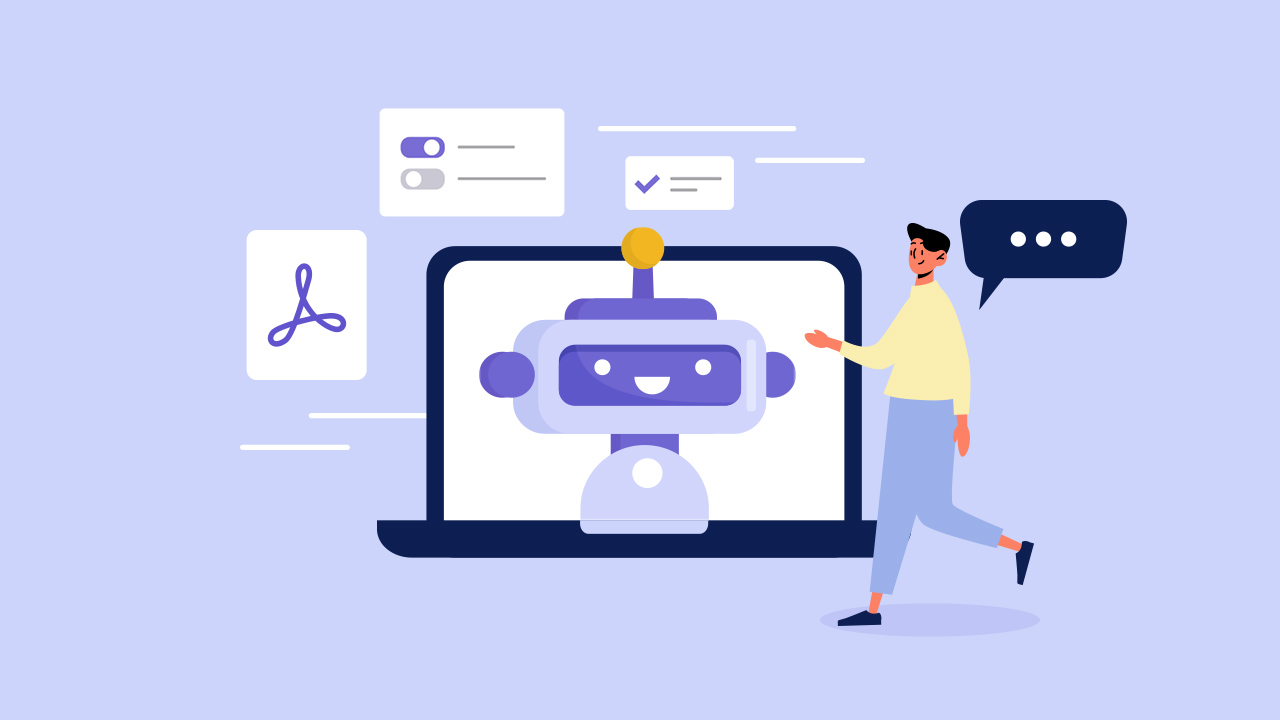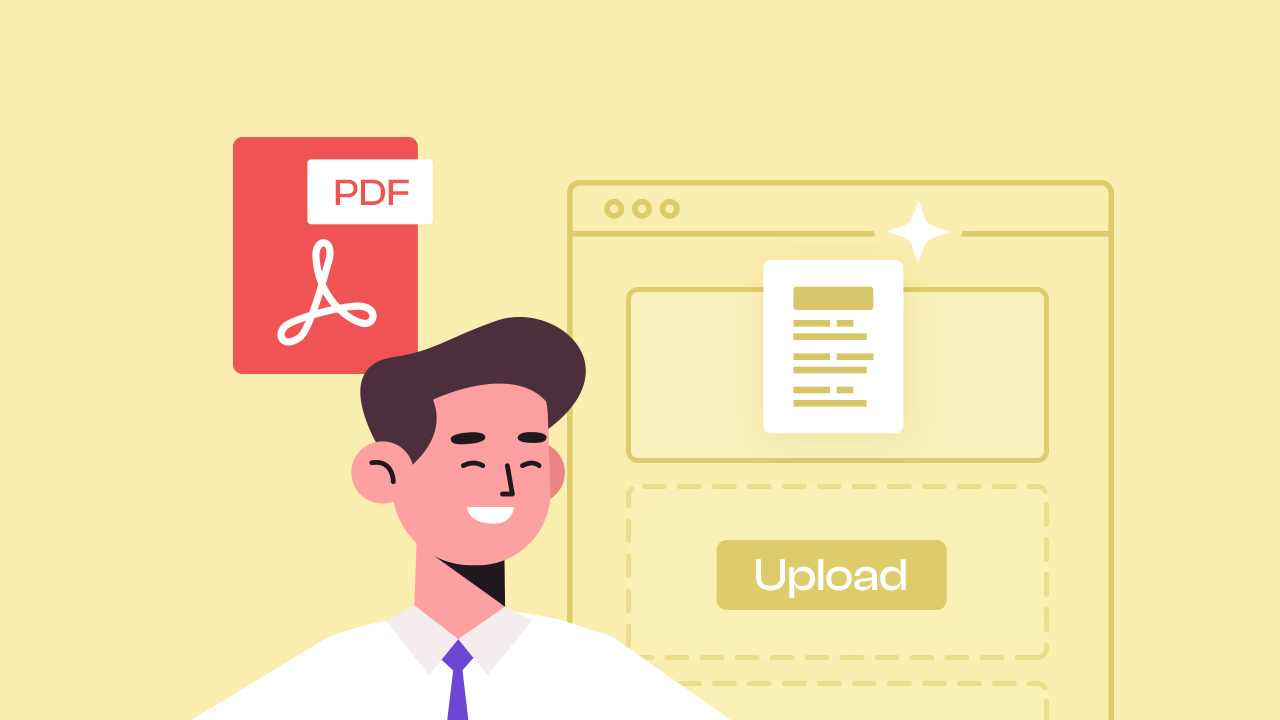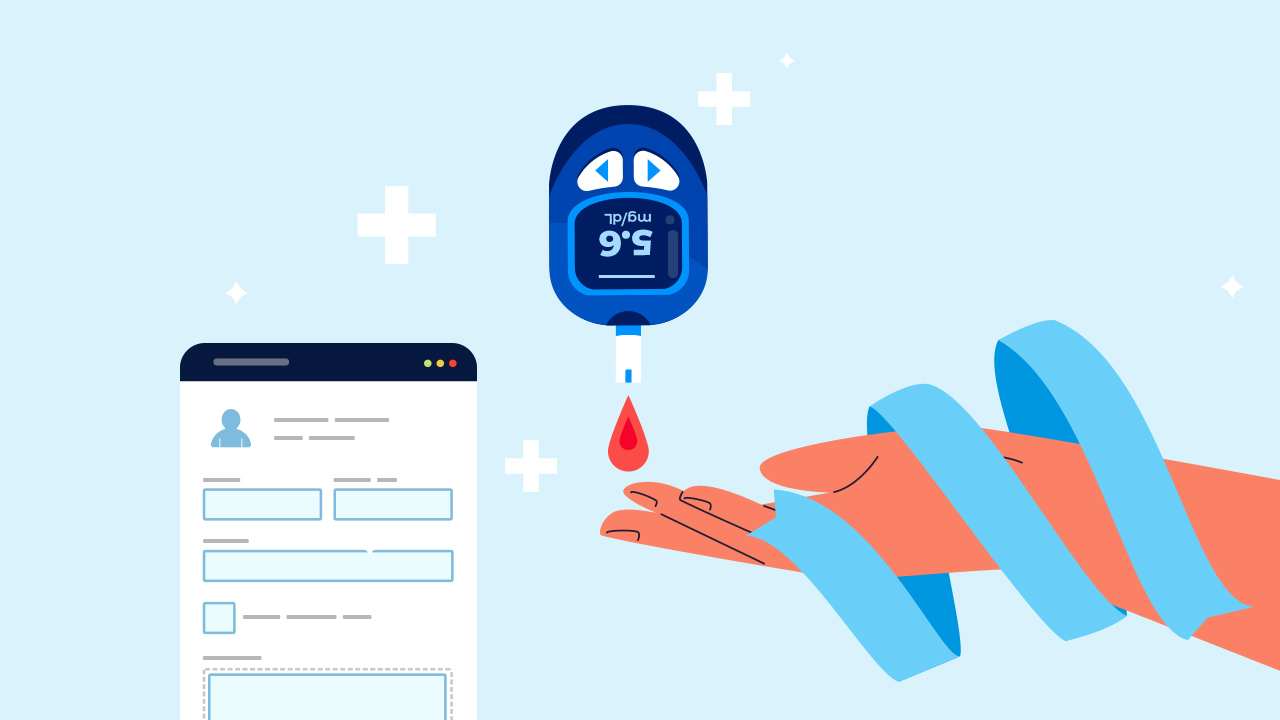Whether you’re a real estate agent or a real estate buyer, you probably know that it takes a lot of paper documents to complete a real estate transaction. From signing documents to agreements, real estate is truly one of the industries which use paper. The good thing about today’s technology is the advancement of document formats, which include paper.
PDF forms, an electronic form used for online transactions, can now do the job and act as a better alternative for paper. While it’s still not common for real estate companies to use PDF forms, it’s worth giving it a try for a better workflow process.
What are PDF forms?
Basically, PDF forms are forms that we usually fill out, except they are in PDF. Instead of filling out paper forms, PDF forms can be filled out online.
Why are PDF forms better than paper forms?

We have been using paper forms for as long as we can remember, but there are a lot of disadvantages to it. Aside from the massive amount of paper that needs to be printed for us to fill out, it also takes a lot of time and effort—which is only one of the biggest cons. PDF forms are better than paper documents, because:
-
Have your clients fill out your PDF online forms anywhere: Using PDF forms will allow your clients to fill out their real estate forms anywhere and anytime, without having to go to your office.
-
Save time: In-person transactions don’t have to include paper form filling-out, which takes a lot of time. Just get into the business right away without waiting for your clients to finish their forms!
-
Save cost from printing real estate forms: Real estate forms are a lot—and the yearly cost of printing can be massive. By converting your PDFs to online forms and sending it to your clients, you can finally omit the use of paper documents.
-
Secure your real estate documents: Paper documents are vulnerable to lose and disaster damage. Converting your PDFs to online forms and storing them online in a cloud drive will allow you to access them easily while providing security.
So.. how are you going to start your PDF forms for your real estate transactions?
One of the most difficult parts of processing papers online is how to fill up PDF forms without the need of printing them and scanning them up again back to your computer. By using PDF software to convert your PDFs to online forms, you can now save business costs from printing materials and of course, improve your workflow process.
PlatoForms doesn’t just let your convert PDFs to forms, but you can also use it as a PDF filler and PDF Form Creator. Our features let you create real estate forms right from scratch and build it into PDF forms that you can use to share with other users. To get started, you can:
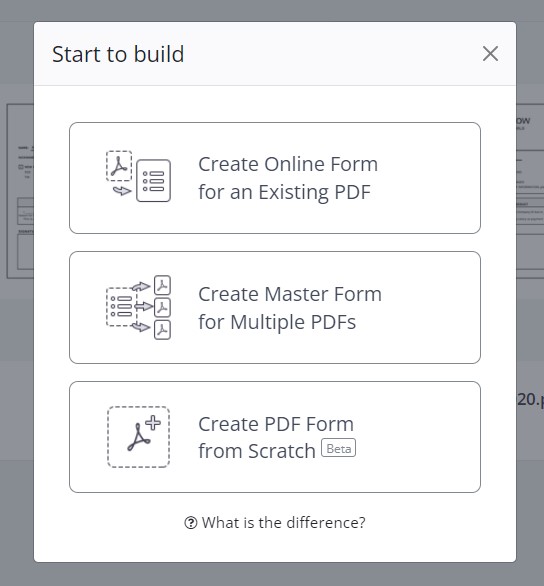
Upload your PDF file and edit: To start converting your PDFs to online forms, you can upload your PDF file then you can start adding displayable and searchable fields. The available fields that you can add are- Name, Description, Options, Choice, Dropdown, Date, and Signature. You can also preview how your PDF will be seen by other users by clicking on the Preview Form button. By this, you can fill it and submit it to test if the fields are working as you expected.
Note: The ‘Create an online form existing PDF’ will allow you to upload a PDF file that will be your basis for the PDF form. Only one PDF file is suitable for this form. If you have previous real estate PDFs and just want to use them now, you can create an online form from that existing PDF. However, if you wish to create a new real estate form scratch, you can do so by clicking the ‘Create PDF form from scratch’ button.
Convert PDFs to online forms: Your real-estate PDFs can now be converted to online forms! By turning them into forms, your clients don’t have to deal with filling out PDFs with complex designs. Aside from saving time, this also boosts your form completion rate.
Note: Upon uploading your PDF, you can choose whether you want to convert it to online web form, or an online PDF form. Take note:
- Online Web Form – this is a shareable and fillable form that you can generate and edit and share with anyone using a link.
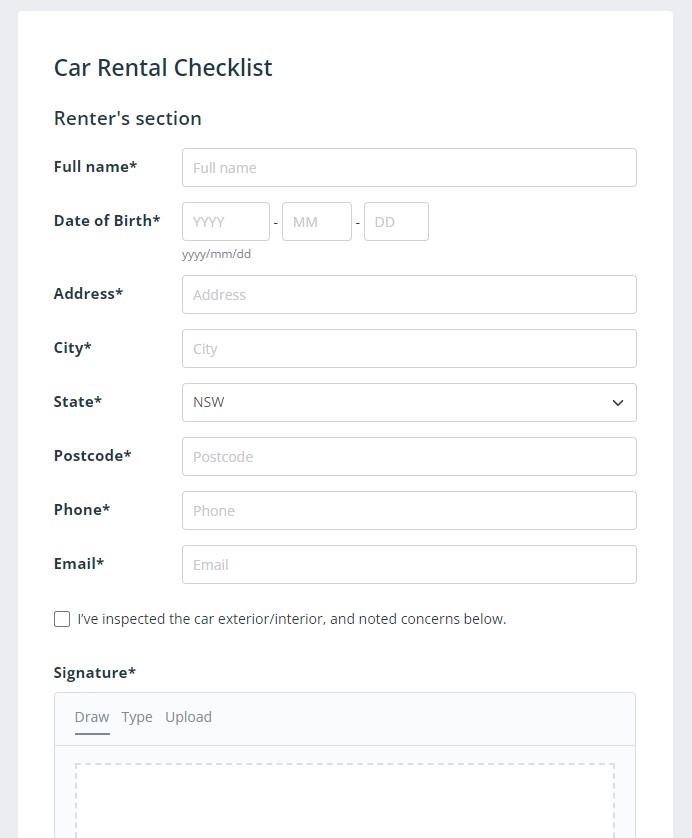
- Online PDF Form - will keep an intact PDF format accessible to Firefox, Chrome, Safari, etc.
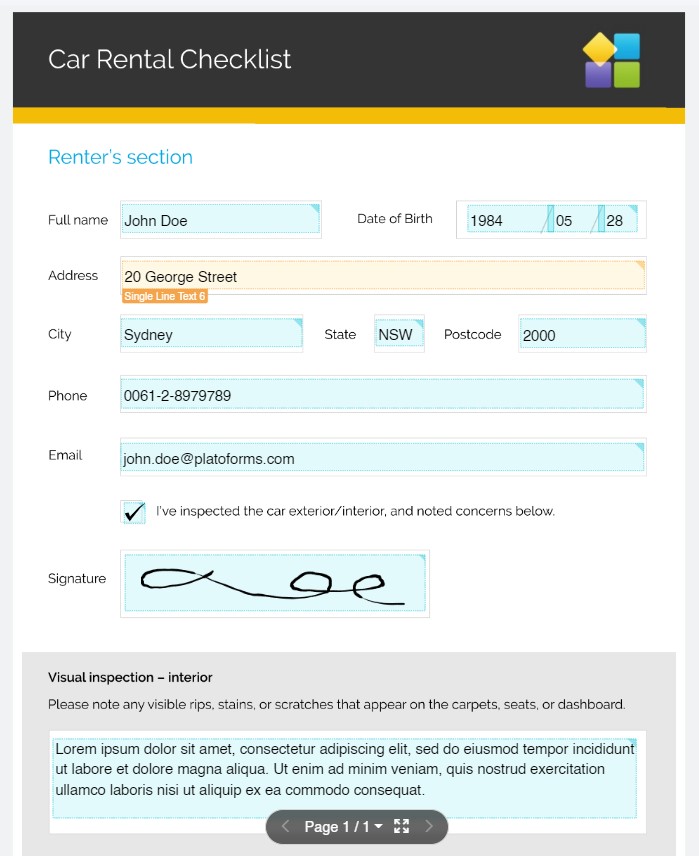
Collect e-Signatures using online forms: Real estate documents need a lot of signatures—thankfully, your clients don’t have to sign manually to every page because of e-Signatures. Here in PlatoForms, we provide e-Signature certificates to let you collect electronic signatures with ease. To create one, you have to turn the ‘Collected to Signature Certificate’ option in the form builder:
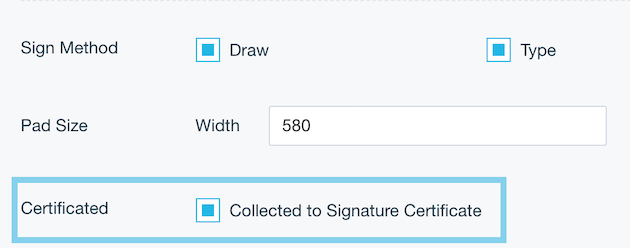
Pro tip: We made detailed instructions on how you can create signature certificates! Know more about e-Signature certificate feature here.
Customize your real estate documents
Aside from converting your PDFs to online forms, you can also design your real estate forms with PlatoForms. With this feature, you can adjust the form width, the color of the input background and border, the page and form background, the label and title color, and a lot more. Another good thing? You can also white-label your PDF form according to your brand or preferred style for that professional look.
Here are some tips that you can do for your real estate online PDF forms:
Preview your forms: Make sure to preview your forms to check your data! Click the preview tab for a preview of your work. You can choose the preview form, and it will show you the form design and preview with blank details. While Preview PDF will let you view a file wherein it has filled-up data, and that will be what it looked like when someone entered his or her data in there.

Monitor your data: Information gathered from your participants will be sent to your email for monitoring. You can also check the Submissions on the left side of the Menu.
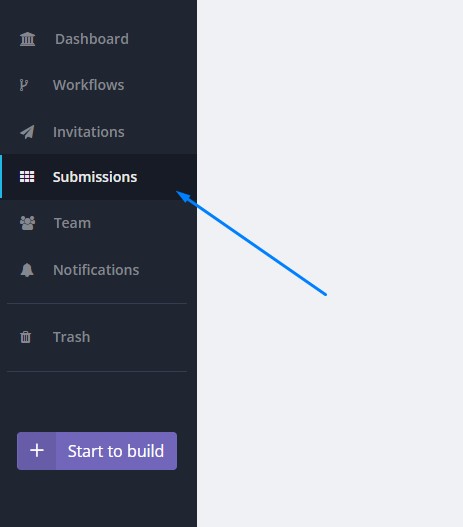
Note: Real estate forms usually have a lot of pages—and it can be difficult to track all of them one by one. Our form submissions summary report will allow you to see the exact number of submissions for each form. Check out our FAQ to learn more.
Protect your forms: Real estate forms are confidential—so make sure to protect them with a password before sending them to your clients. Read this FAQ to learn more about this feature.
Start converting your real estate PDFs to online forms with PlatoForms
Improve your real estate transactions now with PlatoForms—a PDF form builder that allows you to convert PDFs to online forms, turn your PDFs into fillable forms, submit PDF forms online, and more. Our features will not just improve your workflow process, but also your real estate transactions. Sign up today and start converting your PDFs to online forms now!