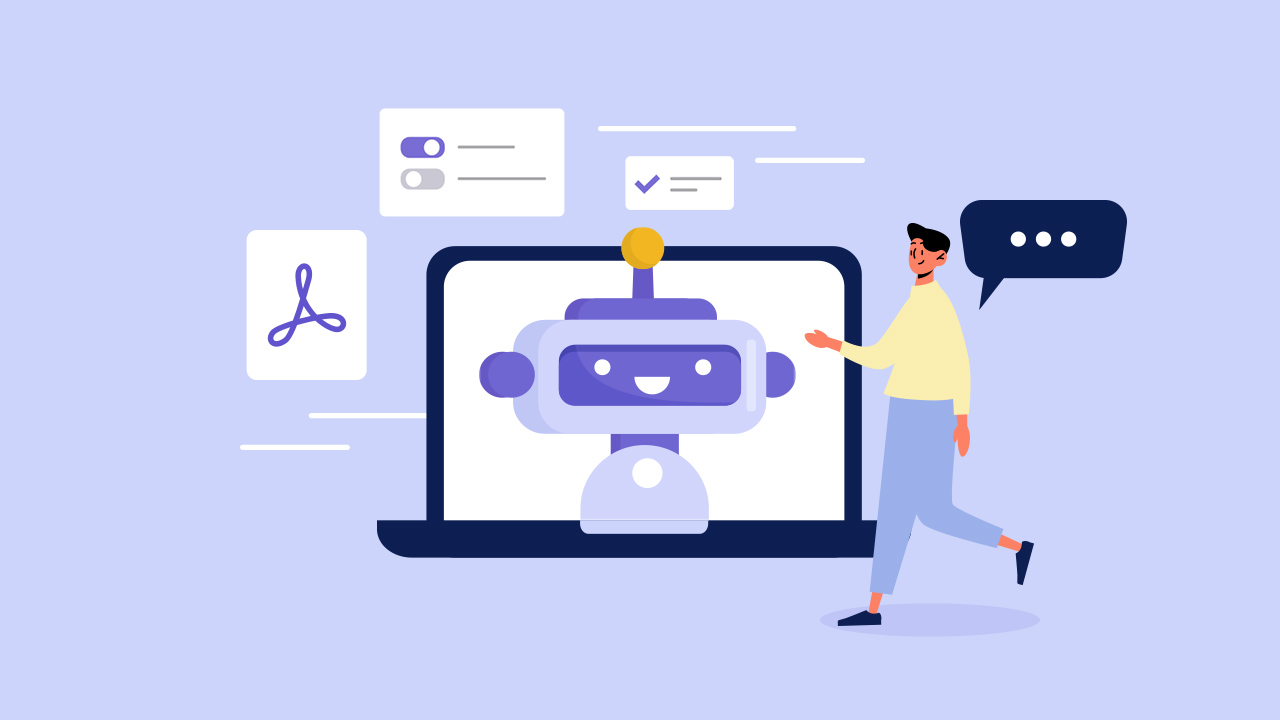E-signature transactions have ballooned in just five years—from 89 million to 745 million. Considered one of the speediest markets that are continuously growing globally, people have seen the wonders of leveraging e-Signatures not just for business but also for personal use. Since the world continues to adapt to the power of digitizing documents as time goes by, using e-signatures won’t come to an end in the future. In fact, the global digital signature market size will still be on top by 2026, as it is projected to grow to $14.1 billion, at a Compound Annual Growth Rate (CAGR) of 31.0%. In this article, we listed the pros and cons of using e-Signatures, and how PlatoForms comes to the picture.
Table of Contents:
Advantages:
- Accuracy
- Time-saving
- Security
- Convenience
- Paperless
- Budget-friendly
Disadvantages:
- Security
- Complicated for some
- E-signature apps can be costly
Read more: Your Guide to Using E-signatures: Things That You Need to Know!
Advantages of using e-Signatures
Accuracy
Ever had an experience where you had to restart a form because your signature just doesn’t look identical to each other? Though you created the signature, it’s common not to make the same signature again the next time around. Electronic signatures are perfect for those people who tend to forget how their signatures look like—making the transaction faster. Signing again and again on paper causes a waste of both time and paper, which can be expensive, too.
Electronic signatures are only created once, allowing you just to drop them down on the digital document for convenience.
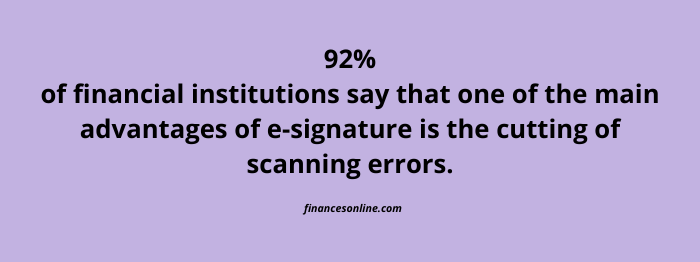
Errors in signatures are crucial—that’s why accuracy is the most important benefit of e-signatures. According to finances online, one of the main advantages of e-signature is the cutting of scanning errors (92%) and achieving audit efficiency (80%). Adopting e-signatures also made way for more organization in the company—reducing paper loss and missing files. This way, companies can finally have the confidence not to lose any paper files since digital documents are saved online.
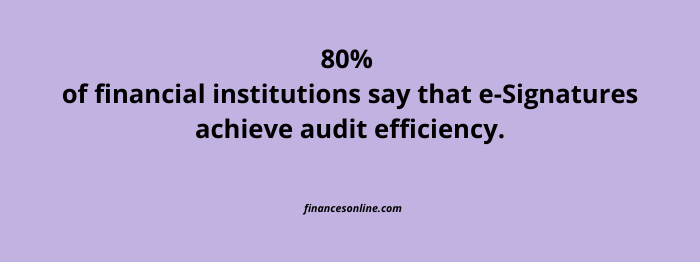
What you should look out for in an e-signature software: One that provides accurate e-signs, with easy-to-use features and interface.
Pro tip: Aside from allowing you to submit PDF forms online and complete PDF forms online, you can also send e-Signatures with PlatoForms. To add, we provide an e-signature certificate feature that contains signature information such as the date and time it was signed. Learn more here.
Time-saving
Because e-signatures are only created once, you don’t have to restart signing repeatedly. Since signing can be a bit tedious if you’re doing it on paper, electronic signatures not just save your time but also your effort. The traditional process of paper signing is time-consuming: Booking appointments, rescheduling, printing documents, meeting in person, signing, and storing documents. Since e-signature is sent online through email, both businesses and clients don’t have to go through the manual process—while saving cost, too.
You can modify your e-signature, though—especially if you want to change it.
What you should look out for in an e-signature software: E-signature software that won’t take too much of your time in creating and sending e-signatures.
Security
Paper documents are prone to error, theft, loss, and destruction—e-signatures aren’t. Since signatures are confidential, it can be difficult for companies to store a pile of papers and ensure their security. 81% of business users consider e-signatures the most essential in the legal and security aspects of daily operations (These businesses range from banking to pharmaceuticals).
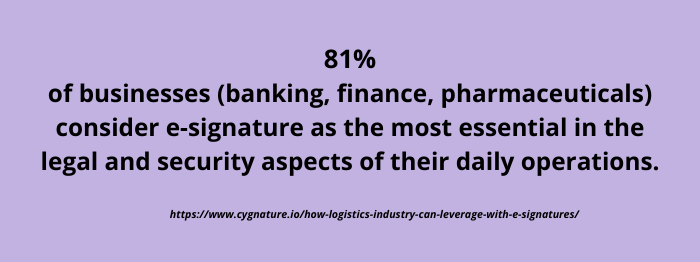
Additionally, using e-signatures can reduce the rising crime of paper forgery. While If done with the right software and safety measures, using electronic signature can offer robust security for organizations.
What you should look out for in an e-signature software: Software that offers reliable and strong security—also on a legal basis. E-signature is as valid as a physical signature and should be considered, especially if needed on confidential documents.
Convenience
The glory of technology brings so much convenience—thankfully, this includes electronic signatures. Electronic signatures finally got rid of the long process of paper signing. The COVID-19 pandemic forced companies to work remotely, and the signing of papers will usually involve sending out documents through logistics and delivery, taking days or even weeks before signing. Back in the day, people used to travel far and do so much just to obtain or create signatures—who would have thought we could finally make signing so easy? With e-signatures, companies and businesses can finally send digital documents anywhere in the world, making signing much more convenient than ever.
What you should look out for in an e-signature software: E-signature software that provides a beginner-friendly interface. Spending too much time creating e-signatures can also waste time; that’s why it’s essential to look for a tool that doesn’t have too much complexity. E-signing should be accurate and straightforward, not time-consuming and challenging.
Paperless
Signing is the most common reason for paper printing—especially in the real estate and law firms industry. Going digital, including implementing e-signatures can promote paperless and environmentally-friendly companies while saving a huge amount of business costs from printing and photocopying papers.
Free resource: Download our whitepaper now!
Budget-friendly
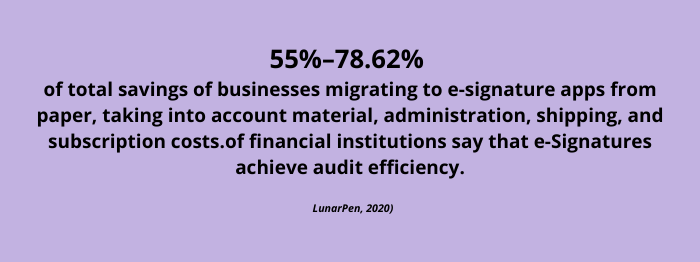
Thanks to e-Signatures, businesses have saved so much cost (55%-78.62% of total savings) not just from printing papers but also from materials, administration, shipping, and subscription costs. Because of this, companies continue to use e-Signature for daily transactions, saving more business costs.
Disadvantages of using e-Signatures
Security
While e-Signatures provide security, their security is still the main concern of companies. Because it continues to grow in the United States and Canada, the US government implemented the ESIGN act, a policy that says e-Signatures are at par legally with handwritten signatures. Hence, companies should choose e-Signature apps that provide maximum security—one that can’t be hacked and leak information.
Complicated for some
Let’s be honest—technology isn’t for everyone. While a lot of people are adapting to the innovative ways of electronic documents, some aren’t so welcoming about the use of e-Signatures. However, this is a pure myth—as e-Signatures are easy to create and faster to send.
E-signature apps can be costly
Since e-Signature usually comes from a paid subscription to software, its monthly fee can be a bit expensive for some. For example, DocuSign offers their cheapest plan for $10 a month—which is only limited to five documents per month. While this isn’t steep for some organizations, other start-ups might find it difficult to maintain monthly subscriptions like this, saying it can cost at least $120 per year.
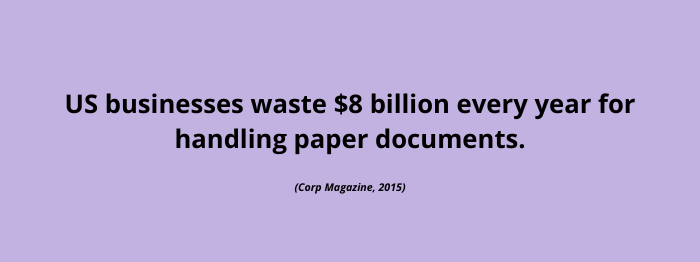
The good thing about using e-Signature software is that you will save more, which will lessen your dependency on papers, printing materials, and logistics.
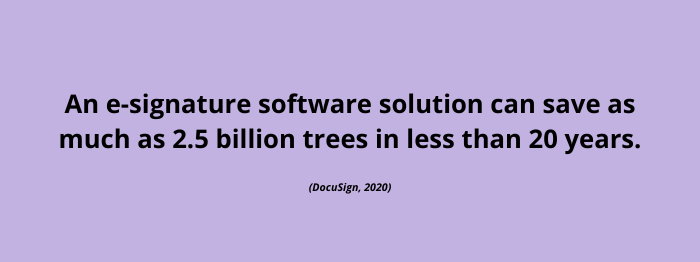
This means that you’d save more business costs while making the earth a much greener place since it’s proven that e-Signature software solution can save as much as 2.5 billion trees in less than 20 trees, according to DocuSign.
PlatoForms and e-Signature
- Aside from allowing you to complete PDF forms online, turn PDFs into web forms and submit PDF forms online, we also provide an e-Signature certificate feature—a feature that will include a PlatoForms-issued certificate together with your signed forms. This way, you can keep track of the signer’s IP address, email address, and timestamp of when the form has been signed. Our e-Signature certificate comes with a SHA246 checksum to ensure that the document isn’t altered. With this feature, it will include two things:
- The Signature Certificate
- The Signature Certificate SHA256 checksum
This way, you can collect and keep track of your PDF online forms with ease. To know more about our e-Signature certificate feature, we provide detailed documentation here.