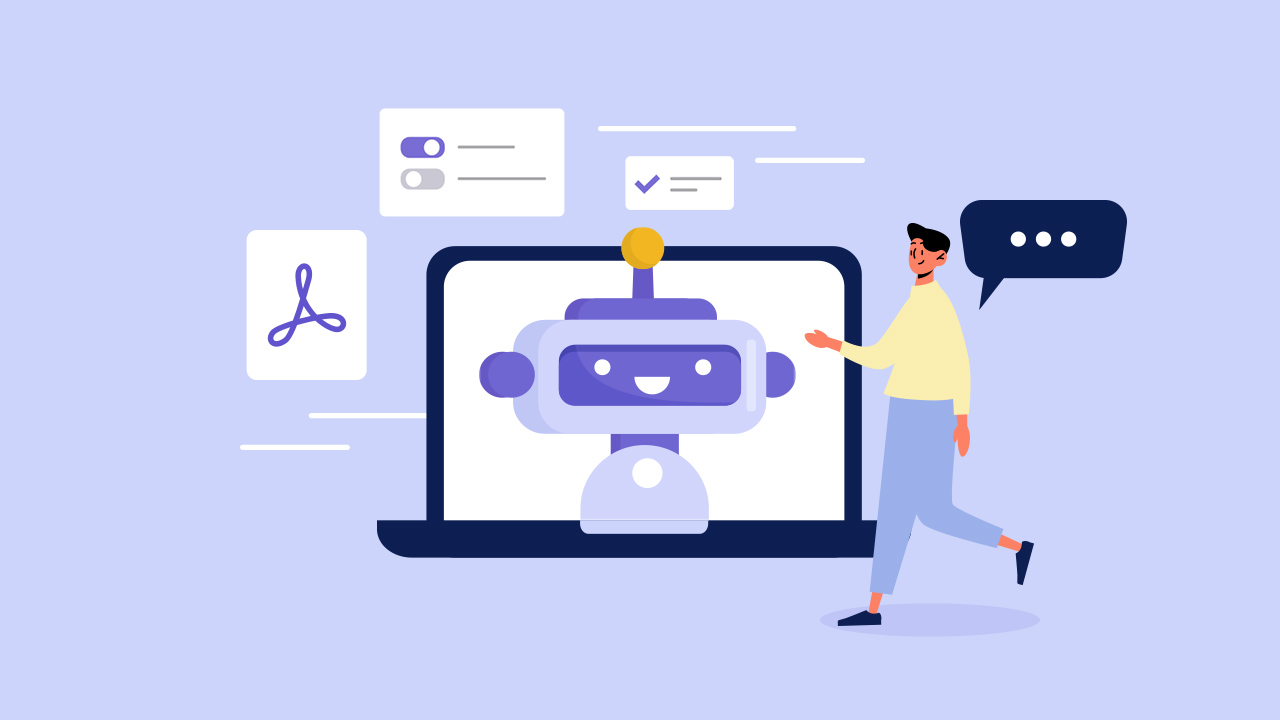Back in the day, people will travel miles and miles away just to get one handwritten signature from a business deal.
Now, with the help of the internet and the usage of digital documents, business transactions are mostly done in minutes–including signatures. Because of electronic documents, we don’t have to print papers, scan, fax, and send them just to acquire signatures. The convenience of digital signature became favorable not just for businesses, but for all types of companies in different industries. And because of that, digital certificates and digital signatures are expected to matter more in the future. In fact, the use of digital signatures is projected to grow by USD 2.8 billion in 2020 to USD 14.1 billion by 2026.
E-signature sounds so simple, but it comes with a lot of information that you’d need to be aware of. In this article, we will breakdown some noteworthy info about e-signatures:
Table of Contents
* What is the difference between an e-signature and a digital signature?
* How to create an e-signature?
What is an e-signature?
As defined by Oxford Learner’s Dictionaries:
An electronic signature is a piece of digital data attached to a document sent electronically that is used to confirm the identity of the sender.
Is electronic signature legally binding?
Because of the E-Sign Act, e-signatures are valid to be produced in court. If the signee has consent and intent, an electronic signature is considered legally valid.
What is the difference between an e-signature and a digital signature?
A lot of people get confused with e-signature and digital signature. Both are not the same–but not so different from each other either. A digital signature is a type of e-signature. As defined by Oxford Learner’s Dictionaries:
A digital signature is a process that guarantees that the contents of a message have not been altered in the process of sending and delivering the message.
Digital signatures are embedded with PKI (Personal key infrastructure)–which means it’s more secure. Since PKIs are embedded in digital signatures, you can make sure that the signatures are authentic.
How to create an e-Signature?
We cannot deny that using e-signature makes everything fast and easy for both businesses, workers, and consumers. Imagine, you don’t need to meet in person, you don’t need to print tons of documents, and you don’t even need pens and papers just to sign a document. Using e-signatures is pretty easy and quick.
And here are the steps on how to create an e-signature for your documents:
- Sign using your mouse: Drag your cursor to create an electronic signature.
- Draw your signature: With the use of your finger or stylus, you can easily draw your e-signature.
- Take a picture: Not comfortable signing online? You can take a photo of your signature instead–this photo can be uploaded to your chosen e-signature creator and be saved as your official e-signature.
Pro tip: With e-signatures, you don’t have to sign over and over again–your electronic signature is saved and can be used for future transactions. This saves you from the usual signing errors and inevitable sign changes that can lead to document complications.
What are the advantages of using e-Signature?
Will you benefit from using e-signature?
Definitely.
From freelancers to massive companies, e-signature has been widely used worldwide because:
- Convenience
Because of e-signatures, signing everywhere in the world became possible. Now, you don’t have to travel just to sign a document or approval document.
- Earth-friendly
The use of e-signatures, together with digitalized documents, has been extremely beneficial for the environment. Without the use of papers, companies don’t have to use printers and fax machines–trees don’t have to sacrifice in making papers as well.
- Budget-wise
Aside from saving time, individuals and companies can now also save money from printing and ink expenses.
- Streamlined process
E-signatures are fast. Aside from the streamlined process, signing electronically now becomes accessible anywhere, on any kind of device.
E-Signature Laws
E-signature will remain in the future. Since IRS will accept e-signatures on specified forms until the end of 2021, every aspect of business continues to seek e-signature apps as one of their main tools.
Best e-signature apps for 2021
Since e-signature applications are consistently booming in the market, choosing the best software for your business will not be that easy. When choosing the right e-signature app for you, there are lots of factors you have to keep in mind like would it be safe, is it fit for your budget, do the application team provide support when needed, and a whole lot more.
To help you narrow down the options we compiled these best and most trusted e-signature apps for you:
1.) Adobe Sign

Adobe, as one of the best-known e-signature creators worldwide, offers versatile signing features via all kinds of devices. It is flexible with various integrations and applications, everyone can easily connect with, such as Salesforce, Microsoft, and etc.
2.) DocuSign
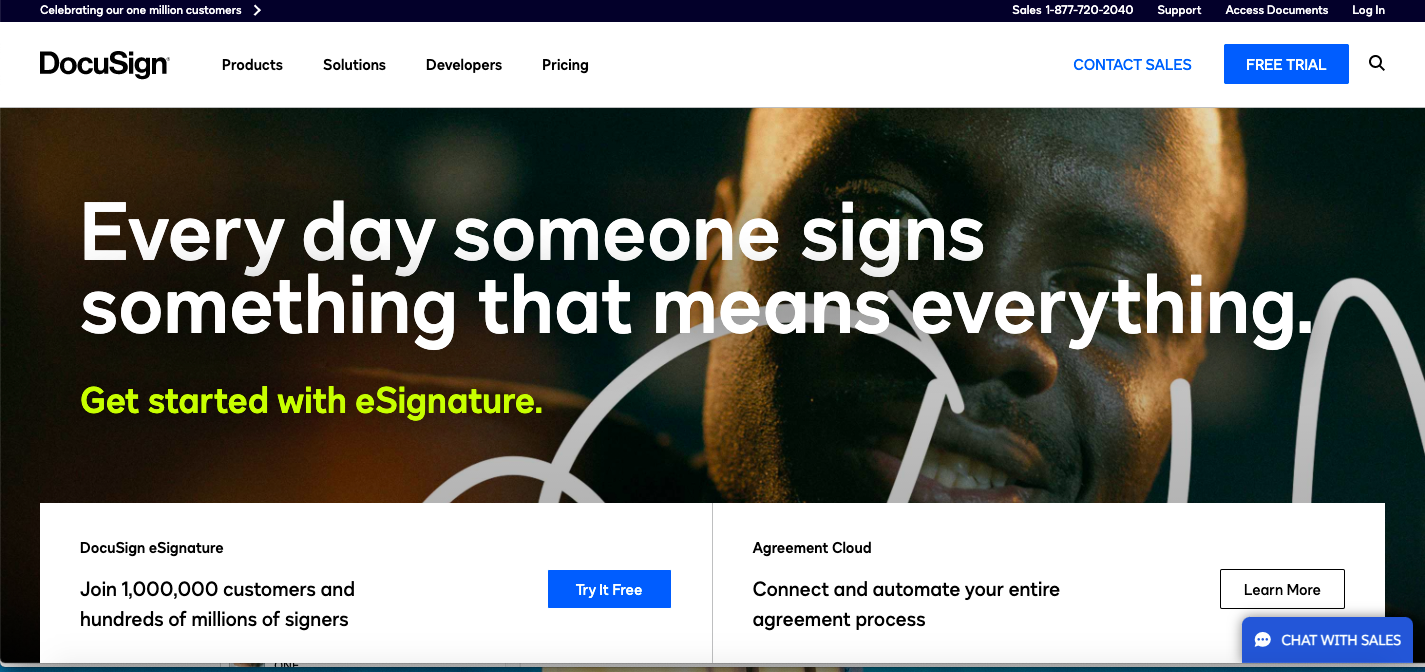
DocuSign has been one of the biggest players in the e-signature industry until today. Providing easy drop and down tools, beginners don’t even have to worry about using DocuSign as it’s very easy to navigate. The best thing? It doesn’t matter whether you’re using different devices or not–you can still sign electronically anyway.
3.) PlatoForms

PlatoForms, known for its online forms and PDF features, has finally launched an e-signature certificate. Aside from its ability to convert PDFs to online forms, users can now also send their signatures on their online forms. By simply turning the “Collect to signature certificate” button, collecting e-signatures from businesses is now easier than ever. For security, the forms also come with a signature certificate to ensure that the submitted sign was not modified.
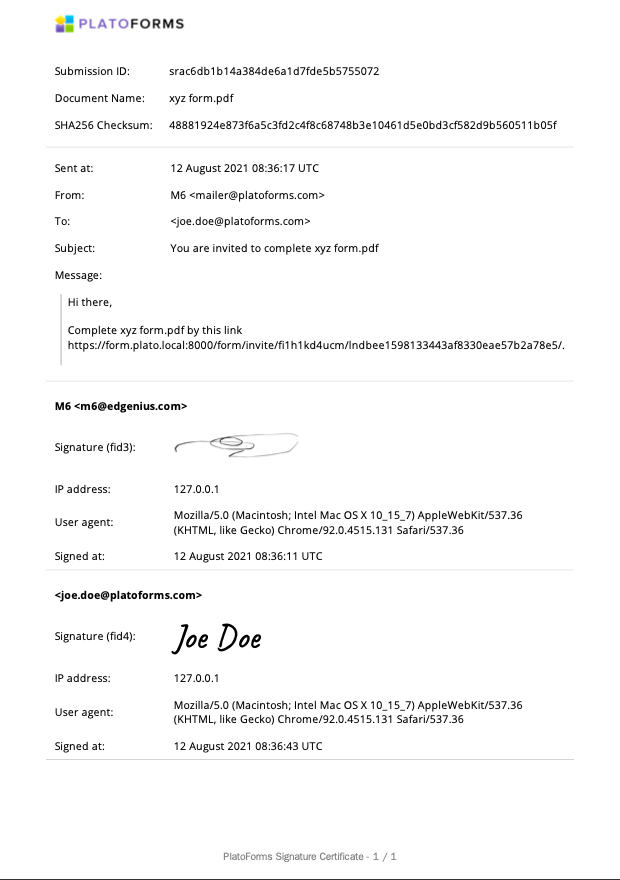
PlatoForms’ e-signature certificate
4.) PandaDoc
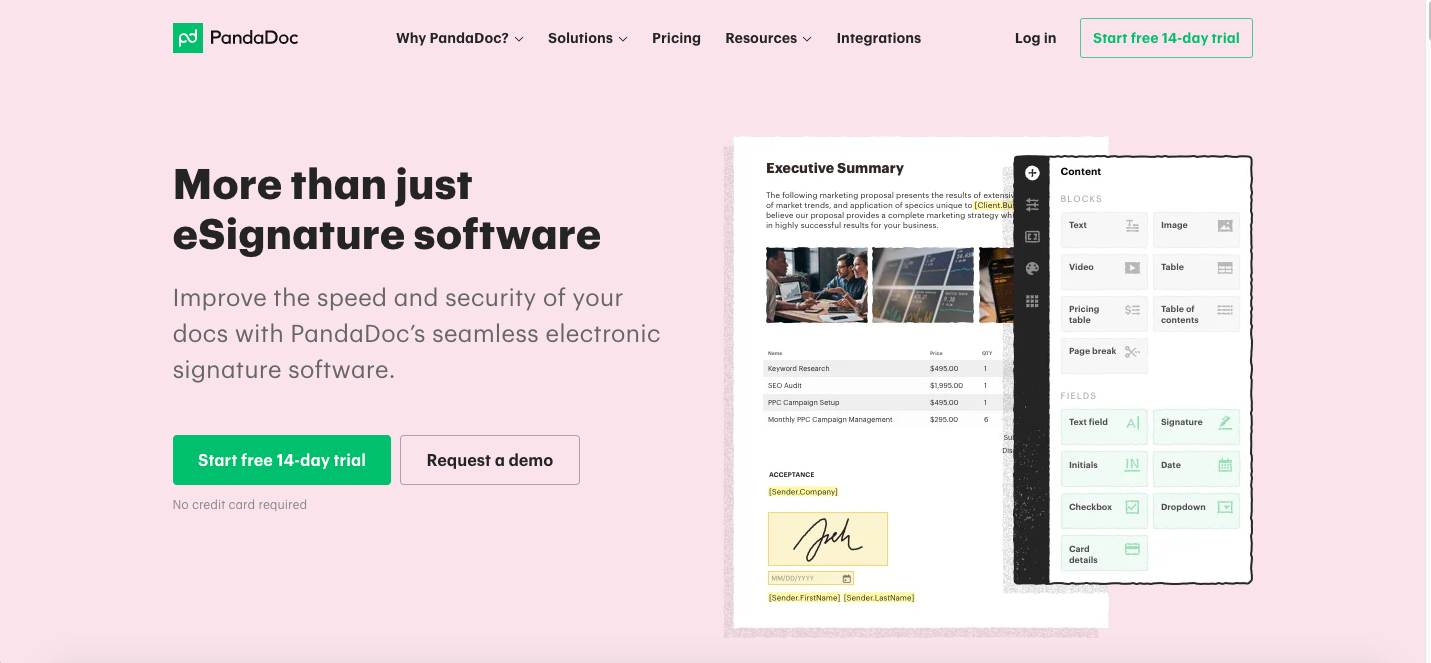
Providing SaaS software, PandaDoc offers legally binding e-signatures and automated workflows. Since CRM integration is available, it continues to be one of the most used e-signing creators in the present. Additionally, it has an automated e-signature tracking where you can track all aspects of signing information such as the name of the signer, the date it was signed, or if the document is viewed or opened.
5.) eSignly
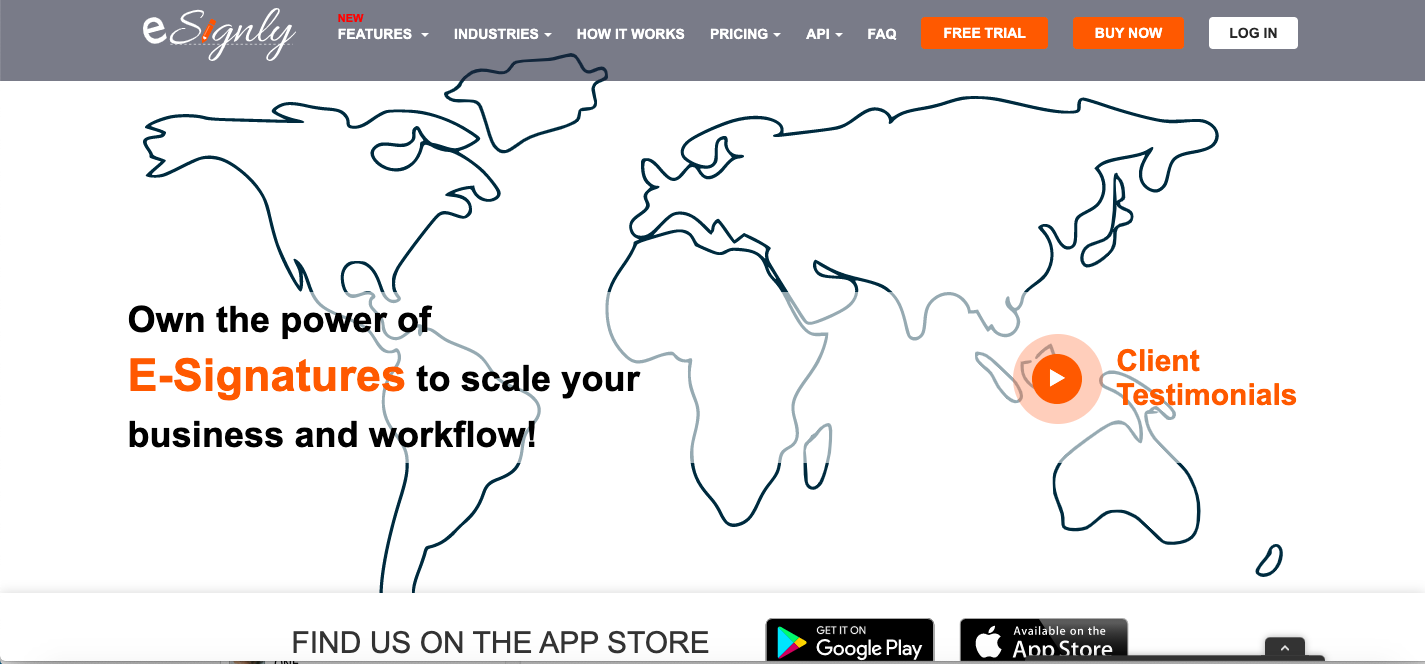
eSignly is a no-brainer e-signature app that works with the most common applications like Dropbox, Google Drive, Evernote, and more. Aside from its easy interface, eSignly takes its security very seriously–it safeguards your signature with EU, US, and global security standards and encryption policies.
6.) HelloSign
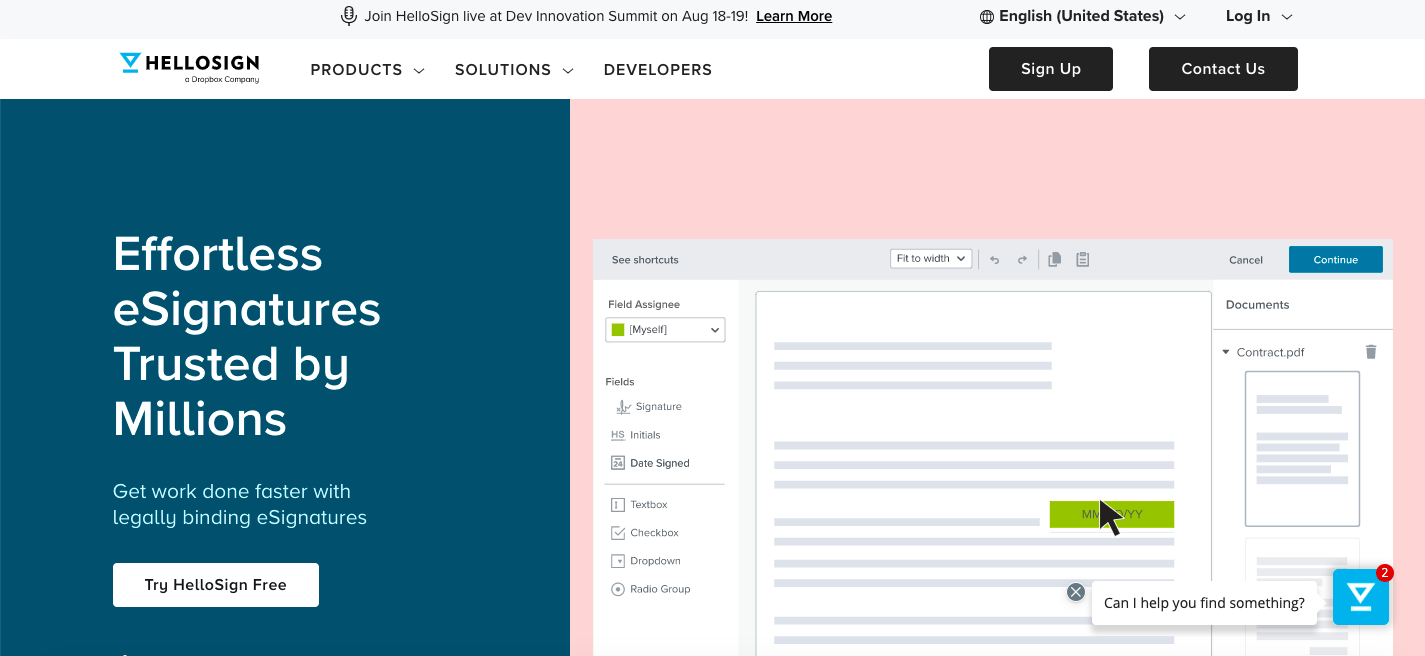
From agreements to NDAs, HelloSign offers a wide range of e-signature services best for all types of online documents. Equipped with beginner-friendly tools, one can easily know their way when using HelloSign. Like the other e-sign apps mentioned, HelloSign also includes numerous integrations such as Google Docs, Oracle, Slack, Salesforce, and others.
E-signatures will continue to revolutionize the way we handle transactions in the future. To make sure you’re making out the most of your e-signature experience, it is the best practice to research an application first and try everything out.
Create e-signatures and convert your PDFs to online forms with PlatoForms
Now, you can do so much more than turning PDFs into fillable forms and converting PDFs to online forms. Whether you’re sending a contract agreement or signing an online registration, you need an e-signature creator that can meet your needs. PlatoForms just launched an e-signature certificate that you can use for your online forms. For detailed information, check out our manual documentation here.