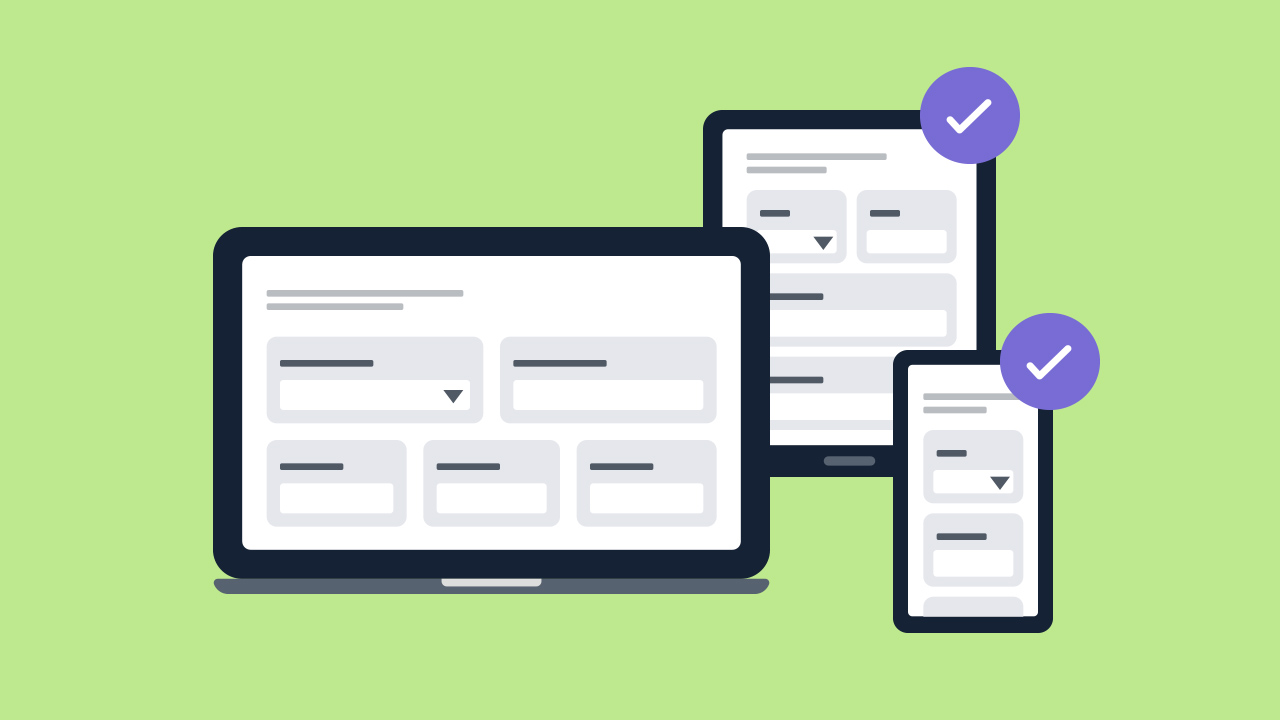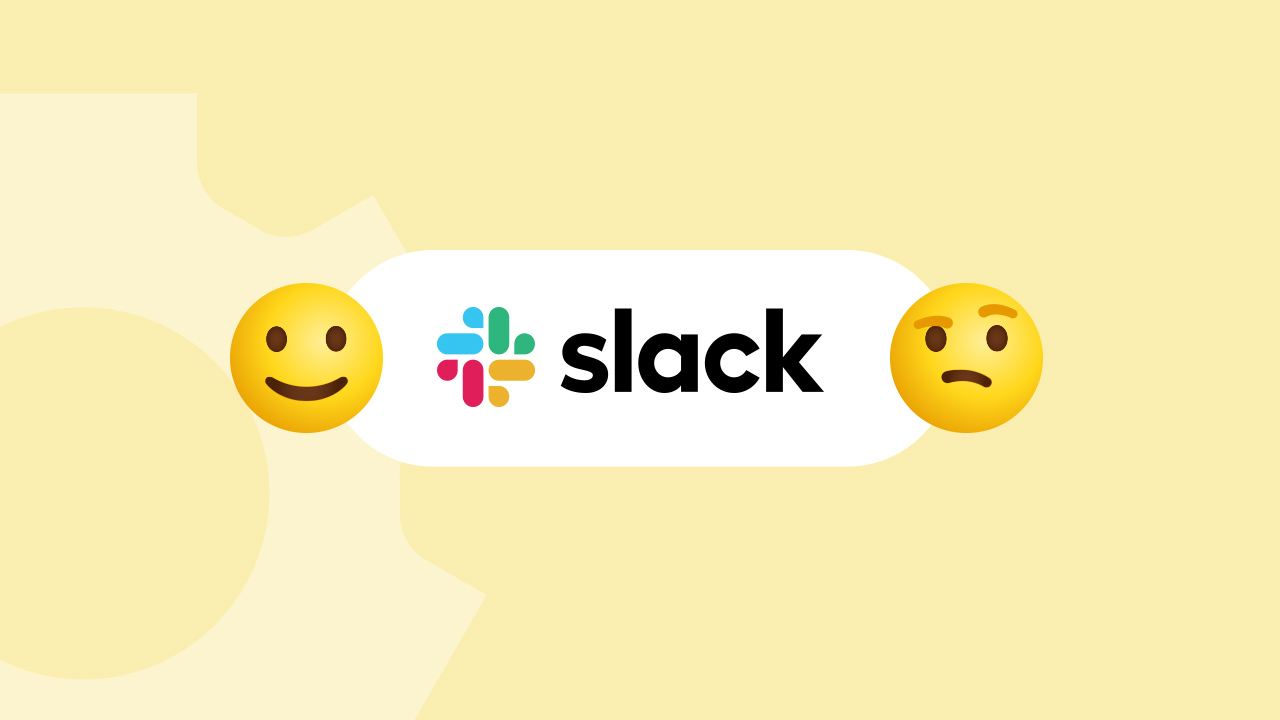
Ah, the digital age - where emails flood our inboxes, notifications bombard our screens, and productivity seems like a distant dream. But fear not, fellow work warriors, for in this vast landscape of chaos, there shines a beacon of hope: Slack.
Slack, the superhero of communication platforms, has swooped in to rescue teams worldwide from the clutches of disorganization and inefficiency. With its sleek interface and array of features, it’s no wonder Slack has become the go-to tool for companies of all sizes, from scrappy startups to Fortune 500 giants.
In this blog, let’s we dive into the depths of Slack’s wonders, navigate the treacherous waters of its pros and cons, and how Slack’s integration with PlatoForms will greatly improve your team’s efficiency.
Benefits of using Slack for your business in 2024
Let’s begin by looking at Slack’s remarkable benefits - the features that teams everywhere appreciate. Gone are the days of coordinating efforts through endless email chains; that’s so 2010s. In today’s fast-paced world, a real-time communication hub is essential, seamlessly connecting your team members, conversations, tools, and workflows.
Still not convinced this chat app is a must-have for your business? The stats don’t lie:
-
Companies that use Slack are 32% more likely to be successful compared to non-users (Source: Slack’s Frontiers Report 2022)
-
87% of users agree Slack improves communication, transparency and accountability (Source: Finances Online)
-
The average worker saves 32 minutes per day using Slack vs. email (Source: Slack’s Return on Investment Data)
But enough about the numbers. Let’s explore the very real, very tangible upsides Slack is delivering for modern teams:
Automated Efficiency Galore
Here’s where Slack’s integration prowess really shines. By connecting the tools your business lives in (think Trello, Google Drive, Salesforce, etc.), you can do way more than just chat. Slack allows you to automate routine tasks, visualize data, centralize file sharing and more - all without hopping between a zillion different apps. Jay Vasquez, CIO of Marriott International Hotels, called Slack “the central notification layer that powers up our teams.”
A Collaboration Crystal Ball
Slack’s latest AI-powered features are a game-changer for supercharging teamwork. GhostBot intelligently proposes automations to streamline your processes. While the mobile-friendly huddles allow you to swiftly launch audio/video calls directly from any channel or DM to instantly align on pressing items. No more bottlenecks - just continuous, seamless collaboration.

Boosted Company Culture
Don’t underestimate Slack’s ability to foster vibrant company culture. Research shows employees using Slack are 32% more likely to feel connected to their organization’s mission and values. With channels for bonding over non-work topics (#cats, #travel) and the option to host audio lounges for casual hangouts, teams can build meaningful rapport no matter where they’re located.
The time and efficiency gains alone make Slack a bona fide must-have for ambitious companies in 2024 and beyond. But the benefits extend far beyond just productivity - teams worldwide are leveraging Slack to unlock streamlined communication, automated processes, deeper collaboration, and unbreakable cultural fabric. What’s not to love about that?
The pros: why Slack reigns supreme
At a glance, Slack looks refreshingly simple. But looks can be deceiving - this platform is jam-packed with clever tools to level up your team’s efficiency.
-
Streamlined communication: Say goodbye to cluttered inboxes and endless email threads. With Slack, conversations are neatly organized into channels, making it easy to collaborate with team members and keep everyone on the same page.
-
Effortless collaboration: Whether you’re brainstorming ideas, sharing files, or seeking feedback, Slack makes collaboration a breeze. With integrations with popular tools like Google Drive and Trello, you can seamlessly work across platforms without missing a beat. Additionally, Slack facilitates easy file sharing, allowing you to share documents and files directly within conversations. While there are file size limits for uploads, typically ranging from 300MB to 1GB depending on the user’s subscription plan, Slack still offers ample space for sharing most types of files.
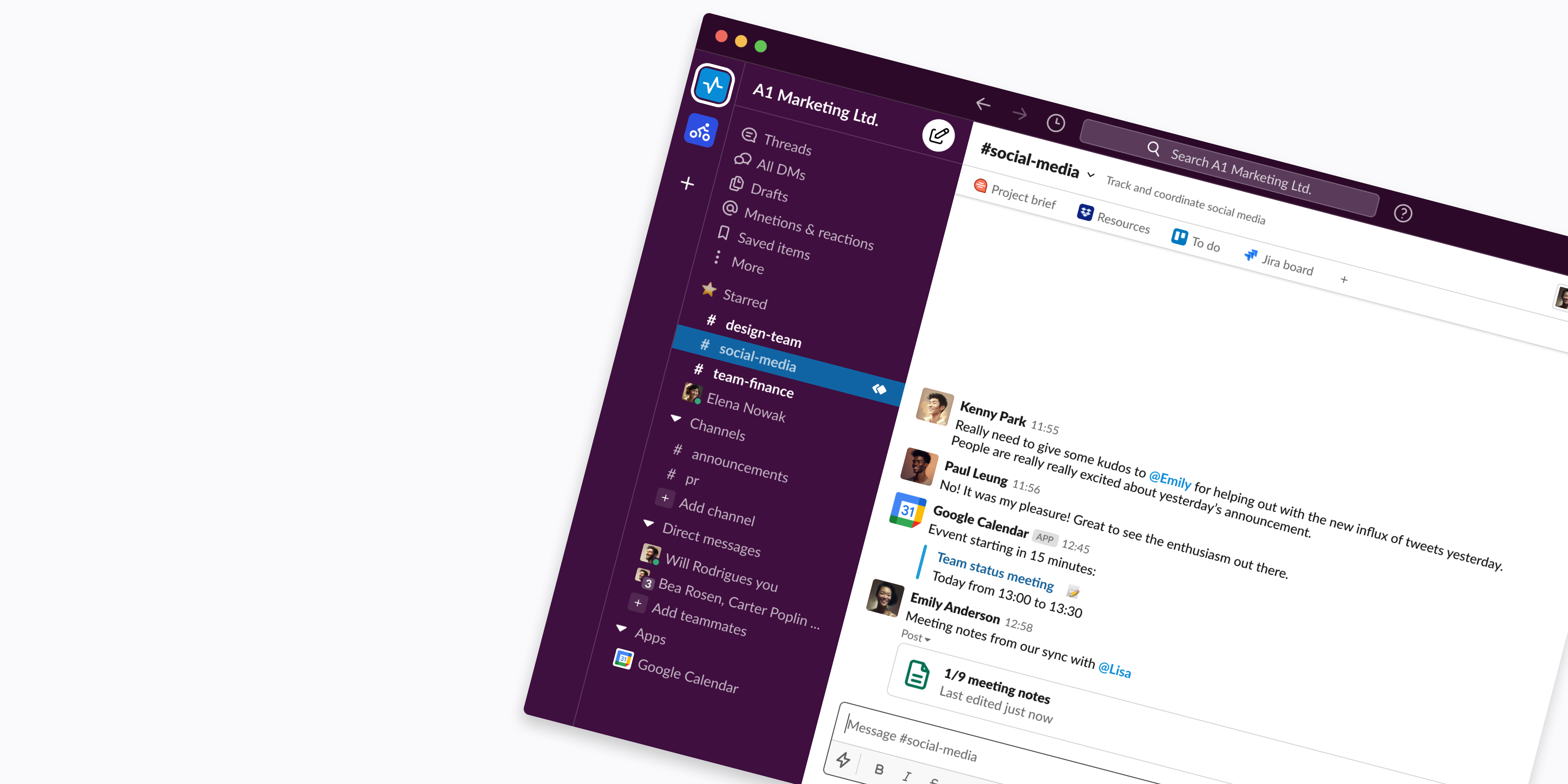
-
Boosted productivity: With features like pinned messages and automated reminders, Slack helps teams stay focused and on track. The ability to pin important messages to channels ensures that critical login info or project resources are never lost in a deluge of chats. Additionally, nifty reminders can be set to ensure nothing slips through the cracks, whether it’s a handy alert for yourself or a notification to teammates about upcoming deadlines. No more searching for crucial information buried in long chat threads - it’s all right there at your fingertips.
-
Global accessibility: In today’s remote-friendly world, Slack’s accessibility is a game-changer. Whether you’re working from the office, your favorite coffee shop, or halfway across the globe, you can stay connected and productive with Slack.
The cons: navigating the challenges
Of course, like any transformative technology, Slack has its occasional riptides to navigate as well.
-
Notification overload: notification overload is a common issue for larger teams using Slack. Studies show that excessive notifications can lead to distraction and decreased productivity, with employees taking an average of 23 minutes and 15 seconds to regain focus after interruptions. According to a 2020 Zapier survey, 78% of employees feel overwhelmed by the volume of notifications from communication tools like Slack. Finding a balance between staying informed and avoiding notification overload is crucial for maintaining productivity and employee well-being.
-
Lack of personal connection: while Slack excels at quick and efficient communication, some teams miss the personal connection of face-to-face interactions. In real life, emotions and intentions are conveyed through body language and facial expressions, which are limited in virtual communication. Despite emojis helping, they can’t fully replace the depth of face-to-face communication. In-person interactions allow for direct sensing of emotional states, easier trust-building, and deeper discussions, making personal connections more challenging to maintain with tools like Slack.
-
Limitations on free plans: for smaller teams and startups, Slack’s free plan is a godsend initially. However, as businesses grow, they often outgrow the free tier’s limitations like storage space and integration constraints. For example, an e-commerce company with 20 employees can only connect 10 apps to their Slack workspace on the free plan. As their tech stack expands with tools for marketing, sales, analytics and more, they’ll be unable to integrate all those applications with Slack, hindering operational efficiency.
Beyond communication: integrating with PlatoForms for max productivity
Let’s talk about maximizing your tech tools - meet PlatoForms, a super-smart online form builder that’s all about boosting efficiency. And guess what? It’s got this cool feature called Slack integration that takes teamwork to a whole new level!
Now, picture this: online forms are like your trusty sidekick, helping modern businesses gather info, connect with customers, and smooth out internal processes. They’re like little wizards, automating tasks and keeping data in check, which saves loads of time and energy. And when you throw in tools like Slack, where teams can chat and collaborate in real-time, it’s like adding rocket fuel to your productivity.
With PlatoForms, creating, filling, and storing online forms becomes a breeze. But here’s the kicker: you can link these forms straight to your Slack channels or specific team members. It’s like having a direct line for sharing important info and getting things done faster. So, if you’re all about working smarter, PlatoForms is your new best friend in the digital playground!
Imagine every time a new form is submitted, your team or a specifc contact automatically receives a notification. No more manually checking inboxes or shared drives - the latest data is surfaced instantly where you’re already communicating and collaborating as a team.
For companies seeking a competitive edge through lean, automated processes, combining Slack and PlatoForms is a brilliant power move. You’ll accelerate cycles, reduce errors, and achieve new levels of operational clarity. For more details, refer to Integrate with Slack.
The future of optimized team productivity starts with smarter communication fueled by seamless data connectivity across your business tools. If you’re ready to experience that unparalleled efficiency first-hand, get started with Slack and PlatoForms today!