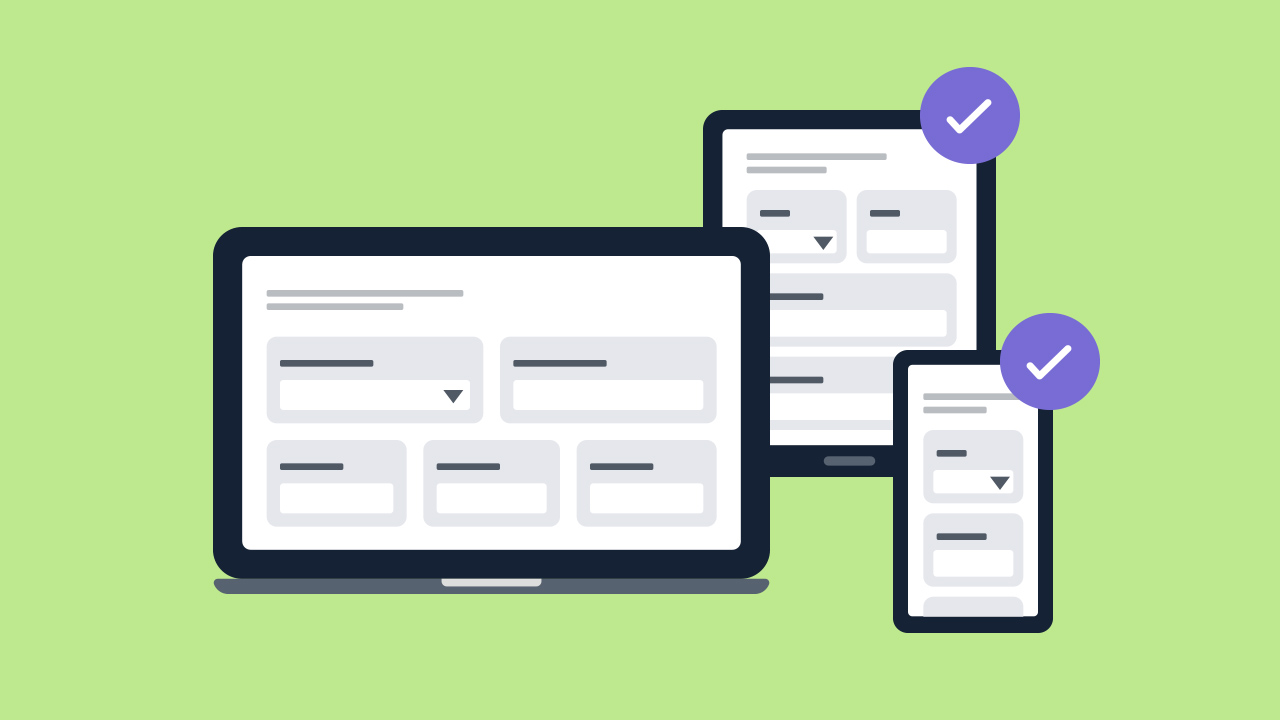
You must have encountered such a dilemma: eagerly trying to fill out an important PDF form on your smartphone. You zoom in, you zoom out, but the text remains a microscopic puzzle. Frustrating, isn’t it? The shackles of non-responsive PDF forms can turn a simple task into a headache.
Explore how a responsive approach drives business success:
Introduction: the dilemma of non-responsive PDF forms
The responsive revolution
The power of responsive transformation
How to make PDF form responsive?
Closing scene: picture a responsive revolution with PlatoForms
Introduction: the dilemma of non-responsive PDF forms
Let’s expose the inconvenient truth: the struggle with non-responsive forms is real - elusive buttons, overlapping text fields, and a layout that feels like an unsolvable puzzle. What should be straightforward becomes a cumbersome ordeal, hindering both personal and professional interactions.
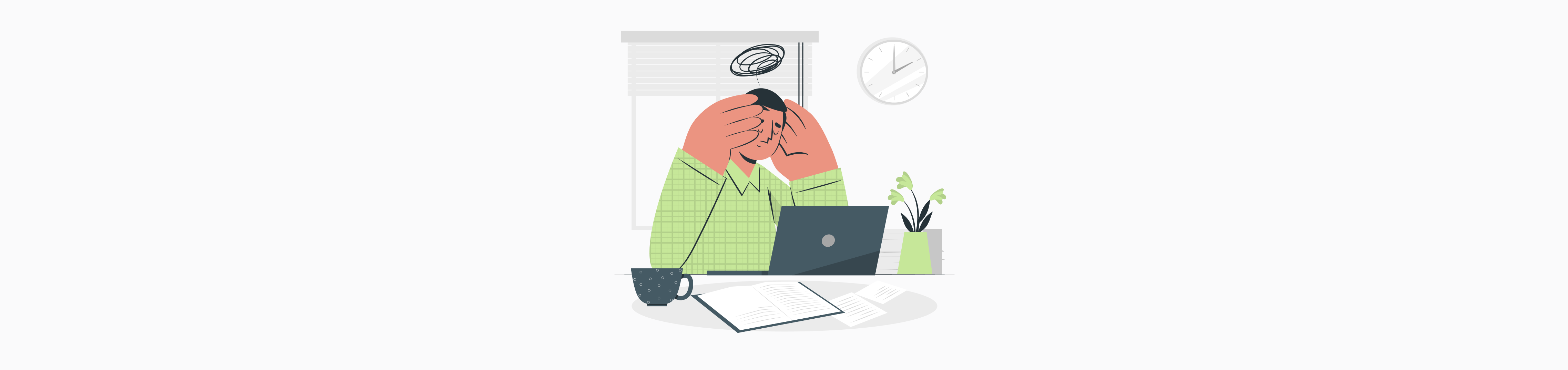
Also consider this: a potential client trying to engage with your business but struggling with a non-responsive form. Frustration sets in, and they might just bounce away to a more accommodating competitor.
Unresponsive PDF forms on small screens are a usability nightmare, potentially turning away users and hindering business efficiency. This dilemma is more than a technical hiccup; it’s a tangible obstacle to efficiency and user satisfaction.
The responsive revolution
What is a responsive PDF form: “responsiveness” refers to the ability of a fillable PDF form to adapt or adjust effectively to various devices and screen sizes. A “responsive PDF form” is designed in a way that ensures it displays and functions well on a range of devices, including small screens such as those on mobile phones. The goal is to provide a user-friendly experience, allowing individuals to read and interact with the PDF form easily, regardless of the device they are using.
Responsive PDF forms aren’t just a tech-savvy trend; they’re a business lifeline, ensuring a smooth interaction that keeps clients coming back for more.
According to StatCounter Global Stats, mobile and tablet internet usage surpassed desktop usage in October 2016, highlighting the need for mobile-friendly and responsive design. Google’s mobile-first indexing prioritizes mobile-friendly sites, impacting search rankings and visibility.

In a world where websites dance gracefully across screens, why should your PDF forms be left in the digital dark ages? Responsive design isn’t just a buzzword; it’s the key to unlocking a seamless and enjoyable experience, ensuring your PDF forms shine on every screen, big or small.
The power of responsive transformation
Imagine a world where your PDF forms effortlessly adjust to fit your device, creating a smooth and enjoyable experience. Responsive PDFs go beyond just fitting the screen; they aim to make the entire process dynamic and user-friendly. Say goodbye to static layouts and welcome a new era of interactive design!
Compared to old-fashioned PDFs, responsive PDF forms are super easy to access and edit. Whether you prefer Safari or Google, you can use them on any browser and device without any trouble. Here are the perks that responsive PDF forms bring for both you and your customers:
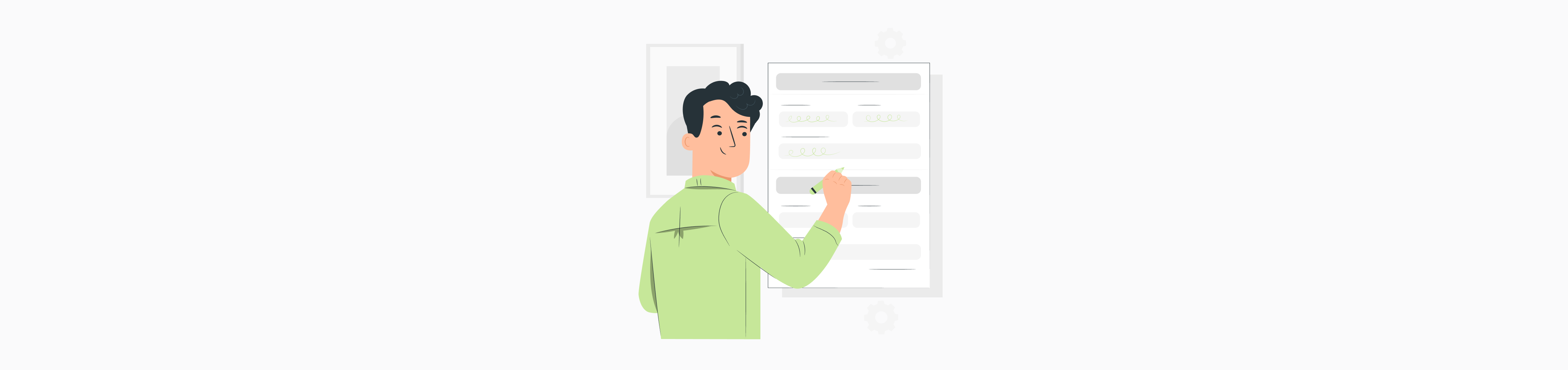
-
Cost-friendly: adapt to any device screen without the need for new versions or expensive editing tools. This not only saves costs associated with multiple versions but also eliminates the need for additional tools for editing.
-
Improved user experience: offer a user-friendly experience by loading quickly, being easily editable, and readily shareable. This is a significant improvement compared to traditional PDFs, providing users with a smoother and more efficient interaction.
-
Higher conversion rates: with the increasing use of mobile devices, responsive PDF forms cater to customer needs. They ensure better navigation and faster loading times, reducing the likelihood of form abandonment. This, in turn, contributes to higher conversion rates as users find it more convenient to interact with the forms.
-
Suitable for customer service: facilitate quick assistance to customer needs. They are easily accessible through links, allowing people to swiftly open and submit their concerns. This accessibility enhances customer service efficiency and responsiveness.
How to make PDF form responsive?
Creating responsive PDF forms doesn’t have to be a daunting task. With PlatoForms, a comprehensive PDF conversion and form creation tool, you can effortlessly transform static PDFs into dynamic, responsive forms. Here’s how:
-
Access PlatoForms:
Head to PlatoForms and sign up for an account. It’s a straightforward process that gets you ready to start creating responsive PDF forms in no time. -
Choose your PDF:
Once logged in, choose the PDF you want to make into a responsive form. Whether it’s an existing form or one you’re starting from scratch, PlatoForms offers an intuitive interface to guide you through the process. -
Conversion magic:
PlatoForms works its magic by seamlessly converting your PDF into a responsive format. Say goodbye to the frustrations of static layouts that don’t adapt to various screens. -
Customize responsively:
Make your form look awesome on any device with the responsive design feature. Easily adjust layouts, fonts, and form fields using the drag-and-drop editor. Preview your changes effortlessly to ensure a consistent and user-friendly experience. -
Fillable and interactive:
PlatoForms goes beyond simple conversion - it allows you to add fillable fields, interactive elements, and even conditional logic. Your responsive PDF form becomes a dynamic tool for efficient data collection. -
Save, share, and integrate:
Once your form is perfected, publish it and share the link with ease. Embed it on your website or send it directly to your audience. PlatoForms also integrates seamlessly with various platforms, making data management a breeze. -
Real-time updates:
Enjoy the flexibility of making updates in real-time. Need to tweak a question or add a new field? No problem - PlatoForms ensures your responsive PDF form stays current and adaptable.
With PlatoForms, making PDF forms responsive is no longer a challenge but a seamless part of your workflow. This all-in-one solution simplifies the process, enhances user experience, and puts the power of responsive design in your hands.
Closing scene: picture a responsive revolution with PlatoForms
With PlatoForm’s responsive PDF form, your customers can now step into a bustling coffee shop, where a business professional on the go seamlessly fills out a complex PDF form on their tablet. No frustration, no zooming battles - just a smooth, responsive dance between them and the document. It’s a glimpse into the future we invite you to be a part of - a future where every form feels like a conversation, not a challenge.
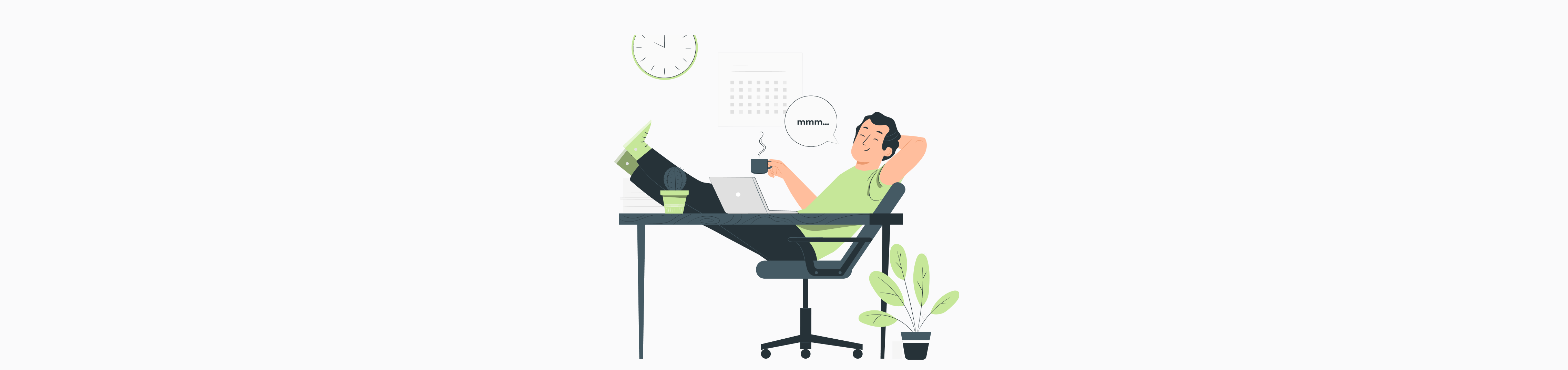
Welcome to the responsive revolution! Save time and budget with the right tool. You can never go wrong with PlatoForms, a PDF conversion and form creation tool that lets you make PDFs responsive and fillable online in just a few clicks. Try turning your fixed PDF into a responsive PDF form online. Sign up here!




