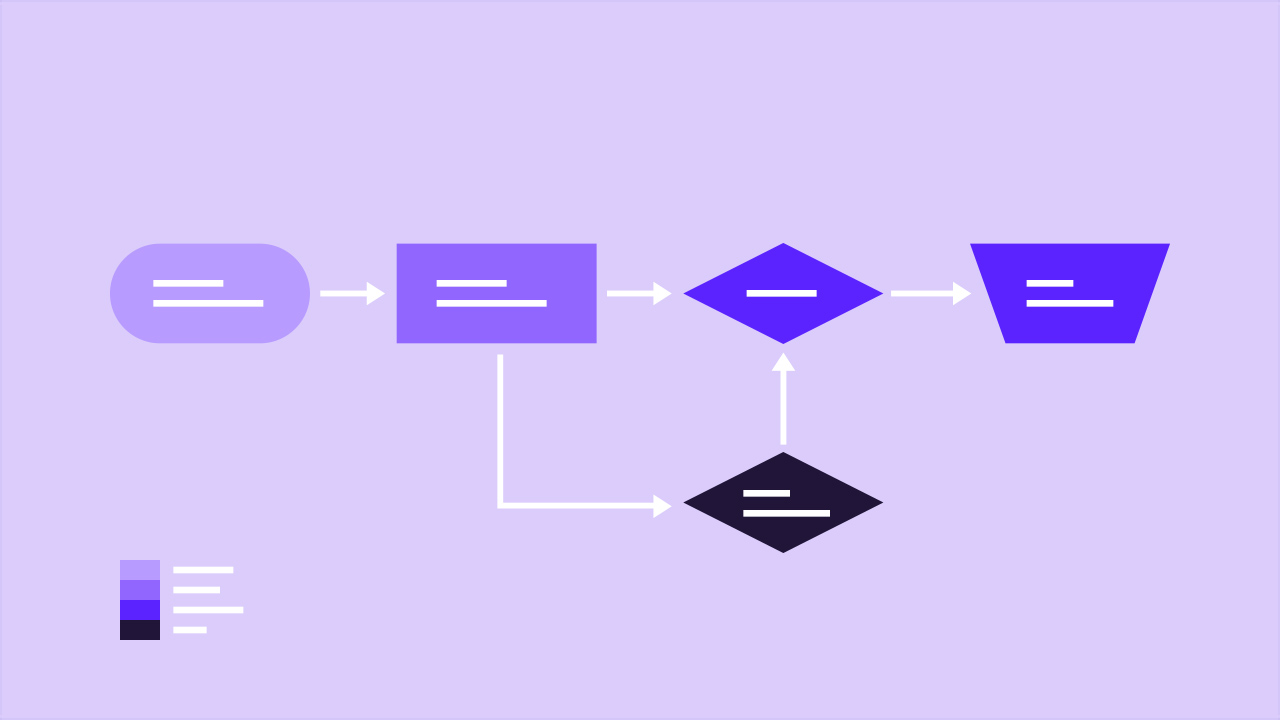
Ever wished your online fillable forms could adapt seamlessly to users’ responses? Join us as we explore the enchanting world of Conditional Logic in this blog! Discover how it transforms your forms, jazzing up customer interactions, and elevating completion rates!
Table of Contents
What is Conditional Logic?
Conditional logic is the secret sauce for online fillable forms, offering complete control over form elements to create an interactive, personal, and engaging form-filling experience. Envision an order form where customers choose between pickup or delivery, impacting the price accordingly. Imagine a survey or quiz that adapts, revealing questions only if they’re relevant to the respondent. With conditional logic, you can turn form filling into a magical experience based on customers’ choices. Let’s dive into the enchanting world of conditional logic!
Unlocking Form Freedom with Conditional Logic
How this magical feature tackles your pain points head-on:
-
Shortens and Simplifies Forms
Unbounce’s study reveals a remarkable 120% increase in conversion rates for a company that reduced its form fields from 11 to 4. By showing only what’s needed, your online forms become sleek, concise, and completion rates soar. No more overwhelming your users with unnecessary fields!
-
Creates Personalized Customer Experiences
Let’s be real – filling out forms can be a snooze-fest. But not anymore! Conditional Logic brings a touch of personalization to the game. Imagine custom messages tailored to how users interact with your forms. Suddenly, form-filling becomes more like a conversation and less like a chore.
-
Saves Time for What Matters
The era of creating multiple forms for every user type is over. Conditional Logic sweeps in to rescue your precious time and energy. Streamline your workflow by eliminating the need for countless variations. Now you can focus on the tasks that truly demand your attention.
-
Reduces Errors and Confusion
Filling out forms shouldn’t feel like navigating a maze. Conditional Logic acts as your trusty guide, leading users seamlessly through the form. Say goodbye to errors and confusion by hiding unnecessary fields – a clearer path means a cleaner, error-free form submission.
In conclusion, Conditional Logic isn’t just a tool; it’s your ally in conquering the pain points of form-filling. So, wave goodbye to form frustration and say hello to a smoother, more engaging user experience!
Real Case: Simplify Forms with Jump Questions
In this part, we’ll show you a real-life example of how conditional logic can make a difference in your form experience. Get a clear idea of how to set it up on your own with PlatoForms’ helpful tutorials and best practices. It’s easy and powerful!
What is Jump Questions? A “Jump Question” is a kind of conditional logic. It allows the form to skip certain questions or sections based on the user’s responses. In other words, depending on how a user answers a particular question, the form can dynamically direct them to different parts of the form, bypassing irrelevant sections.
Scenario: Imagine you’re designing a customer purchase form. If customers have a discount code, they must enter it for validation. Without a code, they can proceed to the next steps directly. Jump Questions make this personalized journey possible.
How to Set Up Jump Question Logic:
-
Add the Fields:
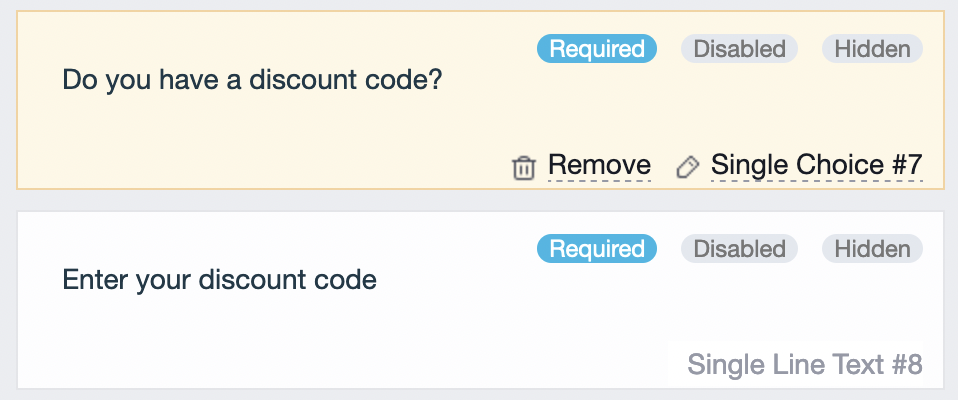
- Choice field (“Have a discount code?”) with “Yes” and “No” options.
- Text Field (“Enter discount code”).
-
Apply Logic to the Fields:
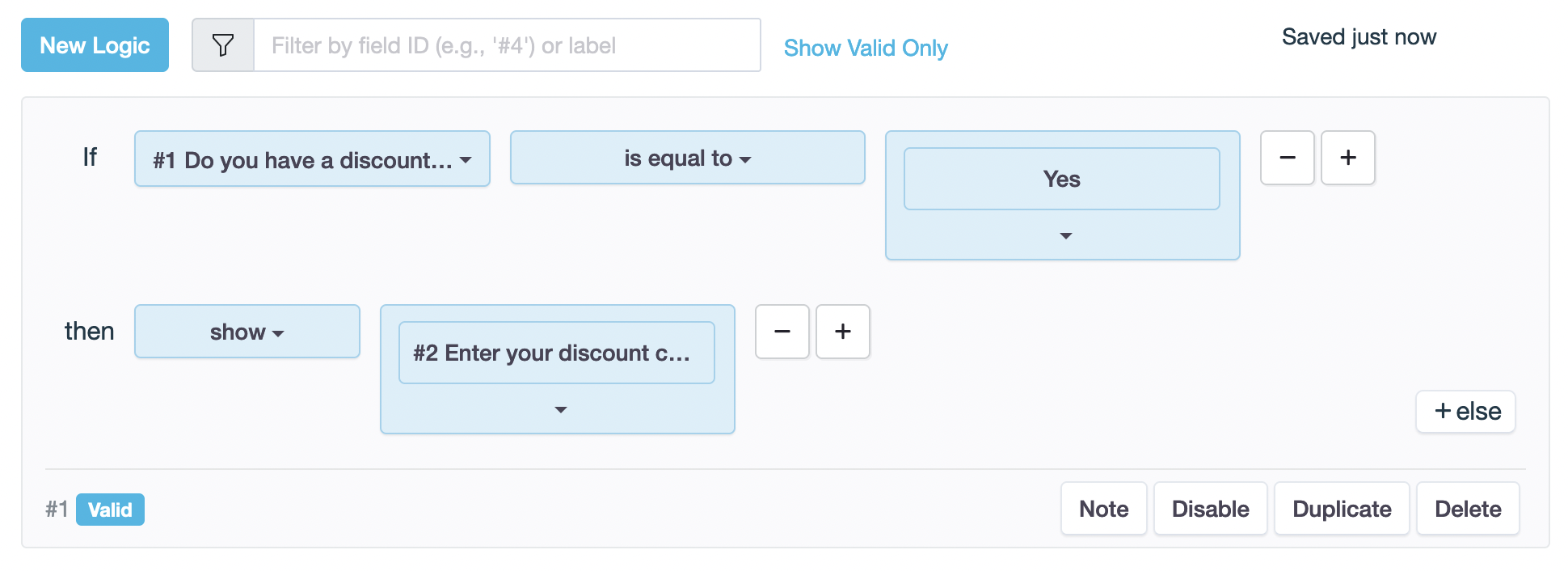
If “Have a discount code?” is “Yes”, then show the Text Field for entering discount code.
Preview:
Watch the magic unfold when users click “Yes”—input box appears for seamless discount code input.

Guides on Conditional Logic
If you’re ready to dive into the world of conditional logic and transform your forms, we’ve got you covered! For a step-by-step guide, check out the PlatoForms user manual—it’s your roadmap to mastering the art of conditional logic. Prefer a more visual approach? Don’t miss our video tutorial below, making the learning process a breeze! Let the magic begin!
To take your form sophistication to the next level, discover additional conditional logic features in PlatoForms such as Skip Pages, Branching Questions, and more. Check out the Commonly-used form logic section for insights on creating tailored and flexible form designs.
Elevate Your Forms with PlatoForms!
In the vast landscape of online PDF form tools, PlatoForms stands out as a comprehensive solution, empowering users to effortlessly convert, create, and submit PDF forms online. Packed with features such as Conditional Logic, Multi-languages, and API integration, PlatoForms isn’t just a tool; it’s your key to a seamlessly efficient form-filling experience.
By seamlessly integrating Conditional Logic into your online forms, you open the door to enhanced user engagement, streamlined processes, and significantly improved completion rates. Take the plunge into a user-friendly tool like PlatoForms, where implementing Conditional Logic is a breeze, and witness the revolution in your form-filling experience today.
It’s time to elevate your forms to new heights! Sign up here!





