
Whether you’re a business owner, marketer, or student—a survey is an integral part of what you do. The saying “experience is the best teacher” might be true, but nothing beats feedback as a great source of improvement—which, of course, usually comes from a survey. Designing effective surveys might be easy for some, but creating an effective one is a piece of work. After all, the success of your survey relies on its efficiency. Did you have the answers you were hoping for? Did you learn something that will improve you / what you do? Lastly, was your completion rate good?
The good news is that you don’t have to be a researcher or survey expert to create an effective survey—these tips will shed light on how to nail your survey gaming and its response rate.
Table of Contents:
2. Speak your customer’s language
3. Before thinking about your questions, think of the answers first
4. Keep the most important questions
5. Take advantage of multiple choices
6. Provide a specific estimation of time to complete the survey
7. Be specific with your questions
8. Avoid double-barreled questions
Read more: Organizing Events? Here Are the Things You Should Include in Your Registration Event Form
Create an effective online survey with these tips
These tips will help you create effective surveys that will improve user experience and completion rates.
Tip 1: Define your survey goals
Defining what you want to achieve in your survey is the determining factor of your questions. Do you want to improve your product? Would you like to ask for a review? What do you like to learn? According to Barlow, a survey often gathers information about:
- Feelings, attitudes, reactions to products or services
- Anticipated reactions to products or services
- Current levels of behaviors
After knowing what you aim for, it’s now time to understand the “who” in your survey. Who is your audience? Are your respondents your male customers, or female ones? How old are they? Getting to know the people you’ll make a survey for will make it easy for you to write your questions correct. Lastly, determine your survey’s “why” and “how”—how will this survey help you? How will you use its results? Being clear on your survey goal will set the tone for its efficiency.
Tip 2: Speak your customer’s language
You’ve done your homework and finished market research—well done! Now that you know your audience, it’s time to learn how to speak to them through your survey questions. Note that your users’ demographics are also helpful for your survey approach—learning about your audience will help you fine-tune those survey questions.
Tip 3: Before thinking about your questions, think of the answers first
Being clear about the answers you want to obtain from your survey questions will allow you to provide specific, efficient questions. Don’t beat around the bush; fire your questions right away. This customer satisfaction survey from Mcdonald’s is a good example:
Aside from the straightforward question, the survey also used specific choices that the user could pick—incredibly easy and time-saving.
Tip 4: Keep the most important questions
I mean, you’d surely love to get so many answers from your survey—who wouldn’t? But hold up with the unnecessary questions and prioritize the important ones. This includes the basics: name, email address, phone number, address, and so on. Aside from helping your market research, this basic information can also be a bank of leads for the next time around.
Read more: How To Create a Digital Order Form?
Tip 5: Take advantage of promoting choices
Would you rather answer a survey asking for paragraph answers or one that just lets you choose from A, B, and C? While some questions are better answered with a paragraph, questions with multiple choice / ready answers are more straightforward. A great example of a survey being conducted on social media is polls. Polls are interactive, engaging, and simple—making them the go-to content for strong social proof and lead generation.
Because polls can’t be completely done in survey questions, you can use the same format to make your survey more interactive—improving your survey response rate.
Pro tip: Do you use PDFs? PlatoForms is an online survey tool that can convert PDF to form. Convert your PDF to web form and create smarter web forms with conditional logic to set actions, hidden fields, and more. Sign up here to start.
Tip 6: Provide a specific estimation of time to complete the survey
Let’s admit it—no one is a fan of surveys (okay, maybe some), so letting me know if I can complete one within 2 minutes? Count me in. Providing a specific estimation of time to complete your survey allows your users to be confident that your survey won’t take much time (If it will—at least they’d see it coming).
If you’re not using survey software that can provide the time of your survey completion, you can also give a heads-up to your clients about the time:
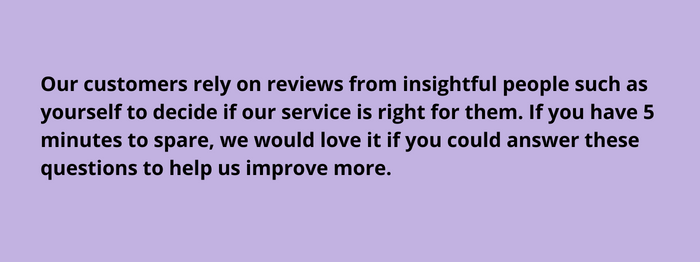
Tip 7: Be specific with your questions
Effective questions mean effective surveys. To ensure you’re creating one, take the time to assess your survey question types. There are different types of survey questions that you can use for your survey, but make sure you’re not confusing your respondents.
Tip 8: Avoid double-barreled questions
Asking double-barreled questions in your surveys is a total red flag—it can leave your respondents confused, affecting your completion rate. But what are double-barreled questions, anyway?
A double-barreled question, also called a double-ended question, is a question that includes two or more issues, but only allows for one answer. Because it contains two issues that are being asked in one sentence, it can often confuse the respondents. Some surveys use doubled-barreled questions because it makes the survey shorter—but it’s not really the way to do it. Here are some examples of double-barreled questions:

To avoid double-barreled questions, be mindful of how you phrase your questions—don’t use ‘and’ and focus on one subject. You can break down a double-barreled question in two to obtain a straightforward answer. This way, you’ll create effective online surveys.
Pro tip: Convert PDF to form with PlatoForms. Turn PDF to web form for your surveys, questionnaires, and feedback forms. Sign up today to try!
Tip 9: Use a simple survey software
An effective survey comes from a simple yet powerful tool—ensure you’re using beginner-friendly software. Not all your respondents are tech-savvy, so avoid tools needing training or long instructions. Here are some of the tools we recommend to create an effective customer survey:
- PlatoForms: PlatoForms is an online PDF form converter that allows you to convert PDF to form. If you’re using PDFs, you can convert your PDF to web form and share them with your respondent right away with a link or email invitation. Another great thing is that you can paste your form’s embeddable link to your site so your respondent can see and answer them.
- FormCan: FormCan, newly launched this March, is the next-generation form builder powered by beautiful design and template. Start creating smarter and more effective customer survey form quickly with its drag-and-drop design tools. The great thing is that you can also connect them to different apps, including Stripe, Google Drive, and more.
- Typeform: Getting feedback online now becomes interactive—thanks to Typeform. With its ready-to-use templates and elegant interface design, it’s no wonder why it’s one of the biggest online survey tools now in the market.
Pro tip: Convert PDF to form with PlatoForms and start to create efficient survey forms. Create smarter survey forms with conditional logic—a feature that will help you set steps and responses based on a specific action in your survey. PlatoForms’ PDF to web form feature allows you to create survey forms in a breeze. Sign up now to learn more.
Tip 10: Create an anonymous survey
Some people just love anonymity, especially when answering a survey. This is more common for people who answer satisfaction surveys with a product—doing it anonymously gives them the confidence to be more honest.
If you’re not focusing deeply on market research and demographics, you can create an anonymous survey for your respondent for a higher response rate. Aside from honesty, an anonymous survey tends to have many advantages, including less social desirability bias.
Additional tips
Getting feedback from your customer through a survey? Check these additional tips for better feedback/ satisfaction surveys:
Make agreeing and disagreeing easy: When asking specific questions to your customer, make it straightforward for them to agree or disagree. A typical example of this on a survey is the following options:
- Strongly disagree
- Moderately disagree
- Slightly disagree
- Neutral
- Slightly agree
- Moderately agree
- Strongly agree
Avoid biased questions: Always remember to create neutral questions in your survey for an unbiased result. An example of this can be: The teacher provided enough time to answer the survey. Is this correct?
Test your survey: Before sending your survey to your customer, take the time to test it for yourself first. Seeing your survey from the perspective of your respondent will allow you to assess whether it’s a success or not.
How to make a survey with PlatoForms?
Now that you’ve read the online survey tips above, it’s time to make one. The good thing about PlatoForms is that it’s not your ordinary form builder—it turns your PDF to web form. PDFs can be challenging to use—especially those with complex designs. With PlatoForms, you can convert PDF to form and send them quickly to your respondents with a link. They can fill out your form easily as an online form, and it will be sent to you as a PDF again.
Follow these steps on how to make an online survey: Note—you can make two kinds of forms with PlatoForms, a web form, and a PDF form. The steps below will teach you how to make a web form.
- Log in to your PlatoForms account.
- Click the Start to build button.
- Select Create Online Form for an Existing PDF.
- Click Upload PDF. Upload your PDF survey.
- Drag or select the survey PDF that you want to convert to a web form.
- Choose Web Web PDF Form. Your current survey PDF will be converted to a web form.
- PlatoForms will convert your survey PDF to web form.
- Use the drag-and-drop tool to add fields and design if you want to.
- On the form builder tool, you can also add questions, feedback fields, signature, and more.
- Save your survey web form. PlatoForms will generate a shareable link.
- Send your survey away!
After building your web form, you can send this to your respondents through a shareable link. You can send this link to your users through email or paste it on your website for easier access. Hopefully, these online survey tips have answered your question on how to make a survey!
Start designing effective surveys online with PlatoForms
Ready to start your first survey? PlatoForms is an online PDF form tool that lets you convert PDF to form. Start creating your survey form with our easy-to-use form builder, API, and custom features. Sign up and start to convert PDF to form now!




