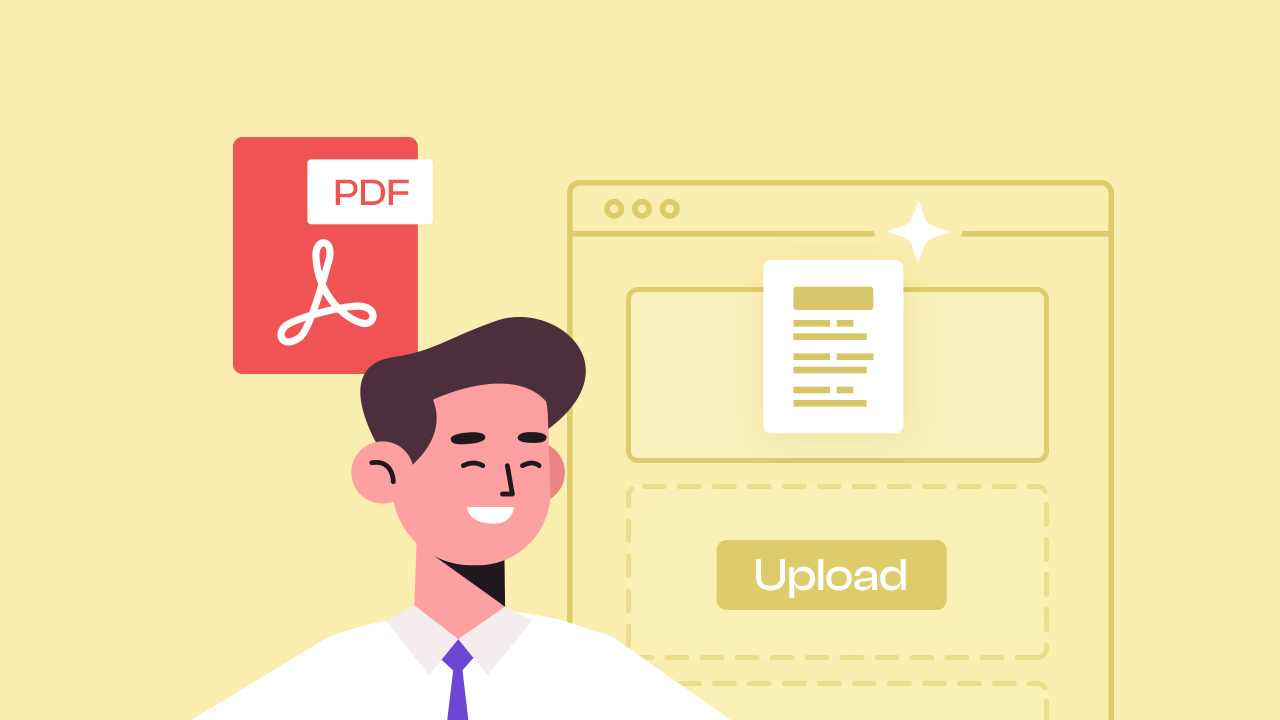Building effective registration event forms isn’t easy—you must include the essentials to complete it. Because forms are the basic part of registration events, creating simple and high-converting forms will benefit both your attendees and event organizers. If you’re organizing an event (whether it’s virtual or not), make sure you’re making the most out of your registration forms for a successful event. This article will help you build the ideal registration forms for your next event and some event registration tips you should take note of.
Table of Contents:
Read more: How To Build A Brand For Your Business?
Things you should include in your registration event form
Complete event details
Of course, what would event registration forms be like without all the nitty-gritty event details? Aside from the basics (name, address, mobile number), it’s also essential to include all aspects of your event information—event description, purpose, location, or inclusions. Most events, including marathons and concerts, usually include the perks of registering for their events to show the users what the benefits would look like in the said event.
Bonus add—include a link or QR code of your website or social media post about the event to promote your page!
Event branding
Over 91% of people have great feedback about a brand after joining events.
Yep, you already have your business branding—but never forget to make one for your event. Creating branding for your event promotes two things: It makes your event memorable for your participants and makes your brand stand out. Putting your event branding isn’t limited to your social media platforms and freebies; your online forms should also include them. This separates your forms from the usual ones you send out to your users—promoting your brand and event simultaneously.
Pro tip: With PlatoForms, you can white-label your forms to retain your business and event branding. Convert your PDFs to web forms and customize them according to your branding needs. Learn more here.
Email address field
While asking your attendees to like your Facebook page or follow your Instagram account means you’ll keep them in the loop, it doesn’t really do the job of keeping in touch. See to it that you’d stay in touch with your users even after your event by making the email address field required to send out newsletters, product promotions, news updates, or future events once in a while.
Personalized fields for every need
If you’re organizing an event that requires personalization for your attendees, you might want to add personalized fields on your registration event forms. For example, if you’re hosting an event that will provide food, it’s a good idea to include some additional options in your fields, such as:
- Are you a vegetarian?
- Any allergies?
- Any drink preferences?
This helps you create a personalized experience for your attendees—that can lead to positive feedback. Of course, some fields that you should add also vary from the type of event you’re doing—for example, if you’re giving freebies that require sizes (T-shirts) or colors, you might want to create additional fields for sizes and color preference.
Pro tip: You can now personalize your event registration forms with FormCan, the next-generation form builder. Create beautiful web forms in a snap—without coding needed.
Event registration forms tips
Your event’s success lies in your registration process—that’s why it’s vital to completely hit it and make it an incredible experience for your attendees. To nail it, consider following these tips:
Create easy and interactive registration forms
Because your forms will determine your event registration process, making this as smooth as possible is necessary. To do so, evaluate these factors:
- Are you using an easy, no-brainer form builder for your users? Note that not everyone loves to fill out forms—so making it beginner-friendly is the way to go.
- Is there a way where you can monitor your submissions?
- Does your form builder allow one-time submissions? Note that some registrants are filling out registration event forms twice thrice—it’s better to avoid this by setting up one-time submissions on your forms to prevent duplicates.
Pro tip: You can now convert your event PDFs to online forms with PlatoForms and allow one-time submissions to avoid duplicates. Allow your users to convert PDFs to forms online and submit them once with PlatoForms’ form invitation feature.
Integrate your forms with apps that you need
Integration plays a massive role in your online forms. Remember that making your participants register won’t stop there—you also have to collect data and report them for future purposes.
While some form builders let you monitor your data by providing visual reports, you would also need to integrate them into other apps to connect them to apps easily. For example, PlatoForms offers an integration feature with Zapier, a third-party integration tool that can connect your forms to other apps. This way, you can integrate your online PDF forms with thousands of apps like Trello, Asana, and more. The best things about app integration? Your online forms will be easier to track, more secured, and reduce errors.
Collect payment through forms (As much as possible)
If you’re setting up an event requiring payments, it’s better to collect them simultaneously as your participants fill out the form and register.
Doing this won’t just streamline your transaction; you’ll also avoid the hassle of manual collection on the event date—not to mention using different payment methods. With participants who are already paid upon registration, it’s easier to spend more time on other things that matter.
There are several online payment methods that you can use, but one of the most commonly used for web forms is Stripe. Because Stripe provides tons of benefits such as integrations, easy transactions, and API—it’s going to be easier for you to integrate it with your forms to collect payments. Note that, aside from the Stripe fee, PlatoForms won’t collect any other payments from you!
Drive traffic to your website through your forms
Event registration forms are hidden gems for SEO—ensure you’re maximizing it by linking your website page to your forms. Tip: Once your participants are done filling out your forms, it can be a good idea to flash up a ‘thank you’ note at the end or a link that can redirect them to your website. Aside from converting your PDFs to online forms, you can also input your link that can redirect your participants to your website with PlatoForms.
Create event registration forms with PlatoForms
Convert your online PDFs to event registration forms with PlatoForms. Simply upload your PDF, convert them to online forms, and send them out to your users for your events. Sign up today to start.