Find trending topics and quick answers here
Hi, how can we help?
How to enable one-time form submission
Question
Can I limit clients to a single submission for registration forms?
Answer
Absolutely! You can achieve this using the Invitation panel, ensuring one submission per person. This is ideal for securing forms like registrations or RSVPs. Here’s how:
Enable one-time submission
-
Hover over the form on the Dashboard.
-
Click the Settings (gear) icon in the top right corner and select Invitation.
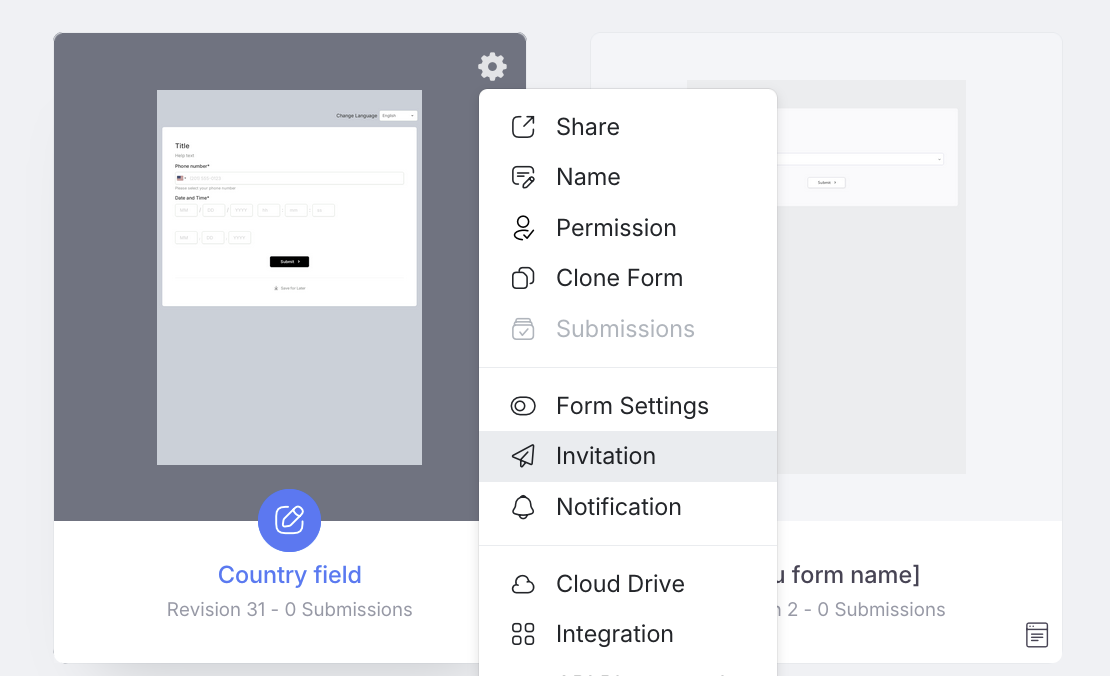
-
Configure the invitation in the Invitation panel.
For detailed instructions, check the Set your invitation section.
-
After configuring all settings, scroll down and select Form can only be submitted once.

This will expand the redirect link input box.
-
(Optional) Enter your own website’s link to redirect clients after they complete the form.
Note: If no link is provided, your clients will be directed to the PlatoForms website.
Discover form invitations
Find more about form invitations here.
Have more questions? Visit our FAQs page or contact us.
