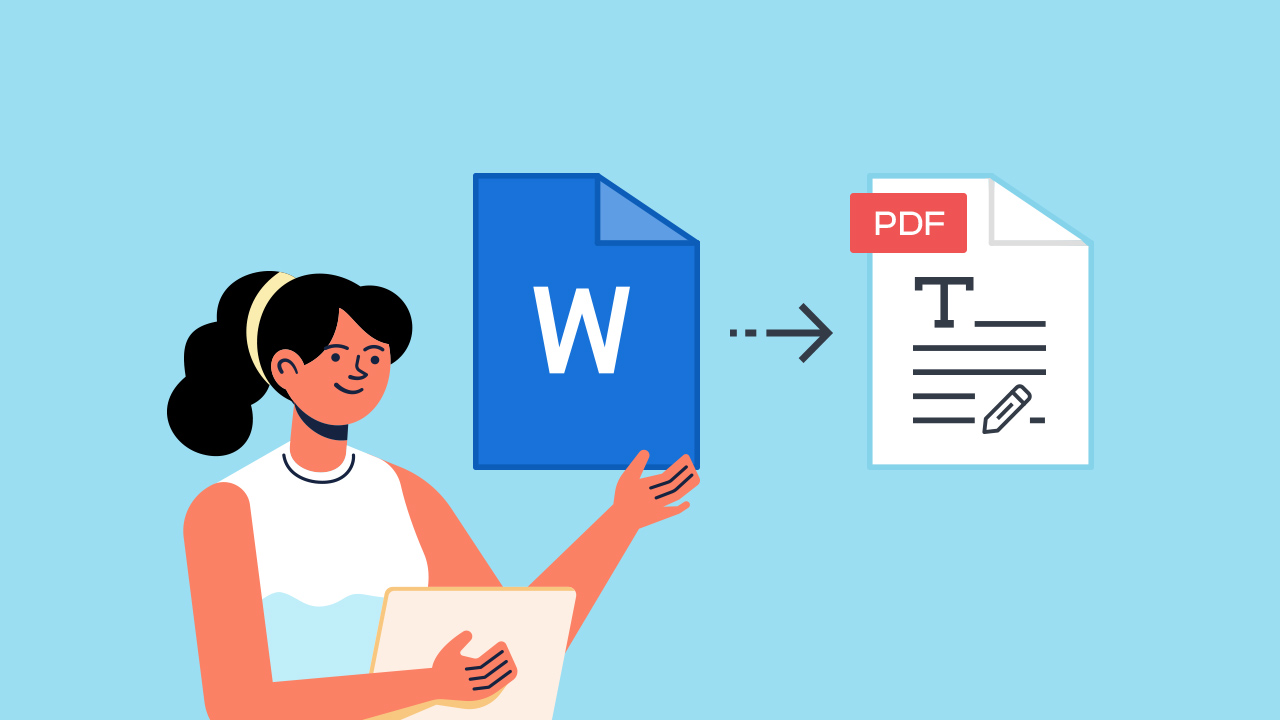
In a perfect world, Adobe Acrobat is the next Google Docs: Everybody knows how to use it, and if not—it’s too easy to figure out.
On the other hand, the perfect world doesn’t exist–and using Adobe Acrobat, unfortunately, is not as easy as selling hotcakes.
Luckily, converting a word document to PDF doesn’t have to entirely depend on complicated tools such as Acrobat. With the gift of innovation (And brilliant ideas from creators), web-based applications can now convert word to PDF and customize them. To add, using fillable PDFs makes our lives easier, as it makes the form-filling experience less complicated.
Here at PlatoForms, we don’t just let you convert your PDFs to online fillable forms—we also let you convert your word document to PDF (We know the fame of word format anywhere). In this article, we’d dive into how you can convert your word document into PDF, and why it’s essential for your business.
Table of Contents:
1. The pros and cons of word file document
2. The pros and cons of PDF file
3. How to convert a word document into a fillable PDF using PlatoForms?
Read more: How To Make Fillable Pdf Forms Online Without Adobe Acrobat
The pros and cons of word file document
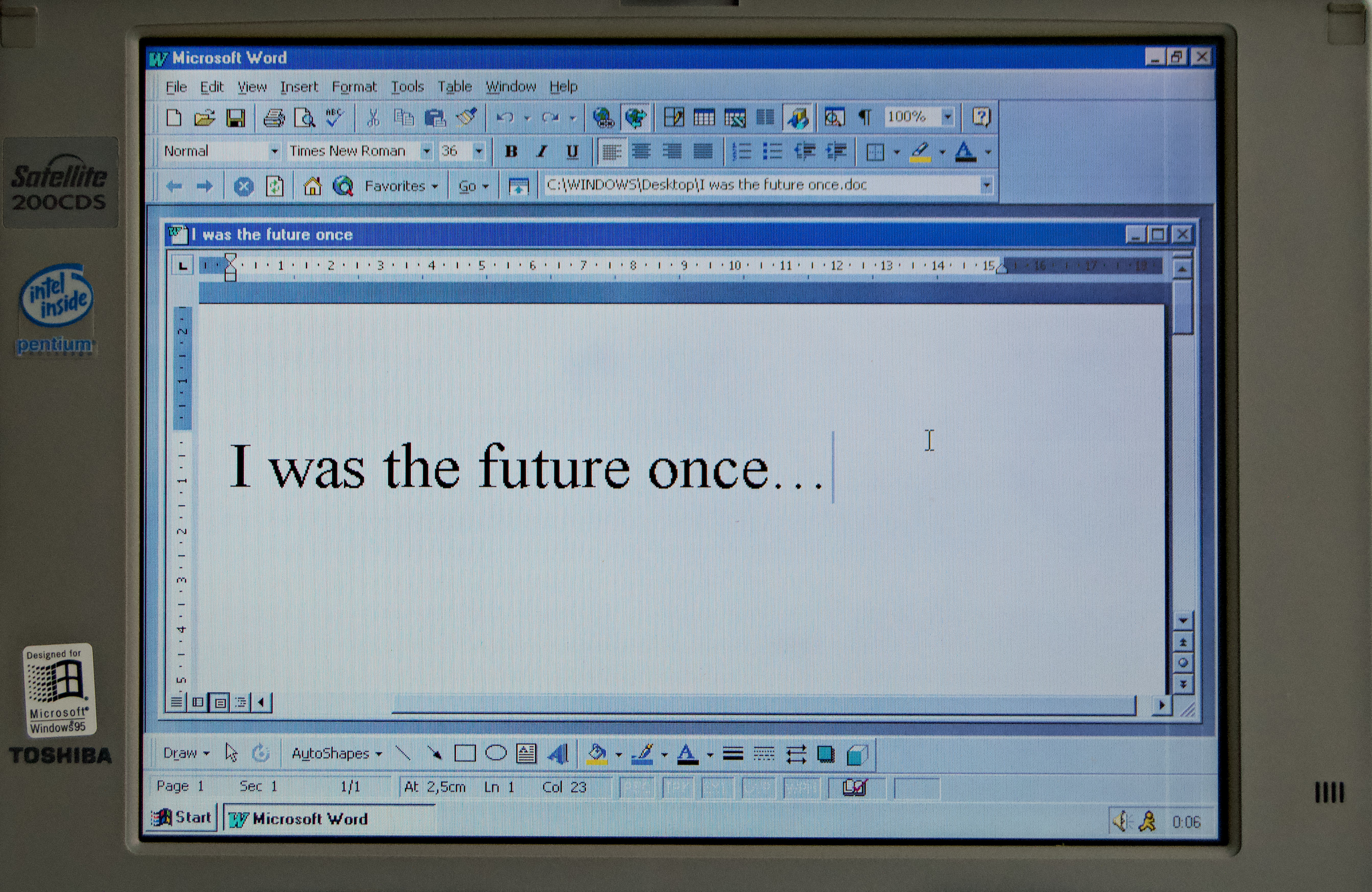
Commonly used by Microsoft Word, DOC (Document file) continues to be famous for many reasons: It’s beginner-friendly and less complicated than other document formats. Using it has a lot of advantages, which include:
It’s easy to edit
Whether you want to delete or replace a text or image, you can do so easily with word files. Mistakes are easily fixed, and at the same time, it doesn’t take too long to edit.
It can be opened anywhere
Sending or opening word file documents doesn’t require fancy or complex tools such as Adobe Acrobat since it’s compatible anywhere. You can open and edit your word file in Google Docs, Microsoft Office, or other tools.
User-friendly
Word file documents are clean and simple–no instructions needed to edit, save, and download.
Despite its pros, there would also be cons. Some of these are:
You can’t guarantee security
Since document files are easy to edit, it would also be easy to alter the texts and images inside.
It’s not ideal for businesses
Aside from its limited document safety, word document can’t also be used for business purposes–it lacks branding features and too simple.
The pros and cons of PDF file
While word documents offer an easy-peasy interface, Portable Document Format is all about professionalism. Its pros are:
Simple to create
The thing about PDFs is it’s easy to create–it won’t even take a long time to do so.
Offers security
If you’re sending out documents online, you don’t really have to worry about PDFs–it’s not easy to edit. To add, it can be embedded with a password upon sending.
Can compress large files
PDF is small, but it can compress large files. You can input files or images with large size in PDF—but it can compress it for a more convenient sending.
It’s portable
It’s called portable for a reason. Whether you’re using Google Chrome or Opera, you don’t have to worry about opening your PDFs–it’s portable in any operating system, hardware, and software.
How to convert a word document into a fillable PDF using PlatoForms?
After signing up, you can now go to form builder. Upon seeing the dashboard, you can now click the option “Start to build” to start converting your PDF to online form, or just PDF in general.
Before converting PDF to online forms, you will be given the option to choose from three features:
Create an online form from an existing PDF
For your old and existing PDFs
Create a Master form
For multiple forms
Create a PDF from scratch
You can create your form from the start
Once you select the “Create an online form”, start uploading your file.
Web PDF Form
This form is compatible with any operating system.
Online PDF Form
Also compatible with any types of OS, online PDF form retains the design of your original PDF.
The benefits of converting word file to PDF
By converting your word file to PDF, you get the best of both worlds–you can still use your previous doc file, and you can also convert it to PDF for specific purposes. If you aren’t a fan of creating PDFs at first hand, you can always use a word file first, then convert it to PDF.
Turn your PDFs into fillable forms with PlatoForms
Aside from converting word files to PDF, PlatoForms can also convert your PDFs into online forms for convenience. This way, your users don’t have to install com[licated software to fill out their online forms–rather, they can access it anywhere: No matter which operating system or device. Sign up today and convert your PDFs into fillable online forms easily!




