Find trending topics and quick answers here
Hi, how can we help?
How to change the current team owner or add a new team owner
Question: Can I replace the current team owner with a new team owner?
Answer: ✅ Yes, you can change the current team owner.
Question: Will the previous team owner’s work be lost?
Answer: The work and settings of the current team owner will not be lost after the transfer.
Question: How about adding a new team owner?
Answer: No, you cannot add a new team owner. Currently, PlatoForms supports only one team owner for each team.
Note: Ensure that the new team owner’s email hasn’t been used to create a PlatoForms account. If the email is already registered, please use a different, unregistered email address.
Replace the current team owner
For instance, you might want to change the team owner’s email from old@team.com to new@team.com. Follow the steps below:
-
Log in PlatoForms with the new email (new@team.com).
Note: This email can be belong to a team member or someone else.
-
In the top right corner of the Dashboard, click on the avatar and select Account Settings to open the Profile window.
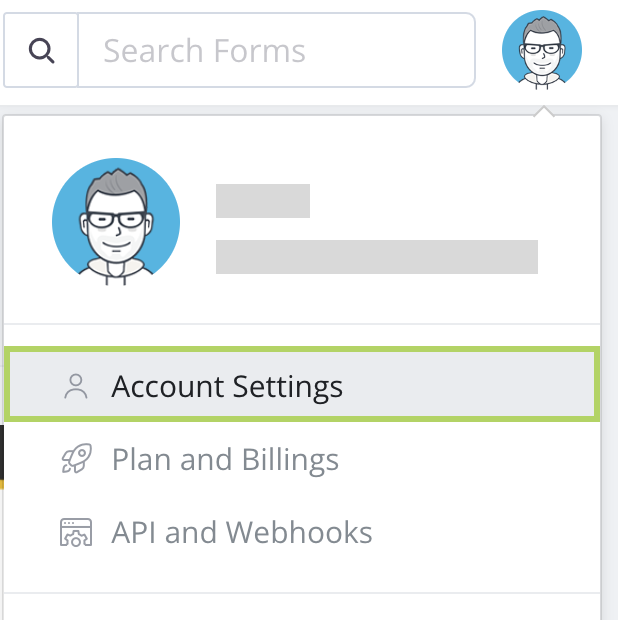
-
In the Profile window, change the email (new@team.com) to a different one, such as new1@team.com, to ensure this user’s email does not exist in PlatoForms.
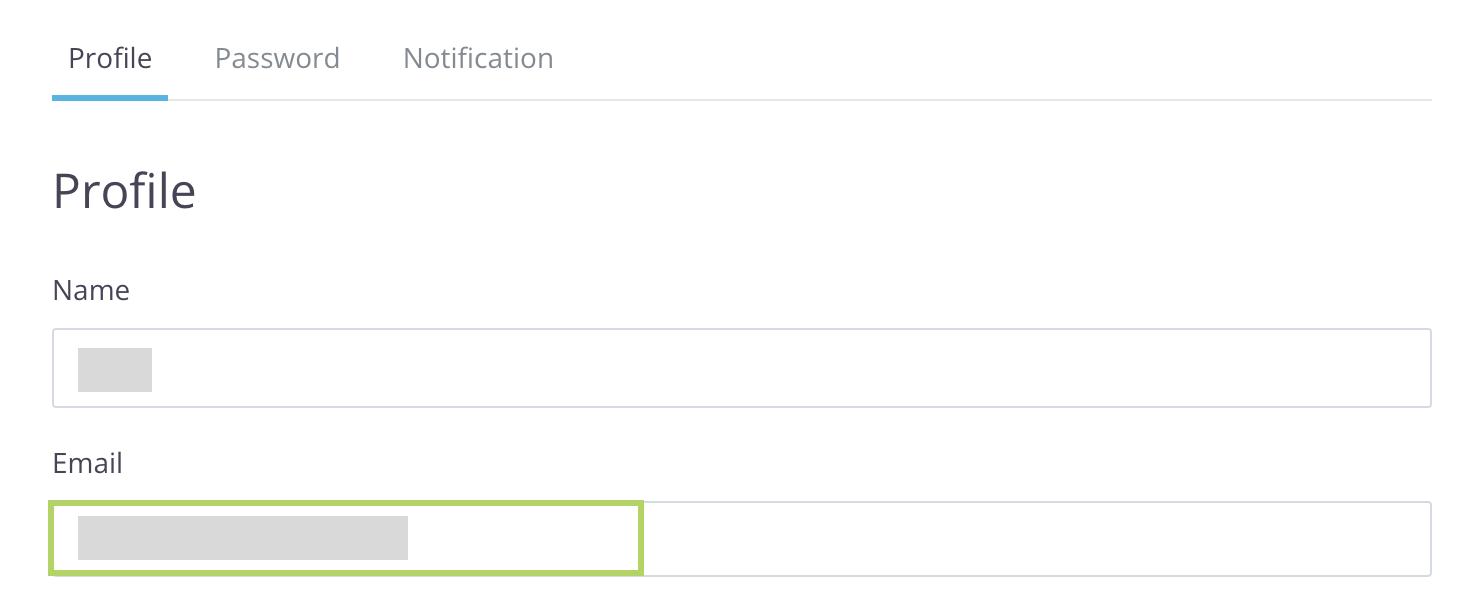
PlatoForms will send an email to new1@team.com. Only after the owner of this email clicks on the confirmation link will the Profile’s email be changed.
-
Log in with the current team owner’s email (old@team.com), and follow step 2-3 to replace it with the new email (new@team.com).
What will happen after the change?
- The work and settings of the current team owner will not be lost after the transfer. The new owner and all other remaining team members will retain access to them. The transfer solely affects the login email.
- If your team subscribes to a premium plan, the new team owner and all remaining team members can continue enjoying the features corresponding to the specific paid plan after the transfer.
Have more questions? Visit our FAQs page or contact us.
