Find trending topics and quick answers here
Hi, how can we help?
How can I ensure people know their submission was received?
Question
How can I ensure people know their submission was received?
Answer
We understand the frustration people feel when they’re unsure if their form submission went through. That’s why PlatoForms offers various options to confirm receipt of their submission.
Option 1: Setting confirmation message
You can apply the default confirmation message or customize it to let respondents know their submission is complete and to thank them for filling out your form. This ensures they receive immediate confirmation upon completion. To do so, access the Form Settings window, switch to Submit Confirmation, and customize your settings. For more details, see Submit Confirmation.
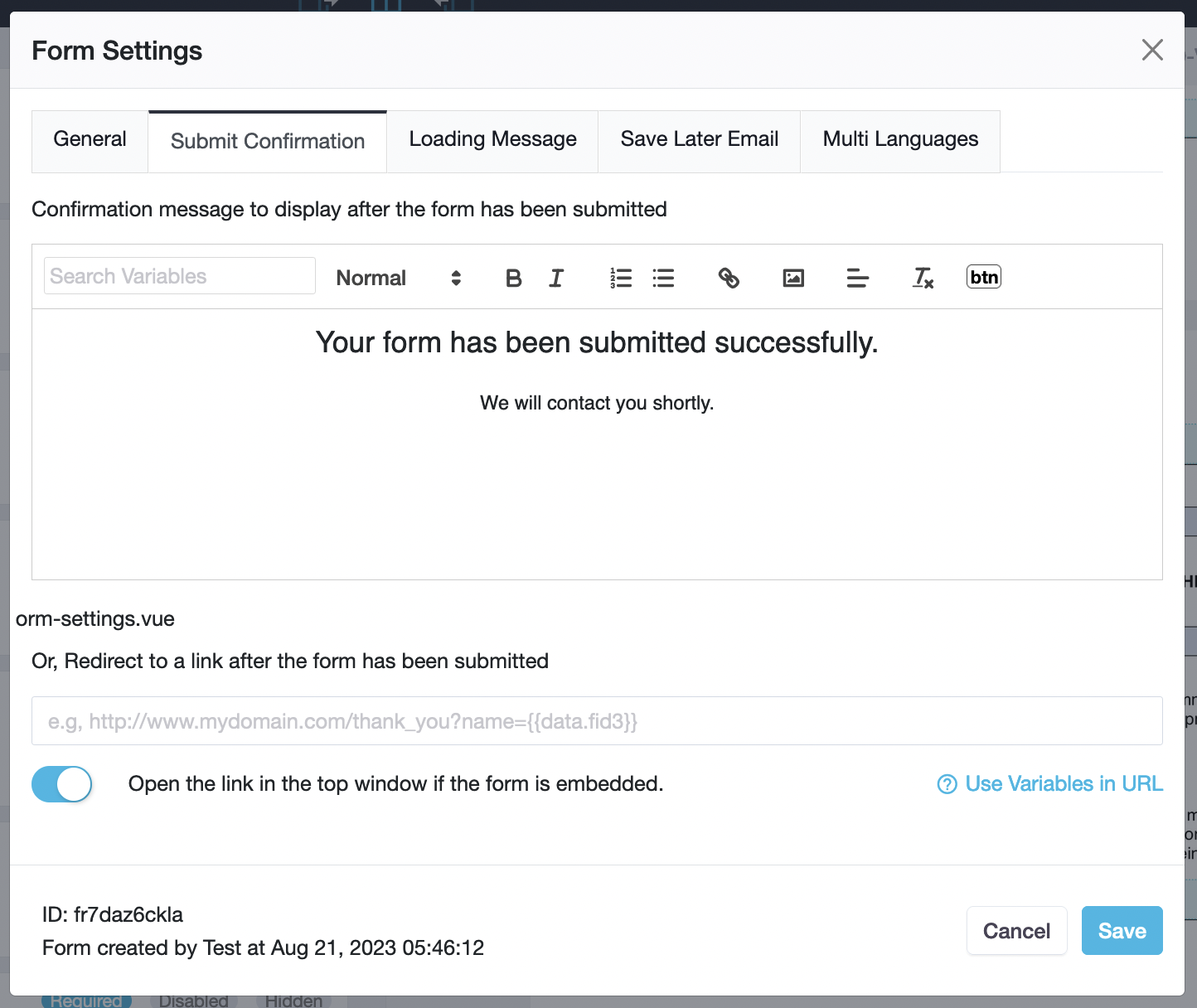
Option 2: Redirect URL
If you don’t want to use the confirmation message, you can send people to a different web page instead. You can even include things like their name or a tracking code in the web address to make the page customized based on what they entered in the form. This page can confirm their application was submitted and give them more info about what comes next. For more info, check out Use variables in redirect URLs.
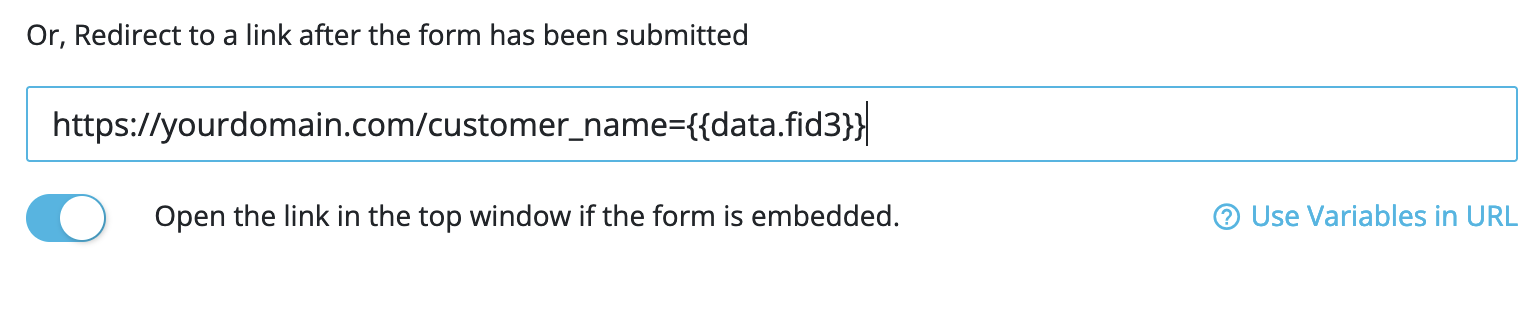
Option 3: Automatically send confirmation email
Choose to automatically send a confirmation email to people who fill out your form with certain field, such as their email address. This email notification assures them that their submission was received.
To do that:
-
Make sure you have a Text Input field set as an Email type.
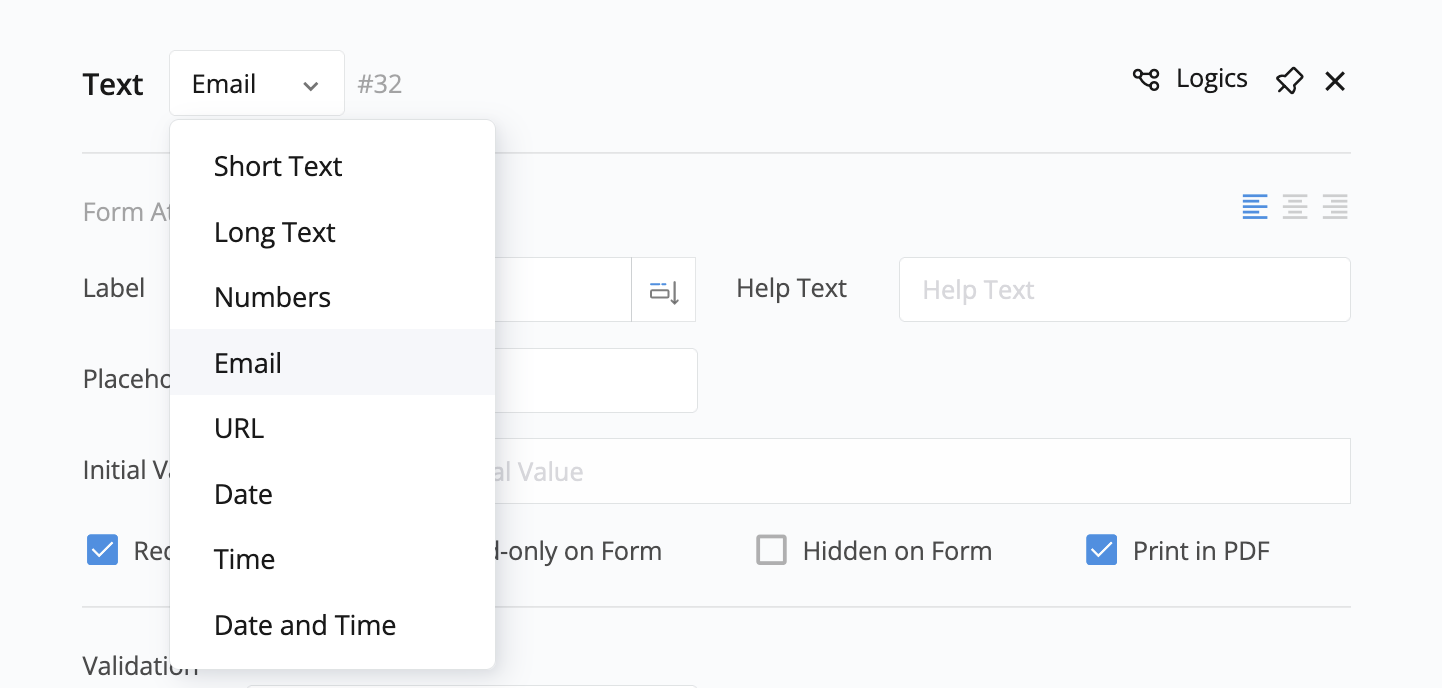
-
Open the Notification panel of the form.

-
Under Email To, select
Email Addressto send the notification email to the address filled in the form.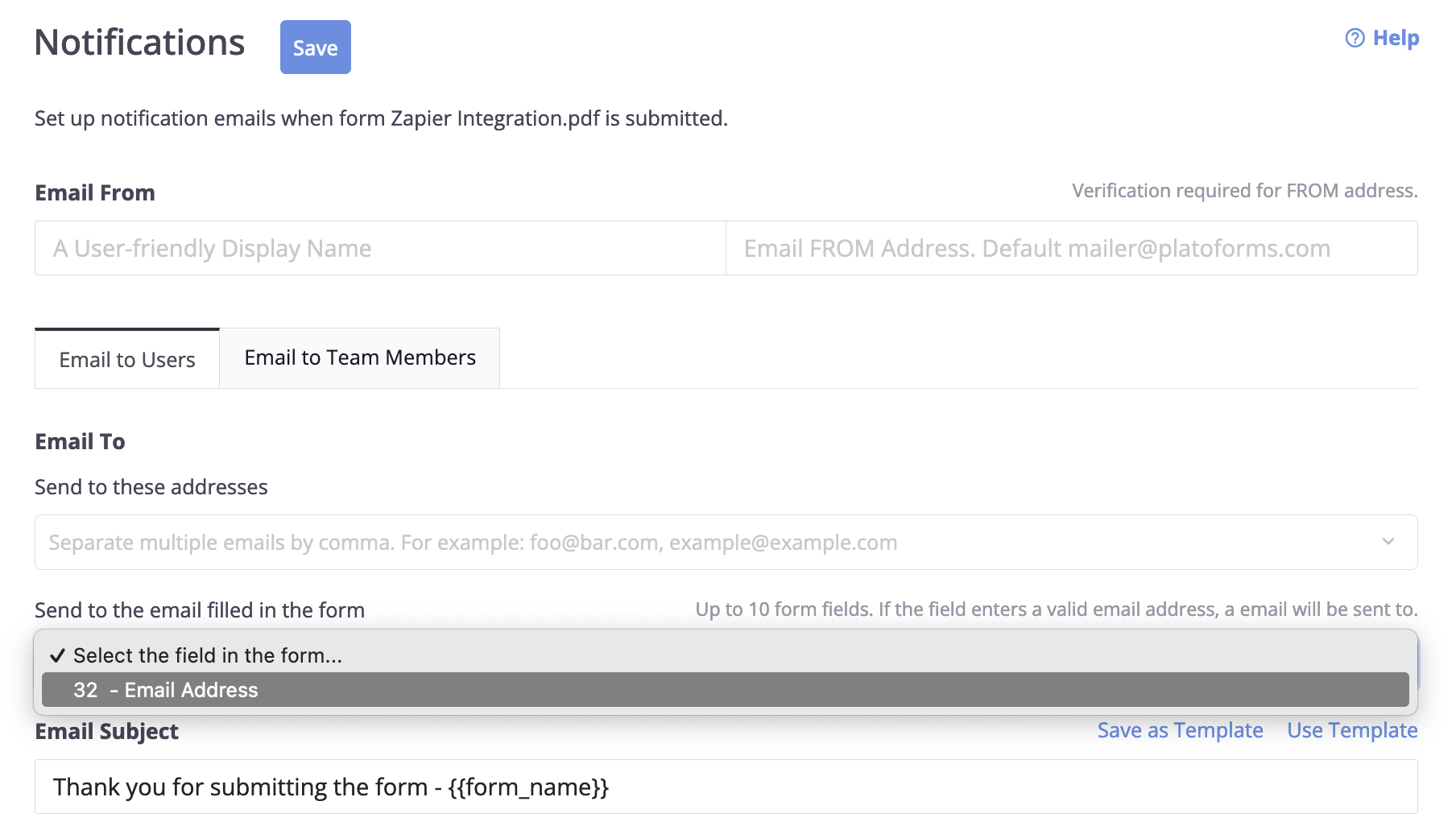
-
Don’t forget to save your settings.
After your respondents fill in the correct email address and submit the form, they will receive an email notification for confirmation.
Video tutorial: How can I ensure people know their submission was received?
Have more questions? Visit our FAQs page or contact us.
