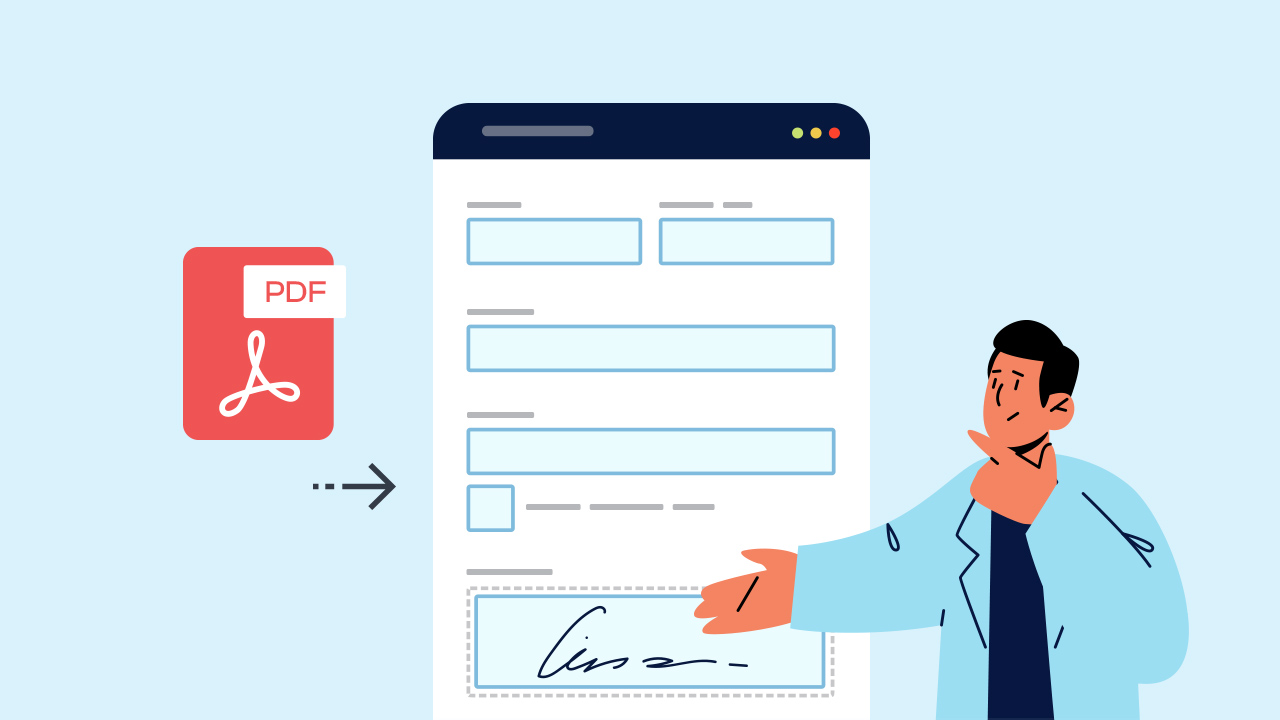
Back in the day, scanner machines contribute to the glorious use of PDFs. Using PDFs meant manual scanning and filling out of forms—thankfully, with the help of online PDF software, it is possible to turn PDFs into web form today.
Because of PDF software, we can now get rid of the traditional long process of submissions—manual filling out of PDF papers, scanning, and sending of images. Through PDF to web form converters, we can manage information easily from our clients. Additionally, we don’t have to manually send documents now—embedding our online forms can finally do the trick.
Wondering what a web form is? In this article, we’re going to talk about all aspects of web form:
Table of Contents
Read also: Top 5 Reasons Why You Should Start Using Web Forms
What is a web form?
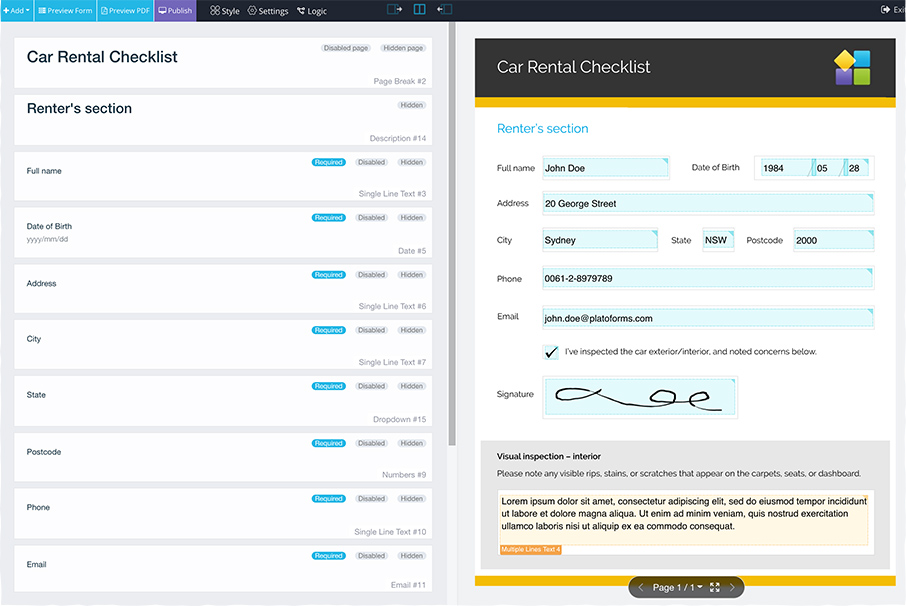
Web form is an online form derived from PDFs. With PlatoForms, you can easily convert PDF to a web form for an easier form-filling process.
How do you create a web form?
To create a web form, log on to your PlatoForms account. You can upload your PDF of choice and choose “Create an online form from existing PDF”. You will be given two choices: a PDF form and a web PDF form. Since we’re going to create a web form, choose to create a web PDF form. Take note, there are two panels that you can use to create your web form:
- Left side: For editing your web form
- Right side: For editing your PDF
Aside from converting PDF to a web form and editing it, you can also make the most out of it by adding specific fields, arranging widgets, and more. If your PDF has multiple pages, you don’t have to worry–you can view each page with the help of page toggle at the top of your PDF.
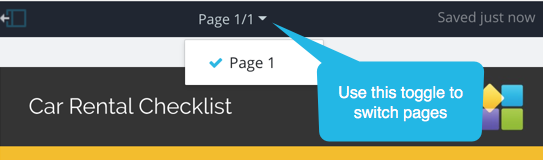
Maximize your web form:
Convert a web form
Upload and convert PDFs to web forms! You can design your web form using our easy navigation tools. With these editor buttons, you can freely change the font size and color of your web form. The best part? You can still add tons of elements such as signature pads.
Pro tip: With our web forms, you can also activate the autofill function for user convenience. This feature aims to save your time and effort from filling out the specific field in your form with the same information.
Add fields to your web form: Since PDFs are difficult to edit, with web forms, you can add certain fields that you prefer. This can help you build a web form based on your preference. To get started, refer to the top left of the page named, “Toolbar”. To add fields, use the add button (+) and options are categorized by compatibility for convenience.
Form and PDF:
- Text Input
- Choice
- Dropdown
- Signature
Form only:
- Page divider
- Description
- ReCaptha
- File Upload
Aside from adding fields to your web forms, you can also arrange widgets in accordance with your preference. For a detailed guide, you may refer to our documentation page.
Why should you use a web form today?
The burning question is—should you use a web form?
Definitely!
Web forms bring a lot of pros to your business and organization. Some of these are:

Convenience
With web forms, you can now easily convert complicated PDFs to web forms–providing a beginner-friendly interface. Since some PDFs have complex formats, this can affect your form completion rate. With a minimalist design and easier interface, web forms can save your time and effort from filling out difficult PDFs.
Save money
Thanks to web forms, you don’t have to print numerous papers again and buy inks for print machines. The good thing about web forms is it only takes one PDF—and you can make as many web forms as you like! Because it’s shareable online, you don’t have to print and send out paper forms again.
Streamlined workflow
You can now gather data and survey answers easily with the help of web forms! Since paper forms are hard to track, manual data collection is also needed. With the use of web forms, you can now manage not just the data gathering itself—but also the gathered information.
Embeddable forms
Embedding your web forms is one of the easiest ways to gather information from your clients—our forms are equipped with an embeddable link that can be put in your website or page for better access. Additionally, you don’t have to worry about compatibility—our web forms’ embeddable links are compatible with any kind of website.
Mobile friendly
90% of users use mobile—you can now take advantage of our mobile-friendly web forms. This way, your clients don’t have to log in to the computer just to answer surveys or fill out a form. With a few clicks on any device, they can complete the form right away.
Converting your PDFs to web forms can be beneficial in all industries. Some of the examples are:

Lead generation
Send out web forms to your prospect leads.
Employee application
Web forms are useful for online applications and surveys!
Data gathering
Easily collect data and survey answers with the help of web forms.
Banking
PDF to web forms can eliminate the long process of filling out paper forms every day.
Restaurants and hotels
Creating web forms for your hotel or restaurant not just makes your internal process much faster, but also improves your customer service. Send out web forms to your clients anywhere, and anytime.
Hospitality
Creating a web form organizes the data collection process of patients. Through web forms, hospitals can now send out online forms for easier data gathering.
Create web forms with PlatoForms
Whether you’re a student or a businessman, you deserve to collect data without the inconvenience. PlatoForms is a PDF software that can create a web form, convert PDF to web form, and more. Know why our clients prefer to use our software by signing up for free today.
For detailed instruction on how to create and convert PDFs to web forms, refer below for a quick tutorial!




