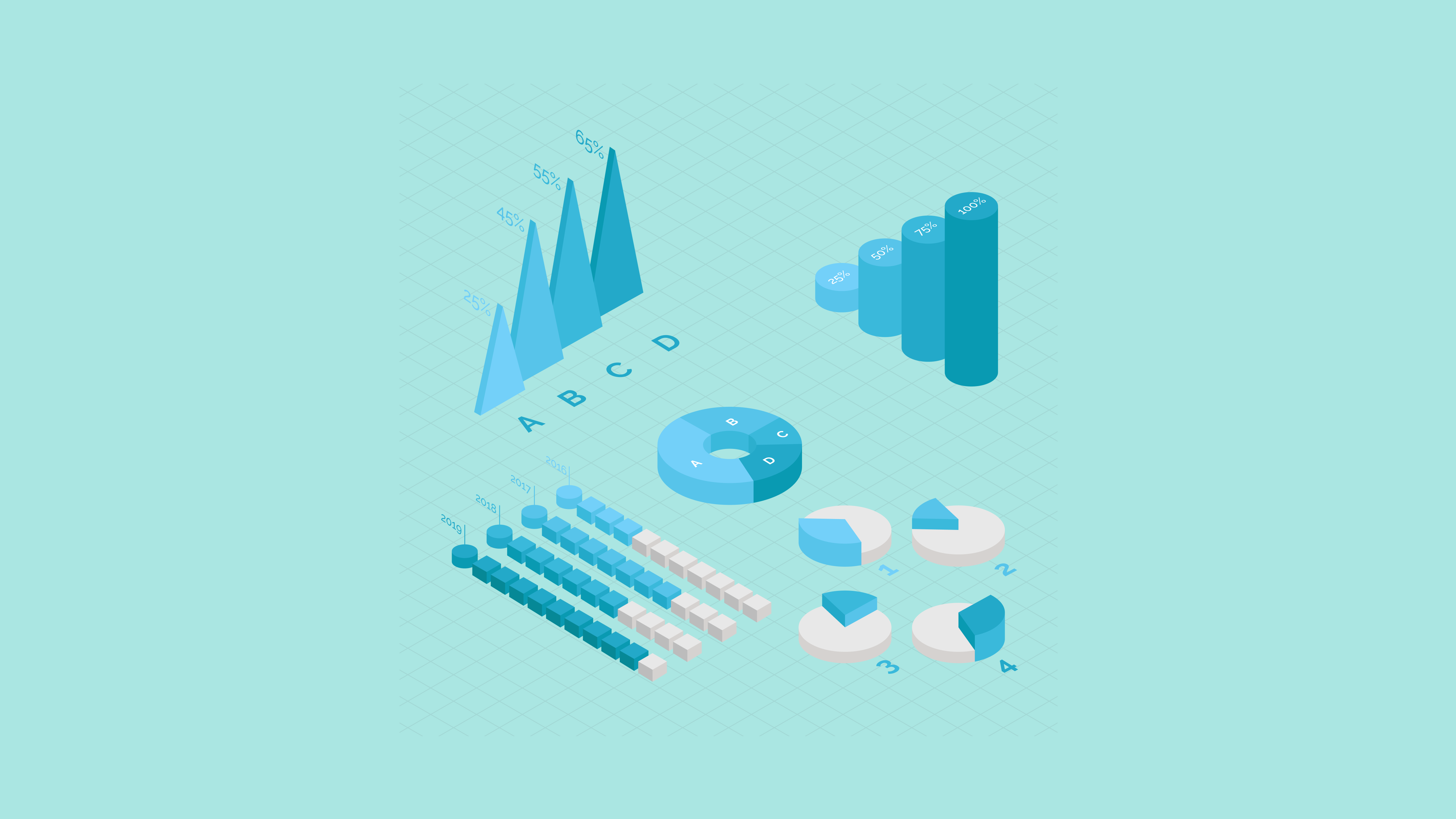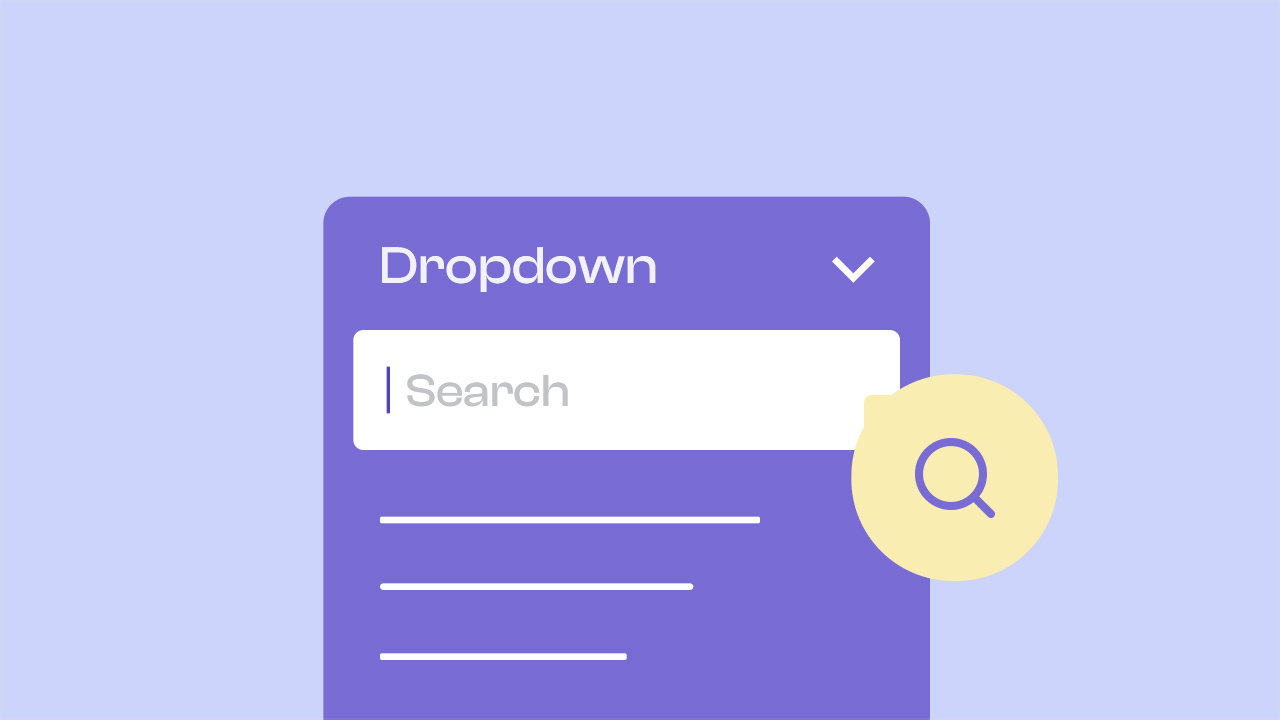
Online form-filling can be frustrating with long dropdown lists. Imagine scrolling through numerous choices, like 195 countries, without a Searchable Dropdown. It underlines the pain points of conventional dropdowns, emphasizing the crucial role of the Searchable Dropdown in improving user experience.
At PlatoForms, we recognize that an easy, frustration-free experience is crucial for user satisfaction and loyalty. That’s why we’re thrilled to unveil our latest innovation: the Searchable Dropdown. Wave goodbye to endless scrolling and say hello to a streamlined, efficient experience that puts user convenience at the forefront!
Unlocking the Potential: PlatoForms Searchable Dropdown
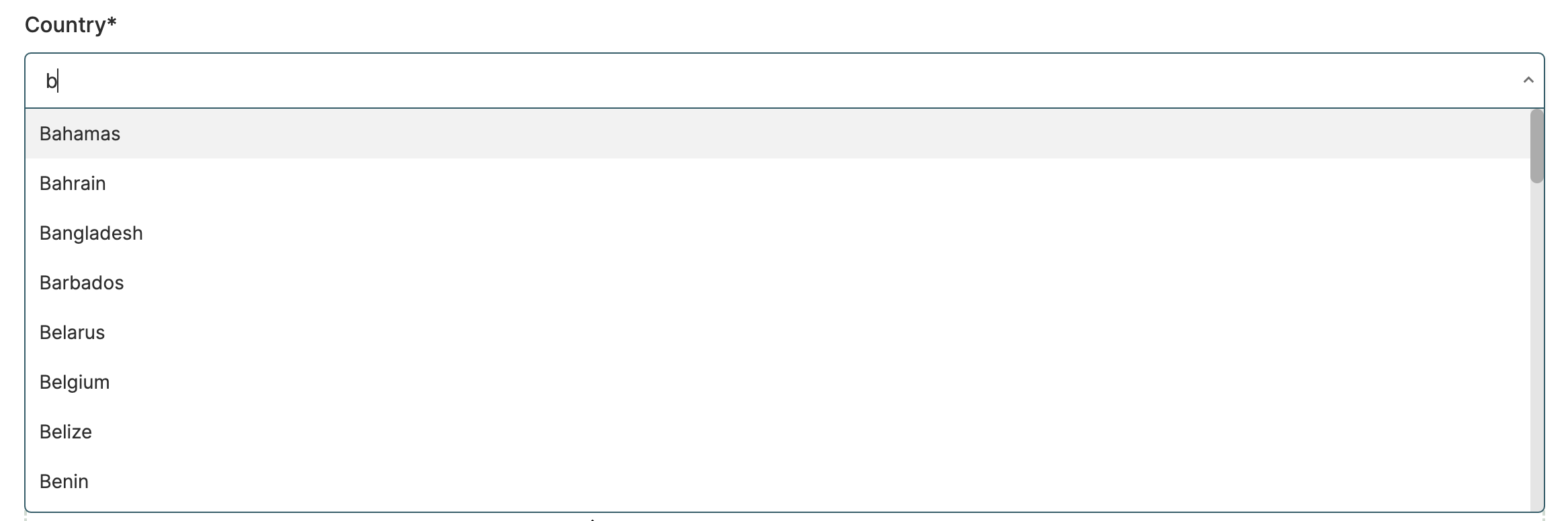
Imagine if navigating dropdown menus were a symphony – the PlatoForms Searchable Dropdown would be the virtuoso conductor, seamlessly orchestrating the intricate dance between functionality and ease. This feature doesn’t just streamline the selection process; it transforms the dropdown experience into a harmonious, user-friendly composition.
Benefits of Embracing the Searchable Dropdown
Now that you can add a Searchable Dropdown to your online fillable forms, you are now letting them experience the following benefits:
Enhanced User Experience
Adding a Searchable Dropdown to your online fillable forms enhances user experience by reducing frustration and cognitive load. The search functionality eliminates the need for manual scanning, offering a more intuitive and user-friendly approach.
Hassle-Free Navigation
The Searchable Dropdown enables users to quickly find options without manual scrolling. By entering a few characters, they get instant results, saving time and effort, especially with forms featuring numerous options.
Increased Accuracy
Leveraging the searchable dropdown increases the likelihood of users selecting the correct option. The ability to search for specific keywords or attributes related to their desired item enhances accuracy and reduces errors.
Adding the Searchable Dropdown to Your Forms
After incorporating a Dropdown field, transform it into a navigational masterpiece by enabling the Searchable Options.
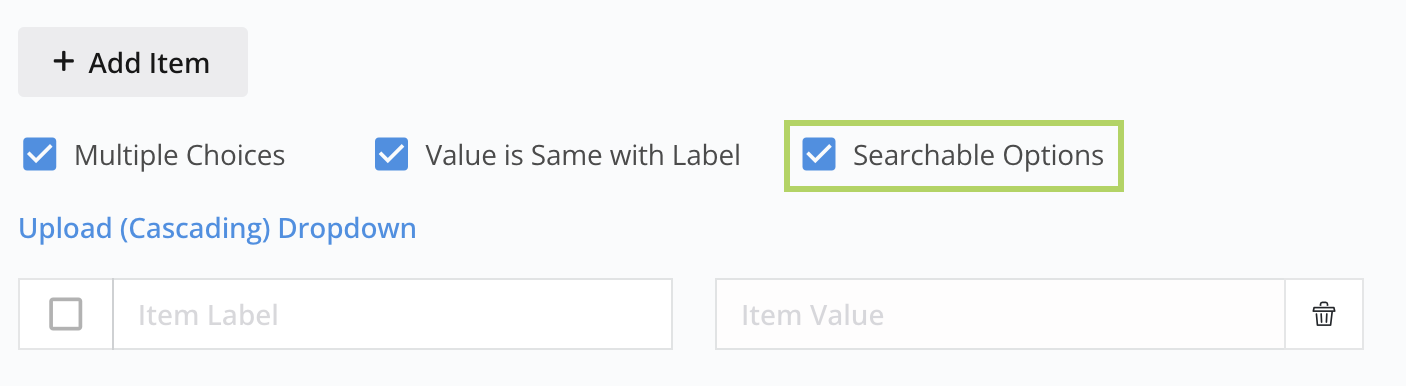
Unlock More Power: PlatoForms’ Dropdown field goes beyond the basics. Set required options, define defaults, and elevate your form. For full details, dive into our user documentation.
Elevate Your Form Efficiency Today!
Ready to enhance your form efficiency? Sign up for a PlatoForms account and experience the transformative power of the Searchable Dropdown feature. Elevate your user experience and streamline your forms effortlessly. Try it now!