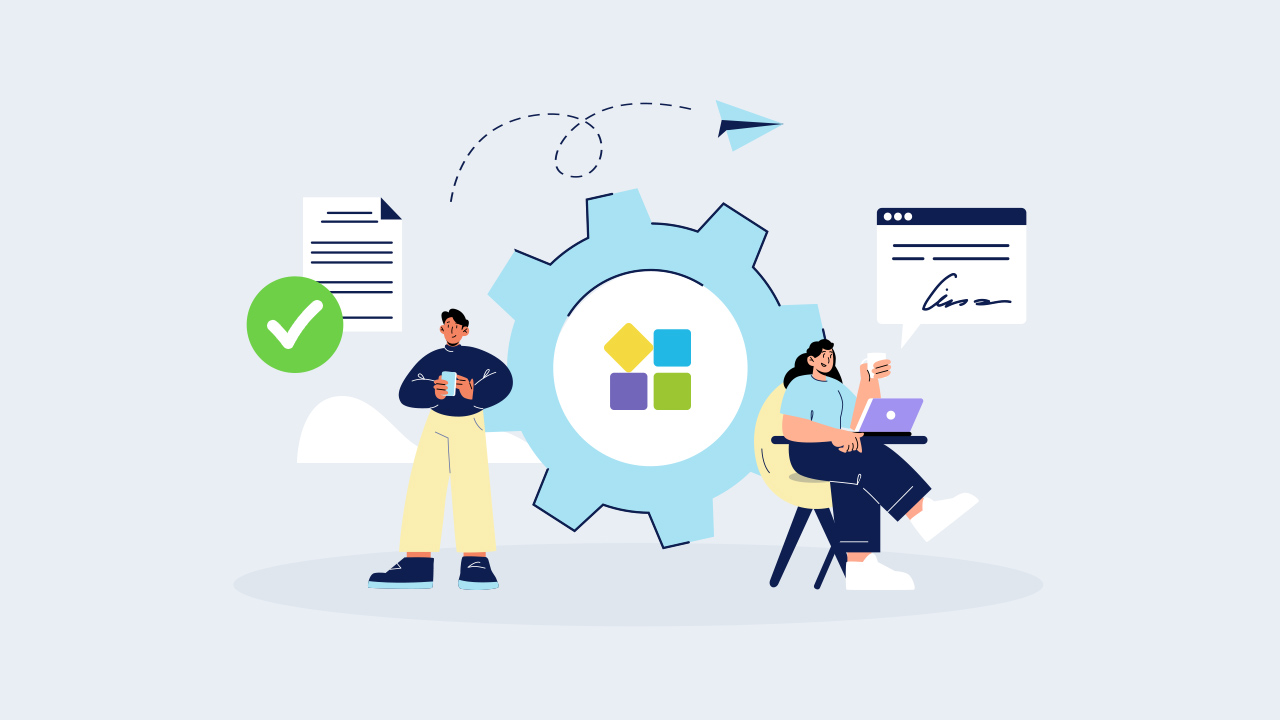When your sales conversion goes down, level up your web forms!
Web forms are one of the essential tools for businesses because it helps obtain the information of potential customers. They play a big part in every company and business process especially for those who seek to promote their business online.
In fact, there are 74% of marketers who use web forms for lead generation with 49.7% of them saying that web forms are their highest converting lead generation tool. What happened to the remaining percentage? Well, that’s another story to tell.
If web forms work for others, why won’t they work for some? There must be something wrong, not with web forms but with how they use them for their business.
According to the research conducted by Harris Interactive, 87% of adults find it difficult to use web forms while buying things online, and 41% of them choose to complete the transaction because of the encountered problems while using it.
This factor might be one of the reasons why despite having many businesses who improved their conversion rate after implementing the use of web forms, there are still some who didn’t find it effective. This data doesn’t mean that web forms aren’t helpful at all; it just means that there are things that you need to improve in your web forms, including design, content, and more.
Read more: Tips on Maximizing the Web Form Feature
Table of Contents
1. Why improve your web forms?
2. Ways to improve your web forms
3. Elements of an effective web form
Why improve your web forms?

“To improve is to change; to be perfect is to change often,’’ says Winston Churchhill.
Nothing appears perfect on the first try, even when executing new strategies for your business. There would always be room for improvements, and successes every time you try. The same thing happens to web forms–your business forms may have a lot of advantages, but it still has room for improvements.
With that said, improving web forms to generate more leads and convert more sales is worth it.
If your web forms didn’t increase your conversion, then there might be some things that you need to improve. According to HubSpot, small businesses that fix small user experience-related issues on their website have improved their conversion rate by 75%. Once your web forms are improved, your business can provide a better user experience for your clients.
Refer to the list below to know what you need to double-check and improve on your web form:
Web form design
Are the web form fonts and colors pleasing to the eyes? Do they complement each other? Is your web form design attractive for the users? Remember that you can always play around with different types of web form design in accordance with your clients’ needs. Make sure that you pay close attention to them, as web form design.
Web form user experience
One thing that could affect the effectiveness of your web forms is the user experience. If your web form takes too long to respond and load, your customers might get bored during the transaction and choose to leave, as I’ve mentioned above. Make sure you check the loading speed and performance of your web form!
Web form content
The content helps your buyers decide on whether to continue using the web forms on your site or not. Make sure your web form content is persuasive yet direct to the point. Check if it would appeal to your audience– if not, then improve it and try to add more value to it.
Ways to improve your web forms

Determining what’s missing on your web form alone could be a difficult task. To help you improve your web forms, we listed methods you can follow:
Identify your web form’s objective
Determine the main goal of your web form. Is it to collect orders? To collect data? To host an online contest? Identifying the objectives of your web forms will allow you to curate forms aligned with your goals. Web forms come in many shapes, types, and purposes– you should be clear about these. Think about these things.
Once you’re sure about its objectives, you can start conceptualizing the new designs, approaches, and content.
Use an efficient web form tool
There is no doubt that online tools are a big help to any business. From the marketing of products to the workflow process of employees, developers have provided designated tools that you’ll need to succeed in your business. With the number of web form users growing, developers designed tools specially designed for creating them.
With that said, you have to make sure that you choose the best web form tool suited for your needs. The device should be user-friendly, affordable, and flexible like PlatoForms. PlatoForms is a tool that allows you to convert your PDF files to web forms and even edit with your preferred field with designs. If you haven’t found the perfect tool for you, this one’s worth the try.
Indeed, your web forms could never go wrong with the right tool, so make sure you choose wisely.
Conduct a survey
It would be easier to improve your web form if you already know the specific things that you need to change for the better. To do it, you can try conducting a survey on your target market or website visitors. Ask them questions like, “What are the challenges you face while using our web forms?” or “How can we improve our web forms for you?”
This way, you’ll be able to determine the exact preference of your customers when it comes to using forms.
Read more: Top 5 Online Research and Survey Form Creator for 2021
Pro Tip: You can easily set up a research survey using online tools like PlatoForms. You can either upload a PDF with your survey questions or build your questionnaire from scratch. After you build and design your survey form, you can then share the link to ask for answers or even embed the form on your website.
A/B Testing
Aside from surveys, you can also conduct A/B testing for your web forms. A/B testing works like an experiment. It allows you to know which design or which type of web form works best for your website visitors. To do A/B testing, you can prepare multiple designs that are randomly displayed to users. After a certain period, then you can check for the version that converts well.
A/B testing gives you exact data of how or what to improve on your web form. If you are determined to improve your web form (and all types of web content), you shouldn’t miss doing this one.
Rework your design and layout
Remember, your design speaks for your business–make it memorable by providing remarkable web forms. Once you discover that the problem with your web form is its design and layout, make an effort to rework it. It can take time, but it would be worth it.
These four key elements of a web form can help you build the perfect design:
- Field labels
These are the names of the data that the user should enter in our form. Examples are full name, birthday, address, etc.
- Structure
This would be the layout of your forms. It’s the way you position the text boxes and the sequence of the information you need.
- Form fields
Form fields are the spaces allotted for the users to put their information.
- Action buttons
Action buttons lead the users to the next steps while using your web forms. Examples are submitted, next, done, etc.
Pro Tip: PlatoForms can help you design your web forms with its easy-to-use drag and drop online form editor. All you have to do is upload the PDF file of your original web form design and convert it to web form using the PlatoForms tool.
Create compelling web form content
At the end of the day, content plays a vital role in winning your clients. Aside from the design, your content should be subjected to continuous improvement. Make sure that your content is precise and straight to the point. Make it simple yet powerful. Always remember that content that speaks is content that sells.
To create compelling content, keep these things in mind:
- Your content should consider the language of your prospects.
Different businesses have different target markets; in case you have clients that speak and read in a different language, you should prepare your web form for that.
- Your content should be informative and consensual.
Make sure that your content has value to your prospects. Let them know what they’re signing up for– the process, the guidelines, and the reason why you are asking for their information. Letting your audience feel that you’re getting their consent through web forms will establish their trust in your brand.
- Use your content to assist web form users.
Keep in mind that not all users are familiar with web forms, so don’t forget to provide them with a guide that could help them finish the process without hassle. Providing your customers detailed information on how they can finish their forms hits two birds in one stone: They will finish their forms easily, and it will enhance your completion rate.
- Make your content simple.
Simplicity is eloquent, as some would say. Safe to say that it’s true because the simpler your words are, the clearer it gets for your prospects. Avoid complexities as this will just confuse your users–which can impact their completion rate.
If you can’t do it alone, hire experts
No man is an island, indeed. If you think you can’t improve your web forms alone, it’s always okay to get help from the experts. If you have the budget, you can always hire a freelancer that will help you come up with an effective web form that sells.
Elements of an effective web form
 You’ve built beautiful and interactive web forms–but are they effective? Don’t let your marketing efforts go to waste without testing the waters. After improving your web form, you should also measure its effectiveness. The list below can help you check the effectiveness of your newly improved web forms:
You’ve built beautiful and interactive web forms–but are they effective? Don’t let your marketing efforts go to waste without testing the waters. After improving your web form, you should also measure its effectiveness. The list below can help you check the effectiveness of your newly improved web forms:
Responsiveness
Your clients use different devices to access your web forms, so make sure you boost and check its responsiveness for any type of gadget. If your web form is responsive and accessible to any type of device gadget, it’s possible to attract leads and clients.
Good design and clear layout
Users love a clear layout and good design–it indicates a better user experience. If your layout is clear and pleasing to the eyes, it would be easier to use, navigate, and understand– which most users prefer.
Enhanced Page Speed
An effective web form works well and loads quicker. The first five seconds of your web form’s loading time have the highest impact on the conversion rate. If your web form loads slowly, there’s a tendency that users will abandon it meaning there’s no chance of converting them into sales.
Branded elements
Anything you use in your marketing is a representation of your company. Make sure your web forms will also contribute to your prospect’s brand awareness. Use your branding for the design if possible; Your brand color, font style, logos, etc.
Unique content
Before implementing your improved web form, make sure that you use unique content to communicate with your audience. Though a web form doesn’t need long content, it’s important that you make sure that you use unique content which gives value to your customers.
Convert your PDF to a web form to create a web form that converts
 To create a web form that converts, you can follow these steps:
To create a web form that converts, you can follow these steps:
- Log in to your account.
- Click the Start to build button.
- Select Create Online Form for an Existing PDF.
- Click Upload PDF.
- Drag or select the PDF that you want to convert to a web form.
- Choose Web Web PDF Form.
- Use the Drag and drop tool to add fields and design if you want to.
Nothing comes easy in life, if you want to succeed, you must try harder. This time try again with your newly improved web form.
Create effective forms by converting your PDFs to web forms with PlatoForms
PlatoForms offer web form features that will allow you to convert your PDF files to web forms. After the conversion, you are also allowed to edit your forms and make them more appealing to your audience. Create a web form that converts. Try PlatoForms now!