Find trending topics and quick answers here
Hi, how can we help?
How to customize cloud drive subfolder names
Question
Can I automatically match storage folder names with submission dates when connecting my form to a cloud drive, without manual typing?
Answer
Absolutely! When connecting your form to a cloud drive:
-
You can select a folder in your cloud drive and create a subfolder within it to store your form submissions.
-
You can name this subfolder using “custom fields”, similar to placeholders. When a new subfolder is made, these custom fields will be automatically populated with the right information. No manual naming required.
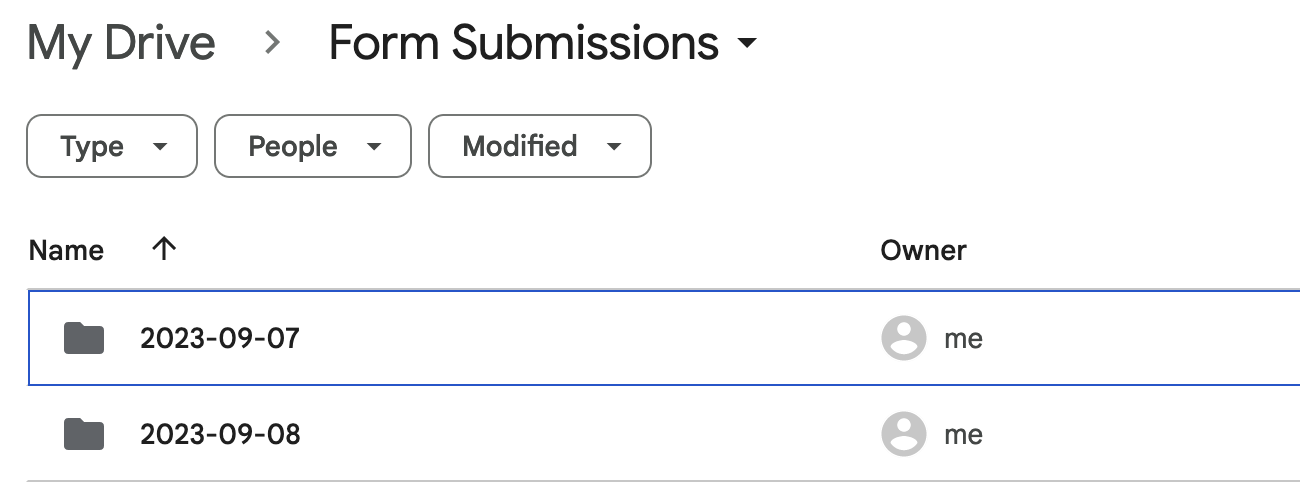
Subfolders named by submission dates
Customize subfolder name
To give your subfolder a custom name, follow these steps:
-
Start by integrating with your cloud drive.
-
Once your cloud drive account is connected, customize your integration settings. This is where you can set up your storage folder you created in your cloud drive.
-
Then, create a subfolder and name your subfolder with custom fields.
Where can I use custom fields?
Aside from the Cloud Drive subfolder name, you can also use custom fields for Download PDF Name Pattern and Email Notifications.
Video Tutorial
Welcome to refer to this video:
Have more questions? Visit our FAQs page or contact us.
