Find trending topics and quick answers here
Hi, how can we help?
Can I create custom and dynamic form email notifications
Question
I’d like to include information such as revision timestamps in the email notification sent with the form. Is this possible?
Answer
Absolutely! After publishing a form, you can set up email notifications with personalized content using variables. These variables enable you to include dynamic information like form text, shared PDF links, or uploaded files.

Access email notification
To customize email notification, you need to open the Notification window. From there, you can customize your form’s notification email. For details, check the Access Notification settings section.
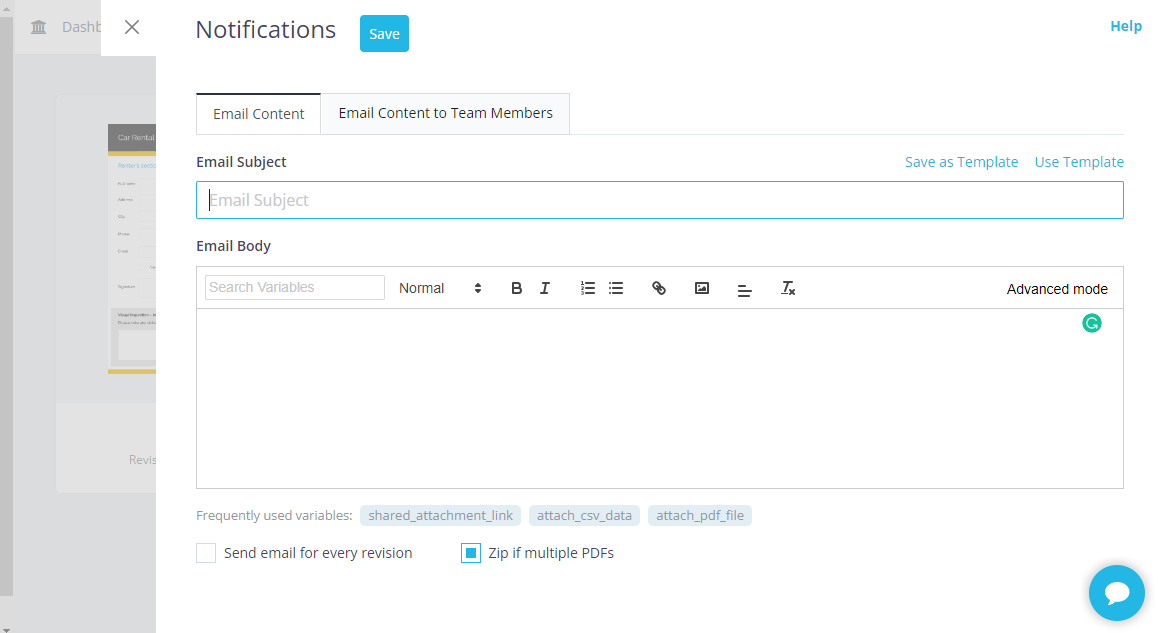
Insert variables
A “variable” in the email notification is like a placeholder that can change based on what you want. It’s used to show different information depending on the situation. For example, {{form_name}} can display the name of a specific form.
For available variable, refer to Available variables. Choose your preferred variable for your notification email subject and body.
Discover form notifications
Find more about form notifications here.
Have more questions? Visit our FAQs page or contact us.
