Find trending topics and quick answers here
Hi, how can we help?
How to reuse fields on PDF
Question
Can I make it easier for my customers to fill out forms? For instance, can they enter their personal info and order details once, and then have that information automatically applied to all the products they select?
Answer
Absolutely! With PlatoForms, you can streamline the form-filling process for your customers by enabling field reuse. Users input their personal information and order details once, and this data is then automatically applied across all relevant sections, saving them time and effort.
Reuse fields
To simplify the process, try the ‘reuse’ feature. It automatically copies information from one field to another.
-
For web PDF forms
-
In your form builder, locate the field you want to reuse.
-
Open its attributes panel and click Reuse content on PDF.
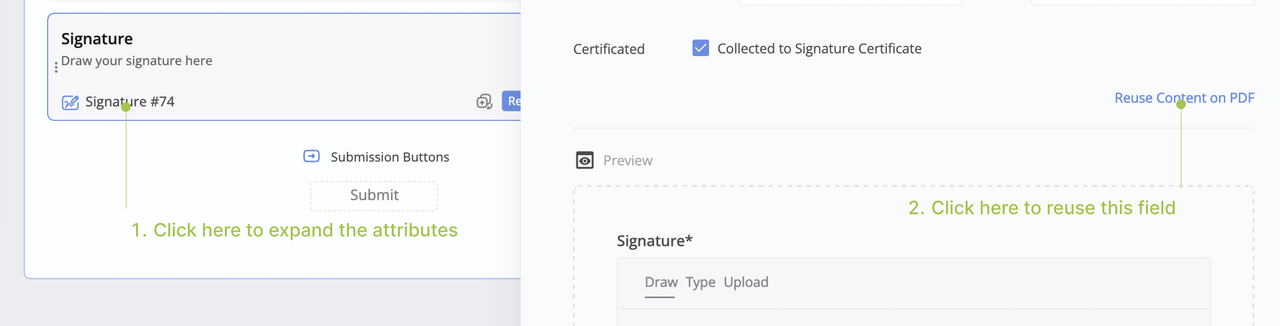
For more details, refer to Reuse content on PDF.
Once filled, the content from the source field will be automatically copied into the field that reuses the value. This field won’t be visible on your online form but will appear in the PDF generated after the user submits their form.
-
-
For online PDF forms
You can reuse fields with conditional logic by copying values from one field to another, like this:

Note: It is recommended to set the field that copies the value as
Ready-onlyto help users fill in the correct field.
In short, select the method that best fits your form type.
Have more questions? Visit our FAQs page or contact us.
