Find trending topics and quick answers here
Hi, how can we help?
How to rename my form and customize downloaded PDF file names
Question
Can I modify the form name and personalize the names of downloaded PDF files?
Answer
Of course! You can customize your form name and downloaded PDF file names. Here’s how:
Rename your form
-
Hover over the form on the Dashboard.
-
Click the Settings (gear) icon in the top right corner and select Name.
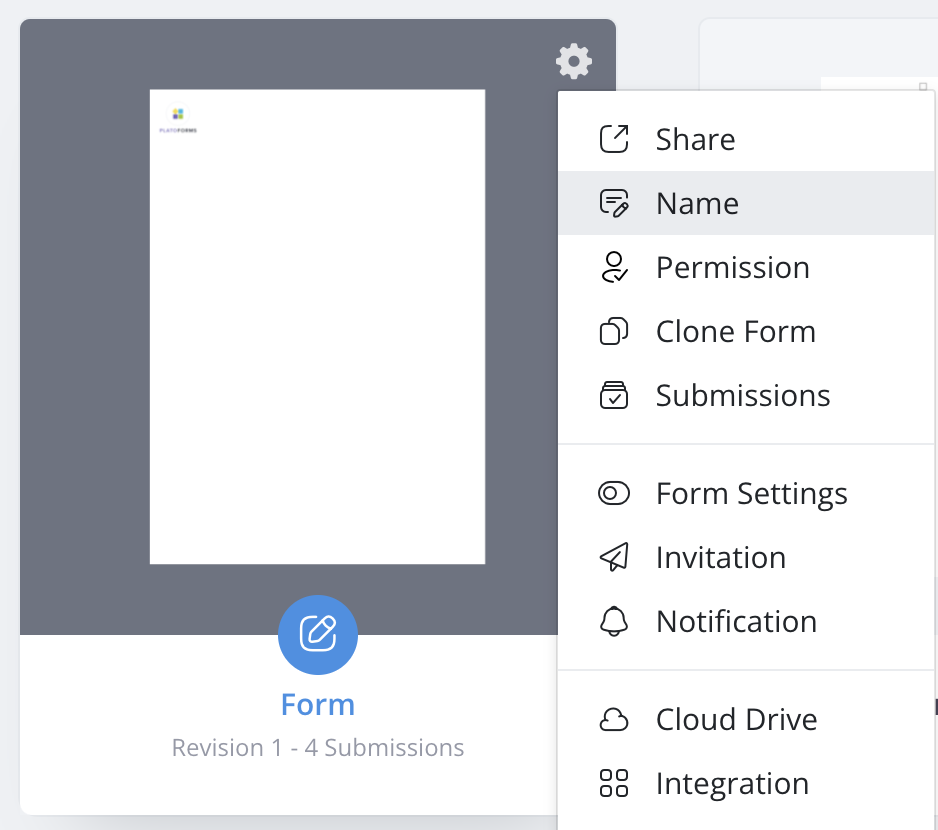
-
Edit your form’s name in the PDF Name input box.
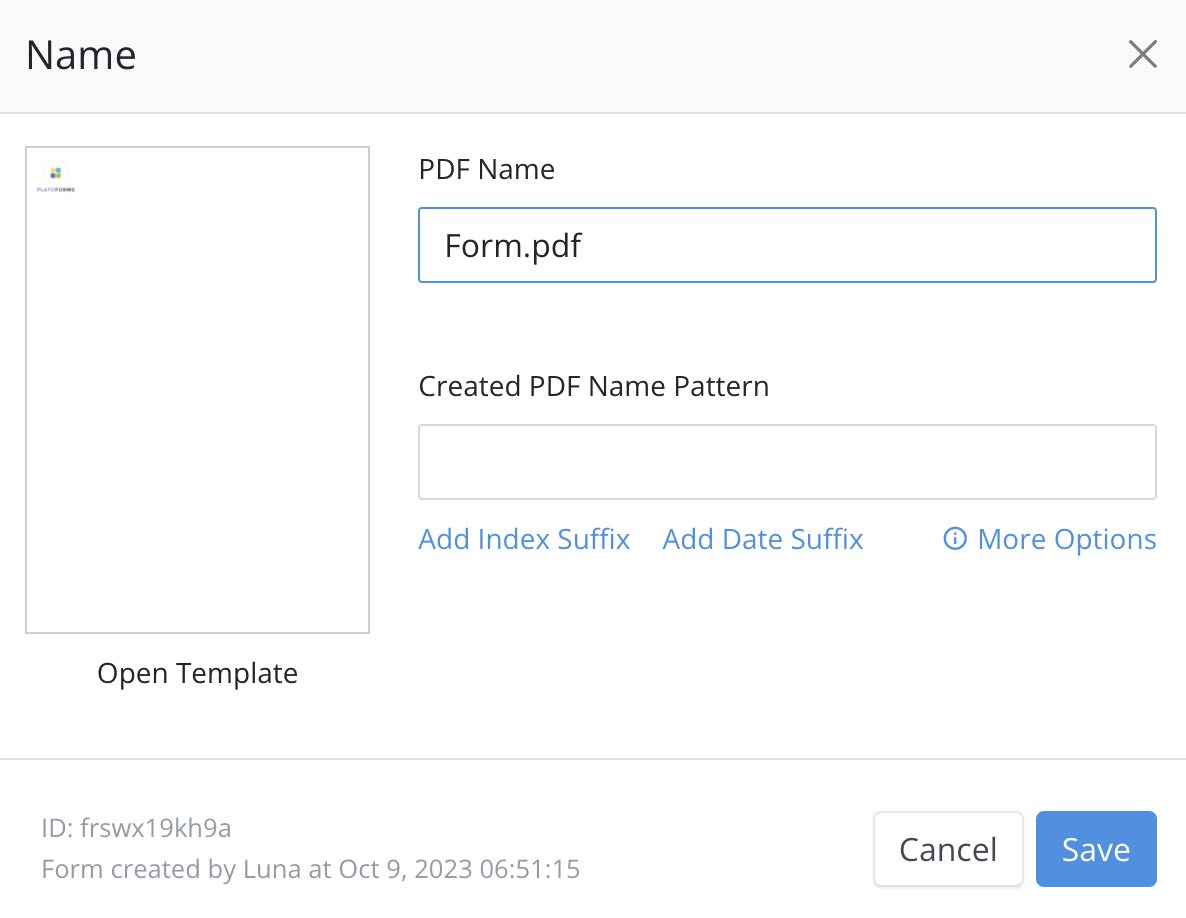
Note: You can opt to include the “.pdf” extension in the form’s name.
-
Click Save to confirm.
Customize downloaded PDF file names
Customizing your downloaded PDF file names allows you to make unique names using details like submission numbers, dates, and form info.
-
In the Created PDF Name Pattern input box, use variables to generate distinct downloaded PDF names:
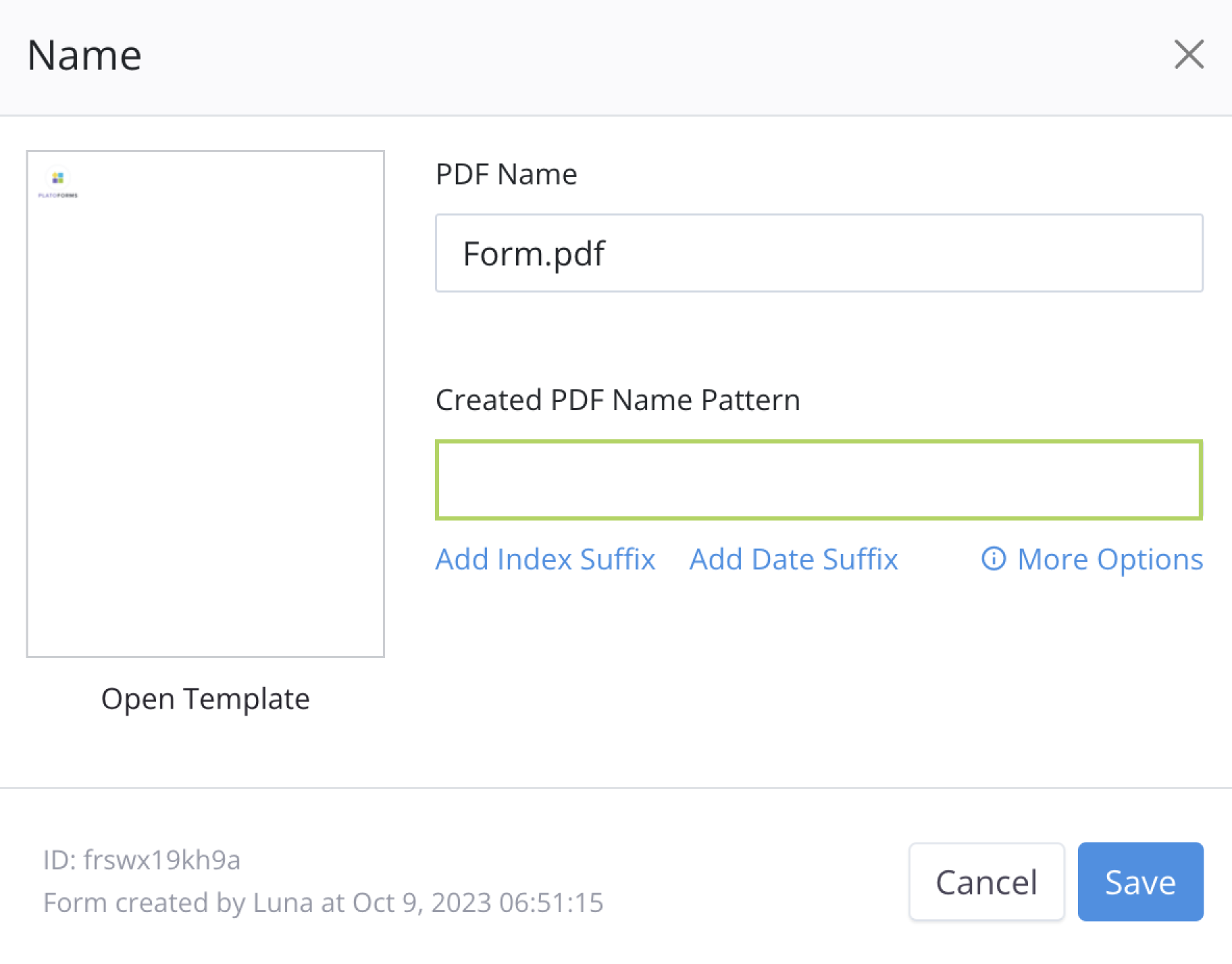
-
Click Add Index Suffix to include
{{index}}in the name pattern. The{{index}}is a unique index for each submission (e.g., “Form-1.pdf”).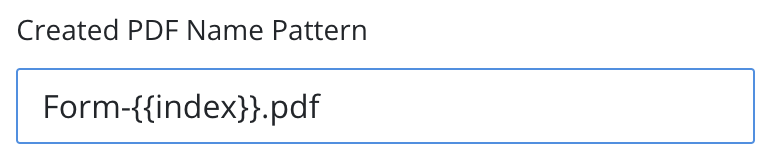
-
Click Add Date Suffix to add the submission date in
{{yyy-mm-dd}}format to the name pattern (e.g., Form-2023-10-11.png).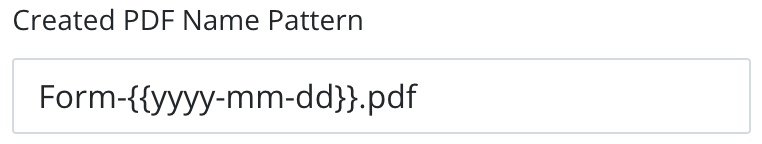
-
Copy
{{data.fidXX}}and replaceXXwith a specific Field ID from your form. You can locate the Field ID in the Form Builder. For instance, if the Field ID is “2”, you can create a name pattern like “Form-{{data.fid2}}.pdf”, and{{data.fid2}}will be replaced with the input value from that field.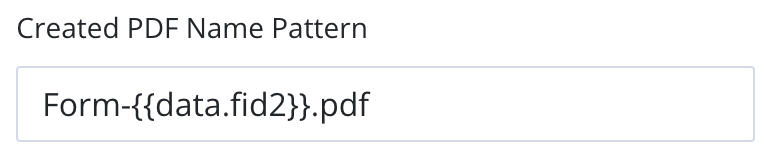
Note: You can opt to include the “.pdf” extension in Created PDF Name Pattern.
-
-
Click Save to confirm.
Form name vs. PDF file names: how are they different?
-
Form name: This is the name you give to your online form within PlatoForms. It helps you recognize and organize your forms efficiently. For additional details, see our article on Manage form name.
-
Downloaded PDF File Name: This is the name assigned to the PDF file generated when someone submits your form. You have two options for customizing it:
-
Fixed Name: Use a consistent name, typically derived from the “form name”, for all your downloaded PDF files.
-
Dynamic Names with Variables: By adding variables like submission index, dates, or specific field values to the name pattern, you can create unique file names for each download. This feature simplifies the process of distinguishing and managing your downloaded PDFs. For additional details, see our article on Downloaded file names.
-
Video Tutorial
Welcome to refer to this video:
Have more questions? Visit our FAQs page or contact us.
